Best Settings to Choose

Create the best experience while playing Stranger of Paradise by using the best settings! Read on to learn how to change different menu, display, and game settings in the game!
List of Contents
Stranger of Paradise Best Settings
| Best Settings |
|---|
|
|
Optimize All Ally Battle Sets
Optimizing your equipment is crucial in Stranger of Paradise, allowing you to have the right weapons, armor and skills for different kinds of enemies. This is why choosing All Ally Battle Sets is the best option as it provides you with all of the things you need to gain the advantage in combat.
Favor Performance
The gameplay of Stranger of Paradise is action-packed, with combat that requires you to be quick and precise. To make sure that you can keep up with all of the action on-screen, choose Favor Performance in the Optimization section of System Settings to keep gameplay smooth.
Automatically Reassign Target for Quick Combat
Stranger of Paradise allows you to lock-in on enemies during combat, allowing you to focus on a specific enemy. To make combat smoother and quicker, you can choose to turn on Automatically Reassign Target in Basic Settings. This allows you to shift from one target to another quickly after defeating one enemy.
Hold to Dash
Dashing or sprinting can be set to toggle on L3, or by Hold on the X button (default settings). The more optimal option is choosing Hold to Dash, since it allows you to switch to running quicker, which is very handy during combat.
Show Display Damage
Knowing how much damage you deal, and how much damage you're taking is important when playing Stranger of Paradise. This is why turning on Display Damage and Display Ally Damage on the Display Settings allows you to know damage values during combat.
Turn off Motion Blur
Motion blur can be dizzying and disorienting for some players, which is why turning it off creates a visually comfortable experience.
Auto Avoid Obstructions
The game's Camera Settings provide a couple of customization options that can improve the gameplay experience. One of them is Auto Avoid Obstructions, which makes the camera shift to prevent obstructions from blocking your view while playing. Keep this option on to track the action at all times.
Stranger of Paradise: Final Fantasy Origin Related Guides

-
![]()
Game Ending Explained
Updated 3/20/2022
Learn how the events of the game's ending shapes the universe of the first Final Fantasy!
-
![]()
Demo Release Date
Updated 3/19/2022
A new demo is out now! Find out what the demo contains and what carries over!
-
![]()
Release Date and Early Access
Updated 3/15/2022
Find out when the game releases and how you can get early access!
-
![]()
Release Time and Countdown
Updated 3/18/2022
Find out what time the game releases in your area!
-
![]()
Available Platforms
Updated 3/8/2022
Find out which platforms the game will be available on and if the game will be available on Steam!
-
![]()
Preorder Guide and Bonuses
Updated 3/14/2022
Read on to learn what bonuses await when you preoder now!
-
![]()
All Game Editions
Updated 3/8/2022
Find out which edition of the game is right for you!
-
![]()
PC System Requirements
Updated 3/9/2022
Find out if your PC can run Stranger of Paradise now!
-
![]()
PS5 Upgrade Guide
Updated 3/8/2022
Learn how to upgrade your PS4 game to the PS5 version!
-
![]()
Best Settings
Updated 3/10/2022
Create the best experience while playing Stranger of Paradise!
-
![]()
Is Stranger of Paradise a Remake? A Prequel?
Updated 3/10/2022
Find out whether or not Stranger of Paradise is a Remake, Sequel, or Prequel to Final Fantasy I!
-
![]()
Is There Character Creation?
Updated 3/15/2022
Learn more about the game's Character Customization features!
Author
Stranger of Paradise: Final Fantasy Origin Walkthrough & Guides Wiki
Best Settings to Choose
improvement survey
02/2026
improving Game8's site?

Your answers will help us to improve our website.
Note: Please be sure not to enter any kind of personal information into your response.

We hope you continue to make use of Game8.
Rankings
- We could not find the message board you were looking for.
Gaming News
Popular Games

Genshin Impact Walkthrough & Guides Wiki

Arknights: Endfield Walkthrough & Guides Wiki

Umamusume: Pretty Derby Walkthrough & Guides Wiki

Pokemon TCG Pocket (PTCGP) Strategies & Guides Wiki

Wuthering Waves Walkthrough & Guides Wiki

Honkai: Star Rail Walkthrough & Guides Wiki

Zenless Zone Zero Walkthrough & Guides Wiki

Where Winds Meet Walkthrough & Guides Wiki

Clair Obscur: Expedition 33 Walkthrough & Guides Wiki

Pokemon Legends: Z-A Walkthrough & Guides Wiki
Recommended Games

Fire Emblem Heroes (FEH) Walkthrough & Guides Wiki

Diablo 4: Vessel of Hatred Walkthrough & Guides Wiki

Super Smash Bros. Ultimate Walkthrough & Guides Wiki

Yu-Gi-Oh! Master Duel Walkthrough & Guides Wiki

Pokemon Brilliant Diamond and Shining Pearl (BDSP) Walkthrough & Guides Wiki

Elden Ring Shadow of the Erdtree Walkthrough & Guides Wiki

Monster Hunter World Walkthrough & Guides Wiki

The Legend of Zelda: Tears of the Kingdom Walkthrough & Guides Wiki

Persona 3 Reload Walkthrough & Guides Wiki

Cyberpunk 2077: Ultimate Edition Walkthrough & Guides Wiki
All rights reserved
© 2022 KOEI TECMO GAMES/SQUARE ENIX CO., LTD. All Rights Reserved. CHARACTER DESIGN: TETSUYA NOMURA LOGO ILLUSTRATION: ©2021 YOSHITAKA AMANO
The copyrights of videos of games used in our content and other intellectual property rights belong to the provider of the game.
The contents we provide on this site were created personally by members of the Game8 editorial department.
We refuse the right to reuse or repost content taken without our permission such as data or images to other sites.
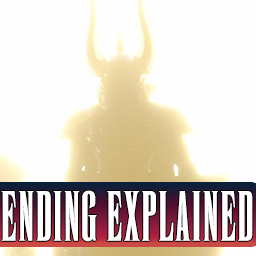



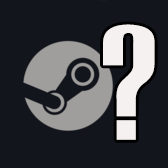

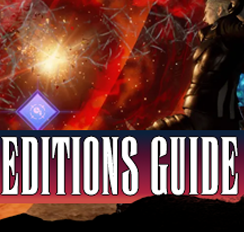



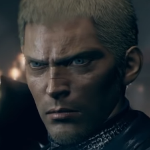





![MENACE Review [Early Access] | Menacing, But Only at the Start](https://img.game8.co/4406385/400fc86faf7e41a4a05455d432d4d303.png/show)






















