Multiplayer and Co-op Guide

Stranger of Paradise Final Fantasy Origin features a full co-op campaign for online multiplayer. Read on to find out how to play co-op, how co-op progression works, if local and split-screen co-op is available, how many players can join, and what you can do while playing multiplayer.
List of Contents
How to Play Multiplayer Co-op
Create a Room In the Main Menu

You can create an online multiplayer room by opening up the game's main menu and going to All you have to do is to go to the main menu and go to the Online section (represented by the globe icon) and select Create a Room.
Search for Room
Along with creating your own multiplayer room, you can also search the rooms of other players and join them in missions. You can search a specific room by entering a Room ID, or by indicating a specific mission or playstyle. After filling them out, you can press Search and find rooms!
Create a Room During a Mission
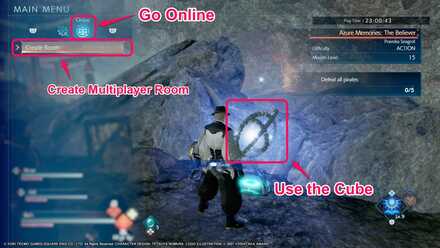
During a main or side mission, you can activate a Cube and to to the Online tab. From there, you can adjust various options, such as playstyle, teammates, and the Room Password. After setting this up, other players can join you in the mission. You can also continue the mission while waiting for other players, allowing you to progress even without teammates.
Starting a Co-Op Mission
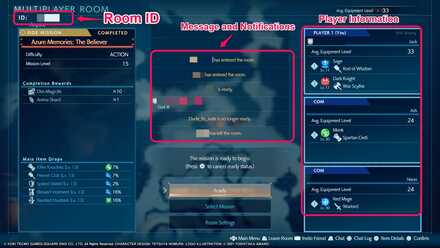
When entering a Co-op Room, you can take a look at various options, such as adjusting the Room Settings and viewing the mission rewards. You can also view player information such as their job classes and current level.
PS Plus Subscription Required for PlayStation Users
PlayStation users are muct have PS Plus to access the game's multiplayer co-op mode. Players on PC and Xbox will be able to play online without any form of subscription.
Multiplayer Crossplay
Limited Crossplay is available
Crossplay for Stranger of Paradise is only available between specific console families. This means players on the PS4 and PS5 can play together, and those playing on Xbox Series X|S and Xbox One can do the same.
How to Unlock Multiplayer Co-op
Avilable From the Start of the Game

Online multiplayer can be unlocked as soon as the start of the first mission of the game. From there, you can create a multiplayer room where players can join or be invited before you start a mission.
Multiplayer is Available on Main Missions and Side Missions
Players can activate Multiplayer Co-op on main and side missions of the game. This allows you to complete missions with friends and invited players wherever you want.
Multiplayer Co-op Features
| Co-op Progression | Continue and unlock missions while playing Co-op Multiplayer. |
| In-game Communication | Communicate with other players using in-game prompts. |
| Individual Loot | Acquire loot and rewards after playing Co-op missions. |
| Room Settings | Adjust multiplayer settings for your room. |
Multiplayer Co-op Progression
Completing Main Missions during Co-op Mode allows you to unlock succeeding missions. This allows players to completely play the game on co-op and still progress in the same way as playing the game on single player. This also allows you to ask help from other players when taking on challenging missions, making progress a little easier.
In-Game Communication

You can communicate with other players in the game using in-game text prompts. This allows you to send messages while playing, this includes asking for support during combat, or greeting other players in your room.
Individual Loot System
While in co-op, each player will have individual loot drops so you won't have to worry about sharing your loot. While you open a chest in your game, the chest will remain closed in your friend's game until they decide to open it for themselves. This means that all of the items and rewards that you receive during and after the mission will be in your inventory.
Multiplayer Room Settings
Mission and Playstyle

When creating a room, you can select which mission you want to play in. You can select yes on the Specify Mission section, which allows you to choose all of the available/completed missions that you are able to play.

You can also choose your preferred playstyle of your teammates, which is classified by the following:
Playstyle
| Playstyle | Description |
|---|---|
| Anyone | A place for people of all skills to gather for casual play |
| Bronze | For inexperienced players, or those looking for casual play |
| Mythril | A room for veterans looking to progress through missions. |
| Adamantite | A room for players looking to push their skills to the limit. |
Playstyle determines the overall difficulty for the room that the host player creates. This means that even if you are playing on Story or Hard, once inside a co-op room, the actual difficulty of the game will be based on the host's preference.
Assigning Teammates

When creating multiplayer rooms, you can assign teammates to play as Ash, Jed, or Neon, or have them be controlled by AI. You can choose Anyone, which allows players to jump in as any of the two party members. Invite Only is the second option, which is for players directly invited by you to join the room. No Requests, on the other hand, prevents other players from joining, which means Teammates will be AI-controlled.
Set Password

5-digit passwords can be set to make multiplayer rooms more exclusive. By default, any random player can join another player's room, but if you want to play with your friends, it is recommended that you create a password for your room and then share it with your friends.
Online Settings
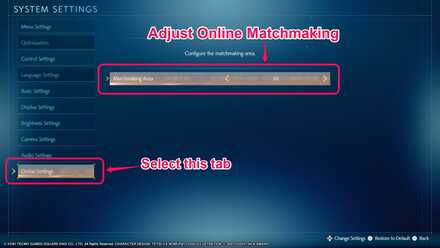
You can adjust the Matchmaking Area of Online Multiplayer by going to the Systems Settings menu and going to the Online Settings tab. You have the option of choosing the range of players that can join or be invited. You can choose All to allow any player to join, Same Area and Nearby for players closer to your server/location.
Stranger of Paradise Related News
Author
Stranger of Paradise: Final Fantasy Origin Walkthrough & Guides Wiki
Multiplayer and Co-op Guide
improvement survey
02/2026
improving Game8's site?

Your answers will help us to improve our website.
Note: Please be sure not to enter any kind of personal information into your response.

We hope you continue to make use of Game8.
Rankings
- We could not find the message board you were looking for.
Gaming News
Popular Games

Genshin Impact Walkthrough & Guides Wiki

Arknights: Endfield Walkthrough & Guides Wiki

Umamusume: Pretty Derby Walkthrough & Guides Wiki

Pokemon TCG Pocket (PTCGP) Strategies & Guides Wiki

Wuthering Waves Walkthrough & Guides Wiki

Honkai: Star Rail Walkthrough & Guides Wiki

Zenless Zone Zero Walkthrough & Guides Wiki

Where Winds Meet Walkthrough & Guides Wiki

Clair Obscur: Expedition 33 Walkthrough & Guides Wiki

Pokemon Legends: Z-A Walkthrough & Guides Wiki
Recommended Games

Fire Emblem Heroes (FEH) Walkthrough & Guides Wiki

Diablo 4: Vessel of Hatred Walkthrough & Guides Wiki

Super Smash Bros. Ultimate Walkthrough & Guides Wiki

Yu-Gi-Oh! Master Duel Walkthrough & Guides Wiki

Pokemon Brilliant Diamond and Shining Pearl (BDSP) Walkthrough & Guides Wiki

Elden Ring Shadow of the Erdtree Walkthrough & Guides Wiki

Monster Hunter World Walkthrough & Guides Wiki

The Legend of Zelda: Tears of the Kingdom Walkthrough & Guides Wiki

Persona 3 Reload Walkthrough & Guides Wiki

Cyberpunk 2077: Ultimate Edition Walkthrough & Guides Wiki
All rights reserved
© 2022 KOEI TECMO GAMES/SQUARE ENIX CO., LTD. All Rights Reserved. CHARACTER DESIGN: TETSUYA NOMURA LOGO ILLUSTRATION: ©2021 YOSHITAKA AMANO
The copyrights of videos of games used in our content and other intellectual property rights belong to the provider of the game.
The contents we provide on this site were created personally by members of the Game8 editorial department.
We refuse the right to reuse or repost content taken without our permission such as data or images to other sites.





![Animal Crossing: New Horizons Review [Switch 2] | Needlessly Crossing Over to a New Generation](https://img.game8.co/4391759/47d0408b0b8a892e453a0b90f54beb8a.png/show)






















