Battle Mechanics Explained
★ TTYD Switch Remake is now available!
┗ Remake Differences | New Gold Medal Badge!
★ Tips for Beginners | Secrets and Combat Tips
┗ How to Level Up Fast | How to Farm Coins
☆ Best Moves | Best Partners | Best Badges
★ All Walkthroughs | All Star Pieces | All Shine Sprites

Understanding how battles work in Paper Mario: The Thousand-Year Door (TTYD) is central to playing and finishing the game. Read on to learn the battle mechanics of the game, pointers to win battles, and more!
Battle Basics
- Battle Begins on Enemy Contact
- Star Power
- The Audience
- Bingo!
- Stage Props can Fall
- Recieve Rewards When Victorious
- Leveling Up
- Game Over When Mario's HP Drops to Zero
Battle Begins on Enemy Contact

Battle commences when Mario comes in contact with an enemy on the field. Mario and his foes will then take turns performing battle actions.
Turn Order
| Order | Turn |
|---|---|
| 1 | Mario Mario can choose from the following commands: Jump, Hammer, Items, Special, and Tactics.
Mario can choose from the following commands: Jump, Hammer, Items, Special, and Tactics.
|
| 2 | Partner Partners are limited to the Attack, Items, and Tactics commands. However, each ally has a different selection of attack. Partners can also move first if the Y Button is pressed, but this will make them switch places with Mario.
Partners are limited to the Attack, Items, and Tactics commands. However, each ally has a different selection of attack. Partners can also move first if the Y Button is pressed, but this will make them switch places with Mario.
|
| 3 | Enemy All foes act in succession, though not necessarily from front to back. When they're finished, it will be Mario's turn again.
All foes act in succession, though not necessarily from front to back. When they're finished, it will be Mario's turn again.
|
Jump or Use Hammer on an Enemy for a Preemptive Strike

Mario can initiate a battle by jumping on an enemy or hitting them with its hammer. If this happens, Mario can deal damage even before its first turn in battle.
An exclamation point will appear above an enemy's head when it becomes aware of Mario's presence. If it hits Mario during that time, the enemy will strike first.
Star Power

The Star Power gauge is made up of power dots located next to the star icon at the top of the battle screen. Each dot represents a single unite of power.
Star Power allows Mario to use a Special move. Each Special move consumes a certain number of SP, as listed next to its name.
Mario will earn an additional dot on the SP gauge and learn another Special move every time a new Crystal Star is acquired.
The Audience

Battles take place onstage in front of an audience. Mario can recover Star Power by getting the audience excited with Action Commands and Stylish Commands.
The more thrilling the battles are, the more people will come to watch the fight, and the more people there are in the audience, the faster Mario's SP dots will refill.
Every 10 levels, Mario will receive a new theater with greater seating capacity, allowing for faster replenishment of Star Power.
Use the Appeal Tactic to Win Over the Crowd

Mario can use the Appeal Tactic to win over the crowd and replenish its Star Power even more.
Watch Out for the X Button
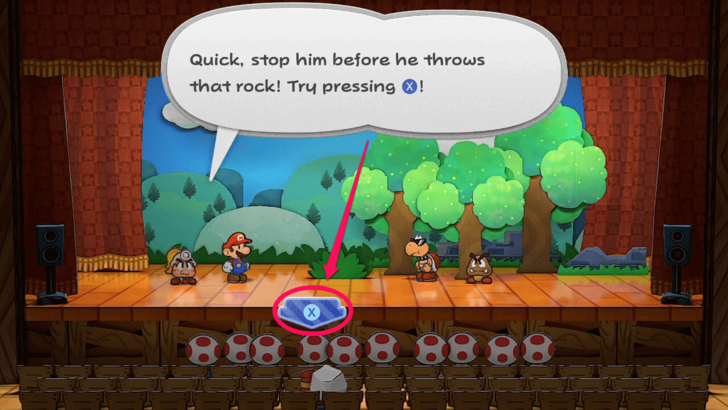
Not every one in the audience is an adoring fan. When the X Button appears below the party, it means a spectator is about to throw something onstage. Things thrown onstage can either be hazardous to the party or be something useful.
Quickly scan the crowd and press the X Button if there are objects that could be hazardous to the party. The active character will then go to the audience and bonk the troublemaker.
If someone is about to throw a useful item, simply ignore the button prompt.
Bingo!

An icon will appear next to the Star Power gauge whenever an Action Command is successfully executed. If there are two matching icons and an additional Action Command is done, the Bingo! wheel can be spun.
Press the A Button to try to match the third icon to the first two, but only if the first two are poison mushrooms. When all three icons match, people will swarm into the theater and the party will receive the benefit (or punishment) that corresponds to the icons.
Bingo Icons Effect
| Icons | Effect |
|---|---|
| 3 Mushrooms | Recover All HP |
| 3 Flowers | Recover All FP |
| 3 Stars | Recover All Star Power |
| 3 Shine Sprites | Recover All HP, FP, and Star Power |
| 3 Poison Shrooms | Lose Half of HP, FP, and Star Power |
Stage Props Can Fall

Stage props can fall on enemies and crush them. This can happen if Mario uses an attack that shakes the theater stage, such as using the Quake Hammer.
Recieve Rewards When Victorious

When Mario emerges victorious in the battle, he will receive Star Points, coins, and possibly items. The number of Star Points Mario receives for defeating a particular enemy decreases as his level rises.
Leveling Up

At the end of a battle, Star Points will be given depending on the enemies that were defeated. Once 100 points is accumulated, Mario's level will increase by one. The number of points received for each foe depends on Mario's current level.
It's best to level up on a regular basis and refrain from fleeing from too many battles. This can put the party at a serious disadvantage later on.
Choosing a Bonus

Each time Mario levels up, he'll have the option to increase the character's maximum Heart Points (HP) by five, Flower Points (FP) by five, or Badge Points (BP) by three.
Although choosing which attribute to improve will largely on player preference, here are some recommendations:
| Heart Points |
Increase this attribute only early in the game if you're having a hard time with battles, but then invest in BP so you can equip more badges. |
|---|---|
| Flower Points |
Though many techniques consume FP, it's definitely least crucial of the three attributes. Boost FP only occasionally. |
| Badge Points |
Being able to wear lots of badges makes characters incredibly versatile. The more badges a player has, the more BP should be increased. There are also HP and FP-increasing badges so you can just rely on that instead of increasing HP/FP and miss out on increasing BP. |
Game Over When Mario's HP Drops to Zero
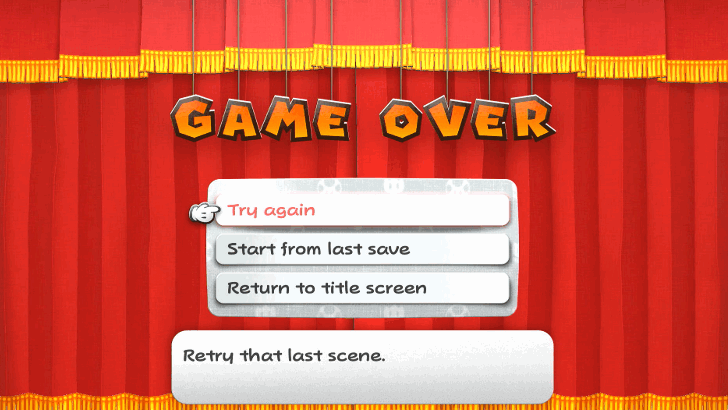
The game will end if Mario's Heart Points drop to zero. When this happens, players have to start over from the last save point.
The Game Continues When Partner Goes Down

If Mario's partner goes down during a battle, that partner will be unable to act. However, Mario can keep fighting as long as he remains standing.
Battle Commands
Jump

Mario's trademark maneuver, the Jump command enables him to attack enemies by stomping on them. Mario can target almost any foe with Jump.
If Mario tries to stomp on an enemy that has a spike on its head or possesses any other characteristic hazardous to his feet, Mario will take damage.
Hammer

Mario's other primary weapon is his trusty Hammer. Unlike the Jump, the mallet lets Mario strike most foes safely.
Hammer attacks can only attack enemies in the front, and only if it's on or near the ground
Items
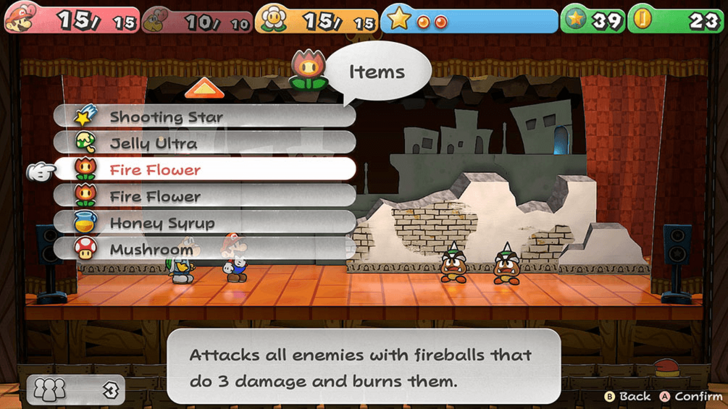
There are a variety of items that replenish Mario's HP or FP. Mario can use them on either himself or his partner during one of their turns.
Many other items serve offensive purposes. Some target only a single foe, while others strike every enemy on stage.
Moreover, some items affect a character's statistics, either positively or negatively. Most last a limited number of turns.
Special

Every time Mario finishes a chapter, he will receive a new Special Move. Each of the powerful techniques consumes Star Power.
Like regular attacks, each Special Move has its own Action Commands.
Tactics
Swap Partner

Mario can swap in a different partner at any time. It's best to choose a partner that is best suited for the situation at hand.
Appeal

Mario can use Appeal to win over the crowd and replenish some of its Star Power.
Defend

The Defend tactic reduces the amount of damage Mario will take for the remainder of the turn.
Run Away

Mario can also try to run away. Press the A Button rapidly to increase the chances of escaping.
Action Commands
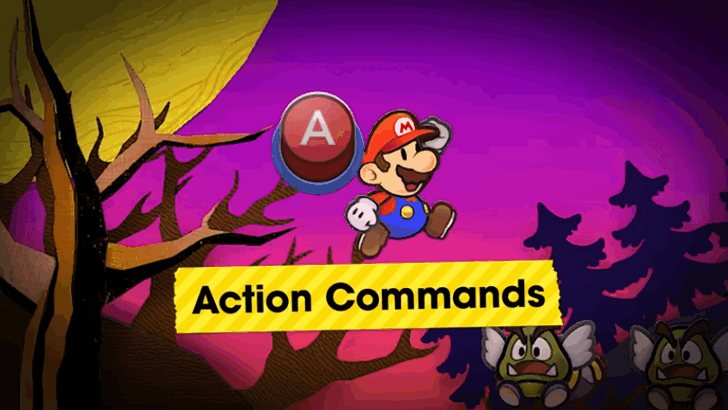
While Mario is executing an attack, doing some additional controller inputs, which are called Action Commands, can give the attack extra power.
Offensive Action Commands
Countdown Inputs

Tilt and hold the Control Stick left, then release it as soon as the red light flashes at the end of the sequence. The length and speed of the sequence vary from move to move.
Timed Attacks

With many aerial attacks, such as Mario's Jump and Gombella's Headbonk, the A Button can be pressed just before the character lands on the opponent to bounce back up and deliver an additional strike.
Aiming Attack
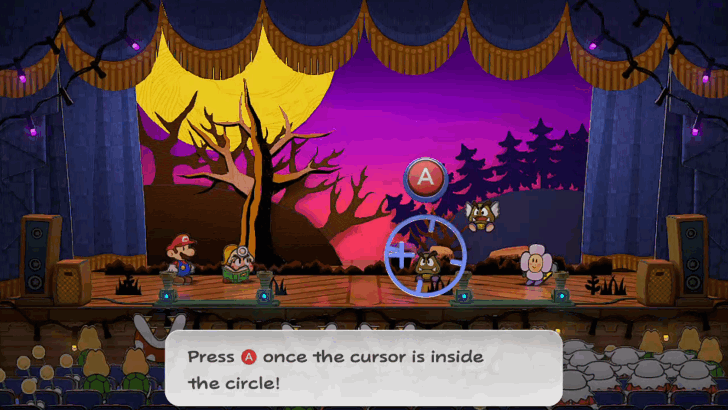
A couple of moves require aligning a cursor in the center of a targeting reticule. With some of them, players will have to manipulate the cursor themselves; with others, players just have to stop it at the right time.
Button Presses and Holds

The Action Command for most attacks involve prolonged button presses. A single button may need to be held down, be pressed as quickly as possible, or input an entire sequence.
Defensive Action Commands
Guard

Press the A Button just before an enemy strikes. The action must be timed precisely, and tapping the A Button repeatedly won't work. Guarding will reduce the amount of damage a character takes from the foe's attack and help them resist status effects.
Some attacks are trickier to defend against than others. When facing an enemy for the first time, players just needs to do standard Guards until they get the timing down.
Superguard

To perform a Superguard, the B Button must be pressed at the exact moment the enemy's attack makes contact with the character.
Although this is far more difficult to pull off compared to a regular Guard, successfully performing Superguard will completely negate the enemy's attack and will even damage the opponent.
Battle Pointers
Flip 'Em Over

Some enemies, such as Koopa Troopas and Clefts, have high Defense while they're on their feet. Stomp on them or use the Quake Hammer to flip them over and expose their soft underbellies, making them more vulnerable to attacks.
Use Spread Attacks

Always keep items on hand that are capable of damaging multiple adversaries at once, such as Fire Flowers, and Ice Storms. They can be lifesavers if fighting against a large group of especially dangerous foes, or if running low onn HP and need to put an end to the fight quickly.
Use Life Shrooms to Revive Party

The Life Shroom is one of the most useful items in the game. If either Mario or his partner falls in battle, the mushroom will ressurect them instantly and restore 10 Heart Points.
Unfortunately, Life Shrooms are expensive, so it's best to save them for boss battles where there is no option to escape.
Life Shroom Effect and How to Get
Beware of Items
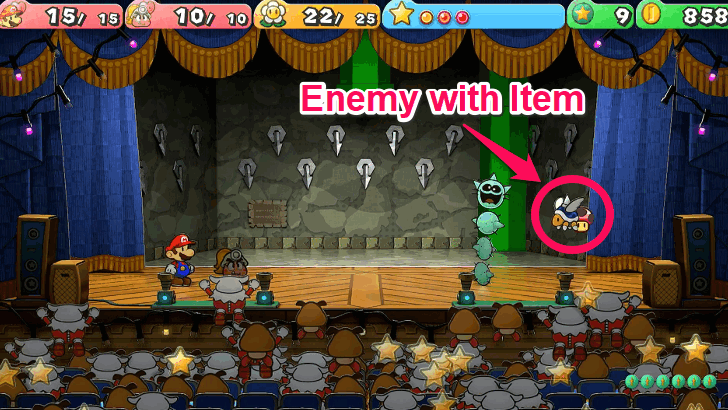
Every once in a while enemies will bring an item into battle. If it's something particularly potent, it's best to prioritize the weapon-bearer. At the end of the battle, assuming the party wins, there's an oppurtunity to add the item to the inventory.
Paper Mario: The Thousand-Year Door Related Guides

Game Mechanics Guides
Battle Mechanic Guides
Pianta Parlor Game Guides
| Pianta Parlor Game Guides | |
|---|---|
| Plane Game | Paper Game |
| Tube Game | Boat Game |
Other Guides
Comment
Author
Paper Mario: The Thousand-Year Door (TTYD) Walkthrough & Guides Wiki
Battle Mechanics Explained
Rankings
- We could not find the message board you were looking for.
Gaming News
Popular Games

Genshin Impact Walkthrough & Guides Wiki

Honkai: Star Rail Walkthrough & Guides Wiki

Arknights: Endfield Walkthrough & Guides Wiki

Umamusume: Pretty Derby Walkthrough & Guides Wiki

Wuthering Waves Walkthrough & Guides Wiki

Pokemon TCG Pocket (PTCGP) Strategies & Guides Wiki

Abyss Walkthrough & Guides Wiki

Zenless Zone Zero Walkthrough & Guides Wiki

Digimon Story: Time Stranger Walkthrough & Guides Wiki

Clair Obscur: Expedition 33 Walkthrough & Guides Wiki
Recommended Games

Fire Emblem Heroes (FEH) Walkthrough & Guides Wiki

Pokemon Brilliant Diamond and Shining Pearl (BDSP) Walkthrough & Guides Wiki

Diablo 4: Vessel of Hatred Walkthrough & Guides Wiki

Super Smash Bros. Ultimate Walkthrough & Guides Wiki

Yu-Gi-Oh! Master Duel Walkthrough & Guides Wiki

Elden Ring Shadow of the Erdtree Walkthrough & Guides Wiki

Monster Hunter World Walkthrough & Guides Wiki

The Legend of Zelda: Tears of the Kingdom Walkthrough & Guides Wiki

Persona 3 Reload Walkthrough & Guides Wiki

Cyberpunk 2077: Ultimate Edition Walkthrough & Guides Wiki
All rights reserved
© Nintendo. Games are property of their respective owners. Nintendo of America Inc. Headquarters are in Redmond, Washington, USA
The copyrights of videos of games used in our content and other intellectual property rights belong to the provider of the game.
The contents we provide on this site were created personally by members of the Game8 editorial department.
We refuse the right to reuse or repost content taken without our permission such as data or images to other sites.




![Neverness to Everness (NTE) Review [Beta Co-Ex Test] | Rolling the Dice on Something Special](https://img.game8.co/4414628/dd3192c8f1f074ea788451a11eb862a7.jpeg/show)






















