List of Controls
★ TTYD Switch Remake is now available!
┗ Remake Differences | New Gold Medal Badge!
★ Tips for Beginners | Secrets and Combat Tips
┗ How to Level Up Fast | How to Farm Coins
☆ Best Moves | Best Partners | Best Badges
★ All Walkthroughs | All Star Pieces | All Shine Sprites

See the list of controls for the Paper Mario: The Thousand-Year Door Remake (TTYD). Read on and see the controls when you're out in the field or when you're in battle!
List of Contents
List of Controls
Basic Controls

| List of Basic Controls | |
|---|---|
| Jump / Talk | |
| Use Hammer | |
| Use Partner Ability | |
| Use Paper Ability | |
| Move Mario | |
| Shortcut to Gear Menu | |
| Shortcut to Journal Menu | |
| Shortcut to Party Menu | |
| Shortcut to Badges Menu | |
| Open Menu | |
Basic controls are the ones used when you are out on the field exploring, like jumping to cross platforms and using the hammer to break blocks to get certain items. They could also be used in combat to deal First Strike.
Other controls lets you use your partner's field ability to help you find hidden items or lets you explore around faster. You can also use Mario's Paper Abilities to get through walls, fly around, swim across bodies of water, or roll over small spaces.
Battle Controls
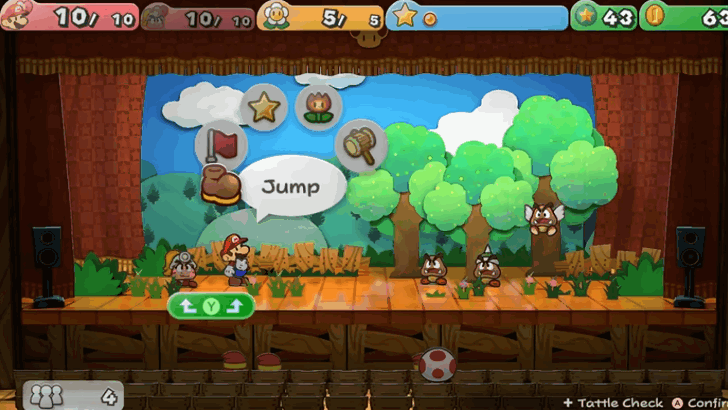
| List of Battle Controls | |
|---|---|
| Confirm Selection / Guard | |
| Cancel Selection / Superguard | |
| Switch position with Partner | |
| Attack Audience | |
| Move Cursor | |
Most battles start when Mario comes in contact with an enemy and each side take turns performing battle actions. Once in battle, you can switch your party's position depending on who you want to attack the enemy first.
You can use Guard or Superguard before an enemy attack hits your party to reduce damage taken. Other battle options let you attack the audience when they are about to throw something that can damage your party.
Additional Inputs for Action Commands
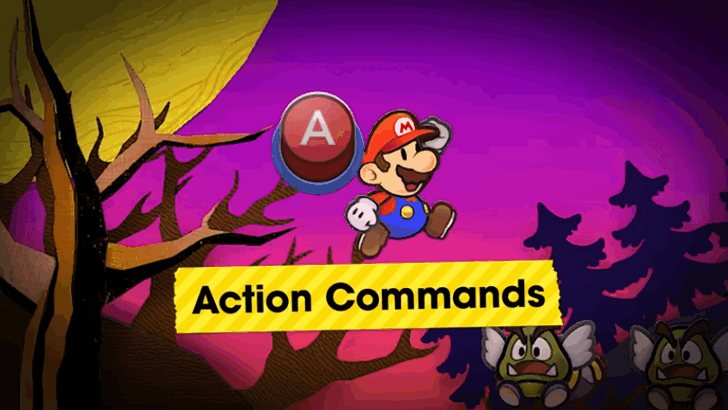
Hitting an enemy with Action Commands are helpful to increase the damage of your attacks against them and can reduce their damage against you when guarding or super-guarding.
Paper Mario TTYD Switch Remake Related Guides

Game Mechanics Guides
Battle Mechanic Guides
Pianta Parlor Game Guides
| Pianta Parlor Game Guides | |
|---|---|
| Plane Game | Paper Game |
| Tube Game | Boat Game |
Other Guides
Comment
Author
Rankings
- We could not find the message board you were looking for.
Gaming News
Popular Games

Genshin Impact Walkthrough & Guides Wiki

Honkai: Star Rail Walkthrough & Guides Wiki

Arknights: Endfield Walkthrough & Guides Wiki

Umamusume: Pretty Derby Walkthrough & Guides Wiki

Wuthering Waves Walkthrough & Guides Wiki

Pokemon TCG Pocket (PTCGP) Strategies & Guides Wiki

Abyss Walkthrough & Guides Wiki

Zenless Zone Zero Walkthrough & Guides Wiki

Digimon Story: Time Stranger Walkthrough & Guides Wiki

Clair Obscur: Expedition 33 Walkthrough & Guides Wiki
Recommended Games

Fire Emblem Heroes (FEH) Walkthrough & Guides Wiki

Pokemon Brilliant Diamond and Shining Pearl (BDSP) Walkthrough & Guides Wiki

Diablo 4: Vessel of Hatred Walkthrough & Guides Wiki

Super Smash Bros. Ultimate Walkthrough & Guides Wiki

Yu-Gi-Oh! Master Duel Walkthrough & Guides Wiki

Elden Ring Shadow of the Erdtree Walkthrough & Guides Wiki

Monster Hunter World Walkthrough & Guides Wiki

The Legend of Zelda: Tears of the Kingdom Walkthrough & Guides Wiki

Persona 3 Reload Walkthrough & Guides Wiki

Cyberpunk 2077: Ultimate Edition Walkthrough & Guides Wiki
All rights reserved
© Nintendo. Games are property of their respective owners. Nintendo of America Inc. Headquarters are in Redmond, Washington, USA
The copyrights of videos of games used in our content and other intellectual property rights belong to the provider of the game.
The contents we provide on this site were created personally by members of the Game8 editorial department.
We refuse the right to reuse or repost content taken without our permission such as data or images to other sites.



























