Mario Character Overview
★ TTYD Switch Remake is now available!
┗ Remake Differences | New Gold Medal Badge!
★ Tips for Beginners | Secrets and Combat Tips
┗ How to Level Up Fast | How to Farm Coins
☆ Best Moves | Best Partners | Best Badges
★ All Walkthroughs | All Star Pieces | All Shine Sprites
Mario is the main playable character who seeks to get all Crystal Stars and save Princess Peach in Paper Mario: The Thousand-Year Door (TTYD). Read on to learn more about Mario and all of the moves, attacks, and paper abilities he can use in the game!
Mario Character Overview
 Mario Mario
|
|
| Description | The main playable character of Paper Mario: The Thousand-Year Door who is searching for the Crystal Stars to save Princess Peach from the X-Nauts. |
|---|---|
Main Protagonist and Playable Character

Mario, the game's titular protagonist, is also the main playable character of Paper Mario: The Thousand-Year Door Switch Remake (TTYD).
In this game, Mario is able to use jump moves as well as hammer moves to deal damage to enemies and progress through the story.
The game also features puzzles with some platforming elements, which Mario knows very well.
Mario Moves and Attacks
Jump Moves
| Mario Moves and Attacks | |
|---|---|
| Jump Moves | Hammer Moves |
Jump Moves are one of the main actions that Mario can perform in this game. Outside of battle, jumps can be used to reach higher platforms, as well as being able to begin a battle if Mario lands on an enemy.
While in battle, Mario's jump moves can deal damage, or they can be capable of a variety of other effects like inflicting status. Mario can get more jump moves when he equips certain Badges.
|
Jump
0 FP |
Attack a grounded or aerial enemy with a jump attack. Press the A button before hitting a target to perform a second attack. |
| Action Command: Press the A button before bouncing and hitting the target. Stylish Move: Press the A button right after the Action Command, and press the A button once Mario is in the air from his second attack. |
|
|
Multibounce
2 FP |
Attack the leftmost grounded or aerial enemy with a jump attack. Press the A button before hitting the target to perform more jumps, hitting each enemy once down the line. |
| Action Command: With each jump attack, press the A button before bouncing and hitting the enemy to be able to attack the next enemy. Stylish Move: Press the A button after each jump in between enemies. |
|
|
Power Jump
2 FP |
Attack a grounded or aerial enemy with a single powerful jump attack. |
| Action Command: Press the A button before bouncing and hitting the target. Stylish Move: Press the A button when Mario is in the air during his first jump but before he does the Action Command. |
|
|
Power Bounce
3 FP |
Attack a grounded or aerial enemy with continuous jump attacks. Press the A button before hitting the target to perform more jumps. |
| Action Command: With each jump attack, press the A button before bouncing and hitting the target to do more jumps. Stylish Move: Press the A button while midair after each jump. |
|
|
Shrink Stomp
2 FP |
Attack a grounded or aerial enemy with a jump attack. Press the A button before hitting a target to perform a second attack that shrinks the target enemy. Tiny enemies have reduced Attack power. |
| Action Command: Press the A button before bouncing and hitting the target. Stylish Move: Press the A button right after the Action Command, and press the A button once Mario is in the air from his second attack. |
|
|
Sleepy Stomp
2 FP |
Attack a grounded or aerial enemy with a jump attack. Press the A button before hitting a target to perform a second attack that makes the target enemy sleepy. Sleepy enemies will not be able to move unless attacked. |
| Action Command: Press the A button before bouncing and hitting the target. Stylish Move: Press the A button right after the Action Command, and press the A button once Mario is in the air from his second attack. |
|
|
Soft Stomp
2 FP |
Attack a grounded or aerial enemy with a jump attack. Press the A button before hitting a target to perform a second attack that softens the target enemy. This reduces the enemy's Defense stat. |
| Action Command: Press the A button before bouncing and hitting the target. Stylish Move: Press the A button right after the Action Command, and press the A button once Mario is in the air from his second attack. |
|
|
Tornado Jump
3 FP |
Attack a grounded or aerial enemy with a jump attack. Press the A button before hitting a target and input the given button sequence to perform a second attack that hits all aerial enemies. |
| Action Command: Press the A button before bouncing and hitting the target, then input the button sequence that appears on the screen. Stylish Move: Press the A button before Mario lands on the ground from his attack, and press the A button once Mario is almost back in his original position. |
|
|
Spin Jump
2 FP |
Attack a grounded or aerial enemy with a jump attack. Press the A button before hitting a target to perform a second attack. |
| Action Command: Press the A button before hitting the target. Stylish Move: Press the A button when Mario is in the air during his first jump but before he does the Action Command. |
|
|
Spring Jump
4 FP |
Attack a grounded or aerial enemy with a powerful jump attack. Press the A button before hitting a target to perform a second attack. |
| Action Command: Press the A button before hitting the target. Stylish Move: Press the A button after Mario does a second Action Command to jump higher. |
Hammer Moves
| Mario Moves and Attacks | |
|---|---|
| Jump Moves | Hammer Moves |
The hammer is Mario's main weapon in this game. Using Hammer Moves, Mario can bonk enemies or break blocks.
Mario's hammer will be upgraded as you play through the game. He can also get more hammer moves with Badges.
|
Hammer
0 FP |
Attack the leftmost grounded enemy using a hammer. |
| Action Command: Tilt the L Stick left, and release it when the star icon lights up. Stylish Move: Press the A button upon releasing the L Stick, and press the A button once Mario lands his backflip. |
|
|
Power Smash
2 FP |
Build up power and attack the leftmost grounded enemy using a hammer. |
| Action Command: Tilt the L Stick left, and release it when the star icon lights up. Stylish Move: Press the A button upon hitting the enemy, and press the A button after he lands his backflip up to three times. |
|
|
Fire Drive
5 FP |
Toss a fireball at all grounded enemies using a hammer attack, burning and damaging them all. Burned enemies take passive damage each turn. |
| Action Command: Tilt the L Stick left, and release it when the fireball hits the ground. Stylish Move: Press the A button after releasing the L Stick. |
|
|
Hammer Throw
2 FP |
Attack a grounded or aerial enemy by throwing your hammer. |
| Action Command: Tilt the L Stick left, and release it when the star icon lights up. Stylish Move: Press the A button upon releasing the hammer, and press the A button once Mario lands his flip. |
|
|
Head Rattle
2 FP |
Attack the leftmost grounded enemy with a hammer attack that confuses the target. Confusion may cause enemies to attack their allies or heal your party. |
| Action Command: Tilt the L Stick left, and release it when the star icon lights up. Stylish Move: Press the A button upon releasing the L Stick, and press the A button once Mario lands his backflip. |
|
|
Ice Smash
3 FP |
Attack the leftmost grounded enemy with a hammer attack that freezes the target, preventing it from moving. |
| Action Command: Tilt the L Stick left, and release it when the star icon lights up. Stylish Move: Press the A button upon releasing the L Stick, and press the A button once Mario lands his backflip. |
|
|
Piercing Blow
2 FP |
Attack the leftmost grounded enemy with a powerful hammer attack that ignores the target's Defense stat. |
| Action Command: Tilt the L Stick left, and release it when the star icon lights up. Stylish Move: Press the A button upon releasing the L Stick, and press the A button each time Mario lands his backflip (up to three times). |
|
|
Quake Hammer
3 FP |
Hit the ground with a powerful hammer attack to damage all grounded enemies as well as those clinging to the ceiling. This may also cause set pieces to fall, damaging any enemy or ally hit. |
| Action Command: Tilt the L Stick left, and release it when the star icon lights up. Stylish Move: Press the A button when Mario stands on his feet after he attacks, and press the A button once he lands his backflip. |
|
|
Super Hammer
2 FP |
Twist around to get more momentum as you attack the leftmost grounded enemy using a hammer. This knocks the enemy back to the rest of the grounded enemies, dealing 1 damage to every grounded enemy in the back. |
| Action Command: Tilt the L Stick left, and release it when the star icon lights up. Stylish Move: Press the A button after Mario spins about 3-4 times after hitting the enemy. |
|
|
Ultra Hammer
4 FP |
Twist around to get more momentum as you attack the leftmost grounded enemy using a hammer. This knocks the enemy back to the rest of the grounded enemies, dealing 3 damage to every grounded enemy in the back. |
| Action Command: Tilt the L Stick left, and release it when the star icon lights up. Stylish Move: Press the A button after Mario spins about 3-4 times after hitting the enemy. |
Mario Field Abilities
Use Boots to Jump

Mario wouldn't be Mario without his iconic jump, which he can use to cross gaps, climb small ledges, or stomp enemies which gives him a free attack turn at the start of an encounter.
He can get boots upgrades throughout the game, which will allow him to use Spin Jump that is basically a ground pound attack, and Spring Jump which helps Mario jump higher.
Use Hammer to Break Blocks and Stun Enemies

Mario, throughout his adventure, will wield his trusty hammer that he can use to break blocks. He can even use this to bonk enemies, which will allow him to get a free attack turn at the start of a battle.
He can also improve his hammer throughout the game which will allow him to break even tougher blocks, giving him access to more areas in the overworld.
Mario Paper Abilities
Plane Mode

Plane Mode lets Mario transform into a paper plane and allows him to fly across gaps.
Paper Mode
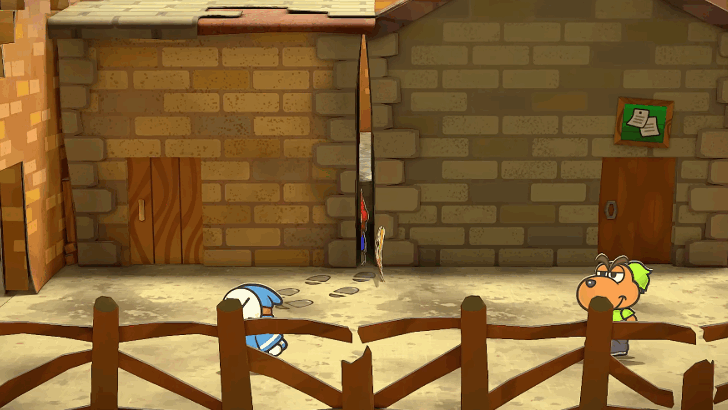
Paper Mode allows Mario to turn sideways, letting him go through tight spaces or small gaps. Other openings like gates, fences, or sewer canals can also be accessible by this mode.
Tube Mode
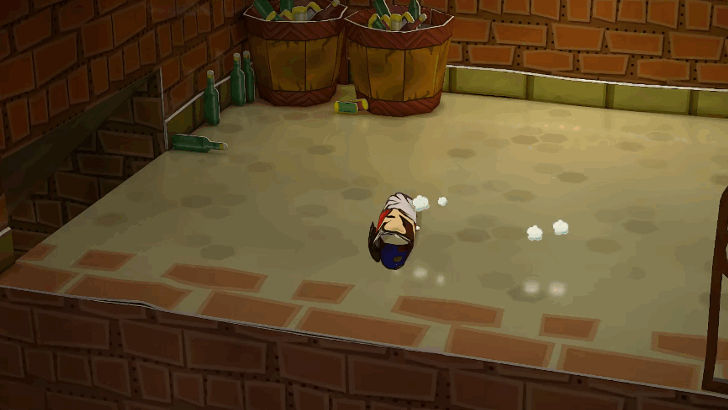
Tube Mode makes Mario roll into a wheel, like a rolled up newspaper, and allows him to roll across the ground and fit through holes and small vertical gaps. Mario also moves faster and turns better while in this mode.
Boat Mode
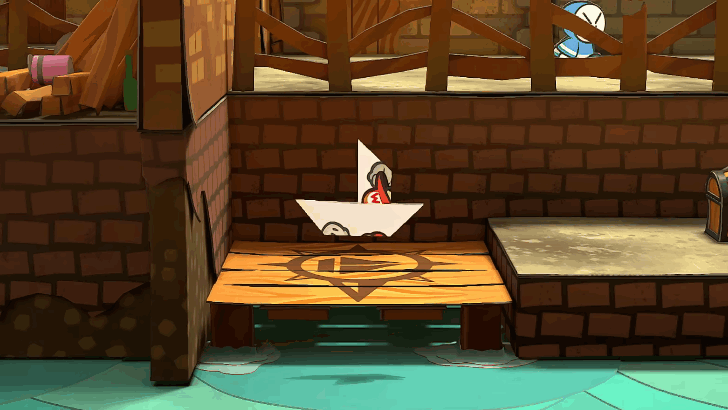
Boat Mode transforms Mario into a paper boat that makes him swim across bodies of water.
Paper Mario: The Thousand-Year Door Related Guides

All Playable Characters
| Playable Characters | ||
|---|---|---|
 Mario Mario |
 Peach Peach |
 Bowser Bowser |
All Partners
| All Partners | |||||||||||
|---|---|---|---|---|---|---|---|---|---|---|---|
 Goombella Goombella |
 Koops Koops |
 Madame Flurrie Madame Flurrie |
 Yoshi Yoshi |
||||||||
 Vivian Vivian |
 Admiral Bobbery Admiral Bobbery |
 Ms. Mowz Ms. Mowz |
|||||||||
Other Character Guides
Comment
Author
Paper Mario: The Thousand-Year Door (TTYD) Walkthrough & Guides Wiki
Mario Character Overview
Rankings
- We could not find the message board you were looking for.
Gaming News
Popular Games

Genshin Impact Walkthrough & Guides Wiki

Honkai: Star Rail Walkthrough & Guides Wiki

Monster Hunter Wilds Walkthrough & Guides Wiki

Arknights: Endfield Walkthrough & Guides Wiki

Umamusume: Pretty Derby Walkthrough & Guides Wiki

Wuthering Waves Walkthrough & Guides Wiki

Pokemon TCG Pocket (PTCGP) Strategies & Guides Wiki

Digimon Story: Time Stranger Walkthrough & Guides Wiki

Palworld Walkthrough & Guides Wiki

Zenless Zone Zero Walkthrough & Guides Wiki
Recommended Games

Fire Emblem Heroes (FEH) Walkthrough & Guides Wiki

Diablo 4: Vessel of Hatred Walkthrough & Guides Wiki

Pokemon Brilliant Diamond and Shining Pearl (BDSP) Walkthrough & Guides Wiki

Super Smash Bros. Ultimate Walkthrough & Guides Wiki

Yu-Gi-Oh! Master Duel Walkthrough & Guides Wiki

Elden Ring Shadow of the Erdtree Walkthrough & Guides Wiki

Monster Hunter World Walkthrough & Guides Wiki

The Legend of Zelda: Tears of the Kingdom Walkthrough & Guides Wiki

Persona 3 Reload Walkthrough & Guides Wiki

Cyberpunk 2077: Ultimate Edition Walkthrough & Guides Wiki
All rights reserved
© Nintendo. Games are property of their respective owners. Nintendo of America Inc. Headquarters are in Redmond, Washington, USA
The copyrights of videos of games used in our content and other intellectual property rights belong to the provider of the game.
The contents we provide on this site were created personally by members of the Game8 editorial department.
We refuse the right to reuse or repost content taken without our permission such as data or images to other sites.






![Pokémon FireRed Review [Switch First Impressions] | As Beautiful As the Day We Left Them](https://img.game8.co/4427482/3d5f77da7bd7c1ed4fa09591077cd864.jpeg/thumb)




















