How to Invite Friends
The Halloween Terror event is now live!
★10/25/2022 Patch Notes | Dev Blog #6
★ Hero Tier List: Best Characters to Play
┗Best Tanks | Best DPS | Best Supports
★ Heroes | Beginner's Guide | Competitive Mode Explained
┗Tank Guides | DPS Guides | Support Guides
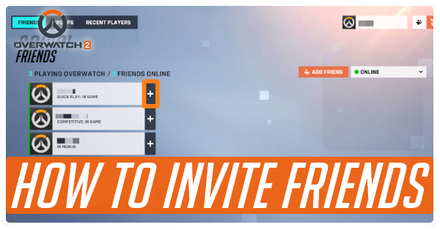
Overwatch 2's Cross-Play feature lets players invite their friends to the game and play together! Read about how to invite friends to the game, Competitive Mode restrictions, and PC and console Cross-Platform restrictions.
List of Contents
How to Add Friends
To add friends and play Overwatch 2, players need to add them using their Battle.net account.
| How to Invite Friends | |
|---|---|
| 1 |  Go to Social Tab Go to the upper right corner of the screen where the social tab is located. |
| 2 | 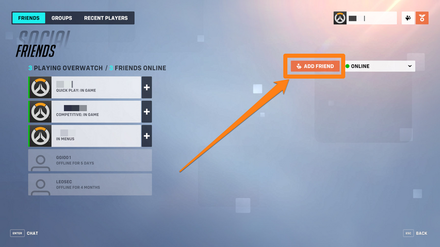 Add friend button Inside the social tab, the Add Friend button is located at the upper right of the screen as well. |
| 3 | 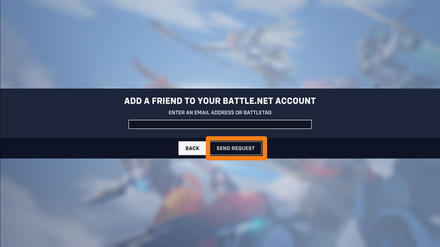 Battle.net Account After clicking the add button, it will take the player to the add friend menu where it will ask for the email address or battle tag of a friend that the palyer is trying to add and invite. |
| 4 | 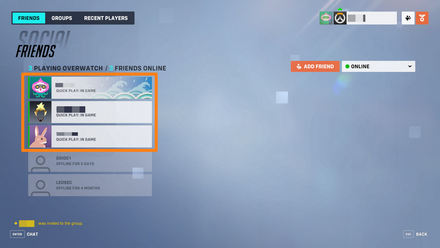 After Adding After adding and accepted their request, the players will now be able to see the friends they've added in their friends list. |
How to Invite Friends
There are two ways on how to invite a friend in Overwatch. Here are the step by step guide.
/Invite Method
| How to Invite Friends | |
|---|---|
| 1 |  Chat Tab Go to the lower left corner of the screen where the chat tab is located. |
| 2 |  /invite method Inside the chat tab you can type “/invite BattleTag” to invite a friend |
| 3 | 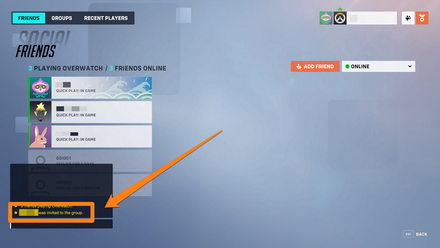 After Invitation Once the player hit enter it will prompt in the tab that a friend has been invited. |
Friends List Method
| 1 |  Go to Social Tab Go to the upper right corner of the screen where the social tab is located. |
|---|---|
| 2 | 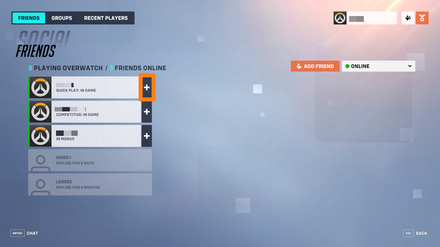 Friends List Screen Click the + button beside friend's BattleTag. |
| 3 | 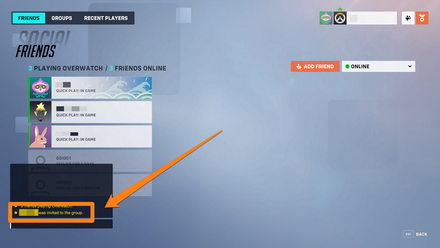 After Invitation Once the player click the + button it will prompt in the tab that a friend has been invited. |
“Can't Invite Friend” Issue
Blizzard appears to have patched the issue following the October 7, 2022 server maintenance, as players are now reporting that they are no longer experiencing the issue when inviting friends in Overwatch 2.
Server Maintenance Schedule and Updates (October 7, 2022)
Competitive Mode Restrictions
Overwatch 2's competitive mode works like the original, except with minor changes. It comes with limitations that restrict players from teaming up with other players.
Bronze to Diamond Ranks
| Bronze-Diamond Grouping Chart | |||||
|---|---|---|---|---|---|
 Bronze Bronze |
 Silver Silver |
 Gold Gold |
 Platinum Platinum |
 Diamond Diamond |
|
 Bronze Bronze |
 |
 |
 |
||
 Silver Silver |
 |
 |
 |
 |
|
 Gold Gold |
 |
 |
 |
 |
 |
 Platinum Platinum |
 |
 |
 |
 |
|
 Diamond Diamond |
 |
 |
 |
||
Cells with checkmarks are able to group with each other.
Bronze to Diamond ranks can only group up with those within two skill tiers from their own. Gold, in particular, is the most versatile one as they can group up with others from both ends of the range. Take note that this does not mean that they can group up with Bronze and Diamond players at the same time.
Master Rank and Above
| Diamond+ Grouping Chart | ||||
|---|---|---|---|---|
 Diamond Diamond |
 Master Master |
 Grandmaster Grandmaster |
 Top 500 Top 500 |
|
 Diamond Diamond |
 |
 |
||
 Master Master |
 |
 |
||
 Grandmaster Grandmaster |
 |
|||
 Top 500 Top 500 |
 |
|||
Cells with checkmarks are able to group with each other.
Master players can only group with one skill tier, meaning they can only group up with Diamond players or fellow Master players.
Grandmaster players, on the other hand, can only group up within three skill divisions of the same rank. Take note that there are still 5 skill divisions in Grandmaster.
Top 500 players can only play with their fellow top 500 players in competitive mode. Other ranks cannot party up with Top 500 players while they're on the leaderboard.
Cross-Platform Play Restrictions
In competitive matches, PC and console players will not be mixed in the same pool. Instead, there will be two pools: one for console players and another for PC players. This means that PC and console players can only play together in non-competitive modes.
Overwatch 2 Related Guides
## All Overwatch 2 Tips and Tricks Guides
Author
How to Invite Friends
Rankings
- We could not find the message board you were looking for.
Gaming News
Popular Games

Genshin Impact Walkthrough & Guides Wiki

Honkai: Star Rail Walkthrough & Guides Wiki

Arknights: Endfield Walkthrough & Guides Wiki

Umamusume: Pretty Derby Walkthrough & Guides Wiki

Wuthering Waves Walkthrough & Guides Wiki

Pokemon TCG Pocket (PTCGP) Strategies & Guides Wiki

Abyss Walkthrough & Guides Wiki

Zenless Zone Zero Walkthrough & Guides Wiki

Digimon Story: Time Stranger Walkthrough & Guides Wiki

Clair Obscur: Expedition 33 Walkthrough & Guides Wiki
Recommended Games

Fire Emblem Heroes (FEH) Walkthrough & Guides Wiki

Pokemon Brilliant Diamond and Shining Pearl (BDSP) Walkthrough & Guides Wiki

Diablo 4: Vessel of Hatred Walkthrough & Guides Wiki

Super Smash Bros. Ultimate Walkthrough & Guides Wiki

Yu-Gi-Oh! Master Duel Walkthrough & Guides Wiki

Elden Ring Shadow of the Erdtree Walkthrough & Guides Wiki

Monster Hunter World Walkthrough & Guides Wiki

The Legend of Zelda: Tears of the Kingdom Walkthrough & Guides Wiki

Persona 3 Reload Walkthrough & Guides Wiki

Cyberpunk 2077: Ultimate Edition Walkthrough & Guides Wiki
All rights reserved
©2022 BLIZZARD ENTERTAINMENT, INC. ALL RIGHTS RESERVED. All trademarks referenced herein are the properties of their respective owners.
The copyrights of videos of games used in our content and other intellectual property rights belong to the provider of the game.
The contents we provide on this site were created personally by members of the Game8 editorial department.
We refuse the right to reuse or repost content taken without our permission such as data or images to other sites.




























