How to Ignore Players: What is Squelch Chat?
The Halloween Terror event is now live!
★10/25/2022 Patch Notes | Dev Blog #6
★ Hero Tier List: Best Characters to Play
┗Best Tanks | Best DPS | Best Supports
★ Heroes | Beginner's Guide | Competitive Mode Explained
┗Tank Guides | DPS Guides | Support Guides

Occasionally, players will encounter players that exhibit negative behavior, affecting everyone's game experience in Overwatch 2. Read on to learn what Squelch Chat is and ways you can ignore players with toxic behavior.
List of Contents
What is Squelch Chat?
Ignores a Player's Text Chat
Squelch Chat allows you to ignore a player's text chat for the duration of the match. This is to block communication from misbehaving players and improve your overall experience with the game.
How to Ignore Players
Use Squelch Chat
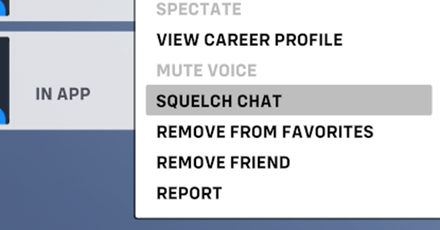
Use Squelch Chat to ignore a player's Text Chat for the remainder of the match. This is so you can focus on the game and allow you to perform better.
You can also remove the option to see the chat by going through your Settings Menu > Social > Text Chat and turning off Group, Team, or Match text chat.
Mute Voice Chat
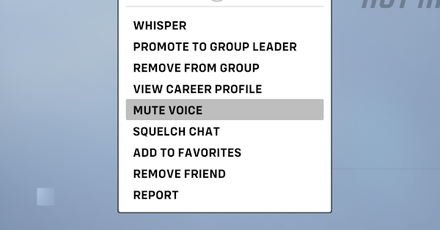
Another way you can ignore a player is by their voice when you join a voice chat. This can be done by going to your Social Menu and clicking on the speaker icon right next to their name.
You can also remove the option that lets you auto-join a voice chat by going through your Settings Menu > Sound > Voice Chat and turning off Group, Team, or Match voice chat.
Block Other Players
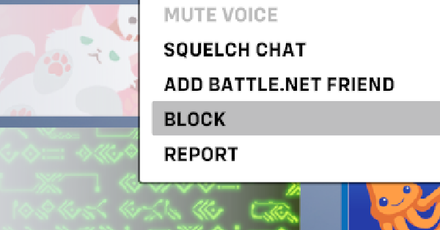
If you encounter a player exhibiting toxic behavior, then it's wise that you should start blocking them, especially if you don't want to hear from them again.
This will add them to your Battle.net block list and ensure that you'll never see them the next time you encounter them.
Avoid The Same Player as Teammate
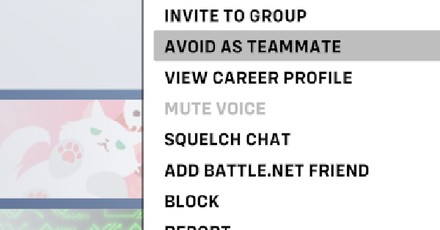
Avoiding the same player as your teammate is also an option you can use to avoid toxic players that always blame their team.
Report Negative Behaviour
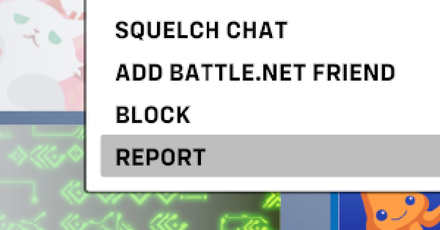
If a player goes way beyond toxicity, then you should start reporting them. This will allow you to notify a player's toxic behavior to Blizzard, prompting them to investigate the matter and give out proper punishment.
Overwatch 2 Related Guides
All Overwatch 2 Tips and Tricks Guides
Author
How to Ignore Players: What is Squelch Chat?
improvement survey
02/2026
improving Game8's site?

Your answers will help us to improve our website.
Note: Please be sure not to enter any kind of personal information into your response.

We hope you continue to make use of Game8.
Rankings
- We could not find the message board you were looking for.
Gaming News
Popular Games

Genshin Impact Walkthrough & Guides Wiki

Arknights: Endfield Walkthrough & Guides Wiki

Honkai: Star Rail Walkthrough & Guides Wiki

Wuthering Waves Walkthrough & Guides Wiki

Umamusume: Pretty Derby Walkthrough & Guides Wiki

Zenless Zone Zero Walkthrough & Guides Wiki

Pokemon TCG Pocket (PTCGP) Strategies & Guides Wiki

Clair Obscur: Expedition 33 Walkthrough & Guides Wiki

Digimon Story: Time Stranger Walkthrough & Guides Wiki

Where Winds Meet Walkthrough & Guides Wiki
Recommended Games

Fire Emblem Heroes (FEH) Walkthrough & Guides Wiki

Diablo 4: Vessel of Hatred Walkthrough & Guides Wiki

Super Smash Bros. Ultimate Walkthrough & Guides Wiki

Yu-Gi-Oh! Master Duel Walkthrough & Guides Wiki

Pokemon Brilliant Diamond and Shining Pearl (BDSP) Walkthrough & Guides Wiki

Elden Ring Shadow of the Erdtree Walkthrough & Guides Wiki

Monster Hunter World Walkthrough & Guides Wiki

The Legend of Zelda: Tears of the Kingdom Walkthrough & Guides Wiki

Persona 3 Reload Walkthrough & Guides Wiki

Cyberpunk 2077: Ultimate Edition Walkthrough & Guides Wiki
All rights reserved
©2022 BLIZZARD ENTERTAINMENT, INC. ALL RIGHTS RESERVED. All trademarks referenced herein are the properties of their respective owners.
The copyrights of videos of games used in our content and other intellectual property rights belong to the provider of the game.
The contents we provide on this site were created personally by members of the Game8 editorial department.
We refuse the right to reuse or repost content taken without our permission such as data or images to other sites.




























