Spectator Mode: How to Spectate Matches
The Halloween Terror event is now live!
★10/25/2022 Patch Notes | Dev Blog #6
★ Hero Tier List: Best Characters to Play
┗Best Tanks | Best DPS | Best Supports
★ Heroes | Beginner's Guide | Competitive Mode Explained
┗Tank Guides | DPS Guides | Support Guides

Spectator mode allows players to spectate games in Overwatch 2, by joining groups already in-game or by creating a custom game! Read on to learn how to spectate matches and when you can do so!
How to Spectate Matches
With Friends
| How to Spectate Friends | |
|---|---|
| 1 | 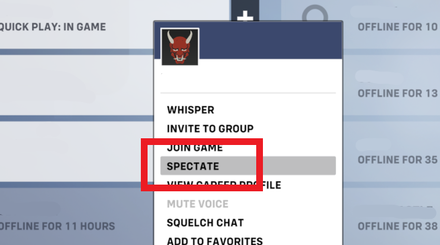 Open your friends list and right click on a friend's name. This will bring up a menu with the option to Spectate. Note that your friend must already be in a game for this option to appear. |
| 2 |  When in Spectator Mode, you can watch from the point of view of everyone in the team. Press on your left and right mouse button to switch between team members. |
Not Applicable for Competitive Mode
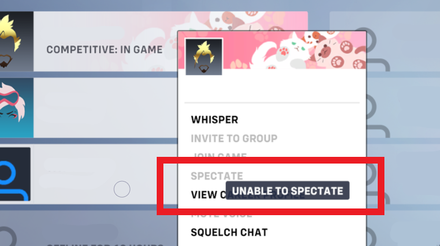
Players are unable to spectate in Competitive Mode, even with those on your friend's list. This is likely to keep games fair as those in Spectator mode may act as an extra set of eyes.
Competitive Mode Explained: All Ranks and How to Unlock
In a Custom Game
| How to Spectate in a Custom Game | |
|---|---|
| 1 | 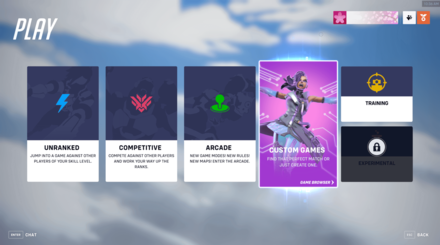 Choose the Custom Game Mode from the Play Menu. |
| 2 |  Select create on the upper right portion of the screen. |
| 3 | 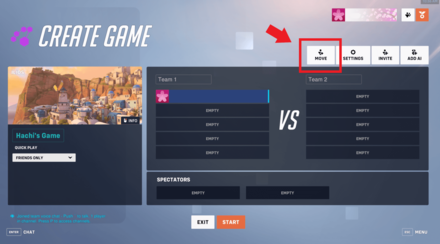 Once in the custom game lobby, select Move. |
| 4 | 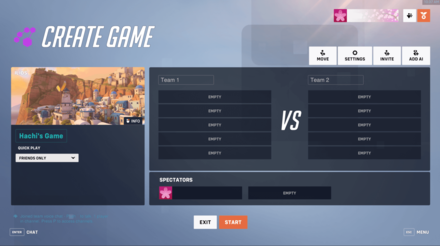 Shuffle players around and select any 2 that will spectate. You can fill in any empty slots with AI. |
| 5 |  In the match, you can have a view of everything, with stats of both teams. |
| 6 |  Pressing the right mouse button while focusing on a player will prompt your camera to track them. Pressing on the left mouse button will return you to overlooking all players again. |
Change Spectator Options

In a Custom game, spectators have the chance to tweak certain options to make it easier to focus on certain parts of the game or to see what's happening.
Options to change parts of the first person view are also available, removing unnecessary things that some players might not want to view such as the Kill Cam.
Overwatch 2 Related Guides
All Overwatch 2 Tips and Tricks Guides
Author
Spectator Mode: How to Spectate Matches
Rankings
- We could not find the message board you were looking for.
Gaming News
Popular Games

Genshin Impact Walkthrough & Guides Wiki

Honkai: Star Rail Walkthrough & Guides Wiki

Arknights: Endfield Walkthrough & Guides Wiki

Umamusume: Pretty Derby Walkthrough & Guides Wiki

Wuthering Waves Walkthrough & Guides Wiki

Pokemon TCG Pocket (PTCGP) Strategies & Guides Wiki

Abyss Walkthrough & Guides Wiki

Zenless Zone Zero Walkthrough & Guides Wiki

Digimon Story: Time Stranger Walkthrough & Guides Wiki

Clair Obscur: Expedition 33 Walkthrough & Guides Wiki
Recommended Games

Fire Emblem Heroes (FEH) Walkthrough & Guides Wiki

Pokemon Brilliant Diamond and Shining Pearl (BDSP) Walkthrough & Guides Wiki

Diablo 4: Vessel of Hatred Walkthrough & Guides Wiki

Super Smash Bros. Ultimate Walkthrough & Guides Wiki

Yu-Gi-Oh! Master Duel Walkthrough & Guides Wiki

Elden Ring Shadow of the Erdtree Walkthrough & Guides Wiki

Monster Hunter World Walkthrough & Guides Wiki

The Legend of Zelda: Tears of the Kingdom Walkthrough & Guides Wiki

Persona 3 Reload Walkthrough & Guides Wiki

Cyberpunk 2077: Ultimate Edition Walkthrough & Guides Wiki
All rights reserved
©2022 BLIZZARD ENTERTAINMENT, INC. ALL RIGHTS RESERVED. All trademarks referenced herein are the properties of their respective owners.
The copyrights of videos of games used in our content and other intellectual property rights belong to the provider of the game.
The contents we provide on this site were created personally by members of the Game8 editorial department.
We refuse the right to reuse or repost content taken without our permission such as data or images to other sites.





![Neverness to Everness (NTE) Review [Beta Co-Ex Test] | Rolling the Dice on Something Special](https://img.game8.co/4414628/dd3192c8f1f074ea788451a11eb862a7.jpeg/show)






















