Unable to Access Certain Game Modes: How to Fix
The Halloween Terror event is now live!
★10/25/2022 Patch Notes | Dev Blog #6
★ Hero Tier List: Best Characters to Play
┗Best Tanks | Best DPS | Best Supports
★ Heroes | Beginner's Guide | Competitive Mode Explained
┗Tank Guides | DPS Guides | Support Guides
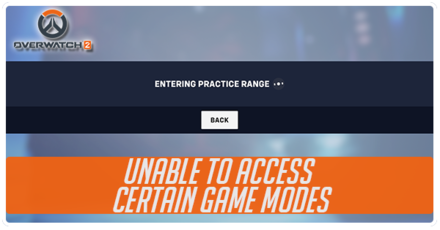
An issue where players are unable to access certain game modes in Overwatch 2 is being investigated by Blizzard. Read on to learn why you aren't able to access certain game modes and all the methods you can try to fix the issue.
List of Contents
Why Can't I Access Certain Game Modes?
Under Investigation by Blizzard
There is an ongoing issue with Overwatch 2 where players are experiencing a difficult time accessing certain game content. This issue frequently happens when joining the training room or custom games.
Blizzard is aware of the issue and is currently investigating to resolve the issue as soon as possible.
How to Fix Unable to Access Game Modes
Try to Restart Overwatch 2
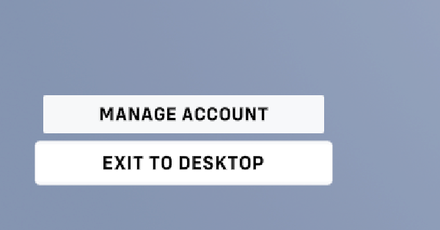
If you're experiencing this issue, try restarting your game and joining the game mode you're having trouble with. If the problem continues to persist, try restarting it a few more times until it has been resolved.
Change Battle.net Region
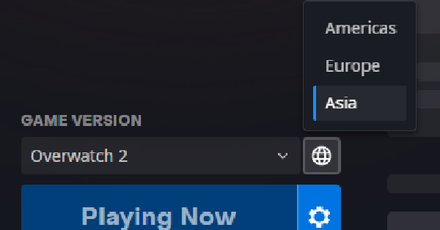
Another solution you can try to fix this issue is by changing your Battle.net region. However, doing this might cause some lag if you choose one far away from your location. To change your region, click on the globe icon next to the game version on your battle.net launcher and select between Europe, Asia, or Americas.
Wait For Further Announcements from Blizzard
Blizzard has already announced that they're investigating the issue and all we have to do now is wait until they fix the problem. In the meantime, you can try playing other game modes since this seems to only affect certain game modes, such as Training Room or Custom Games.
Overwatch 2 Related Guides
All The Latest News
-
![]()
Server Status
Updated 10/25/2022
Read on to check whether the servers are up!
-
![]()
Double Match XP Event Dates
Updated 10/25/2022
Read on and check when the double match XP event starts and ends.
-
![]()
Torbjörn and Bastion Returns in Upcoming Patch
Updated 10/20/2022
Read on to check when they plan to restore the map, Junkertown, and the two heroes, Bastion and Torbjörn, in Overwatch 2!
-
![]()
Server Maintenance (19/10/2022)
Updated 10/19/2022
Overwatch 2 Servers will undergo emergency maintenance on October 19, 2022. See all of the info regarding the maintenance here!
-
![]()
Kiriko Added to Competitive Mode
Updated 10/19/2022
Read on for more details including why she was not available previously, as well as tips on how to play Kiriko.
-
![]()
All Comics and Short Stories
Updated 10/20/2022
Read on to see all comics and short stories for Overwatch 2 and Overwatch 1!
-
![]()
Overwatch 2 Reaches 25 Million Players in 1 Week
Updated 10/15/2022
Read on to find out about the good, the bad and everything in between!
-
![]()
Competitive Suspension Bug
Updated 10/14/2022
Read on to learn more about the competitive suspension bug and the different methods you can use to resolve this issue!
-
![]()
Unable to Access Certain Game Modes
Updated 10/14/2022
Read on to learn why you aren't able to access certain game modes and all the methods you can try to fix the issue.
-
![]()
Server Maintenance (10/13/2022)
Updated 10/14/2022
Overwatch 2 Servers will undergo live maintenance on October 13, 2022. See all of the info regarding the maintenance here!
-
![]()
McDonalds x Overwatch Collaboration Confirmed
Updated 10/19/2022
Read on for more details of what this collaboration will entail and what countries are included.
-
![]()
Server Maintenance (10/10/2022)
Updated 10/11/2022
Overwatch 2 Servers will undergo emergency maintenance on October 10, 2022. See all of the info regarding the maintenance here!
-
![]()
Aim Assist Bug- How to Fix Floaty Aim
Updated 10/14/2022
Read on to find out more about this bug and improve your aim technique.
-
![]()
Server Issues Compensation- Free Cursed Captain Reaper Legendary Skin and More
Updated 10/12/2022
Read on to find out about the compensation bonuses such as the Cursed Reaper Legendary Skin, Health Pack Weapon Charm and 2x Match XP.
-
![]()
Battle.Net Under DDoS Attack
Updated 10/11/2022
Read on to learn why you need to queue to log in to Battle.net and how DDoS prevents players from playing the game.
-
![]()
Bastion and Torbjörn Removed Temporarily Due to Bug
Updated 10/21/2022
Read on to find out what this bug was and when you can expect them back.
-
![]()
Bronze 5 Bug- Competitive Rank Progression Error
Updated 10/14/2022
Read on to find out more about this bug, as well as possible causes and solutions.
-
![]()
All Removed Maps
Updated 10/11/2022
Read on to find out which maps have been removed, as well as the reasons why!
-
![]()
Hero Challenges Bug
Updated 10/9/2022
Are your Hero Challenges not appearing? Read on to know what's up!
-
![]()
Server Maintenance (10/7/2022)
Updated 10/8/2022
Overwatch 2 Servers will undergo scheduled maintenance on October 7, 2022. See all of the info regarding the maintenance here!
-
![]()
Why Are Some Characters Locked?
Updated 10/11/2022
Read on to learn the reasons why some of your characters are locked!
-
![]()
All Common Error Codes And How to Fix Them
Updated 10/9/2022
Read on to find out about what causes these bugs and how to fix them!
-
![]()
Error Code BN-043- How to Fix
Updated 10/9/2022
Read on to check out all the solutions you can try to resolve the BN-043 error!
-
![]()
How to Fix Rendering Device Lost Error
Updated 10/8/2022
Read on to learn what causes the Rendering Device Lost error and the steps you can take to fix the error!
-
![]()
Overwatch League October Full Schedule- Get Free OWL Tokens
Updated 10/24/2022
Read on for every date, time and match detailed, as well as info on how to get your free Overwatch Tokens!
-
![]()
Missing Skins Bug- What to do When Your Skins are Gone
Updated 10/8/2022
Read on to find out more about the bug and how to get your skins back!
-
![]()
Twitch Drops Now Live! How to Get the Sukajan Kiriko Skin
Updated 10/9/2022
Read on for details on how to unlock this legendary skin and the other cosmetics available through Twitch Drops, as well as how to link you twitch and battle.net accounts.
-
![]()
What is the Overwatch League (OWL)?
Updated 10/7/2022
Read on to know more about the Overwatch League, the teams, what viewers can get from watching matches, and more!
-
![]()
Overwatch 2 is Not Loading
Updated 10/7/2022
Read on to check all the ways you can take to get your Overwatch 2 to load again!
-
![]()
Server Maintenance (10/6/2022)
Updated 10/7/2022
Overwatch 2 Servers will undergo scheduled maintenance on October 6, 2022. See all of the info regarding the maintenance here!
-
![]()
SMS Protection
Updated 10/7/2022
Read on to check if you're eligible to skip the SMS protection and how to register your number for SMS protection!
-
![]()
Is Overwatch 2 Free-To-Play?
Updated 10/7/2022
Read on to find out if Overwatch 2 is free-to-play and if cash is required to unlock heroes and cosmetics in the game!
-
![]()
Account Merge Issue
Updated 10/8/2022
Read on to learn why your account got wiped and the methods you can use to get your account back!
-
![]()
Can't Invite Friends Bug | All Fixes
Updated 10/11/2022
Read on for more on “can't invite friend”/“friend on different version” error messages in Overwatch 2.
-
![]()
PvE Mode Release Date
Updated 10/11/2022
Know what to expect once PvE mode comes out!
-
![]()
How to Redeem Your 2000 Coins
Updated 10/6/2022
Read on to find out more this bug and how to redeem your coins.
-
![]()
Characters Locked Bug | Fixes
Updated 10/10/2022
Read on to find out more about this Character Lock Bug and how to solve it!
-
![]()
All New Heroes
Updated 10/14/2022
Read on to find out about Sojourn, Junker Queen and Kiriko's roles, abilities, ultimates and more!
-
![]()
All New Maps
Updated 10/6/2022
Read on to find out what type of maps these are, where they are based on and more.
-
![]()
Season 1 Battle Pass
Updated 10/14/2022
See all of the new skins, Heroes, challenges, and other rewards of the Season 1 Battle Pass!
-
![]()
How to Fix BC-153 Error
Updated 10/9/2022
Read on to check out all the solutions you can try to resolve the BC-153 error!
-
![]()
0 Players Ahead of You | How to Fix
Updated 10/6/2022
Read on to find out what this means and how to fix this issue.
-
![]()
How to Fix Error LC- 208
Updated 10/9/2022
Read on to learn how to fix this server error
-
![]()
All Known Bugs and Issues | How to Fix
Updated 10/14/2022
Read on to learn about all of the gameplay and server bugs currently affecting Overwatch 2
-
![]()
Overwatch 2 Servers Are Under DDoS Attack
Updated 10/7/2022
Read on to learn why Overwatch 2 servers are currently experiencing problems!
-
![]()
How to Fix Game Server Connection Failed Error
Updated 10/7/2022
Read on to learn ways you can fix the game server connected failed error!
-
![]()
How Long Do Queues Take?
Updated 10/7/2022
Read on to learn the average wait times for these queues!
-
![]()
Defense Matrix Initiative
Updated 10/2/2022
Read all about Overwatch 2's Defense Matrix Initiative!
-
![]()
Activating SMS Protection
Updated 10/7/2022
Learn to verify your phone number using Battle.net!
-
![]()
First Time User Experience - Features and Restrictions
Updated 9/29/2022
Learn all about the FTUE, its restrictions and more!
-
![]()
How to Unlock All Heroes
Updated 10/15/2022
Read on to learn how to unlock the entire roster for Overwatch 2!
-
![]()
Competitive Play Update
Updated 9/29/2022
Read all the changed the developers made to the competitive mode!
-
![]()
How to Preload Overwatch 2
Updated 10/11/2022
Read on to learn when you can preload the game!
-
![]()
Watchpoint Pack Price and Release Date
Updated 9/29/2022
Read a detailed breakdown of the Watchpoint Pack's release date, price, and rewards!
-
![]()
Content Roadmap
Updated 9/29/2022
Read all about Overwatch 2's upcoming content updates for 2022 and 2023!
-
![]()
Overwatch 2 Season 1 Details
Updated 10/9/2022
Learn all about Overwatch's first ever Season and all of its new content!
-
![]()
Cross-Progression Guide
Updated 10/9/2022
Learn more about Overwatch 2's incoming cross-progression and how to enable it!
-
![]()
Cross-Play Guide
Updated 9/29/2022
Read all about Overwatch 2's cross-platform features!
-
![]()
Battle Pass Explained
Updated 9/29/2022
Learn everything you need to know about Overwatch 2's upcoming Battle Pass!
-
![]()
June 16 Overwatch 2 Reveal Event
Updated 9/29/2022
Read more about what went down during Overwatch 2's June 16 Reveal Event!
-
![]()
How to Get Access to Beta Drops
Updated 9/29/2022
Learn how to get access to the Overwatch 2 Beta.
-
![]()
When Does Overwatch 2 Beta End?
Updated 10/3/2022
Learn until when the Overwatch 2 Beta ends.
-
![]()
Is Overwatch 2 Beta on Consoles?
Updated 9/29/2022
Know if and when the Overwatch 2 Beta comes to consoles.
-
![]()
When Is the Full Game Coming Out?
Updated 10/7/2022
Learn all about overwatch 2's release date.
-
![]()
Minimum and Recommended System Requirements
Updated 10/9/2022
Learn all about Overwatch 2's PC requirements.
-
![]()
How to Use the Ping System
Updated 10/5/2022
Read and learn all about the new Ping System.
-
![]()
List of All Balance Changes and Hero Reworks
Updated 10/3/2022
Read all about the updates to certain heroes.
-
![]()
List of All Official Overwatch 2 Trailers
Updated 10/18/2022
Watch all the trailers released for Overwatch 2!
-
![]()
All Shorts and Cinematics
Updated 10/18/2022
Watch all the shorts and cinematics released for Overwatch 2!
All News Categories
Author
Unable to Access Certain Game Modes: How to Fix
Rankings
- We could not find the message board you were looking for.
Gaming News
Popular Games

Genshin Impact Walkthrough & Guides Wiki

Honkai: Star Rail Walkthrough & Guides Wiki

Arknights: Endfield Walkthrough & Guides Wiki

Umamusume: Pretty Derby Walkthrough & Guides Wiki

Wuthering Waves Walkthrough & Guides Wiki

Pokemon TCG Pocket (PTCGP) Strategies & Guides Wiki

Abyss Walkthrough & Guides Wiki

Zenless Zone Zero Walkthrough & Guides Wiki

Digimon Story: Time Stranger Walkthrough & Guides Wiki

Clair Obscur: Expedition 33 Walkthrough & Guides Wiki
Recommended Games

Fire Emblem Heroes (FEH) Walkthrough & Guides Wiki

Pokemon Brilliant Diamond and Shining Pearl (BDSP) Walkthrough & Guides Wiki

Diablo 4: Vessel of Hatred Walkthrough & Guides Wiki

Super Smash Bros. Ultimate Walkthrough & Guides Wiki

Yu-Gi-Oh! Master Duel Walkthrough & Guides Wiki

Elden Ring Shadow of the Erdtree Walkthrough & Guides Wiki

Monster Hunter World Walkthrough & Guides Wiki

The Legend of Zelda: Tears of the Kingdom Walkthrough & Guides Wiki

Persona 3 Reload Walkthrough & Guides Wiki

Cyberpunk 2077: Ultimate Edition Walkthrough & Guides Wiki
All rights reserved
©2022 BLIZZARD ENTERTAINMENT, INC. ALL RIGHTS RESERVED. All trademarks referenced herein are the properties of their respective owners.
The copyrights of videos of games used in our content and other intellectual property rights belong to the provider of the game.
The contents we provide on this site were created personally by members of the Game8 editorial department.
We refuse the right to reuse or repost content taken without our permission such as data or images to other sites.







































































![Neverness to Everness (NTE) Review [Beta Co-Ex Test] | Rolling the Dice on Something Special](https://img.game8.co/4414628/dd3192c8f1f074ea788451a11eb862a7.jpeg/show)






















