Tips and Tricks: Beginner's Guide to Overwatch
The Halloween Terror event is now live!
★10/25/2022 Patch Notes | Dev Blog #6
★ Hero Tier List: Best Characters to Play
┗Best Tanks | Best DPS | Best Supports
★ Heroes | Beginner's Guide | Competitive Mode Explained
┗Tank Guides | DPS Guides | Support Guides

Saving the world is no small feat! Jump into Overwatch 2, the sequel to the hero shooter by Blizzard Entertainment. Learn all the tips and tricks you need to get started in Overwatch 2 and the best ways to get started, no matter your role or hero!
List of Contents
Beginner's Guide
| All Beginner Tips |
|---|
| |
Prepare for Long Queue Times and Bugs
At present, due to the number of players attempting to join games in Overwatch 2, you may experience some long queues and bugs. Be sure to check your Internet speeds to reduce the number of issues you may encounter!
Currently Known Bugs
If you're curious to know all currently known bugs in Overwatch 2, check out our list here!
All Bugs and Glitches How to Fix
Get Some Training
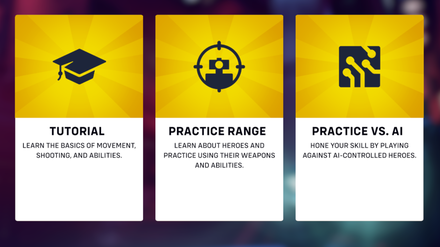
For veterans and newbies alike, you can never go wrong with taking some time to get some extra training in! There are currently 3 various options to practice, the Tutorial, Practice Range, and Practice vs. AI. For most players, the most important of these 3 are the Practice Range and Practice Vs. AI
Practice Range

The Practice Range allows you to play around with various heroes, testing their abilities and damage on robots. Not only can you test damaging and healing skills, but you can even summon different heroes to test how your abilities work on them!
Practice Vs. AI

Practice Vs AI, just like the name suggests, is a game where players can fight against AI opponents. The difficulty can be changed from Easy to Lethal, allowing new players to get the hang of the game before going against actual players or for veterans to brush up or warm up before matches!
This is also the perfect time to test out any heroes you're interested in! If you're curious on which one you should play, check out our Tier list!
Heroes Tier List: Best Heroes To Play (October 2022)
Play Unranked

When you're done training and practicing, there's no better teacher than experience! Hop into an unranked game to try out your new skills against other players and maybe learn a few more!
Complete Challenges
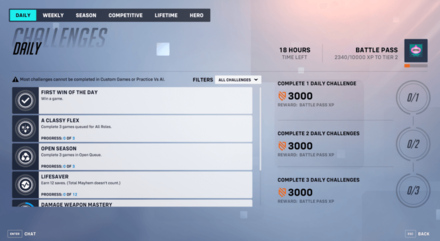
Challenges not only earn you Battle Pass EXP, but also encourage you to try different things or engage more with others! Plus, you can snag some Battle Pass goodies while you're at it!
Battle Pass Explained: Price, Skins, and Unlocks
Tweak Your Settings

In order to make your experience the best for you, open up your menu and tweak your settings a bit! These can not only help gameplay, but also enhance performance!
Increase FPS
FPS is king when it comes to shooters, and Overwatch 2 is no exception. In order to boost your FPS, one simple method is by lowering your graphics quality a bit to make your gameplay experience smoother.
Display Performance Stats
Performance stats not only allow you to track things such as FPS, VRAM, Network Latencies, etc, but also allow you to gauge whether your PC can handle Overwatch 2 or if you're connected to the right region! Little tweaks can help in the long run so keep an eye on those numbers!
Adjust your Crosshair
Not used to the default crosshair or having difficulties? Don't worry! You can always change these settings to suit your mood and needs from basics such as thickness to the color of your crosshair.
Set your Keybinds
Sometimes we find ourselves pressing the wrong button or finding it a hassle to use the default keys to do what we want. Keybindings can be a huge help here, making gameplay easier and possibly even more efficient!
Use the Ping System

By default, you can hold your middle mouse button to open the Ping menu, and select your ping of choice. You can alert your teammates when enemies are near, point out areas you're watching, and more!
For those who don't know callouts or don't wish to use the voice chat functions, this is an extremely useful tool to use!
All Tips and Tricks
All Overwatch 2 Tips and Tricks Guides
Overwatch 2 Related Guides
Overwatch 2 Guides and Strategies
All Overwatch 2 Guides
| Overwatch 2 Main Links | |
|---|---|
 Heroes Heroes |
 Maps Maps |
 News News |
 Events Events |
 Tips and Tricks Tips and Tricks |
 Tier Lists Tier Lists |
 Cosmetic Items Cosmetic Items
|
|
Author
Tips and Tricks: Beginner's Guide to Overwatch
Rankings
- We could not find the message board you were looking for.
Gaming News
Popular Games

Genshin Impact Walkthrough & Guides Wiki

Honkai: Star Rail Walkthrough & Guides Wiki

Arknights: Endfield Walkthrough & Guides Wiki

Umamusume: Pretty Derby Walkthrough & Guides Wiki

Wuthering Waves Walkthrough & Guides Wiki

Pokemon TCG Pocket (PTCGP) Strategies & Guides Wiki

Abyss Walkthrough & Guides Wiki

Zenless Zone Zero Walkthrough & Guides Wiki

Digimon Story: Time Stranger Walkthrough & Guides Wiki

Clair Obscur: Expedition 33 Walkthrough & Guides Wiki
Recommended Games

Fire Emblem Heroes (FEH) Walkthrough & Guides Wiki

Pokemon Brilliant Diamond and Shining Pearl (BDSP) Walkthrough & Guides Wiki

Diablo 4: Vessel of Hatred Walkthrough & Guides Wiki

Super Smash Bros. Ultimate Walkthrough & Guides Wiki

Yu-Gi-Oh! Master Duel Walkthrough & Guides Wiki

Elden Ring Shadow of the Erdtree Walkthrough & Guides Wiki

Monster Hunter World Walkthrough & Guides Wiki

The Legend of Zelda: Tears of the Kingdom Walkthrough & Guides Wiki

Persona 3 Reload Walkthrough & Guides Wiki

Cyberpunk 2077: Ultimate Edition Walkthrough & Guides Wiki
All rights reserved
©2022 BLIZZARD ENTERTAINMENT, INC. ALL RIGHTS RESERVED. All trademarks referenced herein are the properties of their respective owners.
The copyrights of videos of games used in our content and other intellectual property rights belong to the provider of the game.
The contents we provide on this site were created personally by members of the Game8 editorial department.
We refuse the right to reuse or repost content taken without our permission such as data or images to other sites.





![Animal Crossing: New Horizons Review [Switch 2] | Needlessly Crossing Over to a New Generation](https://img.game8.co/4391759/47d0408b0b8a892e453a0b90f54beb8a.png/show)






















