Best and Recommended Settings
★ Chapters: One | Two | Three | Four | Five
★ True Endings: Shu | Wei | Wu
★ Save Sun Jian | Sun Ce | Dian Wei | Guo Jia
★ Points of No Return | Post-Game Content
★ How to Get Ultimate Weapons
★ How to Do a Battle Art Chain
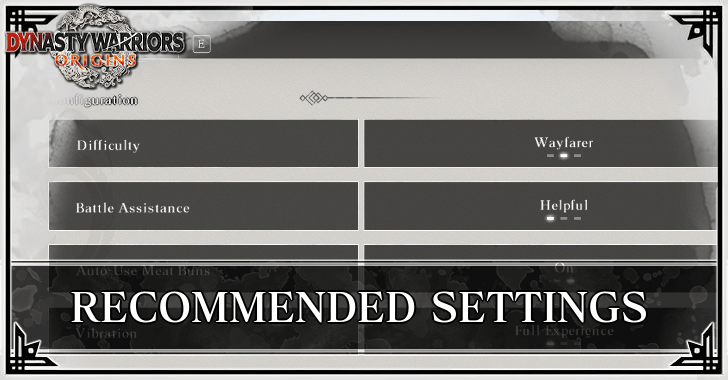
This is a list of the best settings for Dynasty Warriors: Origins. Check out what the recommended configuration, controls, display, and graphics settings are in this guide!
List of Contents
Recommended Settings for Dynasty Warriors: Origins
| Jump to a Section! | |
|---|---|
| Configuration | Controls |
| Display | Graphics |
Configuration Settings
| Setting | Value |
|---|---|
| Battle Assistance | Simplified (Use Helpful for New Players) |
| Auto-Use Meat Buns | Off |
| Vibration | Full Experience |
| Vibration Intensity | 5 |
Configuration settings alter certain non-combat gameplay functions, such as on-screen tips, auto-healing with Meat Buns, and controller vibration.
Controls Settings
| Setting | Value |
|---|---|
| Auto Lock-On | On |
| Reset Camera | On |
| Auto-Center Camera (in Battle) | On |
| Vibration Intensity | 5 |
| Camera - Horizontal | Default |
| Camera - Vertical | Default |
| Camera Speed | 65 |
Controls settings pertain to camera-centric options, such as controlling auto locking-on and resetting/centering, or tweaking how the camera moves.
Display Settings
| Setting | Value |
|---|---|
| Map Rotation | Off |
| Display Damage | On |
| Display Enemy Soldier Health | On |
| Highlight Officers | On |
| Semi-transparent Soldiers | On |
| Show Acquired Skill Points | On |
| Action Hints | On (Off When No Longer Needed) |
| Defeated Soldiers | Disappear |
| K.O. Counter | Permanent |
| “Army of One” Special Effects | On |
| Subtitle Display | Medium |
| Dialogue Display Style | Text Only |
Display settings involve on-screen displays, such as enemy health, body transparency, and visibility, as well as subtitling during gameplay.
Graphics Settings
| Setting | Value |
|---|---|
| Graphics Options | Prioritize Game Performance Settings |
| Frame Rate | 120 |
| HDR | Off |
Lastly, the Graphics settings allow players to tweak the game's visual effects, including their intensity and quality, to their own preferences.
Dynasty Warriors: Origins Related Guides

Dynasty Warriors: Origins Wiki Front
Guides by Category
| Dynasty Warriors: Origins Categories | |
|---|---|
 Tips and Tricks Tips and Tricks |
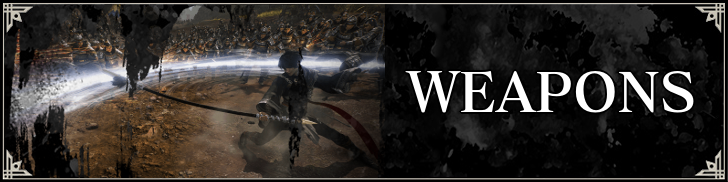 Weapons Weapons |
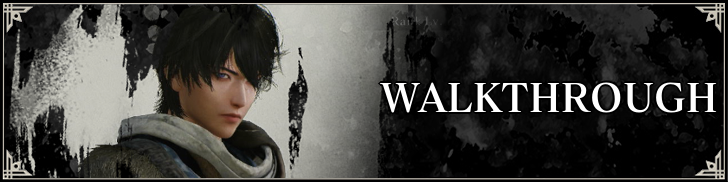 Walkthrough Walkthrough |
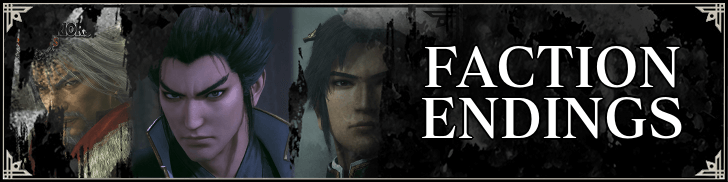 Faction Endings Faction Endings |
 Challenges Challenges |
 Characters Characters |
 Horses Horses |
 Clothing Clothing |
 Interactive Map Interactive Map |
 Bosses Bosses |
 Accessories Accessories |
 Battle Arts Battle Arts |
 Tactics Tactics |
 Gems Gems |
 Skills Skills |
 Items Items |
All Recommended Guides
Comment
Author
Best and Recommended Settings
Rankings
- We could not find the message board you were looking for.
Gaming News
Popular Games

Genshin Impact Walkthrough & Guides Wiki

Honkai: Star Rail Walkthrough & Guides Wiki

Arknights: Endfield Walkthrough & Guides Wiki

Umamusume: Pretty Derby Walkthrough & Guides Wiki

Wuthering Waves Walkthrough & Guides Wiki

Pokemon TCG Pocket (PTCGP) Strategies & Guides Wiki

Abyss Walkthrough & Guides Wiki

Zenless Zone Zero Walkthrough & Guides Wiki

Digimon Story: Time Stranger Walkthrough & Guides Wiki

Clair Obscur: Expedition 33 Walkthrough & Guides Wiki
Recommended Games

Fire Emblem Heroes (FEH) Walkthrough & Guides Wiki

Pokemon Brilliant Diamond and Shining Pearl (BDSP) Walkthrough & Guides Wiki

Diablo 4: Vessel of Hatred Walkthrough & Guides Wiki

Super Smash Bros. Ultimate Walkthrough & Guides Wiki

Yu-Gi-Oh! Master Duel Walkthrough & Guides Wiki

Elden Ring Shadow of the Erdtree Walkthrough & Guides Wiki

Monster Hunter World Walkthrough & Guides Wiki

The Legend of Zelda: Tears of the Kingdom Walkthrough & Guides Wiki

Persona 3 Reload Walkthrough & Guides Wiki

Cyberpunk 2077: Ultimate Edition Walkthrough & Guides Wiki
All rights reserved
©KOEI TECMO GAMES CO., LTD. All rights reserved.
The copyrights of videos of games used in our content and other intellectual property rights belong to the provider of the game.
The contents we provide on this site were created personally by members of the Game8 editorial department.
We refuse the right to reuse or repost content taken without our permission such as data or images to other sites.



























