Best Combos to Use
★ Chapters: One | Two | Three | Four | Five
★ True Endings: Shu | Wei | Wu
★ Save Sun Jian | Sun Ce | Dian Wei | Guo Jia
★ Points of No Return | Post-Game Content
★ How to Get Ultimate Weapons
★ How to Do a Battle Art Chain

This is a list of the best combos to use for each weapon in Dynasty Warriors: Origins. Find out what the best combos are in this guide!
List of Contents
Best Combos to Use
| Best Combos by Weapon | |||
|---|---|---|---|
List of All Weapons and How to Unlock Them
Sword Combos
Knock-Up Combo
| Input | Description |
|---|---|
| Unleash a sweep that launches enemies into the air. |
This sword attack is quick to input and is effective as an opening move after a parry or when an enemy officer is vulnerable. It will send enemies airborne allowing you free reign to hit them with longer attack strings.
Aerial Attack Combo
| Input | Description |
|---|---|
|
|
Unleash a midair combo slash on enemies caught with the attack. |
Another sword combo that can also knock-up enemies, but also allows you to follow them into the air and unleash more attacks while avoiding enemies below you during the string.
Evade Attack Input
| Input | Description |
|---|---|
| Leap forward nimbly to slash at your enemies. |
This move covers a lot of ground when used, making it a good mobility tool in situations where repositioning is needed. It can be canceled by another evade, allowing for bursts of movement to maneuver around the field.
List of All Swords and How to Unlock
Spear Combos
Charged Sweep
| Input | Description |
|---|---|
Hold
Hold Hold |
Charge up to unleash a massive sweep around you. |
A simple but effective move for clearing fodder in a wide area in front of you, which allows you to focus on bigger threats at hand. You can cancel into this at after any attack in a regular attack string, making it a flexible option too.
Knock-Up Input
| Input | Description |
|---|---|
| Strike the ground with the butt of your weapon, generating a shockwave that launches enemies into the air. |
Great to use after a parry or against enemies that are staggered, as it will launch targets and open them up to stronger attacks without you needing to fear retaliation.
Triple Heavy Attack
| Input | Description |
|---|---|
| Combo flowingly into a flurry of thrusts. |
The spear's best damage option against any vulnerable enemy, as it does lots of damage and can drain Fortitude very well. Note that it is rather slow, so use this only during long openings.
List of All Spears and How to Unlock
Gauntlet Combos
Serpent Stance Heavy Attack
| Input | Description |
|---|---|
Serpent Stance: Serpent Stance: Serpent Stance: |
Spin your arms to attack around you. Pulls in enemies. |
The Serpent Stance Heavy attack offers wide coverage and the ability to remain ready to guard due to its input requiring you to press the Guard button for Serpent Stance.
Tiger Stance Heavy Attack
| Input | Description |
|---|---|
Tiger Stance: Tiger Stance: Tiger Stance: |
Unleash a triple shot of spirit energy. |
The Tiger Stance Heavy attack, on the other hand, does more damage and has further reach. It's useful for taking advantage of enemy windows of vulnerability to deal a chunk of damage.
List of All Gauntlets and How to Unlock
Wheels Combos
Upgraded Heavy Attack
| Input | Description |
|---|---|
| [Upgrade] Unleash more wheels. |
Using a Heavy attack input when the Wheels return upgrades the attack into a more powerful AoE spin that hits all around the Wanderer, perfect for dealing with enemies that have bunched up around you.
Upgraded Evade Attack Input
| Input | Description |
|---|---|
| [Upgrade] The wheels spin around you. |
Timing the Evade attack input to the Wheels returning gives you stronger Wheels that automatically spin around you, racking up damage and leaving you free to either attack with another combo or do other things.
List of All Wheels and How to Unlock
Podao Combos
Triple Charged Heavy Attack Combo
| Input | Description |
|---|---|
Hold
Hold Hold | [Charge] The resulting shockwave sends enemies flying. |
This is the Podao's highest damage combo, but also its slowest. Only use this when you're certain that you have a large opening to lay the damage on enemies.
Normal into Charged Heavy Attack
| Input | Description |
|---|---|
Hold
Hold Hold |
[Charge] Changes to a single slash. A sweeping area over a large area. |
A quicker combo is to follow any attack of the regular string with a charged heavy attack, as it becomes a wide-reaching slash that still does decent damage.
List of All Podaos and How to Unlock
Staff Combos
Knock-Up Combo
| Input | Description |
|---|---|
| Launch enemies into the air. Hold the input to switch to a flurry of midair attacks. |
This combo is great for launching vulnerable or staggered enemies into the air to follow up with the attacks from holding down the Heavy attack button. The air time of the attack renders enemies unable to counter for the combo.
Normal String Heavy Attack Cancel
| Input | Description |
|---|---|
| Sweep around you. Hold the input to switch to a mobile attack. |
This move carries a lot of utility as it shoves cannon fodder out of the way while allowing you to move as you please, making it great for relocating especially when you're being swarmed by enemies.
List of All Staves and How to Unlock
Twin Pikes Combos
Evade Input Combo Attack
| Input | Description |
|---|---|
| [Combo] Run while swinging your twin pikes. |
This attack generates lots of Musou Gauge, allows you to remain mobile and reposition, and keeps enemies out of your way while moving. The amount of utility packed into this move makes it powerful in lots of situations.
Combo Guard-Heavy Attack Input
| Input | Description |
|---|---|
| [Combo] Perforrm a spin attack while dragging in enemies. |
This attack hits enemies all around the Wanderer while also providing a small amount of crowd-control with its pull effect. It's great for clearing out groups when you're being swarmed, and pressuring enemy Fortitude.
List of All Twin Pikes and How to Unlock
Crescent Blade Combos
Level 2 Guard Heavy Attack Input
| Input | Description |
|---|---|
| [Upgrade Lv. 2] Expands the area of the combo and single strike. |
The Level 2 guard into Heavy attack input produces a quick but powerful series of attacks that does a good damage, but requires the player to charge the weapon up to Level 2 by swapping between Normal and Heavy attacks.
Level 2 Evade Heavy Attack Input
| Input | Description |
|---|---|
| [Upgrade Lv. 2] A five-hit sweeping attack combo. |
Similarly, the Level 2 evade into Heavy attack input also needs Level 2 charge. This one produces five sweeping slashes that can clear out a wide area and do great damage while doing so.
List of All Crescent Blades and How to Unlock
Lance Combos
Endured Evade Input Attack
| Input | Description |
|---|---|
| [Upgrade] Release another shockwave from your thrust. |
Enduring an attack while using an evade into Heavy attack input will allow players to fire off a shockwave that has massive forward reach, hitting enemies at range so long as they are in the line of attack.
Endured Guard Heavy Attack Input
| Input | Description |
|---|---|
| [Upgrade] Launch enemies into the air and then jump up to do a follow-up strike. |
Enduring while using the guard into Heavy attack input will instead allow players to jump into the air and unleash a large AoE slam that hits a large area around the Wanderer, useful for crowd-control.
List of All Lances and How to Unlock
Halberd Combos
Evade Attack Input
| Input | Description |
|---|---|
| Jump high in the input direction and do an aerial dive attack. |
The Halberd's default evade attack is great for both engaging and disengaging from fights. It's easy to execute, has decent range, and allows you to remain aggressive with attack pressure without putting you too much at risk of being countered.
Normal Combo 4 with Follow-Up
| Input | Description |
|---|---|
|
|
Sweep around with the Halberd before twirling it and ending with a powerful slam. |
The Halberd's 4th Normal Combo is great for dueling enemy officers. It doesn't offer as much range as its other combos, but it does allow you to stun stronger enemies after the 5th hit, opening them to a follow-up Strong attack.
List of All Halberds and How to Unlock
Dynasty Warriors: Origins Related Guides

Dynasty Warriors: Origins Wiki Front
Guides by Category
| Dynasty Warriors: Origins Categories | |
|---|---|
 Tips and Tricks Tips and Tricks |
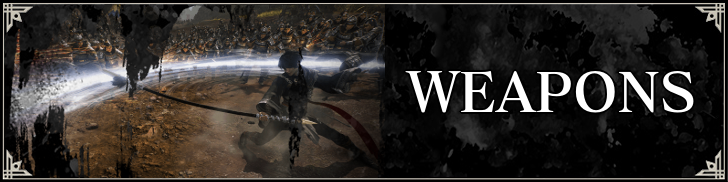 Weapons Weapons |
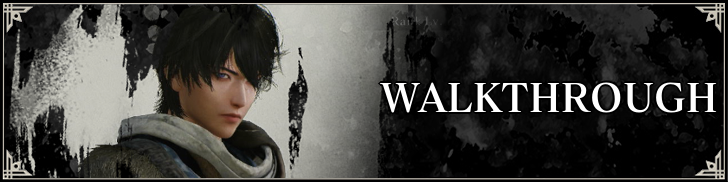 Walkthrough Walkthrough |
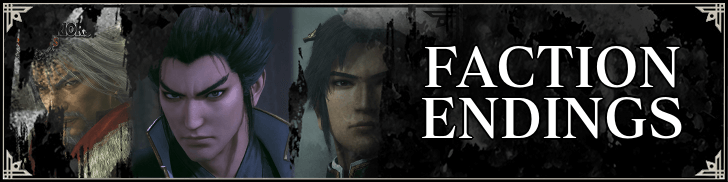 Faction Endings Faction Endings |
 Challenges Challenges |
 Characters Characters |
 Horses Horses |
 Clothing Clothing |
 Interactive Map Interactive Map |
 Bosses Bosses |
 Accessories Accessories |
 Battle Arts Battle Arts |
 Tactics Tactics |
 Gems Gems |
 Skills Skills |
 Items Items |
All Recommended Guides
Comment
Author
Best Combos to Use
Rankings
- We could not find the message board you were looking for.
Gaming News
Popular Games

Genshin Impact Walkthrough & Guides Wiki

Honkai: Star Rail Walkthrough & Guides Wiki

Arknights: Endfield Walkthrough & Guides Wiki

Umamusume: Pretty Derby Walkthrough & Guides Wiki

Wuthering Waves Walkthrough & Guides Wiki

Pokemon TCG Pocket (PTCGP) Strategies & Guides Wiki

Abyss Walkthrough & Guides Wiki

Zenless Zone Zero Walkthrough & Guides Wiki

Digimon Story: Time Stranger Walkthrough & Guides Wiki

Clair Obscur: Expedition 33 Walkthrough & Guides Wiki
Recommended Games

Fire Emblem Heroes (FEH) Walkthrough & Guides Wiki

Pokemon Brilliant Diamond and Shining Pearl (BDSP) Walkthrough & Guides Wiki

Diablo 4: Vessel of Hatred Walkthrough & Guides Wiki

Super Smash Bros. Ultimate Walkthrough & Guides Wiki

Yu-Gi-Oh! Master Duel Walkthrough & Guides Wiki

Elden Ring Shadow of the Erdtree Walkthrough & Guides Wiki

Monster Hunter World Walkthrough & Guides Wiki

The Legend of Zelda: Tears of the Kingdom Walkthrough & Guides Wiki

Persona 3 Reload Walkthrough & Guides Wiki

Cyberpunk 2077: Ultimate Edition Walkthrough & Guides Wiki
All rights reserved
©KOEI TECMO GAMES CO., LTD. All rights reserved.
The copyrights of videos of games used in our content and other intellectual property rights belong to the provider of the game.
The contents we provide on this site were created personally by members of the Game8 editorial department.
We refuse the right to reuse or repost content taken without our permission such as data or images to other sites.




![Neverness to Everness (NTE) Review [Beta Co-Ex Test] | Rolling the Dice on Something Special](https://img.game8.co/4414628/dd3192c8f1f074ea788451a11eb862a7.jpeg/show)






















