Controls and Best Settings
▶︎ Check out the Best Builds and Recommended Skills for Kratos!
✫ Farming Guides: How to Level Up and Farm EXP, Money, and Mist Echoes
▶︎ Master the Trials of Muspelheim!
★ Done with God of War? Game8's God of War Ragnarok wiki is now live!

This is a guide on Controls and Settings for God of War (2018) for both the PS4 and PC. Learn the complete list of actions and button functions, as well as each Setting available for the game!
List of Controls
PS4
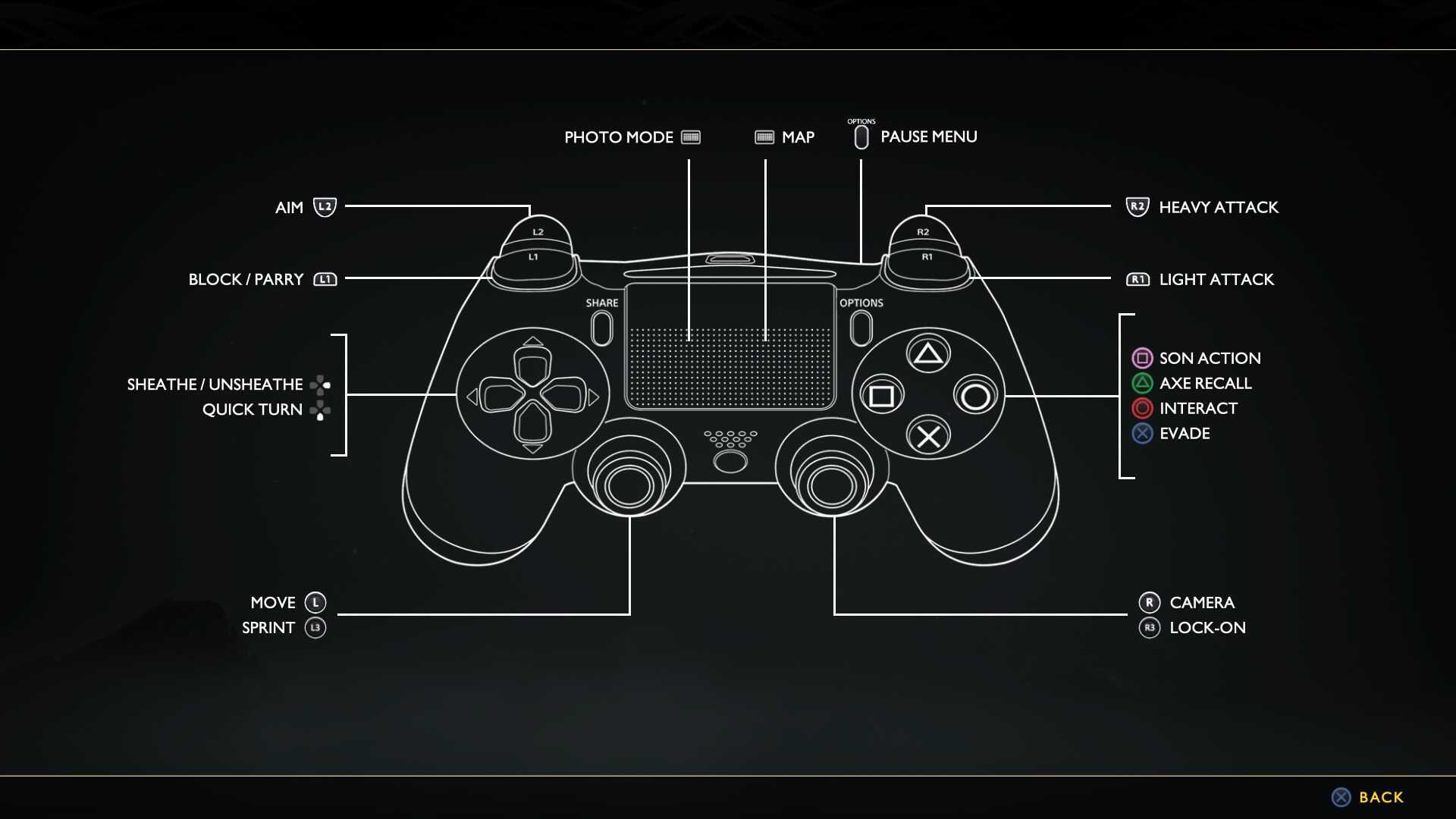
Click the image above for the full mapping of controls.
| Action | Button |
|---|---|
| Move | |
| Sprint | |
| Camera | |
| Lock-on (Camera) | |
| Sheathe/Unsheathe | |
| Quick Turn | |
| Block/Parry | |
| Aim | |
| Heavy Attack | |
| Light Attack | |
| Son Action | |
| Axe Recall | |
| Interact | |
| Evade | |
| Pause Menu | Options |
| Photo Mode | Left |
| Map | Right |
PC
| Action | Button |
|---|---|
| Move | WASD |
| Sprint | Shift + WASD |
| Camera | Mouse Movement |
| Lock-on (Camera) | Scroll Button |
| Sheathe/Unsheathe | 1 |
| Quick Turn | X |
| Block/Parry | Q |
| Aim | Left Ctrl |
| Heavy Attack | Right-Click |
| Light Attack | Left-Click |
| Son Action | F |
| Axe Recall | R |
| Interact | E |
| Evade | Space Bar |
| Pause Menu | Esc |
| Photo Mode | P |
| Map | M |
| Weapons | I |
| Skills | K |
| Goals | J |
Settings
Gameplay
| Setting | |
|---|---|
| Difficulty | Determines how easy or difficult the game will be set as. |
| Controller Vibration | Adjust the intensity of controller vibration. |
| Interact/Evade | Choose button configuration for Interact and Evade. |
| Combat | Choose button configuration for combat. |
| Quick Turn | Choose button configuration for Quick Turn. |
| Lock-on Camera | Enable the lock-on camera.. |
| Tutorial Mode | Adjust the amount of tutorials that get shown. |
HUD
| Setting | |
|---|---|
| HUD Mode | Setting that determines which in-game HUD will be displayed. |
| Compass | Display the compass. |
| Enemy Health Bars | Display Enemy Health Bars. |
| Boss Health Bars | Display Boss Health Bars. |
| Enemy Off-Screen Indicators | Display Enemy Off-Screen Indicators. |
| Combat HUD | Display Kratos and Atreus Combat Information. |
| Gameplay Notifications | Display Journal, Area Announce, and Resource Updates. |
Camera
Camera
| Setting | |
|---|---|
| Horizontal Rotation Speed | Set the horizontal speed of the camera. |
| Vertical Rotation Speed | Set the vertical speed of the camera. |
| Invert Horizontal Control | Set normal or inverted horizontal camera movement. |
| Invert Vertical Control | Set normal or inverted vertical camera movement. |
| Ambient Camera Sway | Set amount of handheld movement on the camera. Does not affect cinematic moments. |
| Camera Shake | Set amount of camera shake in gameplay. Does not affect cinematic moments. |
Aim Camera
| Setting | |
|---|---|
| Horizontal Rotation Speed | Set the horizontal speed of the aim camera. |
| Vertical Rotation Speed | Set the vertical speed of the aim camera. |
| Aim Assist | Toggle assist for the aim camera. |
Combat Camera
| Setting | |
|---|---|
| Recenter Camera on Attack | Camera will automatically orient behind Kratos if hitting enemies to his left or right. |
| Strafe Assist | Camera will automatically track groups of enemies when strafing. |
Audio
| Setting | |
|---|---|
| Music Volume | Adjust Music Volume. |
| Dialogue Volume | Adjust Dialogue Volume. |
| SFX Volume | Adjust SFX Volume. |
| Subtitles | Set subtitle display based on selected Text Language. |
| Headphone Mode (Stereo Only) | Select "on" to enable Headphone Mode (Stereo Only) and "off" for stereo speakers. |
Video
| Setting | |
|---|---|
| Screen Calibration | Enable HDR and Adjust Brightness. |
| Motion Blur | Set the motion blur strength. |
| Film Grain | Set the film gran. |
| Graphics Mode | Determine Image Quality. |
Photo Mode
| Setting | |
|---|---|
| Photo Mode Quick Access | Toggle On/Off. Press the left half of the Touch Pade to enter Photo Mode. |
Camera
| Setting | |
|---|---|
| Horizontal Rotation Speed | Set the horizontal speed of the camera. |
| Vertical Rotation Speed | Set the vertical speed of the camera. |
Accessibility
| Setting | |
|---|---|
| Repeated Button Presses | Complete certain in-game actions by either tapping the prompt button rapidly or holding it down. |
| Chisel Doors | Complete chisel door gameplay with either precise direction input with vibrational feedback or a single button press. |
| Sprint | Choose button configuration for sprinting. |
| Stun Grab | Choose button configuration for Stun Grab. |
| Rage Mode | Choose button configuration for Rage Mode. |
| Subtitle Background | Adjust the Subtitle Background. |
| Subtitle Speaker | Display the Subtitle Speaker when subtitles are turned on.. |
| Ambient Camera Sway | Set amount of handheld movement on the camera. Does not affect cinematic moments. |
| Camera Shake | Set amount of camera shake in gameplay. Does not affect cinematic moments. |
| Text Size Increase | Where possible, increase the size of text and menu elements for easier reading. |
Best Settings to Choose
As a few Settings options may vary among platforms, likewise accounting players' preference and visual and auditory capabilities, there is no exact way of determining the best Settings for God of War. It's good news that the Settings for the game are adjustable and customizable like those in Accessibility.
God of War Related Links
Beginner's Guide: Tips and Tricks
Author
Controls and Best Settings
Rankings
- We could not find the message board you were looking for.
Gaming News
Popular Games

Genshin Impact Walkthrough & Guides Wiki

Honkai: Star Rail Walkthrough & Guides Wiki

Arknights: Endfield Walkthrough & Guides Wiki

Umamusume: Pretty Derby Walkthrough & Guides Wiki

Wuthering Waves Walkthrough & Guides Wiki

Pokemon TCG Pocket (PTCGP) Strategies & Guides Wiki

Abyss Walkthrough & Guides Wiki

Zenless Zone Zero Walkthrough & Guides Wiki

Digimon Story: Time Stranger Walkthrough & Guides Wiki

Clair Obscur: Expedition 33 Walkthrough & Guides Wiki
Recommended Games

Fire Emblem Heroes (FEH) Walkthrough & Guides Wiki

Pokemon Brilliant Diamond and Shining Pearl (BDSP) Walkthrough & Guides Wiki

Diablo 4: Vessel of Hatred Walkthrough & Guides Wiki

Super Smash Bros. Ultimate Walkthrough & Guides Wiki

Yu-Gi-Oh! Master Duel Walkthrough & Guides Wiki

Elden Ring Shadow of the Erdtree Walkthrough & Guides Wiki

Monster Hunter World Walkthrough & Guides Wiki

The Legend of Zelda: Tears of the Kingdom Walkthrough & Guides Wiki

Persona 3 Reload Walkthrough & Guides Wiki

Cyberpunk 2077: Ultimate Edition Walkthrough & Guides Wiki
All rights reserved
"PlayStation" and the "PS" Family logo are registered trademarks of Sony Computer Entertainment Inc. PS3 is a trademark of Sony Interactive Entertainment Inc. © 2017 Sony Interactive Entertainment LLC. God of War is a trademark of Sony Interactive Entertainment LLC.
The copyrights of videos of games used in our content and other intellectual property rights belong to the provider of the game.
The contents we provide on this site were created personally by members of the Game8 editorial department.
We refuse the right to reuse or repost content taken without our permission such as data or images to other sites.



























