List of All Weapons
Please note that the First Descendant Team has stopped covering the game as of October 2024. Information on certain pages may not be up-to-date.

Weapons are one of the primary means to attack enemies in The First Descendant (TFD), and we have compiled a list of all weapons in this guide. Check out our guide below for a list of weapons, how to increase weapon proficiency, how to obtain weapons, and what to do with old weapons!
| Weapon Guides | |
|---|---|
| List of All Weapons | Best Weapons Tier List |
List of Contents
List of All Weapons
List of All Weapons in The First Descendant
How to Get Weapons
Buy from Deslin

One way for you to obtain weapons is by buying them from Deslin, the Weapon Lab Director.
Complete Missions

Completing missions is also a way for you to get weapons. You can see what weapons can be obtained when you complete a mission in the Reward Info before you initiate the mission.
How to Increase Weapon Proficiency
Kill Enemies

The only way to increase weapon proficiency is by killing enemies. This will come naturally as you progress through the game, so there's no need to worry about it that much.
However, if you want to increase the proficiency of a weapon of your choice, it's best to keep using that weapon during missions.
What to Do with Old Weapons
Sell to Deslin
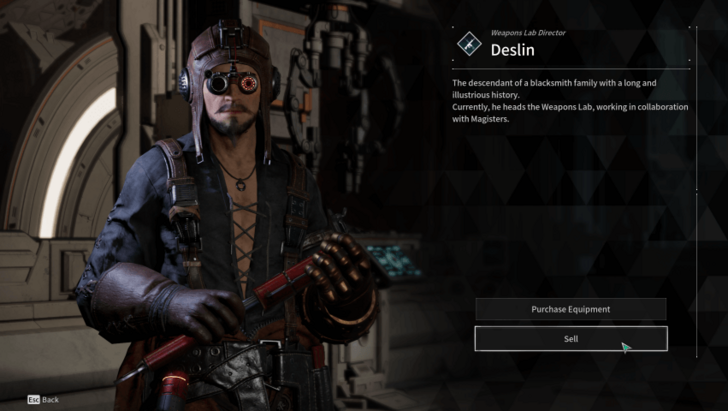
Weapons can be sold to Deslin, the Weapon Lab Director, for coins. The better the weapon is the higher its selling price becomes.
It's best to only sell weapons that you are sure you won't use anymore or have found a far better alternative.
Dismantle for Parts
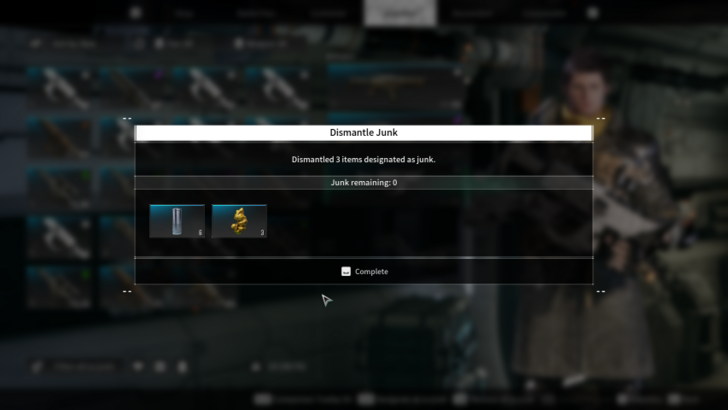
Weapons can also be dismantled to gain parts. This is a great way to get rid of old weapons and gain parts that you might need for better ones.
Weapon Stats
| Stat | Explanation |
|---|---|
| DPS | • Refers to the total damage a weapon can deal per second. • It's determined by the weapon's level. |
| ATK | • Indicates the ATK when attacking with a firearm. • Each attack method inflicts different damage with discrete ATK. • It's determined by the weapon's level. |
| Rounds Per Magazine | • Indicates the number of rounds in a magazine. • It's fixed for each weapon type and does not increase with weapon level. |
| Fire Rate | • Indicates the speed at which rounds are fired. • The bigger the number, the faster the Fire Rate. • It's also fixed for each weapon type and does not increase with weapon level. |
| Reload Time | • Indicates the loading speed and displays the time left until a shot can be fired. • Each weapon has its own reload time. |
| Critical Hit Damage | • Indicates the multiplier that applies to the increased ATK when a firearm deals a critical hit. • Each weapon has its own critical hit damage. |
| Critical Hit Rate | • Indicates the change of a firearm dealing a critical hit. • ATK increases when the attack is a critical hit. • Each weapon has its own critical hit rate. |
| Damage Type | • Indicates the weapon's damage type: Burst, Crush,or Pierce. • Damage increases when attacking with a damage type superior to the enemy's damage type. • Damage does not decrease when attacking with an inferior damage type. • Crush > Burst > Pierce > Crush |
| Attribute Status Effect Trigger Rate | • Indicates the Status Effect Trigger Rate for the Attribute ATK when firing a weapon. • If there is no Attribute ATK, no status effect is inflicted. • Each weapon has its own attribute status effect trigger rate. |
| Weak Point Damage | • Indicates ATK increase modifier on hitting weak points. • Weak points can be identified by using Ecive. • Each weapon has its own weak point damage. |
| Hip Fire Accuracy | • Indicates the accuracy when firing without taking aim. • The higher the accuracy, the greater the chance of hitting the center of the crosshair. • Each weapon has its own hip fire accuracy. |
| Aimed Shot Accuracy | • Indicates the accuracy when firing while aiming. • The higher the accuracy, the greater the chance of hitting the center of the crosshair. • Each weapon has its own aimed shot accuracy. |
| Effective Range (Drop-off Start) | • Indicates the distance at which the firearm's ATK starts to drop off gradually. • Each weapon has its own effective range (drop-off Start). |
| Effective Range (Drop-off End) | • Indicates the distance at which ATK drop-off ends. • ATK does not decrease beyond this distance. • Each weapon has its own effective range (drop-off end). |
| ATK Drop-off Modifier | • Indicates the ATK drop-off modifier based on distance. • Detailed data by distance is available in Weapon Details. • Each weapon has its own ATK drop-off modifier. |
| Max Range | • Indicates the firearm's maximum range, not the effective damage range. • Each weapon has its own max range. |
| Movement Speed | • Indicates the base running speed. • Default movement buttons can be reassigned by changing the buttons in Options. • Each weapon has its own movement speed. |
| Movement Speed While Firing | • Indicates how fast a descendant can move while it's firing the weapon. • Movement speed decreases when firing. • Each weapon has its own movement speed while firing value. |
| Movement Speed While Aiming | • Indicates how fast a descendant can move while it's aiming the weapon. • When aiming, Movement Speed decreases while Accuracy increases. • Each weapon has its own movement speed while aiming value. |
| Sprint Speed | • Indicates how fast a descendant can sprint while it's carrying the weapon. • The Spring Speed button can be reassigned by changing the button in Options. • Each weapon has its own spring speed value. |
| Explosion Radius | • Indicates a weapon's explosion radius. • It's specific for Launchers. |
| Beam Rifle Charge Gain Speed | • Indicates how fast a weapon charges up. • The higher the value, the faster the charges are gained. • It's specific for Beam Rifles. |
| Beam Rifle Charge Depletion Speed | • Indicates how fast a weapon's charge depletes. • The higher the value, the faster the charges are depleted. • It's specific for Beam Rifles. |
The First Descendant Related Guides

The First Descendant Walkthrough Wiki
| The First Descendant Guides | |
|---|---|
 Tier Lists Tier Lists |
 Tips & Tricks Tips & Tricks |
 News News |
 Main Quests Main Quests |
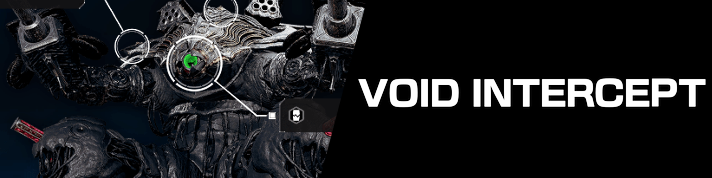 Void Bosses Void Bosses |
 Characters Characters |
 Weapons Weapons |
 Sub Quests Sub Quests |
 Materials Materials |
 Reactors Reactors |
 Modules Modules |
 External Components External Components |
 Maps Maps |
 Seasons Seasons |
Comment
bro thats the most useless list ... you dont even list the base stats whats even the point of this ?
Author
List of All Weapons
improvement survey
02/2026
improving Game8's site?

Your answers will help us to improve our website.
Note: Please be sure not to enter any kind of personal information into your response.

We hope you continue to make use of Game8.
Rankings
- We could not find the message board you were looking for.
Gaming News
Popular Games

Genshin Impact Walkthrough & Guides Wiki

Arknights: Endfield Walkthrough & Guides Wiki

Umamusume: Pretty Derby Walkthrough & Guides Wiki

Pokemon TCG Pocket (PTCGP) Strategies & Guides Wiki

Wuthering Waves Walkthrough & Guides Wiki

Honkai: Star Rail Walkthrough & Guides Wiki

Zenless Zone Zero Walkthrough & Guides Wiki

Where Winds Meet Walkthrough & Guides Wiki

Clair Obscur: Expedition 33 Walkthrough & Guides Wiki

Pokemon Legends: Z-A Walkthrough & Guides Wiki
Recommended Games

Fire Emblem Heroes (FEH) Walkthrough & Guides Wiki

Diablo 4: Vessel of Hatred Walkthrough & Guides Wiki

Super Smash Bros. Ultimate Walkthrough & Guides Wiki

Yu-Gi-Oh! Master Duel Walkthrough & Guides Wiki

Pokemon Brilliant Diamond and Shining Pearl (BDSP) Walkthrough & Guides Wiki

Elden Ring Shadow of the Erdtree Walkthrough & Guides Wiki

Monster Hunter World Walkthrough & Guides Wiki

The Legend of Zelda: Tears of the Kingdom Walkthrough & Guides Wiki

Persona 3 Reload Walkthrough & Guides Wiki

Cyberpunk 2077: Ultimate Edition Walkthrough & Guides Wiki
All rights reserved
© NEXON Korea Corp. & NEXON Games Co, LTD. All Rights Reserved.
The copyrights of videos of games used in our content and other intellectual property rights belong to the provider of the game.
The contents we provide on this site were created personally by members of the Game8 editorial department.
We refuse the right to reuse or repost content taken without our permission such as data or images to other sites.
 Afterglow Sword
Afterglow Sword Albinism
Albinism Albion Cavalry Gun
Albion Cavalry Gun Alter Ego
Alter Ego Assassin's Edge
Assassin's Edge Belief
Belief Blue Beetle
Blue Beetle Blue Blood Bloomer
Blue Blood Bloomer Burning 44
Burning 44 Burning Hound
Burning Hound Caligo's Horn
Caligo's Horn Clairvoyance
Clairvoyance Death Roar
Death Roar Detachment
Detachment Devil's Call
Devil's Call Different Dream
Different Dream Dimensional Bridge
Dimensional Bridge Divine Punishment
Divine Punishment Dogma 21
Dogma 21 Enduring Legacy
Enduring Legacy Eternal Willpower
Eternal Willpower EXCAVA
EXCAVA Executor
Executor Explorer's Path
Explorer's Path Fallen Hope
Fallen Hope Firefly
Firefly Fireworks
Fireworks Forest Gaze
Forest Gaze Gangster
Gangster Greg's Reversed Fate
Greg's Reversed Fate Guardian R4
Guardian R4 Hero's Scar
Hero's Scar Hungry Hound
Hungry Hound Immediate Execution
Immediate Execution In a Blink
In a Blink King's Guard Lance
King's Guard Lance Lightspeed Barrel
Lightspeed Barrel Lion of Blue Mane
Lion of Blue Mane Magnus AA
Magnus AA Millenium Frost
Millenium Frost Moon Fragment
Moon Fragment Nazeistra's Devotion
Nazeistra's Devotion New Beginning
New Beginning Nightmare Hound
Nightmare Hound Peace Maker
Peace Maker Perforator
Perforator Phantom Pain
Phantom Pain Piercing Light
Piercing Light Python
Python Rascal V-51
Rascal V-51 Recipient Unknown
Recipient Unknown Red Eye
Red Eye Red Wolf
Red Wolf Restored Relic
Restored Relic Rose of Aisha
Rose of Aisha Secret Garden
Secret Garden Sigvore's Proof
Sigvore's Proof Silly Weeper
Silly Weeper Smithereens
Smithereens Sonic Co-Op
Sonic Co-Op Subconsciousness
Subconsciousness Supermoon Z-15
Supermoon Z-15 Tamed Beast
Tamed Beast Tamer
Tamer The Age of Innovation
The Age of Innovation The Final Masterpiece
The Final Masterpiece The Last Dagger
The Last Dagger The Last Knight
The Last Knight The Unwelcomed
The Unwelcomed Thunder Cage
Thunder Cage Unfinished Study
Unfinished Study Vestigial Organ
Vestigial Organ Viper
Viper Wave of Light
Wave of Light Young Noble's Ambition
Young Noble's Ambition



![MENACE Review [Early Access] | Menacing, But Only at the Start](https://img.game8.co/4406385/400fc86faf7e41a4a05455d432d4d303.png/show)























Also note the damage picture near the name crush pierce and I forget the third but yea great list so far but gonna have to stick with the white board for now