Required Specs
Please note that the First Descendant Team has stopped covering the game as of October 2024. Information on certain pages may not be up-to-date.
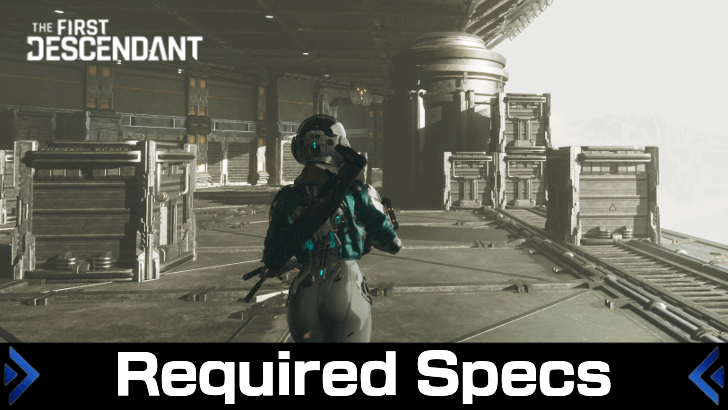
This is a guide on the Required Specs to run The First Descendant. Read on to learn more about the system requirements for PC, the minimum and recommended specs, as well as the required storage space for the game.
List of Contents
Required Specs for PC
Required Specs
| OS | Windows 10 x64 20H2 |
|---|---|
| Processor | Intel i5-3570 / AMD FX-8350 |
| Memory | 8 GB RAM |
| Graphics | GeForce GTX 1050Ti or AMD Radeon RX 570 Video Memory 4GB |
| DirectX | Version 12 |
| Network | Broadband Internet connection |
| Storage | 50 GB available space |
High Recommended Specs
While the game is available on PlayStation 4 and Xbox One, the recommended specs for this game can be very demanding. If you want a better experience, we recommend playing on systems with the specs listed above or higher.
Available Platforms and Consoles
Minimum Specs for PC
Minimum Specs
| OS | Windows 10 x64 20H2 |
|---|---|
| Processor | Intel i7-7700K / AMD Ryzen 5 2600X |
| Memory | 16 GB RAM |
| Graphics | GeForce RTX 2060 or AMD Radeon RX 5600XT |
| DirectX | Version 12 |
| Network | Broadband Internet connection |
| Storage | 50 GB available space |
When Playing on Minimum Specs, Lower Your Game Settings
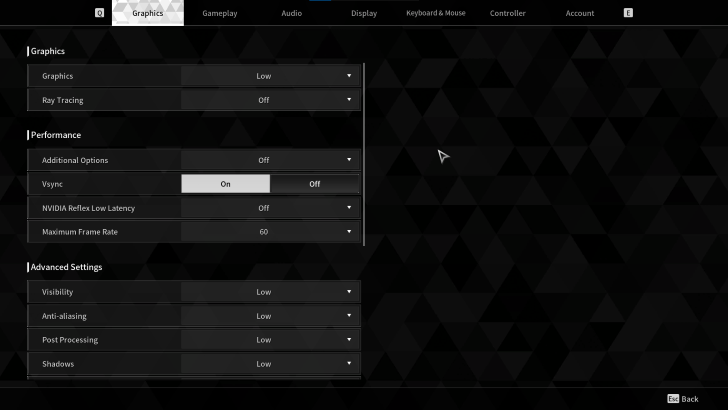
If you are planning to play the game with the minimum specs, we recommend lowering the in-game settings to experience the game better. This is to avoid setting the game past the capabilities of the system to prevent any issues.
Required Storage Space
Requires 50 - 60 GB of Free Space
| Required Storage for PC | 50 GB (SSD Recommended) |
|---|---|
| Required Storage for PS5 Version | 65.56 GB |
The PC version of the game requires 50 GB of space to install while the PS5 version requires 65.56 GB. Additionally, those on PC are recommended to install the game on an SSD as installing on an HDD can cause significantly increased loading and reading times.
The First Descendant Related News

All Latest News
-
![]()
Season 1 Update
Updated 10/10/2024
Check out the mid-season update here!
-
![]()
Season 1 Invasion
Updated 10/11/2024
See all the new Characters, Dungeon, and Release Date here!
-
![]()
Season Roadmap
Updated 9/1/2024
Check out the season roadmap here!
-
![]()
August 29 Update 1.1.0 Patch Notes
Updated 8/31/2024
See the 1.1.0 Update Patch Notes here!
-
![]()
Ultimate Freyna Reveal and Release Date
Updated 10/11/2024
Check out the latest Ultimate Descendant!
-
![]()
Is There PvP in The First Descendant?
Updated 7/18/2024
See if The First Descendant has PvP!
-
![]()
Upcoming Characters
Updated 9/1/2024
Get to know Luna and Ultimate Valby!
Other News
Comment
Author
Required Specs
Rankings
- We could not find the message board you were looking for.
Gaming News
Popular Games

Genshin Impact Walkthrough & Guides Wiki

Honkai: Star Rail Walkthrough & Guides Wiki

Arknights: Endfield Walkthrough & Guides Wiki

Umamusume: Pretty Derby Walkthrough & Guides Wiki

Wuthering Waves Walkthrough & Guides Wiki

Pokemon TCG Pocket (PTCGP) Strategies & Guides Wiki

Abyss Walkthrough & Guides Wiki

Zenless Zone Zero Walkthrough & Guides Wiki

Digimon Story: Time Stranger Walkthrough & Guides Wiki

Clair Obscur: Expedition 33 Walkthrough & Guides Wiki
Recommended Games

Fire Emblem Heroes (FEH) Walkthrough & Guides Wiki

Pokemon Brilliant Diamond and Shining Pearl (BDSP) Walkthrough & Guides Wiki

Diablo 4: Vessel of Hatred Walkthrough & Guides Wiki

Super Smash Bros. Ultimate Walkthrough & Guides Wiki

Yu-Gi-Oh! Master Duel Walkthrough & Guides Wiki

Elden Ring Shadow of the Erdtree Walkthrough & Guides Wiki

Monster Hunter World Walkthrough & Guides Wiki

The Legend of Zelda: Tears of the Kingdom Walkthrough & Guides Wiki

Persona 3 Reload Walkthrough & Guides Wiki

Cyberpunk 2077: Ultimate Edition Walkthrough & Guides Wiki
All rights reserved
© NEXON Korea Corp. & NEXON Games Co, LTD. All Rights Reserved.
The copyrights of videos of games used in our content and other intellectual property rights belong to the provider of the game.
The contents we provide on this site were created personally by members of the Game8 editorial department.
We refuse the right to reuse or repost content taken without our permission such as data or images to other sites.


































