Cause of Crashes and Possible Fixes
Please note that the First Descendant Team has stopped covering the game as of October 2024. Information on certain pages may not be up-to-date.

Crashes and errors are known issues that can happen without warning in The First Descendant. Aside from the PC, we have also included possible fixes for both PS4 and PS5. Find out more on what causes the game to crash and learn the possible fixes by reading this guide!
List of Contents
What Causes the Game to Crash?
The Game is Currently Unstable
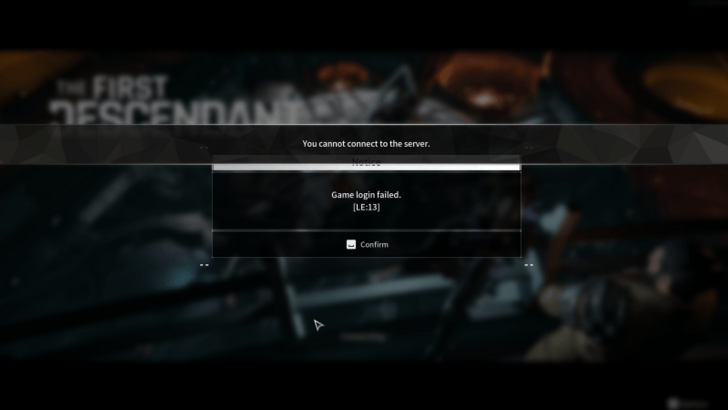
There has always been cases of games freezing or crashing regardless of what platforms they are on. If the game keeps crashing, wait a while and come back later and try again. You can also check their official Twitter Account for any news regarding server maintenance.
New Updates Causes Crashes
Bugs and Errors tend to occur even after a game receives a sizeable update. So as mentioned before, try coming back at a later time to see if conditions have improved. In case of bugs from updates, players can expect a hotfix or announcement from the team's official Twitter Account in a short amount of time.
Unstable Internet Connection
The problems you are experiencing with the game can also be caused by an unstable internet connection. If you have tried multiple troubleshooting methods and still cannot get into to the game then consider contacting your internet service provider for a possible solution.
Possible Fixes for PC
Check Minimum System Requirements
| OS | Windows 10 x64 20H2 |
|---|---|
| Processor | Intel i5-3570 / AMD FX-8350 |
| Memory | 8 GB RAM |
| GPU | GeForce GTX 1050Ti AMD Radeon RX 570 Video Memory 4GB |
| DirectX | Version 12 |
| Storage | 50GB or more (Installment in SSD Recommended) |
Errors are likely to occur if your PC does not meet the game's minimum system requirements. The minimum system requirements on the PC is the lowest specification for your device that lets you play the game with reduced visuals. This means you can still play the whole game, but only on settings that matches the specs of your PC.
Lower your Graphics Settings
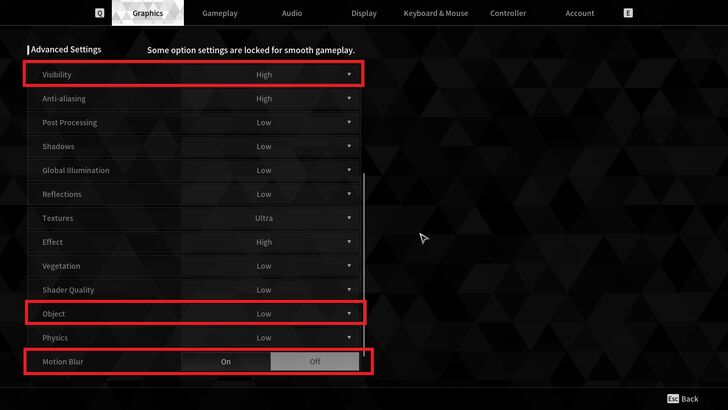
Lower your graphics settings if you are experiencing crashes or performance issues in general. We recommend lowering the graphics settings highlighted in red the most to reduce crashes or any issues that involve stuttering.
Possible Fixes for PS4 and PS5
Update System Software

Check if your PS4 or PS5 system software is up to date before playing the game. You can check this by navigating to your settings page from the main menu.
Other Possible Fixes
Relaunch the Game
This is a normal procedure for all platforms, simply close and restart the game if it refuses to function correctly. This applies for both PC and consoles.
Restart your PC or Console
If the game prevents you from using your PC or console any further, then you will have to restart the whole unit instead and try to run the game again.
The First Descendant Related Guides

All Tips and Tricks
Comment
Author
Cause of Crashes and Possible Fixes
Rankings
- We could not find the message board you were looking for.
Gaming News
Popular Games

Genshin Impact Walkthrough & Guides Wiki

Honkai: Star Rail Walkthrough & Guides Wiki

Monster Hunter Wilds Walkthrough & Guides Wiki

Arknights: Endfield Walkthrough & Guides Wiki

Umamusume: Pretty Derby Walkthrough & Guides Wiki

Wuthering Waves Walkthrough & Guides Wiki

Pokemon TCG Pocket (PTCGP) Strategies & Guides Wiki

Digimon Story: Time Stranger Walkthrough & Guides Wiki

Palworld Walkthrough & Guides Wiki

Zenless Zone Zero Walkthrough & Guides Wiki
Recommended Games

Fire Emblem Heroes (FEH) Walkthrough & Guides Wiki

Diablo 4: Vessel of Hatred Walkthrough & Guides Wiki

Pokemon Brilliant Diamond and Shining Pearl (BDSP) Walkthrough & Guides Wiki

Super Smash Bros. Ultimate Walkthrough & Guides Wiki

Yu-Gi-Oh! Master Duel Walkthrough & Guides Wiki

Elden Ring Shadow of the Erdtree Walkthrough & Guides Wiki

Monster Hunter World Walkthrough & Guides Wiki

The Legend of Zelda: Tears of the Kingdom Walkthrough & Guides Wiki

Persona 3 Reload Walkthrough & Guides Wiki

Cyberpunk 2077: Ultimate Edition Walkthrough & Guides Wiki
All rights reserved
© NEXON Korea Corp. & NEXON Games Co, LTD. All Rights Reserved.
The copyrights of videos of games used in our content and other intellectual property rights belong to the provider of the game.
The contents we provide on this site were created personally by members of the Game8 editorial department.
We refuse the right to reuse or repost content taken without our permission such as data or images to other sites.






![Pokémon FireRed Review [Switch First Impressions] | As Beautiful As the Day We Left Them](https://img.game8.co/4427482/3d5f77da7bd7c1ed4fa09591077cd864.jpeg/thumb)




















