How to Dismantle Weapons
Please note that the First Descendant Team has stopped covering the game as of October 2024. Information on certain pages may not be up-to-date.
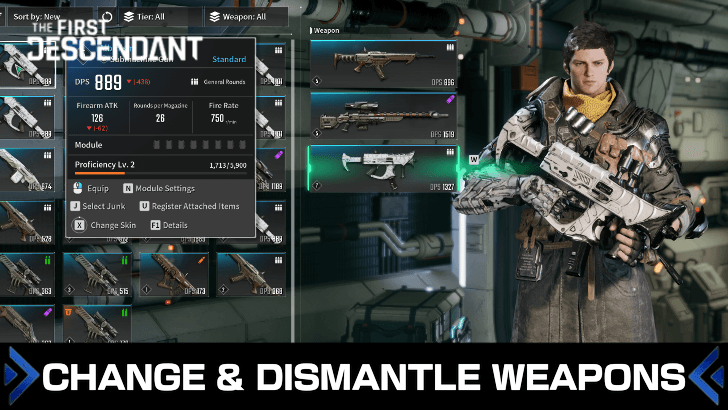
You can switch and dismantle weapons in The First Descendant by accessing your inventory. Learn how to switch weapons here and find out how to dismantle weapons you no longer need.
List of Contents
How to Dismantle Weapons
- Choose a Weapon to Dismantle
- Mark the Weapons to Dismantle
- Long-Press Dismantle Button
- Use the Designate All as Junk to Bulk Dismantle
Choose a Weapon to Dismantle
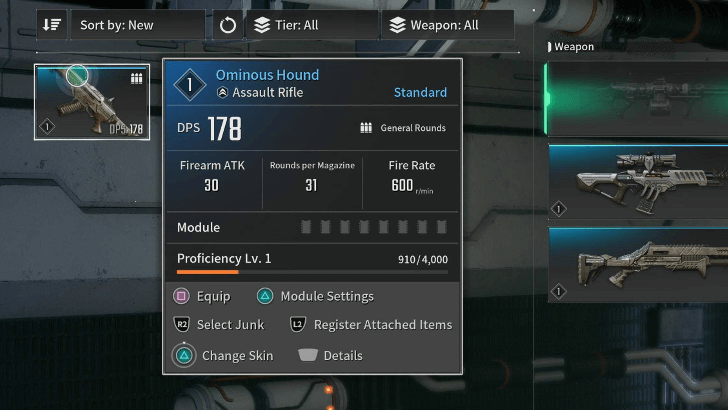
In the inventory menu, select the weapons you want to discard or dismantle for parts. Be careful not to choose any powerful weapons, especially if you don't have enough for your Descendants.
Mark the Weapons to Dismantle

After selecting which weapon or weapons to dismantle, mark them by pressing the junk button. Once done, all selected weapons will now have an orange garbage can icon, indicating they are marked as junk.
Long-Press Dismantle Button to Dismantle Weapons
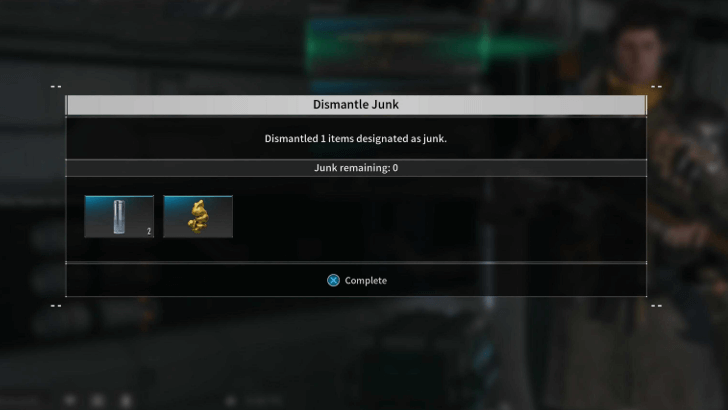
Long-press the dismantle button on your console to dismantle all the marked junk weapons. This will break down all the weapons you selected, and you'll receive all the dismantled parts collectively afterward.
Use the Designate All as Junk to Bulk Dismantle
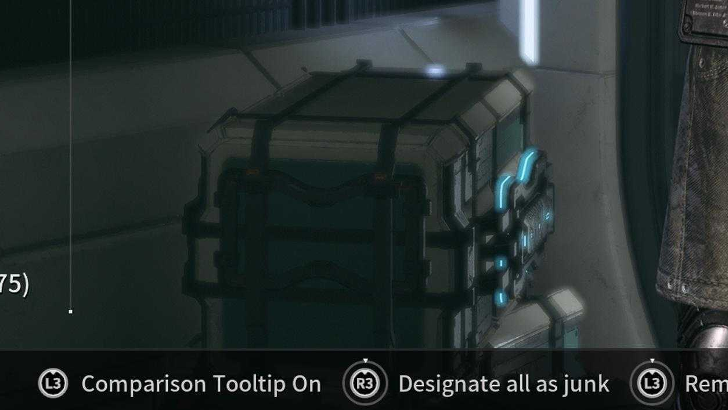
You can also press the Designate All as Junk button to mark all your weapons on the screen. Just make sure to filter your inventory first, so you don't accidentally dismantle any of the good weapons you have.
Use the Filter to Dismantle Specific Weapons Only
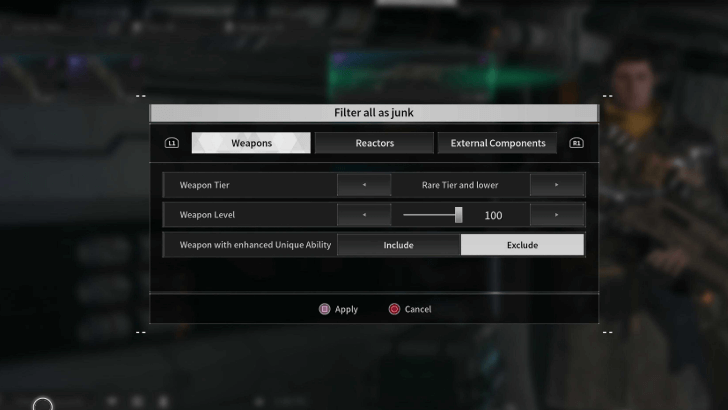
If you want to specifically mark a certain range of weapons, you can use the filter below to customize your view.
How to Switch Weapons
Select a Weapon from Your Inventory
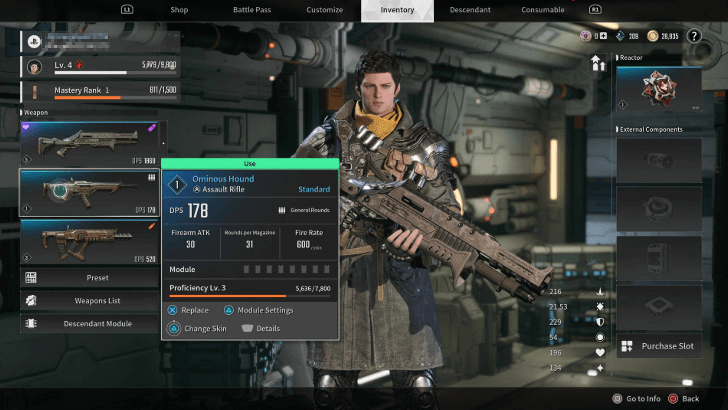
To switch weapons, simply access your inventory again and select the weapons you want to equip. You can acquire weapons by defeating enemies, so if you don't have any yet, make sure to progress in the game to loot more weapons!
Equip and Set the Weapon
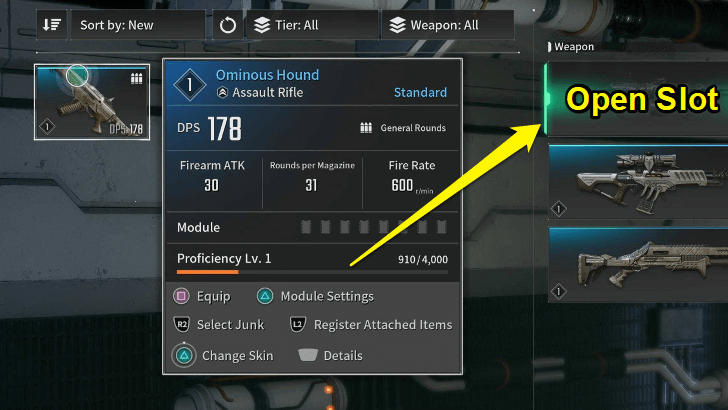
After selecting which weapon to equip, simply move it to an available slot to set it. You can check the slots on the right panel of the screen.
Sort the Weapons by DPS
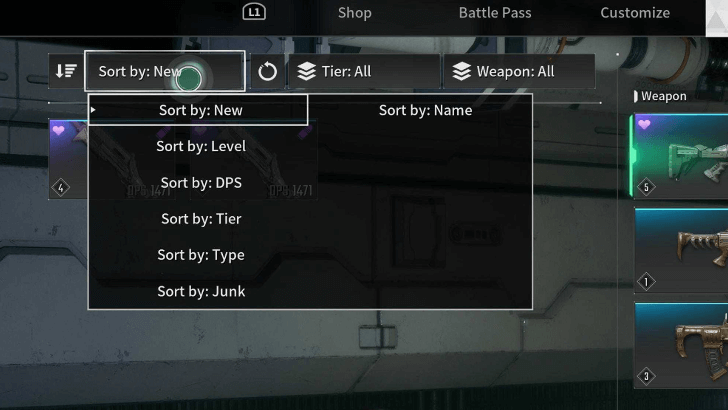
You can also sort your weapons by DPS if you want to keep and equip powerful weapons in your inventory. This is a good way to know which weapons to keep and which to dismantle later on.
The First Descendant Related Guides

All Tips and Tricks
Comment
Author
How to Dismantle Weapons
improvement survey
03/2026
improving Game8's site?

Your answers will help us to improve our website.
Note: Please be sure not to enter any kind of personal information into your response.

We hope you continue to make use of Game8.
Rankings
- We could not find the message board you were looking for.
Gaming News
Popular Games

Genshin Impact Walkthrough & Guides Wiki

Honkai: Star Rail Walkthrough & Guides Wiki

Monster Hunter Wilds Walkthrough & Guides Wiki

Arknights: Endfield Walkthrough & Guides Wiki

Umamusume: Pretty Derby Walkthrough & Guides Wiki

Wuthering Waves Walkthrough & Guides Wiki

Pokemon TCG Pocket (PTCGP) Strategies & Guides Wiki

Digimon Story: Time Stranger Walkthrough & Guides Wiki

Palworld Walkthrough & Guides Wiki

Zenless Zone Zero Walkthrough & Guides Wiki
Recommended Games

Fire Emblem Heroes (FEH) Walkthrough & Guides Wiki

Diablo 4: Vessel of Hatred Walkthrough & Guides Wiki

Pokemon Brilliant Diamond and Shining Pearl (BDSP) Walkthrough & Guides Wiki

Super Smash Bros. Ultimate Walkthrough & Guides Wiki

Yu-Gi-Oh! Master Duel Walkthrough & Guides Wiki

Elden Ring Shadow of the Erdtree Walkthrough & Guides Wiki

Monster Hunter World Walkthrough & Guides Wiki

The Legend of Zelda: Tears of the Kingdom Walkthrough & Guides Wiki

Persona 3 Reload Walkthrough & Guides Wiki

Cyberpunk 2077: Ultimate Edition Walkthrough & Guides Wiki
All rights reserved
© NEXON Korea Corp. & NEXON Games Co, LTD. All Rights Reserved.
The copyrights of videos of games used in our content and other intellectual property rights belong to the provider of the game.
The contents we provide on this site were created personally by members of the Game8 editorial department.
We refuse the right to reuse or repost content taken without our permission such as data or images to other sites.







![Pokémon FireRed Review [Switch First Impressions] | As Beautiful As the Day We Left Them](https://img.game8.co/4427482/3d5f77da7bd7c1ed4fa09591077cd864.jpeg/thumb)



















