Module Socket Guide
Please note that the First Descendant Team has stopped covering the game as of October 2024. Information on certain pages may not be up-to-date.
Module sockets are specified slots where you can attach weapon or descendant modules. Read on to learn more about module sockets, including the different module socket types and how to assign a module socket type.
| Related Module Guides | ||
|---|---|---|
| List of All Modules | Best Modules | Module Socket Guide |
List of Contents
What Are Module Sockets?
Slots to Equip Modules

Module Sockets are specified slots wherein you can place modules that will impact your overall stats. Module slots are separated for weapons and descendants. There are a total 10 module slots for weapons and 12 module slots for Descendants, two of which are designated for Skill Modules and Sub Modules.
Module Socket Type Feature
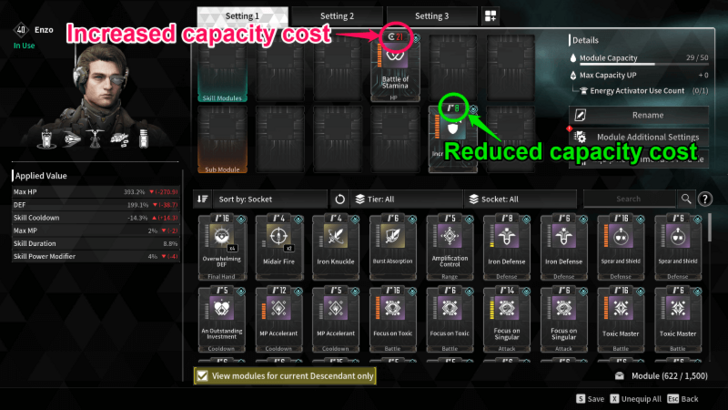
One of the features of module sockets is the assignment of module socket types. Each module slot can be designated with a specific module socket type, which will affect the capacity cost of the modules attached to it.
If the module types match, the required capacity to equip will be reduced by 50%, as indicated by the number on top of the module turning green. Placing a module in a slot with a different socket type, however, will increase the capacity cost by 25%, which will be indicated by a red number instead.
How to Assign a Module Socket Type
| Steps on Assigning Module Socket Types |
|---|
|
|
Level the Weapon or Descendant to Max
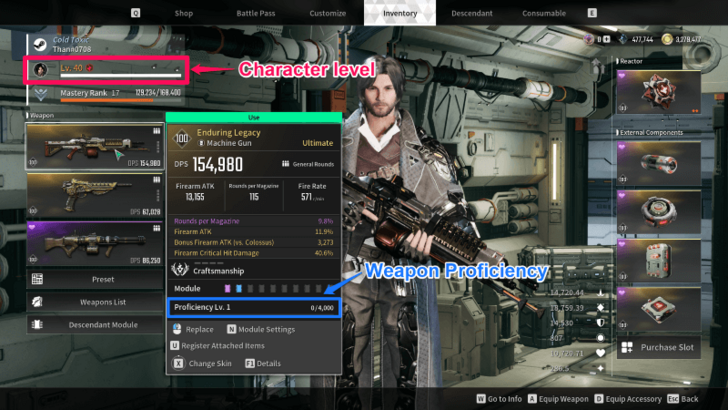
In order to be able to assign a module socket type, you must first level your descendant's level or weapon's proficiency to 40.
Note that applying a module type to a socket will revert your descendant's level or weapon's proficiency back to 1, meaning if you wish to apply socket types to multiple slots, you'd have to level up multiple times.
| XP Farming Guide | How to Level Up Weapons |
Craft a Crystallization Catalyst

The item that will allow you to assign specific module types to sockets is the Crystallization Catalyst. This can be difficult to obtain as its blueprint only has a 15-20% drop rate on certain Amorphous Materials and requires 7 hours and 30 minutes to craft.
Crystallization Catalyst: How to Get and Use
Assign a Module Type to a Socket
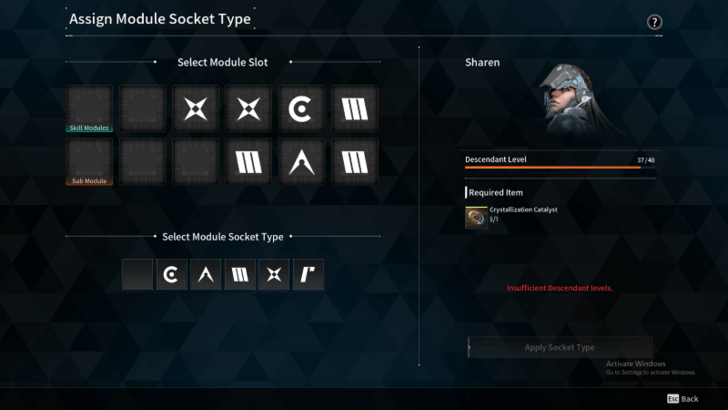
Once you have reached max level or proficiency and obtained a Crystallization Catalyst, click on the Module Additional Settings found in your weapon or descendant's module tab. Then, choose Assign Module Socket Type to begin assigning a module slot.
Multiple Module Socket Types
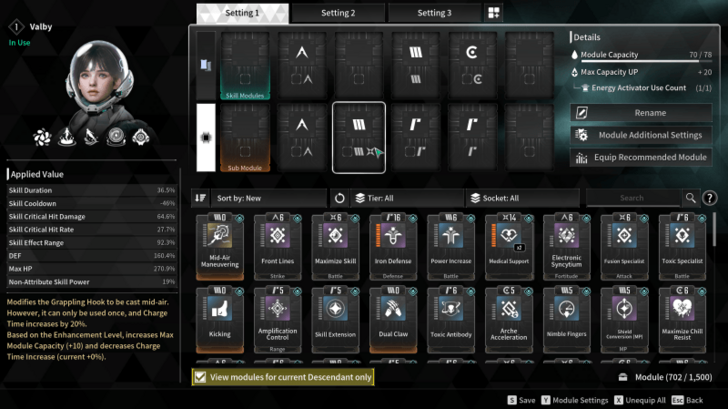
As of Version 1.1.0 Update for The First Descendant, you can now assign multiple module socket types to a single slot. However, each socket type added still requires a Crystallization Catalyst. Additionally, with this update, each socket type in your loadout settings can now differ, giving you more flexibility when creating multiple loadouts for your descendants.
List of All Module Socket Types
All 5 Module Socket Types
| Symbol | Type |
|---|---|
 |
Cerulean |
 |
Almandine |
 |
Malachite |
 |
Xantic |
 |
Rutile |
There are 5 different module socket types, namely Cerulean, Almandine, Malachite, Xantic, and Rutile. The corresponding icons of each module type will appear on the socket upon assigning a type to it.
The First Descendant Related Guides

All Tips and Tricks
Comment
Author
Module Socket Guide
improvement survey
02/2026
improving Game8's site?

Your answers will help us to improve our website.
Note: Please be sure not to enter any kind of personal information into your response.

We hope you continue to make use of Game8.
Rankings
- We could not find the message board you were looking for.
Gaming News
Popular Games

Genshin Impact Walkthrough & Guides Wiki

Arknights: Endfield Walkthrough & Guides Wiki

Honkai: Star Rail Walkthrough & Guides Wiki

Wuthering Waves Walkthrough & Guides Wiki

Umamusume: Pretty Derby Walkthrough & Guides Wiki

Zenless Zone Zero Walkthrough & Guides Wiki

Pokemon TCG Pocket (PTCGP) Strategies & Guides Wiki

Clair Obscur: Expedition 33 Walkthrough & Guides Wiki

Digimon Story: Time Stranger Walkthrough & Guides Wiki

Where Winds Meet Walkthrough & Guides Wiki
Recommended Games

Diablo 4: Vessel of Hatred Walkthrough & Guides Wiki

Fire Emblem Heroes (FEH) Walkthrough & Guides Wiki

Super Smash Bros. Ultimate Walkthrough & Guides Wiki

Yu-Gi-Oh! Master Duel Walkthrough & Guides Wiki

Pokemon Brilliant Diamond and Shining Pearl (BDSP) Walkthrough & Guides Wiki

Elden Ring Shadow of the Erdtree Walkthrough & Guides Wiki

Monster Hunter World Walkthrough & Guides Wiki

The Legend of Zelda: Tears of the Kingdom Walkthrough & Guides Wiki

Persona 3 Reload Walkthrough & Guides Wiki

Cyberpunk 2077: Ultimate Edition Walkthrough & Guides Wiki
All rights reserved
© NEXON Korea Corp. & NEXON Games Co, LTD. All Rights Reserved.
The copyrights of videos of games used in our content and other intellectual property rights belong to the provider of the game.
The contents we provide on this site were created personally by members of the Game8 editorial department.
We refuse the right to reuse or repost content taken without our permission such as data or images to other sites.




![Animal Crossing: New Horizons Review [Switch 2] | Needlessly Crossing Over to a New Generation](https://img.game8.co/4391759/47d0408b0b8a892e453a0b90f54beb8a.png/show)






















