Multiplayer and Co-op Guide: Does Far Cry 6 Have Crossplay?
First Far Cry game? Start here!
★Beginner's Guide: Tips and Tricks
Get started with our story and collectible guides!
・Story Walkthrough and All Quests
・Yara Map and All Collectibles
・Best Weapons in the Game
・Best Armor Sets and Builds
・All Post-Game Content and How to Get 100%

Far Cry 6 features a full co-op campaign for online multiplayer. Read on to find out how to play co-op, how co-op progression works, if local and split-screen co-op is available, how many players can join, and what you can do while playing multiplayer.
List of Contents
How to Play Online Multiplayer
Here are the steps you need to do to unlock and play online multiplayer in Far Cry 6.
Complete Operation Du or Die
To unlock Online Multiplayer, you need to play and finish Operation Du or Die, which is the game's second story mission. After completing the mission, the game will send a prompt that you can now play co-op mode.
Go to the In-Game Menu

Once you have Co-op mode unlocked, you can go to the in-game menu and select the Co-op button on the top-right corner.
Play With Friends or Search for a Partner
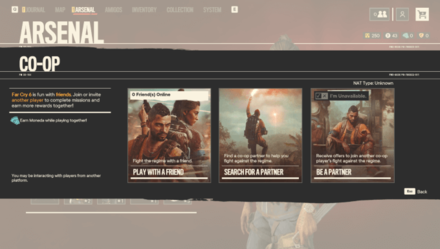
Upon entering the Co-op menu, you can choose three options to find people that you can play with. You can pick Play With A Friend to invite friends that you have added in Ubisoft Connect, or you can search for a random partner online using Search for a Partner. You can also allow yourself to be invited by other players online by choosing Be A Partner.
How to Add Ubisoft Connect Friends
It's possible to add new friends to play with online via the Ubisoft Connect friend search tool. You'll need to know your friend's username to add them, so be sure to share it in advance so you can find each other.
Share your Ubisoft Connect username and find new friends to play together with in our Co-op Search Board!
Co-op Search and Friend Request Board
Co-op Progression and Campaign
You Can Play Story Missions
Story missions can be played while in Co-op mode. This can help make the campaign easier, especially in mid to late-game Operations where large numbers of enemies will be present.
In-Game Mission Progression Belongs to the Host
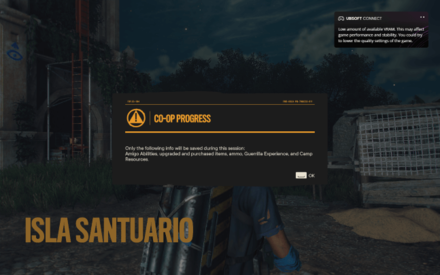
While missions can be completed with a friend, In-game mission progress does not carry over to the invited player. However, invited players can carry over the following:
- Amigo Abilities
- Moneda
- Upgraded and Purchased Items
- Guerrilla Experience
- Camp Resources
Checkpoints and Military Targets Can be Liberated
Aside from completing missions, you can also capture Checkpoints and Military Targets. Having a partner is very helpful in high level Targets, giving you an extra player that can take out enemies and gather important information.
You Can Revive Friends During Combat
If you or your partner get knocked down, you can revive them during combat. However, if both players get knocked down, the current mission would fail, and put you back in a checkpoint. You also cannot damage your partner, which means that you would not be able to knock them down with friendly fire.
Complete Missions to Earn Moneda

Completing missions during Co-op will unlock a currency called Moneda. You can use this to unlock better weapons and equipment in the in-game shop.
Co-op Details: Is Split-Screen Available?
Online Co-op Mode Available

Far Cry 6 has an online co-op mode with story progression similar to Far Cry 5. In Far Cry 5, you can invite one friend to your current playthrough who can join you throughout the entire campaign.
No Split-Screen Local Co-op Mode

Unfortunately, just like the case of Far Cry 5, players are unable to play local co-op with another friend on the same console since the game does not support split-screen.
How Many Players Can Join?

If the player limit for Far Cry 6 will be the same as Far Cry 5, only one additional player can join your game at a time, which makes it only a two-player co-op mode.
Online Subscriptions
Online Subscriptions will be needed when playing online co-op mode on certain consoles. Xbox users need Xbox Live Gold or Xbox Game Pass Ultimate, while Playstation users need to have a subscription for Playstation Plus.
Does Far Cry 6 Have Crossplay?
No Cross-Platform Crossplay

Just as none of the previous Far Cry games supported crossplay between platforms, Far Cry 6 also does not have this feature, so players on Playstation, Xbox, and PC platforms cannot play online or carry over their progress to another platform with cross-progression.
Cross-Gen Play with Cross-Progression
However, cross-generational play is possible, meaning PS4 and PS5 users can play with each other as well as Xbox One and Xbox Series X. Cross-progression is also implemented, meaning for example that a player on PS4 can continue their game on PS5 without needing to restart the story.
Co-op Not Working? How to Fix
Restart Your Software
Ubisoft has given official responses to a number of error codes which appear during co-op play. For the majority of cases, Ubisoft suggests closing the Far Cry 6 software and restarting it. This will allow the game to re-attempt the connection from scratch and hopefully will resolve the issue.
All Error Codes and How to Fix
Far Cry 6 Related Guides

All News and Game Info Guides
Author
Multiplayer and Co-op Guide: Does Far Cry 6 Have Crossplay?
Rankings
- We could not find the message board you were looking for.
Gaming News
Popular Games

Genshin Impact Walkthrough & Guides Wiki

Honkai: Star Rail Walkthrough & Guides Wiki

Arknights: Endfield Walkthrough & Guides Wiki

Umamusume: Pretty Derby Walkthrough & Guides Wiki

Wuthering Waves Walkthrough & Guides Wiki

Pokemon TCG Pocket (PTCGP) Strategies & Guides Wiki

Abyss Walkthrough & Guides Wiki

Zenless Zone Zero Walkthrough & Guides Wiki

Digimon Story: Time Stranger Walkthrough & Guides Wiki

Clair Obscur: Expedition 33 Walkthrough & Guides Wiki
Recommended Games

Fire Emblem Heroes (FEH) Walkthrough & Guides Wiki

Pokemon Brilliant Diamond and Shining Pearl (BDSP) Walkthrough & Guides Wiki

Diablo 4: Vessel of Hatred Walkthrough & Guides Wiki

Super Smash Bros. Ultimate Walkthrough & Guides Wiki

Yu-Gi-Oh! Master Duel Walkthrough & Guides Wiki

Elden Ring Shadow of the Erdtree Walkthrough & Guides Wiki

Monster Hunter World Walkthrough & Guides Wiki

The Legend of Zelda: Tears of the Kingdom Walkthrough & Guides Wiki

Persona 3 Reload Walkthrough & Guides Wiki

Cyberpunk 2077: Ultimate Edition Walkthrough & Guides Wiki
All rights reserved
© 2020 Ubisoft Entertainment. All Rights Reserved. Far Cry, Ubisoft and the Ubisoft logo are registered or unregistered trademarks of Ubisoft Entertainment in the U.S. and/or other countries.
The copyrights of videos of games used in our content and other intellectual property rights belong to the provider of the game.
The contents we provide on this site were created personally by members of the Game8 editorial department.
We refuse the right to reuse or repost content taken without our permission such as data or images to other sites.




![Neverness to Everness (NTE) Review [Beta Co-Ex Test] | Rolling the Dice on Something Special](https://img.game8.co/4414628/dd3192c8f1f074ea788451a11eb862a7.jpeg/show)






















