Beginner's Guide: Tips and Tricks
First Far Cry game? Start here!
★Beginner's Guide: Tips and Tricks
Get started with our story and collectible guides!
・Story Walkthrough and All Quests
・Yara Map and All Collectibles
・Best Weapons in the Game
・Best Armor Sets and Builds
・All Post-Game Content and How to Get 100%

This is a list of Game8's Tips and Tricks guides for Far Cry 6. Learn how to begin your revolution against Anton Castillo and how best to navigate the adventures Yara has to offer.
Things to Know First
Character Customization

While Dani Rojas's character cannot be customized, your entire experience can be - with the right gear, weapon, and even which Amigo you choose to bring in your adventure!
Character Creation and Customization Guide
Choosing a Difficulty

You can choose between two difficulty settings, Action and Story mode, upon starting a new game. Action mode makes the enemies tougher and deal more damage, giving you a balanced experienced in the game, while Story mode allows you to focus on story progression without worrying too much about surviving.
In case you change your mind, you can always switch between difficulties from the Options menu.
Difficulty Settings: Best Difficulty to Choose
Grab Everything You Can

Keep an eye out on your surroundings, specifically objects that you find just lying around. See if an object has a small white circle above it and make sure to grab it (or its contents) if it does.
You can use the materials that you get from looting on crafting and upgrading weapons. Chests may even contain better weapons and gear that you can use so be sure to keep your eyes peeled for these when exploring!
Tag Enemies

Tagging enemies allows you to track them as well as reveal their weaknesses and other useful info. Take out your phone by pressing Dpad Up (for PS4/PS5) then hover on an enemy to view their information.
This will also help you plan your route when infiltrating an area especially if you want to go with a stealth approach as you can see their movements through walls.
Look for Exclamation Points

Always be on the lookout for exclamation points (!) on your minimap. Interacting with the object (or person) marked by an exclamation point will reveal points of interests like Checkpoints, Military Targets, or even FND caches!
Obtaining Vehicles

Your phone also has a function that lets you obtain vehicles just by scanning them. Just put out your phone, point it at a vehicle, wait for the scan to finish, and the ride is yours.
Scanning vehicles with your phone takes some time to finish so it's easier to scan stationary vehicles than moving ones.
Vehicles that you own can be spawned from a Vehicle Pickup Point (marked by a green icon with a car).
Scanning Military Vehicles

Military Vehicles can't be obtained through the usual scanning method. You'll have to get in the vehicle and drive it all the way to a Vehicle Pickup Point before it can be registered as your own.
All Tips and Tricks Guides
Far Cry 6 Related Guides

Far Cry 6 Guides
| All Main Guides | |
|---|---|
 Story Walkthrough Story Walkthrough |
 Characters Characters |
 Amigos Amigos
|
 Tips and Tricks Tips and Tricks |
 Weapons Weapons |
 Gear Gear |
 Supremos Supremos |
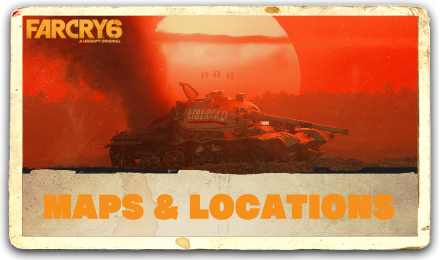 Maps and Locations Maps and Locations |
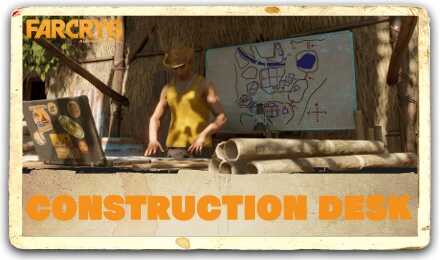 Camp Facilities Camp Facilities |
 Items and Materials Items and Materials |
 Animals Animals |
 Vehicles Vehicles |
 News and Game Info News and Game Info |
 Message Boards Message Boards |
 DLC DLC |
|
Author
Beginner's Guide: Tips and Tricks
Rankings
- We could not find the message board you were looking for.
Gaming News
Popular Games

Genshin Impact Walkthrough & Guides Wiki

Honkai: Star Rail Walkthrough & Guides Wiki

Arknights: Endfield Walkthrough & Guides Wiki

Umamusume: Pretty Derby Walkthrough & Guides Wiki

Wuthering Waves Walkthrough & Guides Wiki

Pokemon TCG Pocket (PTCGP) Strategies & Guides Wiki

Abyss Walkthrough & Guides Wiki

Zenless Zone Zero Walkthrough & Guides Wiki

Digimon Story: Time Stranger Walkthrough & Guides Wiki

Clair Obscur: Expedition 33 Walkthrough & Guides Wiki
Recommended Games

Fire Emblem Heroes (FEH) Walkthrough & Guides Wiki

Pokemon Brilliant Diamond and Shining Pearl (BDSP) Walkthrough & Guides Wiki

Diablo 4: Vessel of Hatred Walkthrough & Guides Wiki

Super Smash Bros. Ultimate Walkthrough & Guides Wiki

Yu-Gi-Oh! Master Duel Walkthrough & Guides Wiki

Elden Ring Shadow of the Erdtree Walkthrough & Guides Wiki

Monster Hunter World Walkthrough & Guides Wiki

The Legend of Zelda: Tears of the Kingdom Walkthrough & Guides Wiki

Persona 3 Reload Walkthrough & Guides Wiki

Cyberpunk 2077: Ultimate Edition Walkthrough & Guides Wiki
All rights reserved
© 2020 Ubisoft Entertainment. All Rights Reserved. Far Cry, Ubisoft and the Ubisoft logo are registered or unregistered trademarks of Ubisoft Entertainment in the U.S. and/or other countries.
The copyrights of videos of games used in our content and other intellectual property rights belong to the provider of the game.
The contents we provide on this site were created personally by members of the Game8 editorial department.
We refuse the right to reuse or repost content taken without our permission such as data or images to other sites.



























