How to Fix Warm Up PSO Cache Error
First Far Cry game? Start here!
★Beginner's Guide: Tips and Tricks
Get started with our story and collectible guides!
・Story Walkthrough and All Quests
・Yara Map and All Collectibles
・Best Weapons in the Game
・Best Armor Sets and Builds
・All Post-Game Content and How to Get 100%
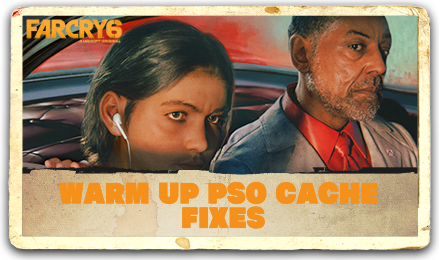
This is a guide on how to fix the Warm Up PSO Cache Error in Far Cry 6. Read on to learn more about possible fixes and solutions that will help make the game start.
List of Contents
How to Fix Warm Up PSO Cache Error
Wait for Loading to Finish

While commonly thought of as an error by frustrated players, the Warm Up PSO Cache is a regular loading process that allows you to boot up the game and is not an error. This means that in order to resolve the issue, you simply have to wait until the game can load completely. It is best to wait around 5-10 minutes before attempting any fixes. There is a number on the opposite corner of the loading screen that will go down to 0 once the game is ready to start.
If the game still does not start up, a different error may be occurring. If this happens, you can proceed with the following steps to try to resolve it.
All Error Codes and How to Fix
Restart the Game or Console
If the game is still taking too long to load, you can try restarting the game or your console/PC. This resets the process, and after you load up the game again, it may be resolved.
Move Your Game Files to the SSD
Far Cry 6 is a huge game that requires loading in a large number of files and assets. To improve load times, it is best to move your game files to an SSD. This can help speed up the Warm Up PSO Cache process, and make your game run smoothly.
Reinstall the Game
Another option is to try and reinstall the game entirely. The loading Issues might be caused by errors during the initial downloading process, which can affect overall game performance. If the problem persists, you can try the next step.
Wait for In-Game Updates
If all else fails, you can also wait for updates from the official Far Cry and Ubisoft Twitter accounts, or news from Ubisoft's official website.
Since the game has recently released, update patches are likely to arrive soon, helping to improve in-game performance and resolve errors. Another possible reason are server outages, which means that the game would be offline for a large number of people, requiring maintenance from Ubisoft.
What is Warm Up PSO Cache?
A Loading Process to Start the Game
Warm Up PSO Cache is an in-game loading process that helps start up your game. The process can take a few minutes to finish, as the game needs to load up in-game resources and data.
Far Cry 6 Related Guides

All News and Game Info Guides
Author
How to Fix Warm Up PSO Cache Error
Rankings
- We could not find the message board you were looking for.
Gaming News
Popular Games

Genshin Impact Walkthrough & Guides Wiki

Honkai: Star Rail Walkthrough & Guides Wiki

Arknights: Endfield Walkthrough & Guides Wiki

Umamusume: Pretty Derby Walkthrough & Guides Wiki

Wuthering Waves Walkthrough & Guides Wiki

Pokemon TCG Pocket (PTCGP) Strategies & Guides Wiki

Abyss Walkthrough & Guides Wiki

Zenless Zone Zero Walkthrough & Guides Wiki

Digimon Story: Time Stranger Walkthrough & Guides Wiki

Clair Obscur: Expedition 33 Walkthrough & Guides Wiki
Recommended Games

Fire Emblem Heroes (FEH) Walkthrough & Guides Wiki

Pokemon Brilliant Diamond and Shining Pearl (BDSP) Walkthrough & Guides Wiki

Diablo 4: Vessel of Hatred Walkthrough & Guides Wiki

Super Smash Bros. Ultimate Walkthrough & Guides Wiki

Yu-Gi-Oh! Master Duel Walkthrough & Guides Wiki

Elden Ring Shadow of the Erdtree Walkthrough & Guides Wiki

Monster Hunter World Walkthrough & Guides Wiki

The Legend of Zelda: Tears of the Kingdom Walkthrough & Guides Wiki

Persona 3 Reload Walkthrough & Guides Wiki

Cyberpunk 2077: Ultimate Edition Walkthrough & Guides Wiki
All rights reserved
© 2020 Ubisoft Entertainment. All Rights Reserved. Far Cry, Ubisoft and the Ubisoft logo are registered or unregistered trademarks of Ubisoft Entertainment in the U.S. and/or other countries.
The copyrights of videos of games used in our content and other intellectual property rights belong to the provider of the game.
The contents we provide on this site were created personally by members of the Game8 editorial department.
We refuse the right to reuse or repost content taken without our permission such as data or images to other sites.




![Animal Crossing: New Horizons Review [Switch 2] | Needlessly Crossing Over to a New Generation](https://img.game8.co/4391759/47d0408b0b8a892e453a0b90f54beb8a.png/show)






















