Difference Between Difficulty Modes: Which Difficulty Should You Choose?
Check out our:
★ Story Walkthrough for how to get S Rank Rewards and the Best Responses to Support Conversations!
★ Character Tier List / Class Tier List for party building!
★ List of Characters for guides on recruiting all characters and their best classes.
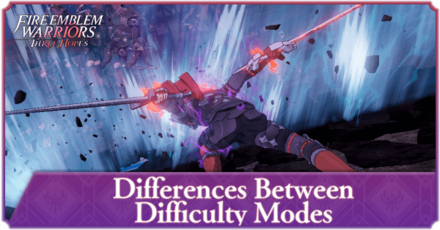
There are three Difficulty levels in Fire Emblem Warriors: Three Hopes (FEW3H), along with a Casual and Classic mode and two Play Styles to choose from. Read on to learn about all of their differences and which one works best for you!
List of Contents
Best Difficulty Settings
Normal and Casual for Casual Players
We recommend playing in Normal Mode in a Casual Game for players who prefer to solely enjoy the game for its characters and gameplay without worrying too much about taking risks or challenges.
Hard and Classic for Hardcore Players
We suggest playing in Hard Mode in a Classic Game for players who are seeking a little more challenge in-game. We also recommend these Settings for players who prefer to immerse themselves more realistically into the game.
The battles and missions will gradually get harder the farther you progress into the game, which is perfect pacing as you get used to the gameplay and build your system with the different playable characters. You will grow together with your game using these Settings.
How to Unlock Maddening Difficulty
Complete the Game on Any Difficulty
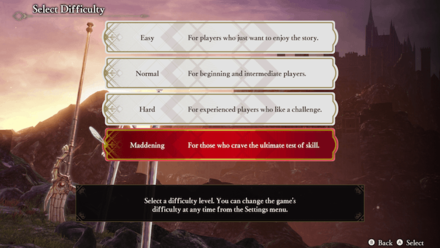
Completing the game on any difficulty will automatically unlock Maddening Difficulty, a setting higher than Hard. There's no need to beat the game on Hard to unlock Maddening, so feel free to choose the setting you like for your first playthrough.
How to Choose and Change Difficulty
Start a New Game

In the Main Menu, when starting a New Game, the very first screen asks you to select the Difficulty Mode. You can choose between Easy, Normal, and Hard, as well as Maddening after completing the game, as well as between the Casual and Classic modes.
Note that while the Difficulty can be changed at any time, the choice between Casual and Classic mode can never be changed, so make your decision carefully.
Change Difficulty Level In-Game
It is possible to change the Difficulty Level any time outside of a mission from the menu screen. Note that the Difficulty cannot be changed once a battle or mission has started.
| How to Change Difficulty Levels | |
|---|---|
| 1 |  From the Battle Details page before a mission begins, open the Main Menu by pressing |
| 2 |  Select the "System" Menu Select the "System" Menu |
| 3 |  In the pop-up menu, select "Settings" In the pop-up menu, select "Settings" |
| 4 | 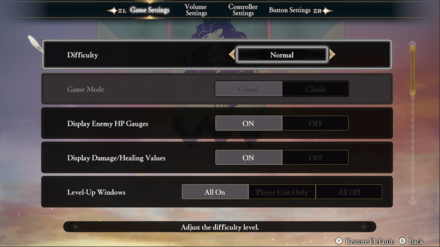 Under Game Settings, on the first row are the Difficulty settings. Select the desired Difficulty Mode. Under Game Settings, on the first row are the Difficulty settings. Select the desired Difficulty Mode. |
| 5 | 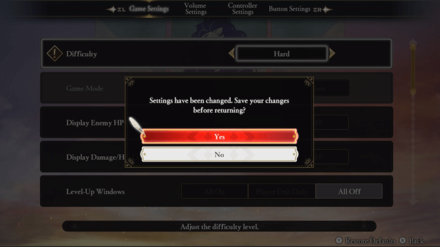 Press |
Difference Between Difficulty Modes
Side Enemies Attack You

The behavior of side enemies also varies depending on the Difficulty level you choose. They attack you more often the higher the Difficulty.
In Easy Mode, unranked and side enemies do not attack you. They simply surround you but do not deal damage. Only the ranked and named enemies will attack you when you are within their field of vision.
Enemies Have Stronger Defense
In Easy and Normal mode, ranked and named enemies are easier to defeat as your player deals more damage to them. However, playing in Hard Mode makes it tougher to deal damage to ranked and named enemies.
Gauges Fill Up Slower

Playing in Hard Mode causes your Awakening Gauge and Warrior Gauge to fill up more slowly. You will need to deal more damage to enemies and find more blue tonics to fill it up faster compared to when you're playing in Easy and Normal Mode.
Differences Between Casual and Classic Mode
Fallen Units can Revive or Remain Fallen
Fire Emblem Warriors: Three Hopes (FEW3H) can be played either in Casual or Classic mode when starting a New Game. The Game Mode can never be changed in-game once selected. Units and playable characters that have fallen with zero Health Points will be revived after battle in Casual Mode.
Playing in Classic mode will cause fallen units and playable characters to remain dead even after the battle once you pass Chapter 4 in the game. We recommend the Classic mode for players who want to make each decision count and want to experience the game with this key Fire Emblem feature intact.
Permadeath Explained: What Happens When A Unit Dies?
What are Play Styles?
More Tutorials Mid-Battle
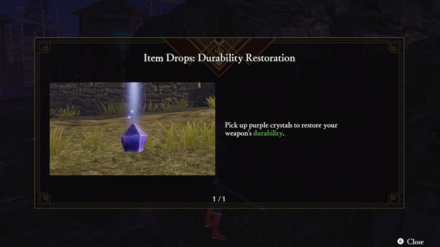
Play Styles can be changed any time at the Settings menu.
Playing Slow and Steady grants players more Tutorial Pop-Up Windows with all strategic information needed, such as how to level up stats, mission briefs, and more, in the middle of battles and missions.
This Play Style is great for beginners, especially those new to the Fire Emblem franchise. We recommend this to players who do not want to miss anything from the game and have a more calculated way of playing.
Smooth and Uninterrupted Action
Playing Quick and Efficient keeps the action and battles flowing continuously with fewer Tutorial Windows and only shows the most important tutorials during battles and missions.
This Play Style is more suited for moderate and expert players, as well as players who are already familiar with the Fire Emblem franchise. We recommend this to players who prefer charging head-on into games and learning it themselves along the way.
Game Controls and Best Settings
Related Guides
All Tips and Tricks
Author
Difference Between Difficulty Modes: Which Difficulty Should You Choose?
Rankings
- We could not find the message board you were looking for.
Gaming News
Popular Games

Genshin Impact Walkthrough & Guides Wiki

Honkai: Star Rail Walkthrough & Guides Wiki

Arknights: Endfield Walkthrough & Guides Wiki

Umamusume: Pretty Derby Walkthrough & Guides Wiki

Wuthering Waves Walkthrough & Guides Wiki

Pokemon TCG Pocket (PTCGP) Strategies & Guides Wiki

Abyss Walkthrough & Guides Wiki

Zenless Zone Zero Walkthrough & Guides Wiki

Digimon Story: Time Stranger Walkthrough & Guides Wiki

Clair Obscur: Expedition 33 Walkthrough & Guides Wiki
Recommended Games

Fire Emblem Heroes (FEH) Walkthrough & Guides Wiki

Pokemon Brilliant Diamond and Shining Pearl (BDSP) Walkthrough & Guides Wiki

Diablo 4: Vessel of Hatred Walkthrough & Guides Wiki

Super Smash Bros. Ultimate Walkthrough & Guides Wiki

Yu-Gi-Oh! Master Duel Walkthrough & Guides Wiki

Elden Ring Shadow of the Erdtree Walkthrough & Guides Wiki

Monster Hunter World Walkthrough & Guides Wiki

The Legend of Zelda: Tears of the Kingdom Walkthrough & Guides Wiki

Persona 3 Reload Walkthrough & Guides Wiki

Cyberpunk 2077: Ultimate Edition Walkthrough & Guides Wiki
All rights reserved
© Nintendo / INTELLIGENT SYSTEMS © KOEI TECMO GAMES CO., LTD. Fire Emblem and Nintendo Switch are trademarks of Nintendo. © Nintendo.
The copyrights of videos of games used in our content and other intellectual property rights belong to the provider of the game.
The contents we provide on this site were created personally by members of the Game8 editorial department.
We refuse the right to reuse or repost content taken without our permission such as data or images to other sites.





![Animal Crossing: New Horizons Review [Switch 2] | Needlessly Crossing Over to a New Generation](https://img.game8.co/4391759/47d0408b0b8a892e453a0b90f54beb8a.png/show)






















