What do the Map Icons Mean?
Check out our:
★ Story Walkthrough for how to get S Rank Rewards and the Best Responses to Support Conversations!
★ Character Tier List / Class Tier List for party building!
★ List of Characters for guides on recruiting all characters and their best classes.

Many map icons and markings can influence players' combat decisions in Fire Emblem Warriors: Three Hopes. Whether you're a new player or a veteran needing a refresher, read on to learn about the different icons you can find and what they mean!
List of Contents
What do the Map Icons Mean?
Map Icons
| Icon | Description |
|---|---|
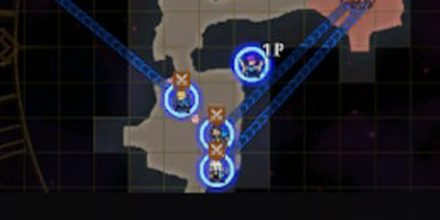 |
In the battlle map, you can issue orders and play as allies marked with blue circles. Units marked with a blue diamond are not playable and can only be given orders. |
 |
These sections are normally objectives where enemies need to be defeated by yourself or your party members! Hovering over the enemy unit gives you information on them. |
 |
The Bases are represented by a torch-like icon. Enemies will spawn here until you defeat the Base Captain. Once you've defeated them, you will own the base and your own soldiers will spawn from here. |
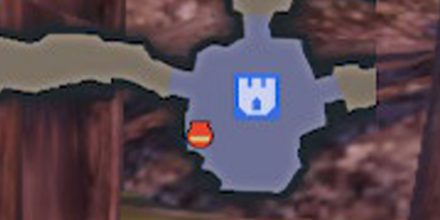 |
Many pots are breakable on the map and are represented by a pot icon. The color of the pot determines the contents. |
 |
Sometimes, treasure chests will appear! Enemies holding the key will be represented by a key icon on the map. Their general path will also be shown. |
 |
Certain Gates will keep you from progressing further on the battlefield. Gates with a - mean you must defeat a gatekeeper first or capture a stronghold adjacent to it. If the gate is marked with an X, it will open as you progress through battle. |
Combat Icons
| Icon | Description |
|---|---|
 Health & Warrior Gauge |
Allows you to keep track of character health, and how much charge your Warrior Gauge already has. |
 Quick Menu |
By pressing |
 Combat Arts and Magic |
Combat Skills and Magic are special moves you can activate in battle using |
 Hit Counter |
This hit counter indicates the number of consecutive hits you've made. If you stop, it will begin to fade until it disappears and you'll need to start again. |
 Item Drops |
Many items and collectibles will drop in different types of bags or packaging. The color indicates how good it is. ▶ Item Drops Explained |
 |
Blue arrows indicate an advantage over an enemy, meaning the character you're using is more effective! |
 |
The Stun Gauge will display when making certain attacks on enemies or when they perform certain moves. Attacking until it depletes an use |
 |
The Base Captain and bases are represented by a glowing torch-like structure and the "Base Captain" title over enemies. Enemies will spawn here until you defeat the Base Captain. |
 |
Certain gates cannot be opened unless their gatekeeper is defeated. Gatekeepers can be identified by the title above their heads. |
 |
While taking over certain sections of the map, a bar will appear to show your progress! |
 |
Sometimes, treasure chests will appear! Enemies holding the key will have an icon next to their name. |
 |
Chests may randomly spawn in-world! They will appear glowing in gold and will require a key to open, except for the Thief Class that don't need keys to open chests. |
Fire Emblem Warriors: Three Hopes Related Guides
All Tips and Tricks
Comment
Note that your characters with a blue CIRCLE around them are playable. But the characters with a blue TRIANGLE around them are not playable, you can only give orders to them. The game does a poor job of explaining that.
Author
What do the Map Icons Mean?
Rankings
- We could not find the message board you were looking for.
Gaming News
Popular Games

Genshin Impact Walkthrough & Guides Wiki

Honkai: Star Rail Walkthrough & Guides Wiki

Arknights: Endfield Walkthrough & Guides Wiki

Umamusume: Pretty Derby Walkthrough & Guides Wiki

Wuthering Waves Walkthrough & Guides Wiki

Pokemon TCG Pocket (PTCGP) Strategies & Guides Wiki

Abyss Walkthrough & Guides Wiki

Zenless Zone Zero Walkthrough & Guides Wiki

Digimon Story: Time Stranger Walkthrough & Guides Wiki

Clair Obscur: Expedition 33 Walkthrough & Guides Wiki
Recommended Games

Fire Emblem Heroes (FEH) Walkthrough & Guides Wiki

Pokemon Brilliant Diamond and Shining Pearl (BDSP) Walkthrough & Guides Wiki

Diablo 4: Vessel of Hatred Walkthrough & Guides Wiki

Super Smash Bros. Ultimate Walkthrough & Guides Wiki

Yu-Gi-Oh! Master Duel Walkthrough & Guides Wiki

Elden Ring Shadow of the Erdtree Walkthrough & Guides Wiki

Monster Hunter World Walkthrough & Guides Wiki

The Legend of Zelda: Tears of the Kingdom Walkthrough & Guides Wiki

Persona 3 Reload Walkthrough & Guides Wiki

Cyberpunk 2077: Ultimate Edition Walkthrough & Guides Wiki
All rights reserved
© Nintendo / INTELLIGENT SYSTEMS © KOEI TECMO GAMES CO., LTD. Fire Emblem and Nintendo Switch are trademarks of Nintendo. © Nintendo.
The copyrights of videos of games used in our content and other intellectual property rights belong to the provider of the game.
The contents we provide on this site were created personally by members of the Game8 editorial department.
We refuse the right to reuse or repost content taken without our permission such as data or images to other sites.





























sorry, non-playable characters have a blue DIAMOND around them, not triangle.