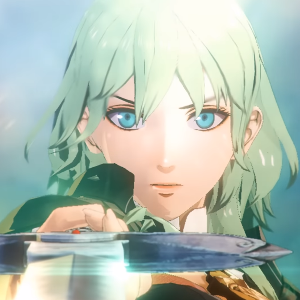Does Three Hopes Have Multiplayer? Local Co-Op Explained
Check out our:
★ Story Walkthrough for how to get S Rank Rewards and the Best Responses to Support Conversations!
★ Character Tier List / Class Tier List for party building!
★ List of Characters for guides on recruiting all characters and their best classes.
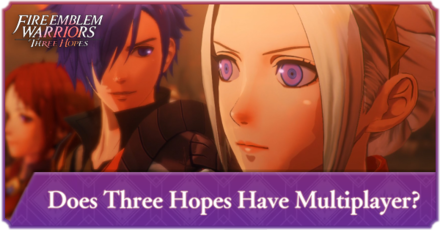
Fire Emblem Warriors: Three Hopes, exclusive for the Nintendo Switch, will feature Local Co-Op. Read on to learn more about how it works and other gameplay features!
List of Contents
Does Fire Emblem Three Hopes Have Multiplayer?
Local Co-Op Only
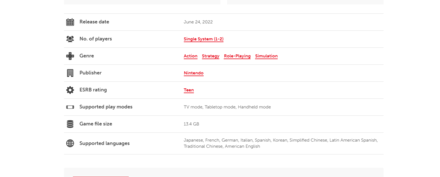
Fire Emblem Warriors: Three Hopes will feature local co-op for split-screen gaming. This Multiplayer mode is only available from Chapter 4 onwards!
Like previous games, it follows a top and bottom split for players!
Will There Be Online Multiplayer?
Unsupported at This Time

No information on Online Multiplayer has been released at present. Going by the information from previous games, there will be no online multiplayer for Fire Emblem Warriors: Three Hopes.
The game will also only be playable on a single device, meaning two players cannot play on two separate devices.
How to Play Local Co-Op (Split Screen)
Select a Mission and Click the - Button
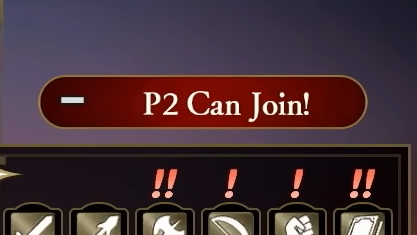
Once you reach Chapter 4 in the game, you will see a button on the screen that indicates that you can now have a second person control one of the characters!
Press down on the - Button to connect the second player.
Sync Your Controller if You're Using a Second Controller

You will see a screen that shows all currently connected controllers. If you have a separate one, you'll need to connect it to the main menu first!
Select your controllers and confirm!
Start Battle in the Menu.
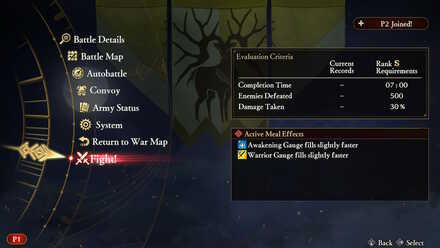
Once all steps are completed, you will be brought to a menu to choose your character and plan your attack. Once you're happy with your choices, open the menu and select Start Battle.
Just be sure, before you hand the reins over, that you're both familiar with how basic battle works!
Tips and Tricks: A Beginner's Guide to Fire Emblem Warriors: Three Hopes
Fire Emblem Warriors: Three Hopes Related Guides

All Latest News
-
![]()
Three Hopes Review
Updated 7/15/2022
Check out our rating and review for Fire Emblem Warriors: Three Hopes!
-
![]()
Game Length
Updated 2/20/2026
How long does it take to beat Three Hopes?
-
![]()
Does Three Hopes Have Downloadable Content (DLC)?
Updated 2/20/2026
Find out if Fire Emblem Warriors: Three Hopes will have DLC and what potential content the DLC could include!
-
![]()
Demo Guide
Updated 2/20/2026
Learn everything about the demo released on June 9th!
-
![]()
List of All Trailers
Updated 2/20/2026
Watch all current and previously released trailers for Fire Emblem Warriors: Three Hopes!
-
![]()
How to Purchase Special Limited Edition Treasure Box
Updated 7/13/2022
Learn where and how to purchase the Special Limited Edition Treasure Box of Fire Emblem Warriors: Three Hopes!
-
![]()
Pre-Order Guide
Updated 2/20/2026
Learn how to pre-order Fire Emblem Warriors: Three Hopes!
-
![]()
How to Preload
Updated 2/20/2026
Learn how to preload Fire Emblem Warriors: Three Hopes before its release date!
-
![]()
Release Time and Date
Updated 2/20/2026
Discover when and what time Fire Emblem Warriors: Three Hopes will be Released!
-
![]()
Is it a Sequel?
Updated 2/20/2026
Learn about Fire Emblem Warriors: Three Hopes and whether you should play Fire Emblem: Three Houses!
-
![]()
When Does it Take Place? Is it Canon?
Updated 2/20/2026
Read all about whether Fire Emblem Warriors: Three Hopes is part of canon lore and when it takes place!
-
![]()
How to Use Amiibo
Updated 2/20/2026
Learn all about the Fire Emblem amiibo and the rewards you get for using them!
-
![]()
Does it Have Multiplayer?
Updated 2/20/2026
Read all about Multiplayer options and what to expect in Fire Emblem Warriors: Three Hopes!
-
![]()
Can You Romance Allies?
Updated 2/16/2026
Learn all about romance in Fire Emblem Warriors:Three Hopes and how it works!
-
![]()
Are the Ashen Wolves in the Game?
Updated 2/20/2026
Learn whether the Ashen Wolves are in the game and if they're playable!!
-
![]()
Differences Between Warriors and Three Hopes
Updated 2/16/2026
Learn the gameplay and content differences between Three Hopes and its prequel game!
Author
Does Three Hopes Have Multiplayer? Local Co-Op Explained
Rankings
- We could not find the message board you were looking for.
Gaming News
Popular Games

Genshin Impact Walkthrough & Guides Wiki

Honkai: Star Rail Walkthrough & Guides Wiki

Arknights: Endfield Walkthrough & Guides Wiki

Umamusume: Pretty Derby Walkthrough & Guides Wiki

Wuthering Waves Walkthrough & Guides Wiki

Pokemon TCG Pocket (PTCGP) Strategies & Guides Wiki

Abyss Walkthrough & Guides Wiki

Zenless Zone Zero Walkthrough & Guides Wiki

Digimon Story: Time Stranger Walkthrough & Guides Wiki

Clair Obscur: Expedition 33 Walkthrough & Guides Wiki
Recommended Games

Fire Emblem Heroes (FEH) Walkthrough & Guides Wiki

Pokemon Brilliant Diamond and Shining Pearl (BDSP) Walkthrough & Guides Wiki

Diablo 4: Vessel of Hatred Walkthrough & Guides Wiki

Super Smash Bros. Ultimate Walkthrough & Guides Wiki

Yu-Gi-Oh! Master Duel Walkthrough & Guides Wiki

Elden Ring Shadow of the Erdtree Walkthrough & Guides Wiki

Monster Hunter World Walkthrough & Guides Wiki

The Legend of Zelda: Tears of the Kingdom Walkthrough & Guides Wiki

Persona 3 Reload Walkthrough & Guides Wiki

Cyberpunk 2077: Ultimate Edition Walkthrough & Guides Wiki
All rights reserved
© Nintendo / INTELLIGENT SYSTEMS © KOEI TECMO GAMES CO., LTD. Fire Emblem and Nintendo Switch are trademarks of Nintendo. © Nintendo.
The copyrights of videos of games used in our content and other intellectual property rights belong to the provider of the game.
The contents we provide on this site were created personally by members of the Game8 editorial department.
We refuse the right to reuse or repost content taken without our permission such as data or images to other sites.