Game Controls and Best Settings
Check out our:
★ Story Walkthrough for how to get S Rank Rewards and the Best Responses to Support Conversations!
★ Character Tier List / Class Tier List for party building!
★ List of Characters for guides on recruiting all characters and their best classes.
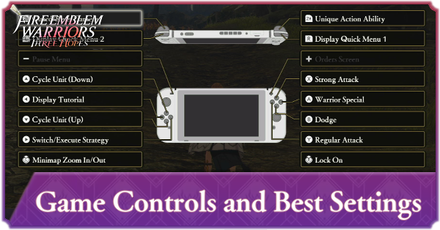
Personalize your settings for a more comfortable gaming experience as you slash through hordes of enemies! Learn more about the game controls, settings, and the best settings for Fire Emblem Warriors: Three Hopes (FEW3H).
List of Contents
Game Controls
| All Game Controls | |||
|---|---|---|---|
| Battle | Orders Screen | Camp | War Map |
Battle Controls

| Button | Action |
|---|---|
| Move Character | |
| Minimap Zoom In/Out | |
| Cycle Unit (Down) | |
| Cycle Unit (Up) | |
| Display Tutorial | |
| Switch/Execute Strategy | |
| Display Quick Menu 2 | |
| Guard/Reset Camera | |
| Display Quick Menu 1 | |
| Unique Action Ability | |
| Pause Menu | |
| Orders Screen | |
| Move Camera | |
| Lock On | |
| Warrior Special | |
| Dodge | |
| Strong Attack/Perform Critical Rush | |
| Regular Attack |
Orders Screen Controls

| Button | Action |
|---|---|
| Move Cursor | |
| Toggle Map Zoom | |
| Move Cursor (Up) | |
| Move Cursor (Down) | |
| Move Cursor (Left) | |
| Move Cursor (Right) | |
| Cycle Playable Units | |
| Show Deployed Units Window and Focus on Controlled Unit | |
| Cycle Playable Units | |
| Open Other Menu (While Hovering the Cursor on a Unit) | |
| Pause Menu | |
| Return to Battle | |
| Move viewport | |
| Toggle Map Zoom | |
| Select Unit (While Hovering the Cursor on na Playable Unit) | |
| Return to Battle | |
| None | |
| Show Unit Info (While Hovering the Cursor on a Unit) |
Camp Controls

| Button | Action |
|---|---|
| Move Character | |
| Zoom In/Out Minimap | |
| None | |
| None | |
| None | |
| None | |
| View Conversation Log | |
| Reset Camera (Hold for First Person) | |
| Fast Travel | |
| Proceed to War Map | |
| Pause Menu | |
| Pause Menu | |
| Move Camera | |
| None | |
| Talk (When Next to NPC) | |
| Run | |
| None | |
| None |
War Map Controls

| Button | Action |
|---|---|
| Move Cursor | |
| Zoom Out Map | |
| Move Cursor (Up) | |
| Move Cursor (Down) | |
| Move Cursor (Left) | |
| Move Cursor (Right) | |
| View Conversation Log | |
| None | |
| None | |
| Return to Camp | |
| Pause Menu | |
| Pause Menu | |
| None | |
| Zoom In Map | |
| Select Battle or Survey Spot | |
| Return to Camp | |
| Show Details of Battle or Survey Spot | |
| Switch Pages (While Hovering a Battle) |
Best Settings
Set Casual Game Mode to Prevent Permadeath
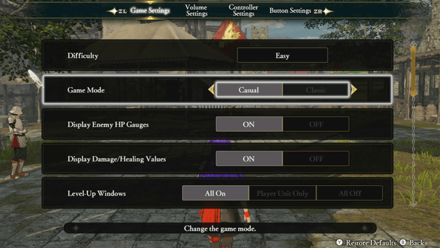
Before starting a new game, you are given the option to choose between Casual and Classic game modes.
Casual Mode prevents permadeath of playable units in battle. Units that have fallen will be revived right after the battle in this game mode.
Classic Mode, on the other hand, enables permadeath, and any playable unit that has fallen in battle will remain dead.
If you do not wish to lose any playable units, choose Casual Mode upon starting a new game. Note that you cannot change the Game Mode in-game once selected.
Which Difficulty Should You Choose?
Enable Mission Briefings
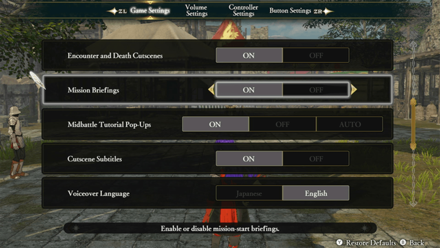
Enabling Mission Briefings shows you new objectives each time they appear while in battle.
This may cause a brief interruption in gameplay, but it allows you to quickly head to the Orders screen and switch tactics each time the victory condition or mission objectives change.
Enable Confirm Facility Effects/Tactics
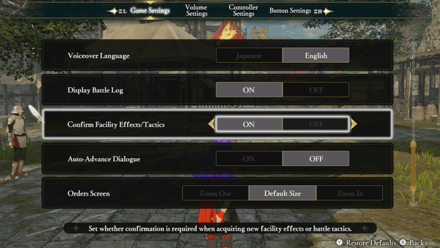
Enabling Confirm Facility Effects/Tactics will show you an additional confirmation screen whenever you decide to upgrade a facility or change battle tactics. This prevents you from pressing the confirmation button accdientally when navigating those menus.
Fire Emblem Warriors: Three Hopes Related Guides
All Tips and Tricks
Author
Game Controls and Best Settings
Rankings
- We could not find the message board you were looking for.
Gaming News
Popular Games

Genshin Impact Walkthrough & Guides Wiki

Honkai: Star Rail Walkthrough & Guides Wiki

Arknights: Endfield Walkthrough & Guides Wiki

Umamusume: Pretty Derby Walkthrough & Guides Wiki

Wuthering Waves Walkthrough & Guides Wiki

Pokemon TCG Pocket (PTCGP) Strategies & Guides Wiki

Abyss Walkthrough & Guides Wiki

Zenless Zone Zero Walkthrough & Guides Wiki

Digimon Story: Time Stranger Walkthrough & Guides Wiki

Clair Obscur: Expedition 33 Walkthrough & Guides Wiki
Recommended Games

Fire Emblem Heroes (FEH) Walkthrough & Guides Wiki

Pokemon Brilliant Diamond and Shining Pearl (BDSP) Walkthrough & Guides Wiki

Diablo 4: Vessel of Hatred Walkthrough & Guides Wiki

Super Smash Bros. Ultimate Walkthrough & Guides Wiki

Yu-Gi-Oh! Master Duel Walkthrough & Guides Wiki

Elden Ring Shadow of the Erdtree Walkthrough & Guides Wiki

Monster Hunter World Walkthrough & Guides Wiki

The Legend of Zelda: Tears of the Kingdom Walkthrough & Guides Wiki

Persona 3 Reload Walkthrough & Guides Wiki

Cyberpunk 2077: Ultimate Edition Walkthrough & Guides Wiki
All rights reserved
© Nintendo / INTELLIGENT SYSTEMS © KOEI TECMO GAMES CO., LTD. Fire Emblem and Nintendo Switch are trademarks of Nintendo. © Nintendo.
The copyrights of videos of games used in our content and other intellectual property rights belong to the provider of the game.
The contents we provide on this site were created personally by members of the Game8 editorial department.
We refuse the right to reuse or repost content taken without our permission such as data or images to other sites.





![Animal Crossing: New Horizons Review [Switch 2] | Needlessly Crossing Over to a New Generation](https://img.game8.co/4391759/47d0408b0b8a892e453a0b90f54beb8a.png/show)






















