How to Change Character Appearance
Check out our:
★ Story Walkthrough for how to get S Rank Rewards and the Best Responses to Support Conversations!
★ Character Tier List / Class Tier List for party building!
★ List of Characters for guides on recruiting all characters and their best classes.
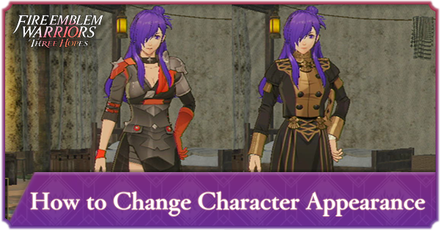
You can change a character's appearance by selecting their outfit at the base camp, and in battle after completing the Prologue in Fire Emblem Warriors: Three Hopes. Read on to learn how to change character appearances, how to unlock character customization, and more!
List of Contents
How to Change Character Appearance
Head to Your Personal Quarters
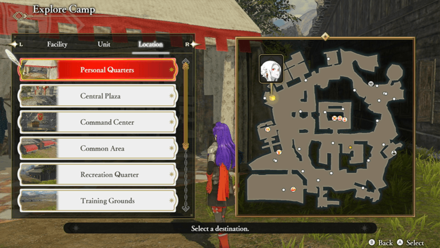
Head to your Personal Quarters at the top-left corner of the map. You can also press the R button and navigate to the Location tab to fast travel from there.
Inspect the Journal and Select Change Appearance
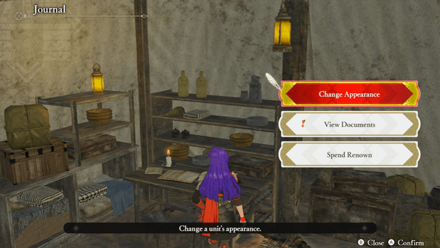
Inspect the journal on the right side of the tent and select Change Appearance from the menu. You can also view documents and spend your Renown on this screen.
Character Customization Features
Change Base Camp Appearance
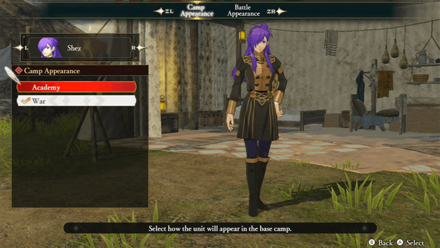
You have the option to change all units or change a specific character's appearance at the base camp. There are currently two outfit options to choose from: Academy and War.
Academy
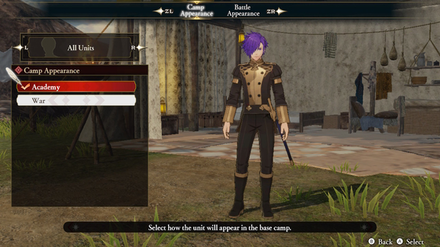
The Academy appearances will be the base outfits worn by characters towards the start of the game. While most will use a standard uniform, a few characters have unique Academy outfits that will be more indicative of their personality.
War
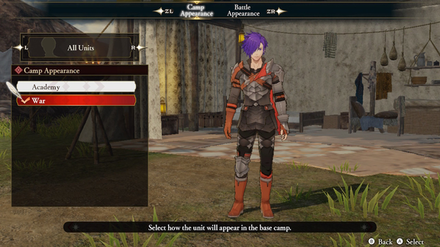
This is a character-specific outfit that dresses them in the Unique gear they wear for combat.
Change Battle Appearance
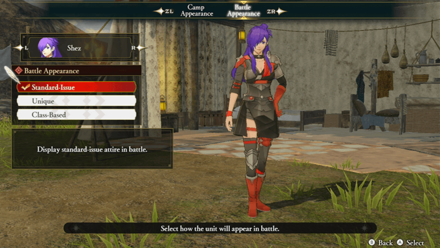
Likewise, you can also change a character's appearance while in battle. There are currently three outfit options to choose from: Standard-Issue, Unique, and Class-Based. Note that Class-Based only applies if you change a unit's class that's different from their default class.
Standard-Issue

This will be the default outfit that characters will use during combat. For the most part, this will take the appearance of a character's equipped Class.
Unique
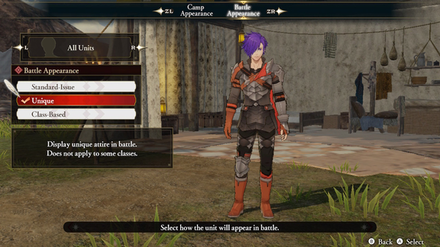
This is a character-specific outfit that showcases their personal gear, which will be more suited to their style. This will be the same as the Base Camp War appearance.
Class-Based
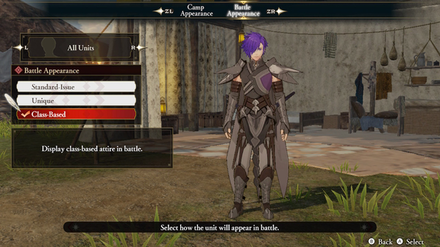
This outfit is tied to the class that the character will have currently equipped.
Classes Guide: All Class Stats and Abilities
How to Unlock Character Customization
Complete Chapter 3

You unlock the ability to customize a character's appearance once you complete Chapter 3 as part of the Prologue.
After finishing the battle and cutscenes, you will be transported to your Personal Quarters at the Base Camp, where you can inspect the journal at the table to change your character's appearance.
Story Walkthrough: List of Chapters
Fire Emblem Warriors: Three Hopes Related Guides
All Tips and Tricks
Author
How to Change Character Appearance
Rankings
- We could not find the message board you were looking for.
Gaming News
Popular Games

Genshin Impact Walkthrough & Guides Wiki

Honkai: Star Rail Walkthrough & Guides Wiki

Arknights: Endfield Walkthrough & Guides Wiki

Umamusume: Pretty Derby Walkthrough & Guides Wiki

Wuthering Waves Walkthrough & Guides Wiki

Pokemon TCG Pocket (PTCGP) Strategies & Guides Wiki

Abyss Walkthrough & Guides Wiki

Zenless Zone Zero Walkthrough & Guides Wiki

Digimon Story: Time Stranger Walkthrough & Guides Wiki

Clair Obscur: Expedition 33 Walkthrough & Guides Wiki
Recommended Games

Fire Emblem Heroes (FEH) Walkthrough & Guides Wiki

Pokemon Brilliant Diamond and Shining Pearl (BDSP) Walkthrough & Guides Wiki

Diablo 4: Vessel of Hatred Walkthrough & Guides Wiki

Super Smash Bros. Ultimate Walkthrough & Guides Wiki

Yu-Gi-Oh! Master Duel Walkthrough & Guides Wiki

Elden Ring Shadow of the Erdtree Walkthrough & Guides Wiki

Monster Hunter World Walkthrough & Guides Wiki

The Legend of Zelda: Tears of the Kingdom Walkthrough & Guides Wiki

Persona 3 Reload Walkthrough & Guides Wiki

Cyberpunk 2077: Ultimate Edition Walkthrough & Guides Wiki
All rights reserved
© Nintendo / INTELLIGENT SYSTEMS © KOEI TECMO GAMES CO., LTD. Fire Emblem and Nintendo Switch are trademarks of Nintendo. © Nintendo.
The copyrights of videos of games used in our content and other intellectual property rights belong to the provider of the game.
The contents we provide on this site were created personally by members of the Game8 editorial department.
We refuse the right to reuse or repost content taken without our permission such as data or images to other sites.




























