System Requirements and Recommended Specs
★ Classes & Builds: Warrior, Mage, Rogue
★ Equipment: Weapons, Armor, and Accessories
★ All Major Choices and effects on the story
★ Romance Guides for each Companion
★ Beginner and Combat guides for starting out
★ Find all Treasure Chests and Wolf Statues
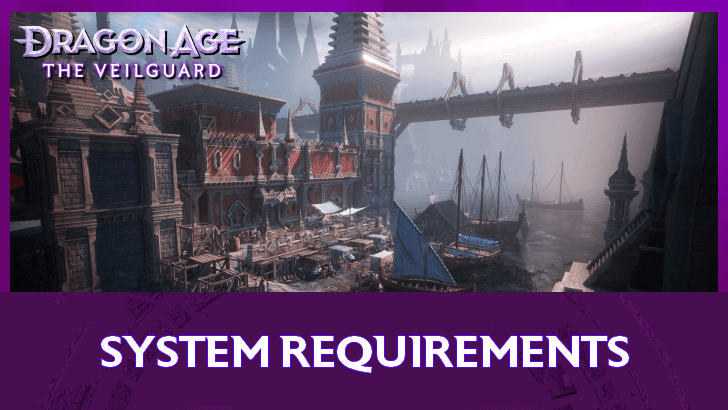
Here are the system requirements for Dragon Age: The Veilguard. See the minimum to ultra specs and Ray Tracing specifications for PC, as well as what AGESA V2 1.2.0.7 is, the game's file size, and console performance modes.
List of Contents
Dragon Age: The Veilguard PC System Requirements
Official Requirements

Dragon Age: The Veilguard developers have released an official PC requirements sheet, with additional options for Ultra, and Ray Tracing.
An additional note states that AMD CPUs on Windows 11 require AGESA V2 1.2.0.7, you can find out what that is and how to set it up in this article!
Minimum System Requirements
| Average Performance | 1080p / 30 FPS |
|---|---|
| Graphics Preset | Low |
| Operating System | Windows 10/11 64-bit |
| Processor | Intel Core i5-8400 or AMD Ryzen 3 3300X |
| Memory | 16GB |
| Graphics | NVIDIA GTX 970/1650 or AMD Radeon R9 290X |
| VRAM | 4 GB |
| Direct X | Version 12 |
| Storage | 100GB available space |
Recommended System Requirements
| Average Performance | 1440p / 30 FPS 1080p / 60 FPS |
|---|---|
| Graphics Preset | High |
| Operating System | Windows 10/11 64-bit |
| Processor | Intel Core i9-9900K or AMD Ryzen 7 3700X |
| Memory | 16GB |
| Graphics | NVIDIA RTX 2070 or AMD Radeon RX 5700XT |
| VRAM | 8 GB |
| Direct X | Version 12 |
| Storage | 100GB available SSD space |
Ultra System Requirements
| Average Performance | 2160p / 60 FPS |
|---|---|
| Graphics Preset | Ultra |
| Operating System | Windows 10/11 64-bit |
| Processor | Intel Core i9-12900K or AMD Ryzen 7 7950X |
| Memory | 16GB |
| Graphics | NVIDIA RTX 4080 or AMD Radeon RX 7900 XTX |
| VRAM | 12 GB |
| Direct X | Version 12 |
| Storage | 100GB available SSD space |
Ray Tracing Specs for Dragon Age: The Veilguard
RT Selective/On System Requirements
| Average Performance | 2160p / 30 FPS (Selective) 1440p / 60 FPS (Selective) 1440p / 30 FPS (RT On) |
|---|---|
| Graphics Preset | Ultra |
| Operating System | Windows 10/11 64-bit |
| Processor | Intel Core i9-9900K or AMD Ryzen 7 3700X |
| Memory | 16GB |
| Graphics | NVIDIA RTX 3080 or AMD Radeon RX 6800XT |
| VRAM | 10 GB |
| Direct X | Version 12 |
| Storage | 100GB available SSD space |
RT On + Ultra RT System Requirements
| Average Performance | 2160p / 30 FPS |
|---|---|
| Graphics Preset | Ultra |
| Operating System | Windows 10/11 64-bit |
| Processor | Intel Core i9-12900K or AMD Ryzen 7 7950X |
| Memory | 16GB |
| Graphics | NVIDIA RTX 4080 or AMD Radeon RX 7900 XTX |
| VRAM | 12 GB |
| Direct X | Version 12 |
| Storage | 100GB available SSD space |
What is AGESA V2 1.2.0.7?
AGESA V2 1.2.0.7 is a BIOS firmware for AMD processors that was released in 2022. As stated in the system requirements, this is required for AMD CPUs on Windows 11.
However, this only applies to AM4 motherboards with Ryzen 1000, 2000, 3000, or 5000 series CPUs. If your PC is on an AM5 set up, it should be good to go!
You can check which motherboard and BIOS is installed on your PC by simply typing in "System Information" in Windows search. Check the "BIOS Version/Date" and the "BaseBoard Product" sections.
You can then find your BaseBoard Product using this AMD tool, which will direct you to the manufacturers site.
On here, find the support tab, and then click BIOS, and check if your current BIOS version or older versions below it have AGESA V2 1.2.0.7. These can be found in the description/notes sections.
If your current BIOS version does not have AGESA V2 1.2.0.7 or later, update your BIOS based on your motherboard's manual.
Dragon Age: The Veilguard File Size
Needs 100 GB
As metioned in the system requirements, the game requires at least 100 GB of storage space. The developers recommend using an SSD.
Console Performance for Dragon Age: The Veilguard
Fidelity Mode
On PS5 and Xbox Series X|S, Fidelity mode outputs the game with higher graphics settings, with a relatively smooth experience running at 30 FPS. This allows for a potentially more immersive atmosphere.
Additionally, the PS5 Pro will have special improvements in visual quality for fidelity mode.
Performance Mode
On PS5 and Xbox Series X|S, Performance mode is able to run the game at 60 FPS, at the cost of visual fidelity. Players should choose this option if they value gameplay smoothness over graphics.
Additionally, the PS5 Pro will also have special improvements in visual quality for performance mode.
Dragon Age: The Veilguard Related Guides

All Latest News and Updates
-
![]()
Patch 3 Notes
Updated 11/21/2024
See the latest patch notes for the third update of Dragon Age: The Veilguard!
-
![]()
How to Get N7 Day Cosmetics
Updated 11/15/2024
Learn how to claim the free N7 Day cosmetics!
-
![]()
Release Time and Countdown
Updated 10/31/2024
See the system requirements of Dragon Age: The Veilguard here!
-
![]()
System Requirements
Updated 10/28/2024
See the release time and countdown of Dragon Age: The Veilguard here!
-
![]()
Available Platforms and Consoles Guide
Updated 11/28/2024
Check out the list of all available platforms here!
-
![]()
Deluxe Edition and DLC Information
Updated 10/28/2024
Check out all Editions of Dragon Age: The Veilguard here!
-
![]()
Pre-Order Bonuses Guide
Updated 11/2/2024
Learn more about all the Pre-Order Bonuses here!
-
![]()
Preload Date and Guide
Updated 11/2/2024
Check out when and how to preload Dragon Age: The Veilguard here!
-
![]()
Voice Actors and Main Cast
Updated 11/3/2024
Check out Dragon Age: The Veilguard's voice cast here!
-
![]()
Is Dragon Age The Veilguard Open World?
Updated 10/28/2024
Check out if Dragon Age: The Veilguard is an Open World game here!
-
![]()
Can You Use Blood Magic?
Updated 10/28/2024
Check out if you can use Blood Magic in Dragon Age: The Veilguard!
-
![]()
Is Dragon Age The Veilguard Multiplayer?
Updated 10/28/2024
Check out if Dragon Age: The Veilguard has mulltiplayer here!
Comment
Author
System Requirements and Recommended Specs
Rankings
Gaming News
Popular Games

Genshin Impact Walkthrough & Guides Wiki

Honkai: Star Rail Walkthrough & Guides Wiki

Arknights: Endfield Walkthrough & Guides Wiki

Umamusume: Pretty Derby Walkthrough & Guides Wiki

Wuthering Waves Walkthrough & Guides Wiki

Pokemon TCG Pocket (PTCGP) Strategies & Guides Wiki

Abyss Walkthrough & Guides Wiki

Zenless Zone Zero Walkthrough & Guides Wiki

Digimon Story: Time Stranger Walkthrough & Guides Wiki

Clair Obscur: Expedition 33 Walkthrough & Guides Wiki
Recommended Games

Fire Emblem Heroes (FEH) Walkthrough & Guides Wiki

Pokemon Brilliant Diamond and Shining Pearl (BDSP) Walkthrough & Guides Wiki

Diablo 4: Vessel of Hatred Walkthrough & Guides Wiki

Super Smash Bros. Ultimate Walkthrough & Guides Wiki

Yu-Gi-Oh! Master Duel Walkthrough & Guides Wiki

Elden Ring Shadow of the Erdtree Walkthrough & Guides Wiki

Monster Hunter World Walkthrough & Guides Wiki

The Legend of Zelda: Tears of the Kingdom Walkthrough & Guides Wiki

Persona 3 Reload Walkthrough & Guides Wiki

Cyberpunk 2077: Ultimate Edition Walkthrough & Guides Wiki
All rights reserved
© 2024 Electronic Arts Inc.
The copyrights of videos of games used in our content and other intellectual property rights belong to the provider of the game.
The contents we provide on this site were created personally by members of the Game8 editorial department.
We refuse the right to reuse or repost content taken without our permission such as data or images to other sites.









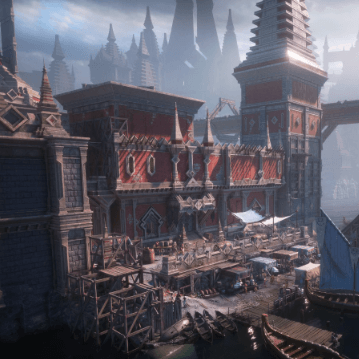






![Neverness to Everness (NTE) Review [Beta Co-Ex Test] | Rolling the Dice on Something Special](https://img.game8.co/4414628/dd3192c8f1f074ea788451a11eb862a7.jpeg/show)






















