Difficulty Levels and Playstyles
★ Classes & Builds: Warrior, Mage, Rogue
★ Equipment: Weapons, Armor, and Accessories
★ All Major Choices and effects on the story
★ Romance Guides for each Companion
★ Beginner and Combat guides for starting out
★ Find all Treasure Chests and Wolf Statues
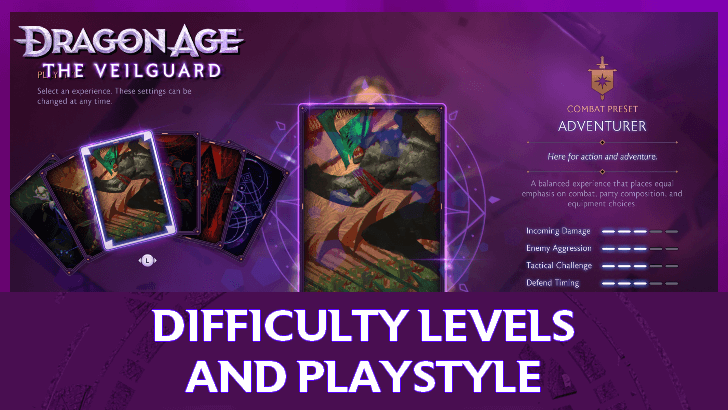
Dragon Age: The Veilguard comes with a variety of gameplay options that allow players to play how they want to play. Find out how you can change the settings and make use of the game's Customizable Difficulty system to match your needs in this guide!
List of Contents
Difficulty Levels
Playstyle and Combat Presets
| Difficulty | Description |
|---|---|
| Storyteller (Very Easy) |
A plunge into story with more forgiving combat |
| Keeper (Easy) |
A balanced combat experience that emphasizes party composition and equipment choices over reaction times. |
| Adventurer (Normal) |
A balanced experience that places equal emphasis on combat, party composition, and equipment choices. |
| Underdog (Hard) |
Overcome punishing odds and save the world from unforgiving enemies. |
| Nightmare (Very Hard) |
Overwhelming battles that give no quarter. Requires a mastery of combat, equipment, and skills to survive. |
| Unbound (Custom) |
Customize your experience by adjusting combat and gameplay settings yourself. |
Customizable Difficulty
| Combat and Wayfinding Settings | |
|---|---|
| Combat Preset | Select from the five combat difficulty presets or customize options yourself. |
| Exploration Preset | Changes how objectives and traversal markings are shown for the player. |
| Aim Assist | Adjusts aim for attacks and abilities to help with targeting. Can be set to Off, Low, Medium, and High. |
| Aim Snap | Enables snapping to targets while aiming. Can be turned On/Off. |
| Prevent Death | Prevents death, can be turned On/Off. Available only in the Storyteller preset. |
| Advanced Combat Settings | |
| Combat Timing | Adjusts the timing windows for executing Dodge, Parry, and Perfect Defend. |
| Enemy Damage | Adjusts enemy attack strength. |
| Enemy Health | Adjusts enemy health. |
| Enemy Aggression | Adjusts how aggressive enemies are during combat. This changes how often enemies attack and how difficult they are to stagger. |
| Enemy Resistances | Adjusts enemy resistances. Some enemies have natural resistances to damage based on their faction. |
| Enemy Vulnerability | Adjusts enemy vulnerability. Some enemies have natural vulnerabilities to damage based on their faction. |
Change the Difficulty at Any Time
Difficulty settings can be changed at any time during a playthrough by going into the settings menu. If you find the game too easy or too difficult, you may always opt to change the settings even after you've chosen the initial settings at the start.
Nightmare Difficulty Can Only Be Set at the Start and Cannot be Undone
Nightmare difficulty can only be set at the start and cannot be undone for a playthrough. You will have to start an entirely new playthrough if you want to change your difficulty from Nightmare. Likewise, changing from any other difficulty into Nightmare will not be possible.
Best Difficulty Settings
| Best Difficulty Settings |
|---|
|
|
Storyteller for Players Who Just Want the Story
| Storyteller Settings | |
|---|---|
| Incoming Damage | ★☆☆☆☆ |
| Enemy Aggression | ★☆☆☆☆ |
| Tactical Challenge | ★☆☆☆☆ |
| Defend Timing | ★☆☆☆☆ |
The Storyteller preset is the best option for players who only want to indulge in the story of Dragon Age: The Veilguard without all the extra effort needed to get through the game.
This preset even allows players to turn on the Prevent Death option in the gameplay settings which will quite literally prevent you from dying, making the game super easy.
Keeper for New Players
| Keeper Settings | |
|---|---|
| Incoming Damage | ★★☆☆☆ |
| Enemy Aggression | ★★☆☆☆ |
| Tactical Challenge | ★★☆☆☆ |
| Defend Timing | ★☆☆☆☆ |
The Keeper preset is a good starting place for players who are new to the Dragon Age combat system and want to be able to learn the game with just enough challenge to make it a fun and rewarding experience.
This preset also emphasizes more on party composition and equipment choice rather than mechanical skill during combat.
Adventurer for Casual Players
| Adventurer Settings | |
|---|---|
| Incoming Damage | ★★★☆☆ |
| Enemy Aggression | ★★★☆☆ |
| Tactical Challenge | ★★★☆☆ |
| Defend Timing | ★★★☆☆ |
The Adventurer preset is the middle ground difficulty tailored for players who want to play the game casually but with enough experience to tackle the default Dragon Age combat system and challenges.
This mode keeps a balance between making smart choices in party composition and equipment, as well as the mechanical skill needed for timings and using abilities.
Underdog for Veteran Players
| Underdog Settings | |
|---|---|
| Incoming Damage | ★★★★☆ |
| Enemy Aggression | ★★★★☆ |
| Tactical Challenge | ★★★★☆ |
| Defend Timing | ★★★★★ |
The Underdog preset is a step up from the overall default experience with an emphasis on hitting the right timings for dodges and parries.
This one is perfect for when you've had enough experience in the game and want to add more difficulty for a much more rewarding experience.
Nightmare for Those Looking For a Challenge
| Nightmare Settings | |
|---|---|
| Incoming Damage | ★★★★★ |
| Enemy Aggression | ★★★★★ |
| Tactical Challenge | ★★★★★ |
| Defend Timing | ★★★★★ |
Nightmare is the hardest difficulty in the game and requires superior game knowledge to optimize your party composition and setups while having perfect execution during combat.
Nightmare mode is meant for players that are looking for a challenge and want to test their game knowledge and skills. You can only set this difficulty right at the start of the game with no option of turning back.
Unbound for a Custom Experience
The Unbound option allows you to customize your experience by tweaking the settings yourself to match your ideal difficulty.
Keep in mind, some settings may impact your enjoyment of the game. If it's your first time playing the game, it's recommended to stick to the preset options given by the game.
Dragon Age: The Veilguard Related Guides

Beginner's Guide: Tips and Tricks
Tips and Tricks
Puzzle Guides
Comment
Tip: You can do a pseudo-nightmare difficulty by choosing custom difficulty and choosing always the hardest option. This way you can enjoy playing at the hardest level, but if it gets too hard, you can tone it down.
Author
Difficulty Levels and Playstyles
Rankings
- We could not find the message board you were looking for.
Gaming News
Popular Games

Genshin Impact Walkthrough & Guides Wiki

Honkai: Star Rail Walkthrough & Guides Wiki

Arknights: Endfield Walkthrough & Guides Wiki

Umamusume: Pretty Derby Walkthrough & Guides Wiki

Wuthering Waves Walkthrough & Guides Wiki

Pokemon TCG Pocket (PTCGP) Strategies & Guides Wiki

Abyss Walkthrough & Guides Wiki

Zenless Zone Zero Walkthrough & Guides Wiki

Digimon Story: Time Stranger Walkthrough & Guides Wiki

Clair Obscur: Expedition 33 Walkthrough & Guides Wiki
Recommended Games

Fire Emblem Heroes (FEH) Walkthrough & Guides Wiki

Pokemon Brilliant Diamond and Shining Pearl (BDSP) Walkthrough & Guides Wiki

Diablo 4: Vessel of Hatred Walkthrough & Guides Wiki

Super Smash Bros. Ultimate Walkthrough & Guides Wiki

Yu-Gi-Oh! Master Duel Walkthrough & Guides Wiki

Elden Ring Shadow of the Erdtree Walkthrough & Guides Wiki

Monster Hunter World Walkthrough & Guides Wiki

The Legend of Zelda: Tears of the Kingdom Walkthrough & Guides Wiki

Persona 3 Reload Walkthrough & Guides Wiki

Cyberpunk 2077: Ultimate Edition Walkthrough & Guides Wiki
All rights reserved
© 2024 Electronic Arts Inc.
The copyrights of videos of games used in our content and other intellectual property rights belong to the provider of the game.
The contents we provide on this site were created personally by members of the Game8 editorial department.
We refuse the right to reuse or repost content taken without our permission such as data or images to other sites.




![Animal Crossing: New Horizons Review [Switch 2] | Needlessly Crossing Over to a New Generation](https://img.game8.co/4391759/47d0408b0b8a892e453a0b90f54beb8a.png/show)























Or just ya know play the game and if it's "hard" actually learn how to play if you're going to lower difficulty every time you encounter something mildly challenging might as well just play on the easiest difficulty