How to Save | Can You Have Multiple Saves?

This is a guide on how to save your game in NEO: The World Ends with You (NEO TWEWY). Read on to learn more about having multiple saves and characters, as well as transferring your save file.
List of Contents
How to Save Your Game

NEO: The World Ends with You has an autosave function that automatically saves your progress when you reach certain checkpoints in the game.
You can also manually save your game by going to the menu and selecting Save. The autosave will not overwrite your manual save file, only by manually saving on the same file.
Can You Have Multiple Saves?

Yes, the player can have multiple saves by selecting Save on an empty slot within the Save menu. Both the Nintendo Switch and PS4 versions can store up to 9 save files.
If you want to have more than 9 save files, you can always transfer others to an external drive to get more space on the PS4. On the Switch, you can create a new game with 9 more save slots using a separate user profile.
When Can You Not Save?
During Combat

Unfortunately, you cannot save your game while you're in combat, as the menu button is disabled during battles. Make sure you're in a safe area before attempting to save your game.
During Cutscenes

You cannot save your game during a cutscene as well. This includes dialogue scenes between characters. Finish the cutscene/dialogue first before you can save your game progress.
NEO: The World Ends with You Related Guides
Author
How to Save | Can You Have Multiple Saves?
improvement survey
03/2026
improving Game8's site?

Your answers will help us to improve our website.
Note: Please be sure not to enter any kind of personal information into your response.

We hope you continue to make use of Game8.
Rankings
- We could not find the message board you were looking for.
Gaming News
Popular Games

Genshin Impact Walkthrough & Guides Wiki

Resident Evil Requiem (RE9) Walkthrough & Guides Wiki

Honkai: Star Rail Walkthrough & Guides Wiki

Monster Hunter Wilds Walkthrough & Guides Wiki

Umamusume: Pretty Derby Walkthrough & Guides Wiki

Pokemon TCG Pocket (PTCGP) Strategies & Guides Wiki

Arknights: Endfield Walkthrough & Guides Wiki

Wuthering Waves Walkthrough & Guides Wiki

Zenless Zone Zero Walkthrough & Guides Wiki

Digimon Story: Time Stranger Walkthrough & Guides Wiki
Recommended Games

Yu-Gi-Oh! Master Duel Walkthrough & Guides Wiki

Super Smash Bros. Ultimate Walkthrough & Guides Wiki

Diablo 4: Vessel of Hatred Walkthrough & Guides Wiki

Fire Emblem Heroes (FEH) Walkthrough & Guides Wiki

Pokemon Brilliant Diamond and Shining Pearl (BDSP) Walkthrough & Guides Wiki

Elden Ring Shadow of the Erdtree Walkthrough & Guides Wiki

Monster Hunter World Walkthrough & Guides Wiki

The Legend of Zelda: Tears of the Kingdom Walkthrough & Guides Wiki

Persona 3 Reload Walkthrough & Guides Wiki

Cyberpunk 2077: Ultimate Edition Walkthrough & Guides Wiki
All rights reserved
© 2021 SQUARE ENIX CO., LTD. All Rights Reserved.
The copyrights of videos of games used in our content and other intellectual property rights belong to the provider of the game.
The contents we provide on this site were created personally by members of the Game8 editorial department.
We refuse the right to reuse or repost content taken without our permission such as data or images to other sites.
 Tips and Tricks
Tips and Tricks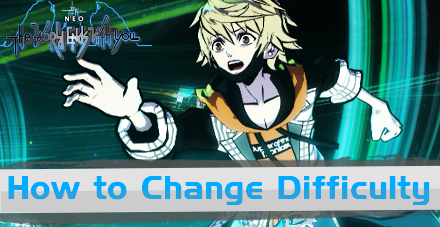 How to Change Difficulty
How to Change Difficulty Controls and Best Settings
Controls and Best Settings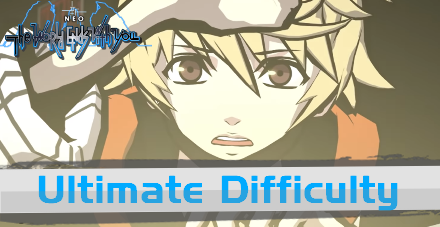 How to Unlock Ultimate Difficulty
How to Unlock Ultimate Difficulty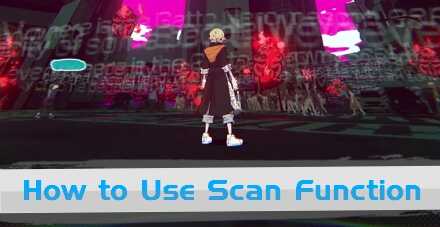 How to Use Scan Function
How to Use Scan Function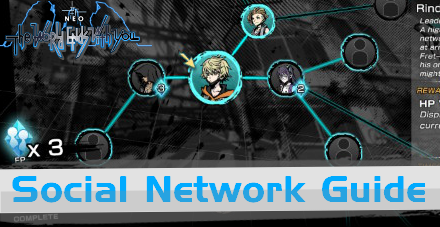 Social Network Guide
Social Network Guide Replaying with Rindo
Replaying with Rindo How to Fix Mixed-up Memories
How to Fix Mixed-up Memories How to Sprint and Move Faster
How to Sprint and Move Faster All Warp Point Locations
All Warp Point Locations Final Time Attack Guide (Time Trial)
Final Time Attack Guide (Time Trial) Best Pins to Use
Best Pins to Use Best Threads for Each Character
Best Threads for Each Character 100 Percent Guide
100 Percent Guide How to Earn Scramble Slam Points Fast
How to Earn Scramble Slam Points Fast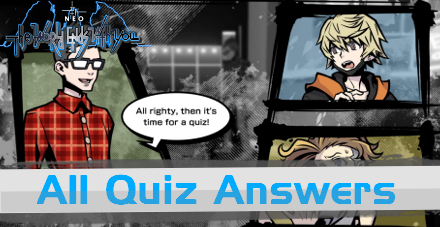 All Quiz Answers
All Quiz Answers List of All Pin Mutations
List of All Pin Mutations How to Get Black Cat Ensemble
How to Get Black Cat Ensemble All Pin Ensembles
All Pin Ensembles List of Uber Pins
List of Uber Pins How to Get All Graffiti
How to Get All Graffiti Pin Affinity Guide
Pin Affinity Guide Food Shop Guide
Food Shop Guide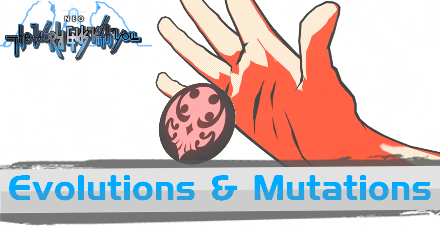 Should You Evolve Pins?
Should You Evolve Pins? What to Do with Excess Pins?
What to Do with Excess Pins? How to Change Character
How to Change Character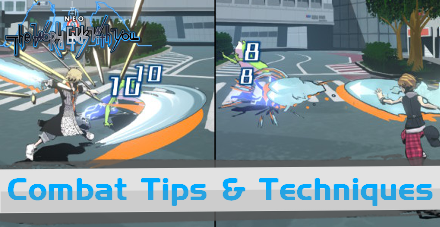 Combat Tips and Techniques
Combat Tips and Techniques List of Pig Noise
List of Pig Noise How to Get a Higher Battle Rank
How to Get a Higher Battle Rank All Dive Locations
All Dive Locations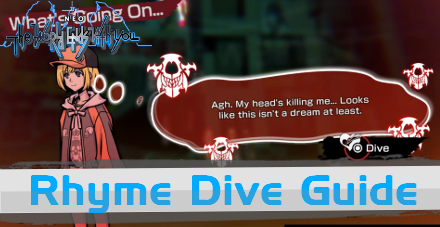 Rhyme Dive Guide
Rhyme Dive Guide How to Perform Killer Remixes
How to Perform Killer Remixes How to Build Up Groove
How to Build Up Groove Chain Battles Guide
Chain Battles Guide How to Reboot Single Use Pins
How to Reboot Single Use Pins How to Run Away
How to Run Away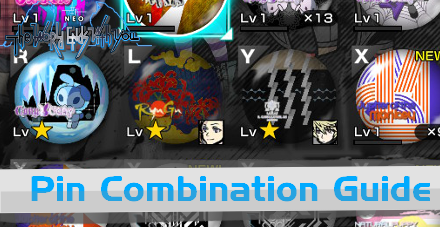 Best Pin Combinations
Best Pin Combinations How to Farm EXP
How to Farm EXP How to Farm Money
How to Farm Money How to Farm Friendship Points
How to Farm Friendship Points How to Increase VIP Level Quickly
How to Increase VIP Level Quickly How to Farm Pin Points
How to Farm Pin Points How to Increase Pin Drop Rates
How to Increase Pin Drop Rates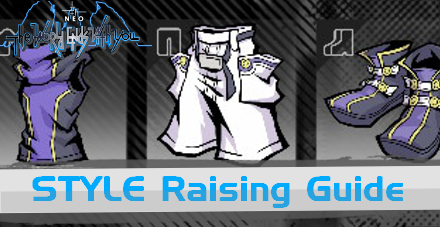 How to Raise STYLE Quickly
How to Raise STYLE Quickly Best Food to Raise Each Stat
Best Food to Raise Each Stat







![Tides of Tomorrow Review [Early Preview] | A Real Tide Turner](https://img.game8.co/4430520/55ac77566157b2a1d29564ff575d5274.png/thumb)



















