Explanation of Ring Battle Panels

This guide gives an explanation of Ring Battle Panels, during Boss Battles, in Paper Mario: The Origami King, for the Nintendo Switch. Read on to learn the effect of every Ring Battle Panel and how to use them effectively!
| Explanation of Ring Battle Panels (Click to jump!) | ||||
|---|---|---|---|---|
 Arrow Panel Arrow Panel
|
 Action Panel Action Panel
|
 Magic Circle Magic Circle
|
 ON Switch ON Switch
|
 Hint Envelope Hint Envelope
|
 Treasure Chest Treasure Chest
|
 x2 Power x2 Power
|
 Extra Action Extra Action
|
 Heart Heart
|
- |
List of Contents
Explanation of Ring Battle Panels
Boss Battle Basics
Unlike in ordinary Ring Battles, in Boss Battles, you start outside the rings and you goal is to move towards the center and land on an Action Panel to attack. Instead of changing the enemies' positions to line them up for an attack, you'll change the positions of ring icons and battle panels in order to land an attack on the boss
Below, we'll explain the effect of each battle panel and ring icon.
Arrow Panel
| Arrow Panel Description | |
|---|---|
 |
These dictate the direction that Mario will move. When he walks over one of these spaces, he will immediately turn in its direction and walk until he goes over another panel or comes to a stop. Rotate the rings while keeping an eye on these to know what path Mario will take! |
Action Panel
| Arrow Panel Explanation | |
|---|---|
 |
Landing on this space allows Mario to choose a weapon (Boots, Hammer, etc) and attack. The exact weapon you should use depends on the situation, as they will have different targets, indicated when selecting the weapon. If you do not end your move on an Action Panel, you won't be able to attack! |
Magic Circle Panel
| Magic Circle Panel Explanation | |
|---|---|
 |
Similar to an Action Panel, but this one lets you use your 1000-Fold Arms whenever you land on it. This will show up in the second phase of this battle. |
Magic Circle Switch
| Magic Circle Switch Panel Explanation | |
|---|---|
 |
In some battles, you will first need to step on an ON Panel in order to activate the Magic Circles. |
Hint Envelope
| Hint Envelope Panel Explanation | |
|---|---|
 |
These envelopes will contain hints about how to damage the boss. If you are stuck and unsure of what to do, picking these up can guide you. |
Treasure Chest
| Treasure Chest Panel Explanation | |
|---|---|
 |
Walk past these to spread coins and hearts all over the map. |
x2 Striking Power
| Striking Power Panel Explanation | |
|---|---|
 |
Allows you to do double damage when attacking. If picking one of these up and getting to an Action Panel in the same move is feasible, you should definitely do it, as it will allow you to take out the boss much quicker. |
Extra Action Panel
| Extra Action Panel Explanation | |
|---|---|
 |
Gives Mario an extra attack. Like the x2 panel, getting these is a very efficient way to damage the boss, since you'll be able to strike with your hammer/boots twice for each Action Panel you land on. |
Heart
| Heart Explanation | |
|---|---|
 |
Though not a panel, these hearts appear on the Ring Battlefield to restore some HP. Shows up occasionally on the map, and can also be spread by going over a treasure chest space. |
List of Boss Battles
Now that you've learned all about Ring Battle Panels, test out your skills on the bosses! You can even battle them again and again using Bossotronic Fighter in the Battle Lab!
Boss Fight Guide & List of All Bosses
Red Streamer Zone Bosses
 Earth Vellumental Earth Vellumental |
 Colored Pencils Colored Pencils |
Blue Streamer Zone Bosses
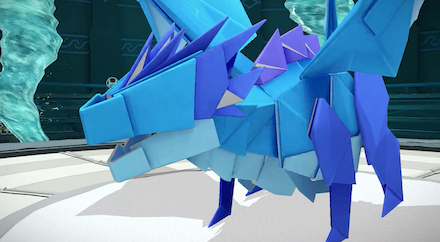 Water Vellumental Water Vellumental |
 Rubber Band Rubber Band |
Yellow Streamer Zone Bosses
 Gooper Blooper Gooper Blooper |
 Giant Pokey Giant Pokey |
 Fire Vellumental Fire Vellumental |
 Hole Punch Hole Punch |
Purple Streamer Zone Bosses
 Ice Vellumental Ice Vellumental |
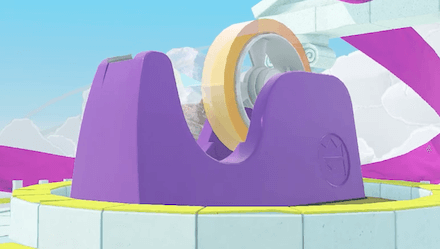 Tape Tape |
Green Streamer Zone Bosses
 Sumo Bros Sumo Bros |
 Handaconda Handaconda |
 Buzzy Beetle Buzzy Beetle |
 Scissors Scissors |
Finale
 Stapler Stapler |
 King Olly King Olly |
Related Guides
Guides
Completionist Guides
Settings and Other Info
Pre-Release Articles
Author
Paper Mario: The Origami King (Switch) Walkthrough & Guides Wiki
Explanation of Ring Battle Panels
Rankings
- We could not find the message board you were looking for.
Gaming News
Popular Games

Genshin Impact Walkthrough & Guides Wiki

Honkai: Star Rail Walkthrough & Guides Wiki

Arknights: Endfield Walkthrough & Guides Wiki

Umamusume: Pretty Derby Walkthrough & Guides Wiki

Wuthering Waves Walkthrough & Guides Wiki

Pokemon TCG Pocket (PTCGP) Strategies & Guides Wiki

Abyss Walkthrough & Guides Wiki

Zenless Zone Zero Walkthrough & Guides Wiki

Digimon Story: Time Stranger Walkthrough & Guides Wiki

Clair Obscur: Expedition 33 Walkthrough & Guides Wiki
Recommended Games

Fire Emblem Heroes (FEH) Walkthrough & Guides Wiki

Pokemon Brilliant Diamond and Shining Pearl (BDSP) Walkthrough & Guides Wiki

Diablo 4: Vessel of Hatred Walkthrough & Guides Wiki

Super Smash Bros. Ultimate Walkthrough & Guides Wiki

Yu-Gi-Oh! Master Duel Walkthrough & Guides Wiki

Elden Ring Shadow of the Erdtree Walkthrough & Guides Wiki

Monster Hunter World Walkthrough & Guides Wiki

The Legend of Zelda: Tears of the Kingdom Walkthrough & Guides Wiki

Persona 3 Reload Walkthrough & Guides Wiki

Cyberpunk 2077: Ultimate Edition Walkthrough & Guides Wiki
All rights reserved
©2020 Nintendo
The copyrights of videos of games used in our content and other intellectual property rights belong to the provider of the game.
The contents we provide on this site were created personally by members of the Game8 editorial department.
We refuse the right to reuse or repost content taken without our permission such as data or images to other sites.
The copyrights of videos of games used in our content and other intellectual property rights belong to the provider of the game.
The contents we provide on this site were created personally by members of the Game8 editorial department.
We refuse the right to reuse or repost content taken without our permission such as data or images to other sites.
 Paper Mario: Origami King Wiki Top Page
Paper Mario: Origami King Wiki Top Page



![Animal Crossing: New Horizons Review [Switch 2] | Needlessly Crossing Over to a New Generation](https://img.game8.co/4391759/47d0408b0b8a892e453a0b90f54beb8a.png/show)






















