Status and HUD Explained
Please note that the First Descendant Team has stopped covering the game as of October 2024. Information on certain pages may not be up-to-date.
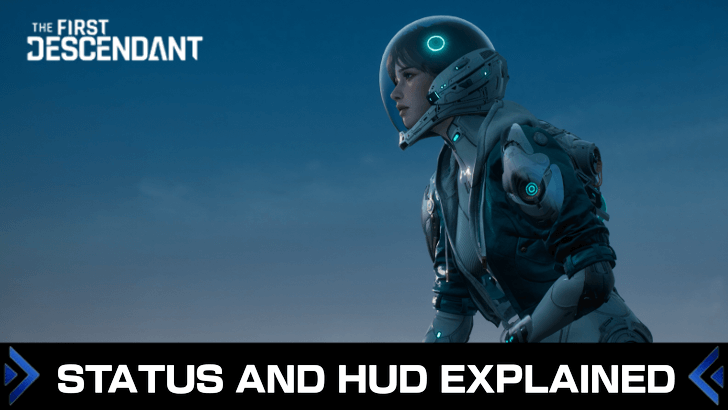
This article explores the meaning and usage of the stats displayed on the HUD (Heads-Up Display) of The First Descendant. If you're interested in learning how to navigate and maximize the utility of the HUD in the game, keep reading!
List of Contents
Status and HUD Explained

| HUD | Explanation |
|---|---|
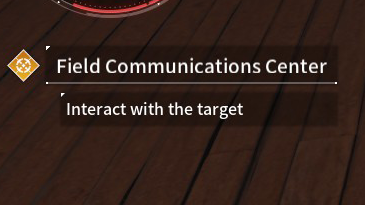 |
・Here, you can check the progress of accepted quests. ・Main Quests (Purple Icon) [Main Quest Walkthrough] ・Sub Quests (Blue Icon) ・Descendant-specific Quests |
 Ammunition Ammunition |
・Ammo count of equipped guns. ・The left number indicates the magazine count, while the right number shows the total ammunition count. |
 Shields Shields |
・Shield durability ・Shields automatically recover over time. |
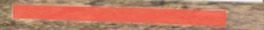 HP Bar HP Bar |
・The Descendant's HP ・Can be restored with HP Orbs |
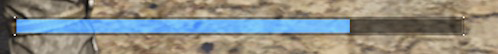 MP Bar MP Bar |
・The Descendant's MP ・MP is used to active skills ・Can be restored with HP Orbs |
 Weapon Wheel Weapon Wheel |
・Currently equipped weapons ・Press the △ button to switch or by using Middle Mouse scroll wheel. ・Press and hold to switch to a third weapon |
 Active Skills Active Skills |
・The Descendant's active skills. ・The effects of these skills vary depending on the descendant. ・Additional skills, beyond those initially unlocked, become available as the descendant levels up. |
 Passive Skill Passive Skill |
・Certain skills automatically activate under specific conditions. ・The effects of these skills vary depending on the descendant. |
 Grappling Hook Grappling Hook |
・Essential for scaling high walls ・Usable with the R1 button or clicking the Middle Mouse Button. |
 Support Attack Support Attack |
・Sub Attack (Melee) ・Can destroy crates ・ Activated by using L1 + R1 simultaneously, or by pressing F on the Keyboard |
The First Descendant Related Guides

All Tips and Tricks
Comment
Author
Status and HUD Explained
Rankings
- We could not find the message board you were looking for.
Gaming News
Popular Games

Genshin Impact Walkthrough & Guides Wiki

Honkai: Star Rail Walkthrough & Guides Wiki

Arknights: Endfield Walkthrough & Guides Wiki

Umamusume: Pretty Derby Walkthrough & Guides Wiki

Wuthering Waves Walkthrough & Guides Wiki

Pokemon TCG Pocket (PTCGP) Strategies & Guides Wiki

Abyss Walkthrough & Guides Wiki

Zenless Zone Zero Walkthrough & Guides Wiki

Digimon Story: Time Stranger Walkthrough & Guides Wiki

Clair Obscur: Expedition 33 Walkthrough & Guides Wiki
Recommended Games

Fire Emblem Heroes (FEH) Walkthrough & Guides Wiki

Pokemon Brilliant Diamond and Shining Pearl (BDSP) Walkthrough & Guides Wiki

Diablo 4: Vessel of Hatred Walkthrough & Guides Wiki

Super Smash Bros. Ultimate Walkthrough & Guides Wiki

Yu-Gi-Oh! Master Duel Walkthrough & Guides Wiki

Elden Ring Shadow of the Erdtree Walkthrough & Guides Wiki

Monster Hunter World Walkthrough & Guides Wiki

The Legend of Zelda: Tears of the Kingdom Walkthrough & Guides Wiki

Persona 3 Reload Walkthrough & Guides Wiki

Cyberpunk 2077: Ultimate Edition Walkthrough & Guides Wiki
All rights reserved
© NEXON Korea Corp. & NEXON Games Co, LTD. All Rights Reserved.
The copyrights of videos of games used in our content and other intellectual property rights belong to the provider of the game.
The contents we provide on this site were created personally by members of the Game8 editorial department.
We refuse the right to reuse or repost content taken without our permission such as data or images to other sites.




![Animal Crossing: New Horizons Review [Switch 2] | Needlessly Crossing Over to a New Generation](https://img.game8.co/4391759/47d0408b0b8a892e453a0b90f54beb8a.png/show)






















