Friend Battles

Test your teams with MementoMori's new Friend Battles feature! Read on to learn how to unlock Friend Battles and how to use the new mode to form the perfect team!
Friend Battles
Battle Your Friends, Find Out Who's the Best

MementoMori has released the "Friend Battles" game mode, where you can fight your friends in friendly matches. Need to test out a new team composition? Or figure out how to counter certain witches? Then make some friends in-game and fight them to see if your strategies work.
Friend Battles are unlocked after clearing Main Quest 8-12. Friend Battles can only be fought a certain number of times a day, but you can increase that number by increasing your VIP Level!
- VIP Lv 0-7: 50 times
- VIP Lv 8-9: 100 times
- VIP Lv 10-11: 200 times
- VIP Lv 12 or higher: 500 times
Remember that you can only use this mode if you have friends in MementoMori, so get out there and send those friend invites. Better yet, join a guild and make friends through there.
How to Use Friend Battles
Turn Friend Battle Permission to "On"
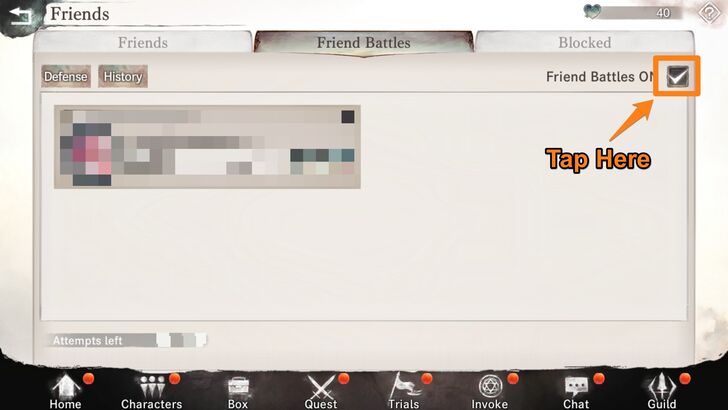
When you unlock Friend Battles, the first thing you need to do is to toggle your Friend Battle permission on the upper right-hand corner of the Friend Battle tab to "On". This will allow your friends to attack your defense party while allowing you to attack their defense parties.
Form Your Defense Party
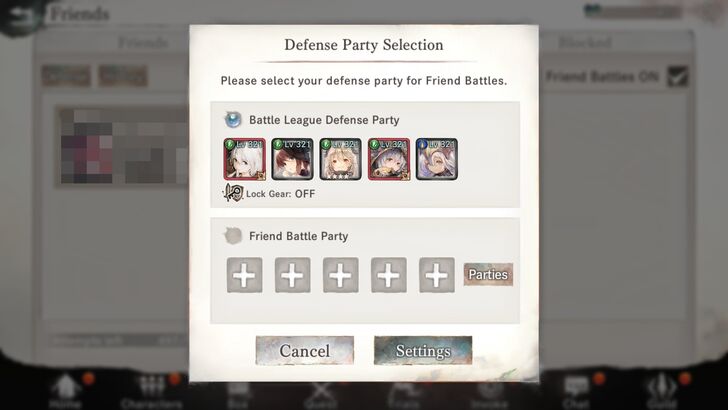
Tapping the "Defense" button on the upper left-hand corner of the Friend Battle tab shows you the Defense Party Selection menu. You can either use the defense party you use in the Battle League as your Friend Battle defense party or make your own custom defense party.
The second option might be more useful if you're testing the capabilities of a new unit you just got and/or you want to test an entirely new defense team for the Battle League.
Your Witches Can Use Locked Gear
If you've already unlocked the Gear Lock feature, you can make your witches use the gear you've already locked for them in Battle League and Legend League.
Before fighting a friend, tap the "Use Locked Gear (League)" toggle on the lower left-hand side of the screen.
When to Use Friend Battles
When You Want to Test Out Team Comps
The first and most useful way to use Friend Battles is to test out your ideas for new team compositions. How you line up your witches is one of the most important things to consider in MementoMori, be it when clearing the Main Quest or fighting other players in the Battle League.
If you have an idea for a good offensive team (or a good defensive team) use them as your offense or defense teams respectively in Friend Battles and see if they'll hold up against your friends' units.
When You Want to Figure Out How to Counter a Certain Witch
Having trouble with a player using a certain witch in the Battle League or Legend League? Then maybe one of your friends has one of those witches. If they do, then have your friend put them in their defense team in Friend Battles and fight them with every lineup or team composition idea you have.
MementoMori Related Guides
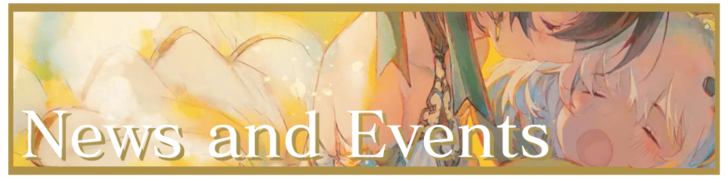
Latest News
| Latest News | |
|---|---|
| 3rd Anniversary Campaign Events and Guide | 3rd Anniversary Countdown Presents Guide |
| Version 4.8.0 Update | Version 4.7.0 Update |
| Fountain of Prayers Event | Spellbook Sweep Event |
All Current Events
| Current Events | Duration |
|---|---|
 Fountain Of Prayers Fountain Of Prayers |
February 20, 2026 - February 24, 2026 |
 Grand Battle Grand Battle |
Round 1: February 10, 2026 - February 15, 2026 Round 2: February 24, 2026 - March 1, 2026 |
 Spellbook Sweep Spellbook Sweep |
February 12, 2026 - February 22, 2026 |
All Patch Notes and Updates
| Version 4.0.0 | |
|---|---|
| 4.8.0 | 4.7.0 |
| 4.6.0 | 4.5.1 |
| 4.4.0 | 4.3.0 |
| 4.2.0 | 4.1.0 |
| 4.0.2 | 4.0.0 |
| Version 3.0.0 | |
| 3.23.1 | 3.23.0 |
| 3.22.0 | 3.21.2 |
| 3.21.0 | 3.20.0 |
| 3.19.2 | 3.19.0 |
| 3.18.0 | 3.17.0 |
| 3.16.0 | 3.13.0 |
| 3.12.0 | 3.11.0 |
| 3.10.0 | 3.9.0 |
| 3.8.0 | 3.7.0 |
| 3.6.0 | 3.5.0 |
| 3.4.0 | 3.3.0 |
| 3.2.0 | 3.1.0 |
| 3.0.1 | 3.0.0 |
| Version 2.0.0 | |
| 2.23.0 | 2.22.1 |
| 2.21.1 | 2.21.0 |
| 2.20.0 | 2.19.0 |
| 2.18.0 | 2.17.0 |
| 2.16.0 | 2.15.0 |
| 2.14.0 | 2.13.0 |
| 2.12.0 | 2.11.0 |
| 2.10.0 | 2.9.1 |
| 2.9.0 | 2.8.0 |
| 2.7.0 | 2.6.0 |
| 2.5.1 | 2.5.0 |
| 2.4.0 | 2.3.1 |
| 2.3.0 | - |
All News
All Previous Events
Comment
Author
Friend Battles
Rankings
- We could not find the message board you were looking for.
Gaming News
Popular Games

Genshin Impact Walkthrough & Guides Wiki

Honkai: Star Rail Walkthrough & Guides Wiki

Arknights: Endfield Walkthrough & Guides Wiki

Umamusume: Pretty Derby Walkthrough & Guides Wiki

Wuthering Waves Walkthrough & Guides Wiki

Pokemon TCG Pocket (PTCGP) Strategies & Guides Wiki

Abyss Walkthrough & Guides Wiki

Zenless Zone Zero Walkthrough & Guides Wiki

Digimon Story: Time Stranger Walkthrough & Guides Wiki

Clair Obscur: Expedition 33 Walkthrough & Guides Wiki
Recommended Games

Fire Emblem Heroes (FEH) Walkthrough & Guides Wiki

Pokemon Brilliant Diamond and Shining Pearl (BDSP) Walkthrough & Guides Wiki

Diablo 4: Vessel of Hatred Walkthrough & Guides Wiki

Super Smash Bros. Ultimate Walkthrough & Guides Wiki

Yu-Gi-Oh! Master Duel Walkthrough & Guides Wiki

Elden Ring Shadow of the Erdtree Walkthrough & Guides Wiki

Monster Hunter World Walkthrough & Guides Wiki

The Legend of Zelda: Tears of the Kingdom Walkthrough & Guides Wiki

Persona 3 Reload Walkthrough & Guides Wiki

Cyberpunk 2077: Ultimate Edition Walkthrough & Guides Wiki
All rights reserved
Game Copyright© Bank of Innovation, Inc. All rights reserved.
The content we provide on this site were created personally by members of the Game8 editorial department.
We refuse the right to reuse or repost content taken without our permission such as data or images to other sites.
© Bank of Innovation, Inc. (Provider)



























