How Much Should You Level Up Your Runes

Runes needed to be on a certain level to effectively help your characters in their matches. Learn more about how much you should level up your runes and at which levels you should synthesize them.
List of Contents
How Much Should You Level Up Your Runes
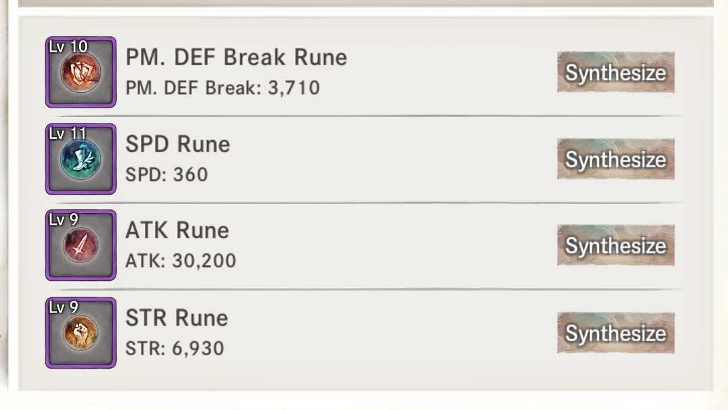
Remember that rune sets equipped by characters may differ depending on the game mode. Please check the character's Build for Runes and Team Comps.
Recommended Rune Level for DPS/Carry

While this may differ from character to character, the usual DPS rune set will have PM. DEF Break and SPD Runes. It is best to understand that you will need a lot of PM. DEF Break runes for the Main Quest and Tower of Infinity and SPD for Battle League and Legend League.
Initially, it would be best to give DPS characters like Cordie and Florence rune levels of 8 - 9 PM DEF Break on the offensive runes side (left), and it will get you to enough chapters from the Main Quest.
At Chapter 18, you should be at level 9 PM. DEF Break Runes on your left rune set, and at Chapter 20, you should have around level 11 PM. DEF Break Runes or higher.
Both Cordie and Florence should have 12 - 13 PM. DEF Break Runes on the left side of the rune set to make them clear the Main Quest. If you do not have 12-13 PM. DEF Break runes, you can purchase more from the Rune Shop.
Recommended Rune Level for Certain Supports
Your support should be speed-tuned to effectively use their skills for the character to benefit her ally or to hinder the enemy. The rune level for this one will depend on their skills. If they have a skill that requires them to move before the attacker, their SPD needs to be higher than the attacker's.
For example, Merlyn has an active skill, Like Master Would Do, that can give your main attacker a 30% ATK stat boost, which lets them deal more damage to enemies. Merlyn will have to move before your main attacker gets Merlyn's buff. You'll have to tune Merlyn and your main attacker's SPD stats in a way for that to happen.
Maximum Rune Level
Rune Levels Reach Up To Level 15
As of writing, rune levels can reach up to level 15. In addition to 2 runes of 14 to get level 15, you will also need 300 diamonds as a required cost.
How to Auto-Mount Runes
Create Rune Set Presets to Make Equipping Them Easy

Switching runes between characters can be cumbersome, especially if you have a lot of strong witches and many PM DEF Break and SPD runes to go around. That's why MementoMori added the new Auto-Mount Runes feature, where you can create presets of Rune Sets to quickly attach runes to your witch's equipment. This feature is available after clearing Main Quest 18-16.
| 1 | 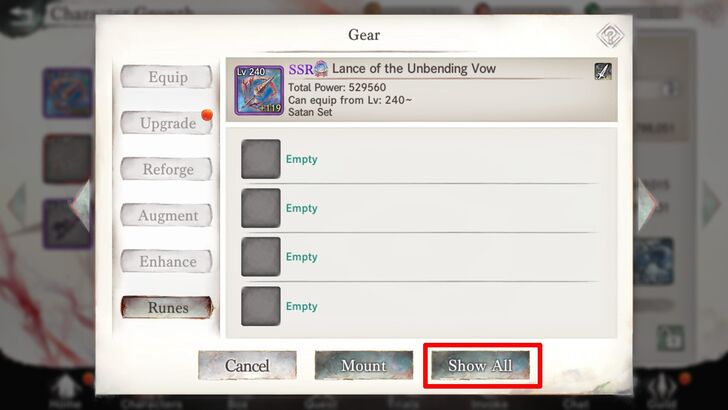 In the character menu, select the piece of equipment you want to attach runes to, go to the "Runes" section and select "Show All." |
|---|---|
| 2 |  You will be brough to a menu where you can mount your runes onto all your equipment at once. You can mount your runes here, but we'll make use of the Auto-Mount feature so select the cog logo on the top-right of the menu. |
| 3 | 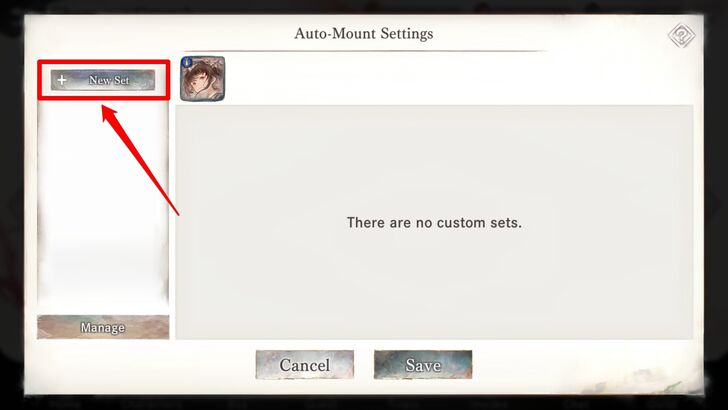 Here in the Auto-Mount Settings menu, tap "New Set" on the top left. |
| 4 | 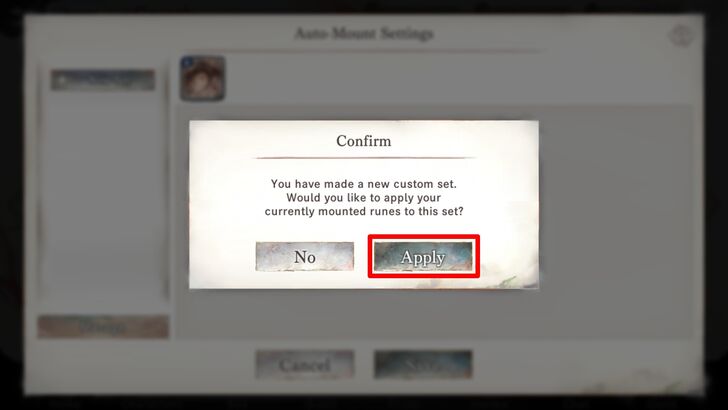 Hit either "Apply" or "No." |
| 5 | 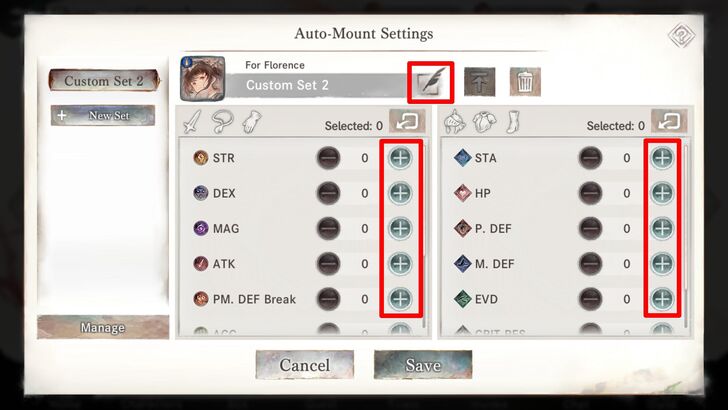 Now you will have options to rename your custom rune set and allocate how many Runes you will give to your left-side equipment (Weapon, Accessory, and Gloves) and right-side equipment (Helm, Armor, and Leg Armor). You can allocate up to 3 of a certain rune, for a total of 9 runes per side. |
| 6 |  When you are done with editing the allocations, hit "Save." |
| 7 |  Now we're back on the menu from earlier. Now the "Auto-Mount" button is selectable. Tap it. |
| 8 | 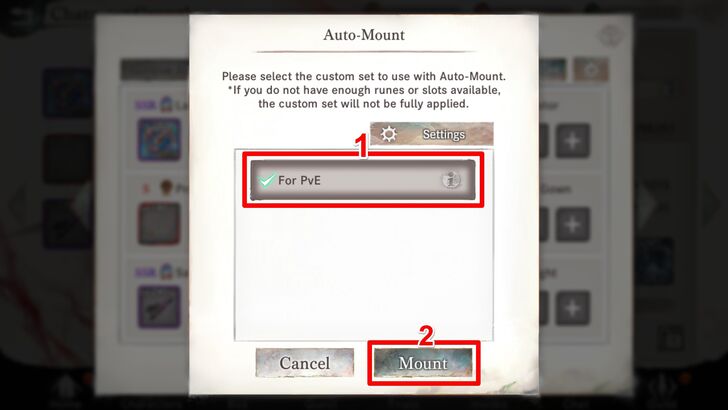 In the new Auto-Mount menu, you will find the Auto-Mount preset we just created. Select it and tap " Mount." |
| 9 | 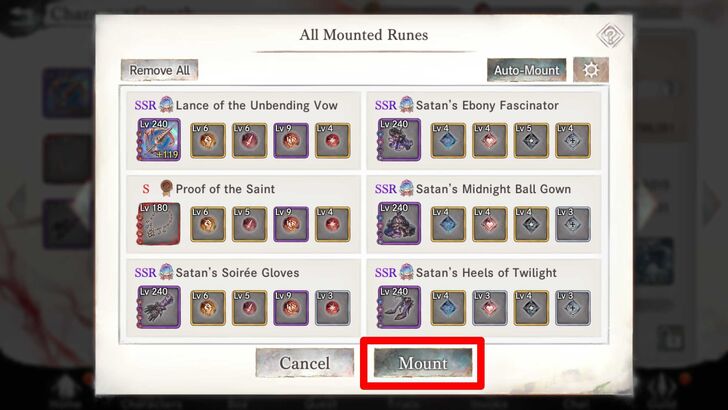 Do last-minute rune ajustments if you need to and hit "Mount" again. |
| 10 | 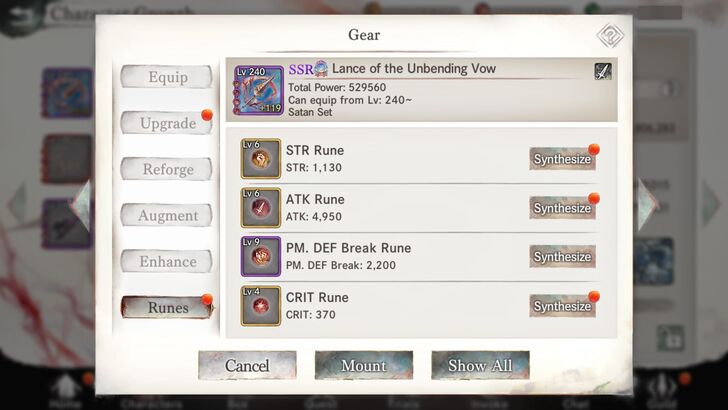 Congratulations! Your runes are now mounted on your equipment. |
You can save up to a total of 50 custom rune sets.
MementoMori Related Guides
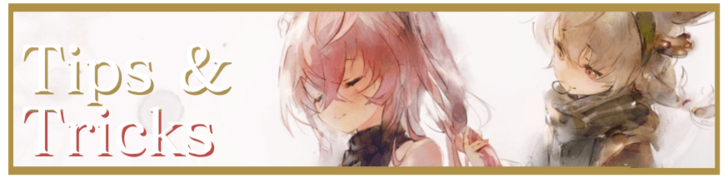
Beginner's Guides
Gear Guides
Farming Guides
Game Mechanics
Intermediate Guides
Gacha Guides
Trial Guides
| Trial Guides | |
|---|---|
| List of All Trials and Their Rewards | Cave of Space-Time Guide |
| Tower of Infinity Guide | Fountain of Prayers Guide |
| Tower of Souls Guide | Temple of Illusions Guide |
Guild Guides
PvP Guides
| PVP Guides | |
|---|---|
| When Should You Start Playing PvP | Battle League PvP Guide |
| Legend League PvP Guide | PvP Team Building Guide |
FAQs
Comment
Author
How Much Should You Level Up Your Runes
Rankings
- We could not find the message board you were looking for.
Gaming News
Popular Games

Genshin Impact Walkthrough & Guides Wiki

Honkai: Star Rail Walkthrough & Guides Wiki

Arknights: Endfield Walkthrough & Guides Wiki

Umamusume: Pretty Derby Walkthrough & Guides Wiki

Wuthering Waves Walkthrough & Guides Wiki

Pokemon TCG Pocket (PTCGP) Strategies & Guides Wiki

Abyss Walkthrough & Guides Wiki

Zenless Zone Zero Walkthrough & Guides Wiki

Digimon Story: Time Stranger Walkthrough & Guides Wiki

Clair Obscur: Expedition 33 Walkthrough & Guides Wiki
Recommended Games

Fire Emblem Heroes (FEH) Walkthrough & Guides Wiki

Pokemon Brilliant Diamond and Shining Pearl (BDSP) Walkthrough & Guides Wiki

Diablo 4: Vessel of Hatred Walkthrough & Guides Wiki

Super Smash Bros. Ultimate Walkthrough & Guides Wiki

Yu-Gi-Oh! Master Duel Walkthrough & Guides Wiki

Elden Ring Shadow of the Erdtree Walkthrough & Guides Wiki

Monster Hunter World Walkthrough & Guides Wiki

The Legend of Zelda: Tears of the Kingdom Walkthrough & Guides Wiki

Persona 3 Reload Walkthrough & Guides Wiki

Cyberpunk 2077: Ultimate Edition Walkthrough & Guides Wiki
All rights reserved
Game Copyright© Bank of Innovation, Inc. All rights reserved.
The content we provide on this site were created personally by members of the Game8 editorial department.
We refuse the right to reuse or repost content taken without our permission such as data or images to other sites.
© Bank of Innovation, Inc. (Provider)




![Animal Crossing: New Horizons Review [Switch 2] | Needlessly Crossing Over to a New Generation](https://img.game8.co/4391759/47d0408b0b8a892e453a0b90f54beb8a.png/show)






















