Reforging Gear Guide

The reforging feature, which modifies a gear's bonus stats, was introduced by MementoMori. Find out how to use this function, if you should reforge your gear, and how to unlock it.
List of Contents
Reforging Gear Guide
What is Reforging Gear?
After completing Main Quest 9-15, you will unlock the ability to Reforge your gear. This gives your gear a tertiary stat boost that will raise your character's STR, DEX, MAG, or STA depending on how you configure it.
How to Reforge Gear?

When you reforge gear with Gold, you will get a random allocation of stats between STR, DEX, MAG, and STA.
The total number of bonus points will not change; only their distribution will. So, the principle is rather simple: Reforge your gear to get a bigger stat boost for your character's main stat (STR for Warrior witches, DEX for Sniper witches, and MAG for Sorcerer witches) and STA. The Main Stat increases a witch's ATK, which will translate to higher damage.
| How to Reforge Gear | |
|---|---|
| 1 | Select a character through the Character Tab. |
| 2 | Tap the Character to go to the Gear screen. |
| 3 | Tap the Gear and select Reforge. |
| 4 | Use Gold every time you reforge. |
| 5 | If you get a desirable value, you can lock it with Diamonds. |
| 6 | Hit Reforge again until stats are desirable. |
Lock Value Using Diamonds

Next to the stats themselves are boxes you can tick to lock the reforged stat in place. For example, if you got the reforge bar full for STA, you can lock that and continue reforging and distributing the remaining stats into your character's DEX. This time, however, reforging with a locked stat costs Diamonds instead of gold.
The lock function will be unlocked when you reach VIP3. Diamond purchases are required to advance your VIP status.
What is the VIP Feature and its Recommended Level?
Use Bulk Reforge to Save Time and Effort
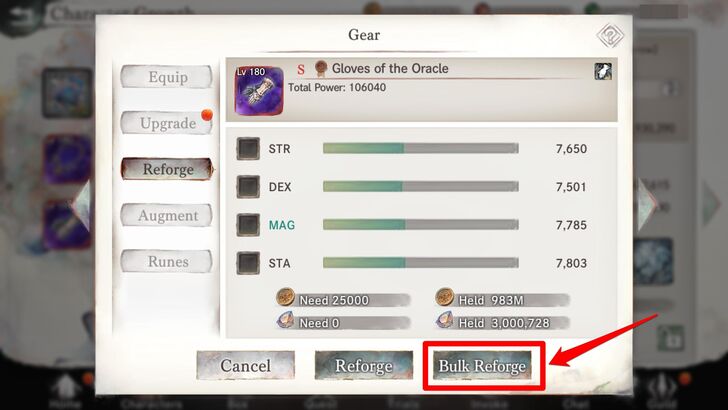
After clearing Main Quest 15-14, you will unlock the ability to Bulk Reforge Gear. Tap the Bulk Reforge button to reforge your gear 20 times, then select the result you want.
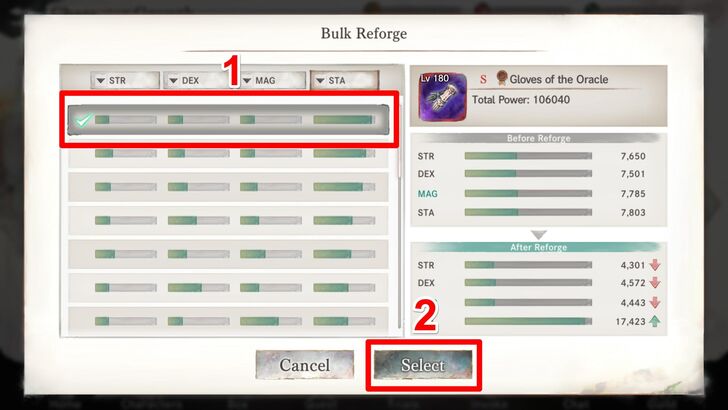
If you want a quick and easy way to max out a certain stat buff for your weapon, this is it. However, when you lock-in a certain buff, the Bulk Reforge feature will be disable. You will have to reforge your gear manually and pay Diamonds.
What Stats Should I Aim for When Reforging My Gear?
Aim for Your Character’s Main Stat, Followed by STA

While we advocate avoiding reforging early in the game because it resets whenever you equip a different piece of gear and does not carry over, reforging is useful when you know that you will be sticking with a specific piece of gear for a good amount of time and want to increase its stats. This most likely will be gear you get from level 180+.
Again, do not reforge generic gear because stats from reforging are not brought over when you switch old gear to new gear. But once you've gotten your first named gear sets, it's time to reforge for stats.
Tap "Reforge" until you get one of the bars full with reforge stats. Once you've gotten that down, lock one or two stats with the tick boxes to transfer the reforge stats to the stat you want (for example, if the reforge stats are in MAG and your character's main stat is DEX, lock the STR and STA boxes to transfer between MAG and DEX).
However, remember that reforging with one or two boxes ticked costs Diamonds, so if you're not lucky with RNG, you might end up spending way more than you intended. Reforge your gear with this in mind.
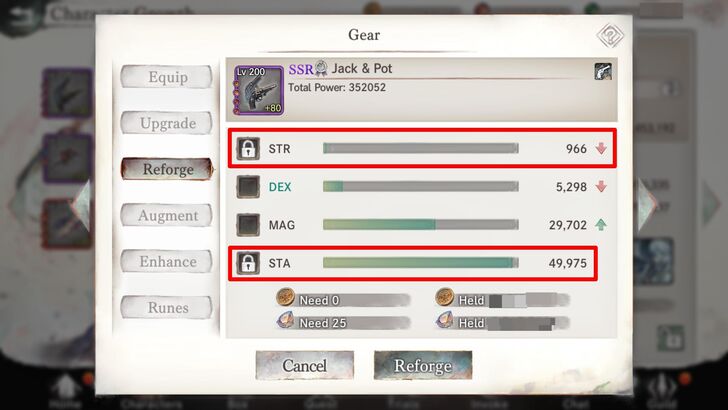
Here, after reforging for a while with Gold, we got a full bar in STA, and an empty STR bar. Since this gear belongs to Cordie, her main stat is DEX as she's a Sniper-type Witch. So, we want to transfer the values in the STA bar to DEX.
Here, we locked both the STR and STA bars so we could keep their values in place while squeezing a few more stats out of MAG and transferring them over to DEX (but only do this if you have the Diamonds to spare).

After a while, we got values in both DEX and STA, and we locked STR and MAG to transfer values between them. After a few taps, we now have a full DEX bar and a somewhat full STA bar, giving Cordie both a hefty DEX (and therefore ATK) buff, and a STA (and therefore HP) buff.
Always prioritize getting your character's main stat first, and then STA second. Besides, you'll have to do this all over again anyway once you get a new piece of gear (for example, upgrading from Michael to Metatron Gear), so always keep an eye on how many Diamonds you put into Reforging.
What Endgame Gear Should You Get First?
MementoMori Related Guides
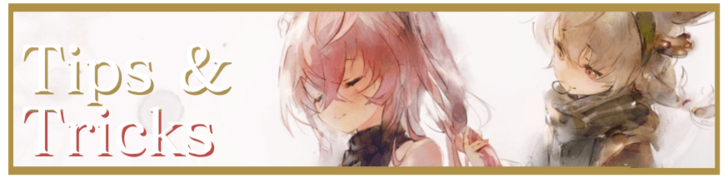
Beginner's Guides
Gear Guides
Farming Guides
Game Mechanics
Intermediate Guides
Gacha Guides
Trial Guides
| Trial Guides | |
|---|---|
| List of All Trials and Their Rewards | Cave of Space-Time Guide |
| Tower of Infinity Guide | Fountain of Prayers Guide |
| Tower of Souls Guide | Temple of Illusions Guide |
Guild Guides
PvP Guides
| PVP Guides | |
|---|---|
| When Should You Start Playing PvP | Battle League PvP Guide |
| Legend League PvP Guide | PvP Team Building Guide |
FAQs
Comment
Author
Reforging Gear Guide
Rankings
Gaming News
Popular Games

Genshin Impact Walkthrough & Guides Wiki

Honkai: Star Rail Walkthrough & Guides Wiki

Arknights: Endfield Walkthrough & Guides Wiki

Umamusume: Pretty Derby Walkthrough & Guides Wiki

Wuthering Waves Walkthrough & Guides Wiki

Pokemon TCG Pocket (PTCGP) Strategies & Guides Wiki

Abyss Walkthrough & Guides Wiki

Zenless Zone Zero Walkthrough & Guides Wiki

Digimon Story: Time Stranger Walkthrough & Guides Wiki

Clair Obscur: Expedition 33 Walkthrough & Guides Wiki
Recommended Games

Fire Emblem Heroes (FEH) Walkthrough & Guides Wiki

Pokemon Brilliant Diamond and Shining Pearl (BDSP) Walkthrough & Guides Wiki

Diablo 4: Vessel of Hatred Walkthrough & Guides Wiki

Super Smash Bros. Ultimate Walkthrough & Guides Wiki

Yu-Gi-Oh! Master Duel Walkthrough & Guides Wiki

Elden Ring Shadow of the Erdtree Walkthrough & Guides Wiki

Monster Hunter World Walkthrough & Guides Wiki

The Legend of Zelda: Tears of the Kingdom Walkthrough & Guides Wiki

Persona 3 Reload Walkthrough & Guides Wiki

Cyberpunk 2077: Ultimate Edition Walkthrough & Guides Wiki
All rights reserved
Game Copyright© Bank of Innovation, Inc. All rights reserved.
The content we provide on this site were created personally by members of the Game8 editorial department.
We refuse the right to reuse or repost content taken without our permission such as data or images to other sites.
© Bank of Innovation, Inc. (Provider)



























