Level Link System Guide

The Level Link system in MementoMori lets you ditch the grind of leveling your other characters. Learn more about how to use the Level Link feature, character slot advantage, and the pros and cons of the Level Link feature.
Level Link System Guide
Level Link Unlocks at Player Rank 30

Level Link allows players to use their top 5 highest-level characters as a foundation for leveling up other characters without needing items. The game will automatically choose these five highest-level characters from your roster, and you won't be able to pick them manually.
This feature becomes available when you reach Rank 30.
How to Use the Level Link System
| 1 | 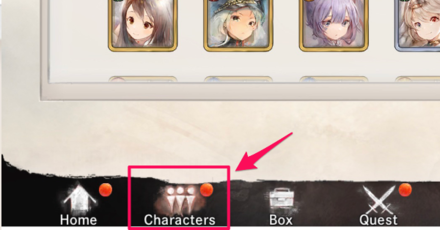 Go to the Character tab. |
|---|---|
| 2 | 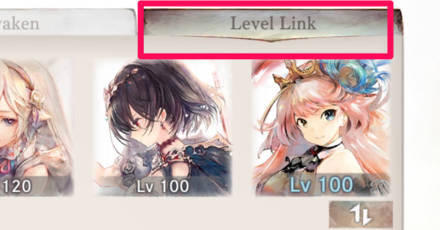 Select Level Link tab. |
| 3 |  Click the character slot to set characters to level up. |
| 4 |  Characters will level up. |
Character Slots

Characters placed in character slots will match the level of the lowest-level base character. However, they must be, at most, the maximum level allowed by their rarity.
| Character Rarity | Max Level |
|---|---|
| SR | 240 |
| R | 160 |
| N | 100 |
Also, characters in these slots won't gain levels separately. To level up a character separately, remove them from their slot.
Characters Can be Replaced

When you remove a character from a slot, that slot will enter a 24-hour cooldown period during which no new character can be placed. Once the cooldown ends, you can set a new character in the slot.
However, if a character is removed due to awakening or dismissal, the cooldown does not apply. You can unlock additional character slots by spending diamonds or increasing your player rank.
While you can swap characters at any time, it's advisable to wait 24 hours to avoid spending diamonds. This recommendation mainly applies in the early game. As you progress, you may need to swap characters more strategically to use your resources and characters best.
Why Use Level Link

Efficient Leveling
Using your top 5 highest-level characters as a base, Level Link allows others to level up without consuming additional resources like EXP Orbs or Kindling Orbs. This makes bringing new or low-level characters up to par with your main team easier.
Resource Management
Since you don't need to use items to level up characters linked through this feature, you can save those resources for another purpose or focus on building your main team.
Team Flexibility

With Level Link, you can experiment with different team compositions more freely. You can quickly use and equip gears to new characters to match the strength of your existing team, allowing you to adapt to various challenges and strategies without a lengthy leveling process.
Progression Speed
Level Link accelerates overall progression by ensuring that your entire roster can benefit from the levels of your top characters. It reduces the grind associated with leveling up multiple characters individually.
MementoMori Related Guides
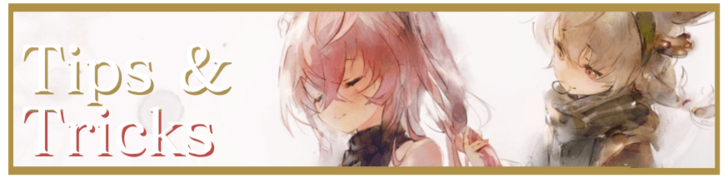
Beginner's Guides
Gear Guides
Farming Guides
Game Mechanics
Intermediate Guides
Gacha Guides
Trial Guides
| Trial Guides | |
|---|---|
| List of All Trials and Their Rewards | Cave of Space-Time Guide |
| Tower of Infinity Guide | Fountain of Prayers Guide |
| Tower of Souls Guide | Temple of Illusions Guide |
Guild Guides
PvP Guides
| PVP Guides | |
|---|---|
| When Should You Start Playing PvP | Battle League PvP Guide |
| Legend League PvP Guide | PvP Team Building Guide |
FAQs
Comment
Author
Level Link System Guide
Rankings
- We could not find the message board you were looking for.
Gaming News
Popular Games

Genshin Impact Walkthrough & Guides Wiki

Honkai: Star Rail Walkthrough & Guides Wiki

Arknights: Endfield Walkthrough & Guides Wiki

Umamusume: Pretty Derby Walkthrough & Guides Wiki

Wuthering Waves Walkthrough & Guides Wiki

Pokemon TCG Pocket (PTCGP) Strategies & Guides Wiki

Abyss Walkthrough & Guides Wiki

Zenless Zone Zero Walkthrough & Guides Wiki

Digimon Story: Time Stranger Walkthrough & Guides Wiki

Clair Obscur: Expedition 33 Walkthrough & Guides Wiki
Recommended Games

Fire Emblem Heroes (FEH) Walkthrough & Guides Wiki

Pokemon Brilliant Diamond and Shining Pearl (BDSP) Walkthrough & Guides Wiki

Diablo 4: Vessel of Hatred Walkthrough & Guides Wiki

Super Smash Bros. Ultimate Walkthrough & Guides Wiki

Yu-Gi-Oh! Master Duel Walkthrough & Guides Wiki

Elden Ring Shadow of the Erdtree Walkthrough & Guides Wiki

Monster Hunter World Walkthrough & Guides Wiki

The Legend of Zelda: Tears of the Kingdom Walkthrough & Guides Wiki

Persona 3 Reload Walkthrough & Guides Wiki

Cyberpunk 2077: Ultimate Edition Walkthrough & Guides Wiki
All rights reserved
Game Copyright© Bank of Innovation, Inc. All rights reserved.
The content we provide on this site were created personally by members of the Game8 editorial department.
We refuse the right to reuse or repost content taken without our permission such as data or images to other sites.
© Bank of Innovation, Inc. (Provider)



























