How to Use the Music Player
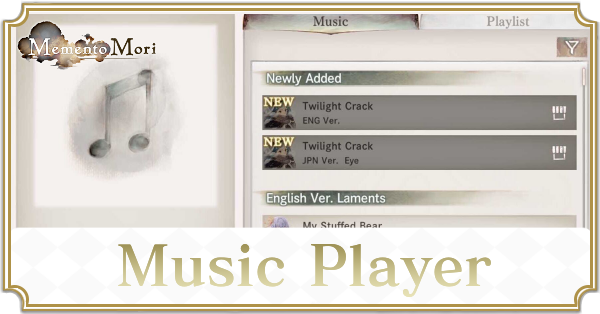
MementoMori offers its own Music Player in-game so players can enjoy the characters' songs. Learn more about how to use the Music Player, where to access it, and the songs available.
How to Use the Music Player
Use of the Music Player
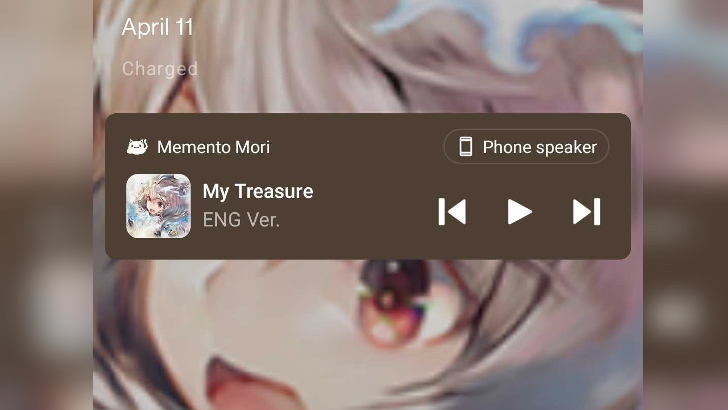
MementoMori is known for its amazing songs and vibrant art style. Because of this, MementoMori dedicated an actual music player in-game.
With the Music Player, you can listen to the music featured in the game. The Music Player supports background playback on your device. As long as the game runs, you can listen to music even when using another app.
Where to Access Music Player
| 1 |  You can go to the Homepage and Click this Menu icon. |
|---|---|
| 2 |  The menu window will pop-out. Click the Music Player button in the menu. |
| 3 |  You have now reached the Music Player! |
If you're using an iOS or Android device, the music will play via the device's music player. The music being played will not be affected by the game's volume setting but will be based on your device's volume settings. If you leave the Music player screen, it will stop the music you're listening to.
Music Player Features
Playlist
Players can create their own playlists by selecting the music they like from the ones unlocked.
| How to Create Playlists | |
|---|---|
| 1 | 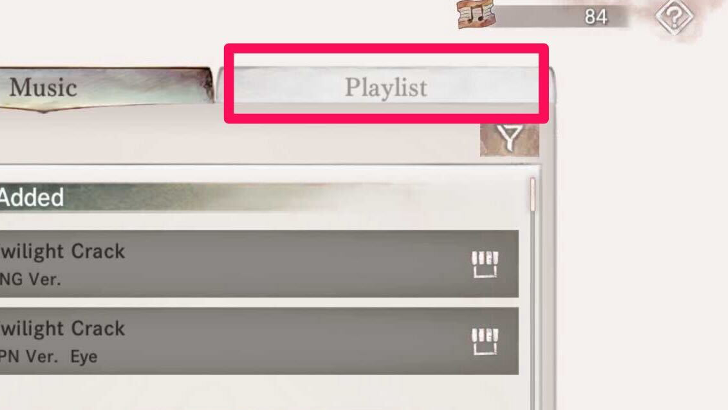 Click the Playlist tab at the Music Player window. |
| 2 | 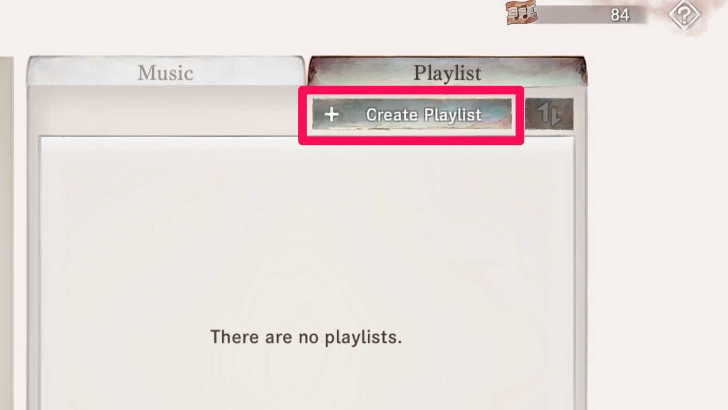 On the Playlist tab, click the +Create Playlist to make your own playlist. |
| 3 | 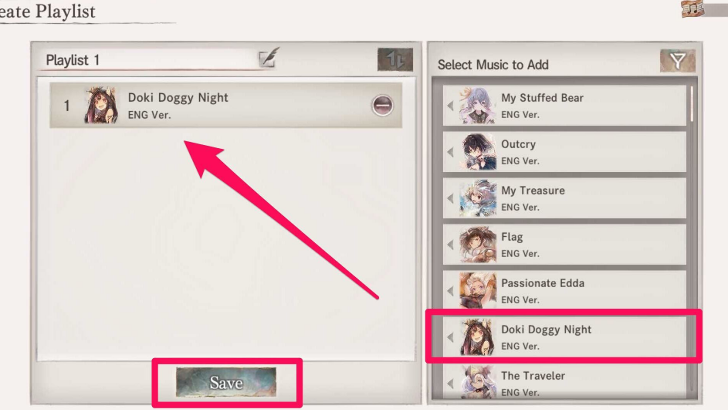 Select the song that you want to add to your playlist by clicking it. Once clicked, it will go to the space on the left. Afterwards, you can save the playlist. |
| 4 | 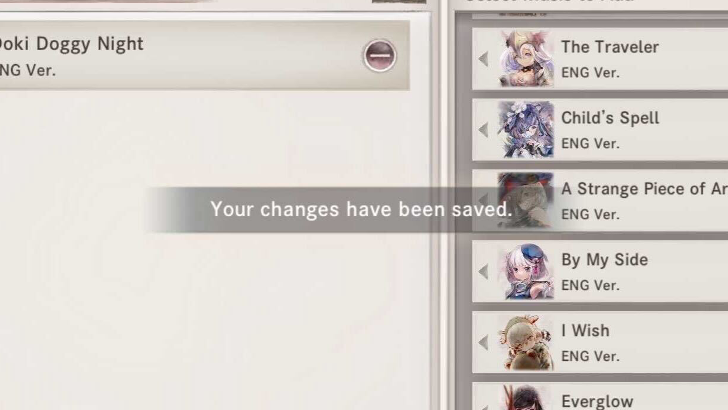 After hitting Save you will be notified that changes have been saved. |
Shuffle and Repeat
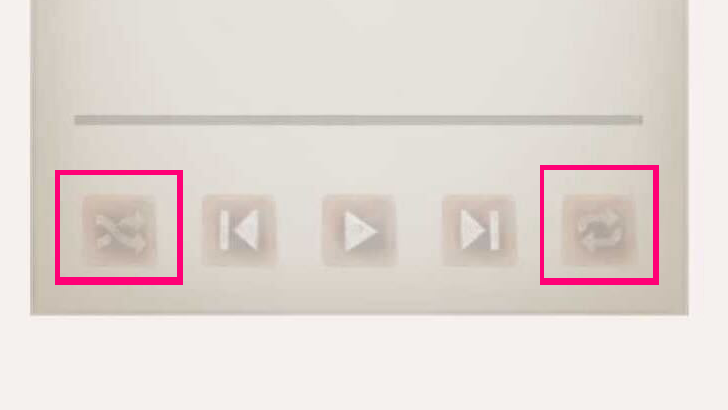
Shuffle can be enabled by tapping the Shuffle button. This will allow the music on your current playlist to be played randomly. On the other hand, repeat can be enabled by tapping the Repeat button. You can select between Repeat 1 or Repeat All.
How to Unlock Music
 Music Ticket Music Ticket
|
You can unlock music for the Music Player by obtaining Music Tickets. Music tickets can be obtained when you get a character not previously on your roster or from the shop.
Where to Obtain Music Ticket
| Where to Obtain | How to Obtain |
|---|---|
| Gacha | Obtain a new character not in your roster |
| Shops | You can get 1 Music Ticket at the Event Shop for 45 Event currency, and 3 Music Ticket at the Cave of Space-Time Shop for 10,000 Space-Time Coins |
Songs Available
The music player has both the English and the Japanese versions of the character laments and background music for different game features, such as Battle League, Legend League, Guild Tree, Invoke, and Title Song, Anemone.
MementoMori Related Guides
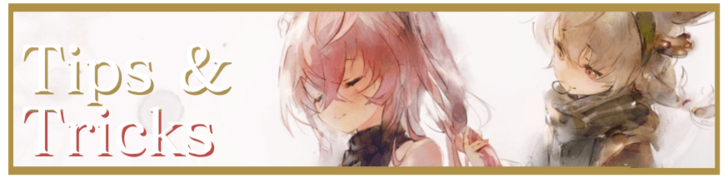
Beginner's Guides
Gear Guides
Farming Guides
Game Mechanics
Intermediate Guides
Gacha Guides
Trial Guides
| Trial Guides | |
|---|---|
| List of All Trials and Their Rewards | Cave of Space-Time Guide |
| Tower of Infinity Guide | Fountain of Prayers Guide |
| Tower of Souls Guide | Temple of Illusions Guide |
Guild Guides
PvP Guides
| PVP Guides | |
|---|---|
| When Should You Start Playing PvP | Battle League PvP Guide |
| Legend League PvP Guide | PvP Team Building Guide |
FAQs
Comment
Author
How to Use the Music Player
Rankings
- We could not find the message board you were looking for.
Gaming News
Popular Games

Genshin Impact Walkthrough & Guides Wiki

Arknights: Endfield Walkthrough & Guides Wiki

Honkai: Star Rail Walkthrough & Guides Wiki

Wuthering Waves Walkthrough & Guides Wiki

Umamusume: Pretty Derby Walkthrough & Guides Wiki

Zenless Zone Zero Walkthrough & Guides Wiki

Pokemon TCG Pocket (PTCGP) Strategies & Guides Wiki

Clair Obscur: Expedition 33 Walkthrough & Guides Wiki

Digimon Story: Time Stranger Walkthrough & Guides Wiki

Where Winds Meet Walkthrough & Guides Wiki
Recommended Games

Fire Emblem Heroes (FEH) Walkthrough & Guides Wiki

Diablo 4: Vessel of Hatred Walkthrough & Guides Wiki

Super Smash Bros. Ultimate Walkthrough & Guides Wiki

Yu-Gi-Oh! Master Duel Walkthrough & Guides Wiki

Pokemon Brilliant Diamond and Shining Pearl (BDSP) Walkthrough & Guides Wiki

Elden Ring Shadow of the Erdtree Walkthrough & Guides Wiki

Monster Hunter World Walkthrough & Guides Wiki

The Legend of Zelda: Tears of the Kingdom Walkthrough & Guides Wiki

Persona 3 Reload Walkthrough & Guides Wiki

Cyberpunk 2077: Ultimate Edition Walkthrough & Guides Wiki
All rights reserved
Game Copyright© Bank of Innovation, Inc. All rights reserved.
The content we provide on this site were created personally by members of the Game8 editorial department.
We refuse the right to reuse or repost content taken without our permission such as data or images to other sites.
© Bank of Innovation, Inc. (Provider)



























