How to Reset Game Data and Delete Your Account
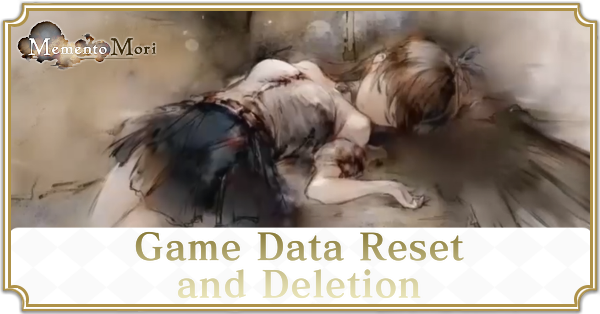
In MementoMori, you can reset your game data when you keep getting errors while playing the game. Read on to learn the process of resetting your game data, as well as how to get your account deleted.
List of Contents
How to Reset Game Data
The Reset Game Data function resets the data saved on your device. An update may require you to reset the game data when errors persist.
Before you do this, you need to make sure that you use an account link. If an Account Link has yet to be performed, you will not be able to log in again.
| How to Reset Game Data | |
|---|---|
| 1 |  Click the Settings icon at the upper-right corner of the screen. |
| 2 | 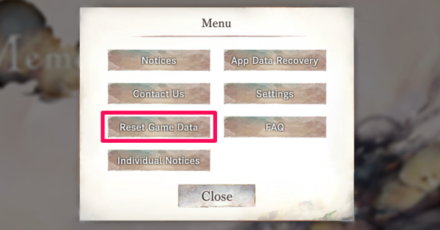 The Menu window will appear in the center of the screen. Select Reset Game Data. |
| 3 | 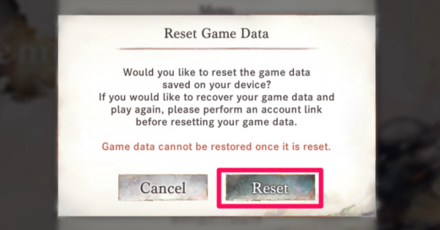 Another window will pop out and will warn you of the account link procedure before doing Reset Game Data. Click Reset. |
| 4 | 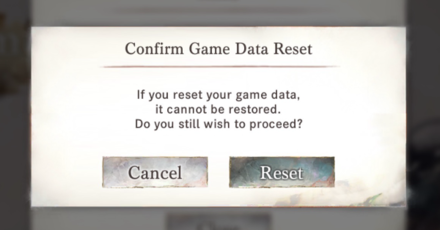 Another window will pop out and warn you that you are about to reset your game data. Click Reset, and your game data will reset, returning you to the title screen. |
Can You Reset Your Progress in a Single World?
Please note that in MementoMori, player data that exist in each World cannot be deleted individually.
You can, however, create a new player data to a different world using the same account. You can do that by tapping World:(number) on the Title Screen and switching to a different World without deleting any data you have played through.
How to Switch Worlds and Servers
How to Delete Account
Please note that this is irreversible, and your account will be lost even if you have a link code. This operation will not restore or recover any game data. Only use this process to delete your account permanently and retire from playing MementoMori.
| How to Delete Your Account | |
|---|---|
| 1 |  Click the Settings icon at the upper-right corner of the screen. |
| 2 | 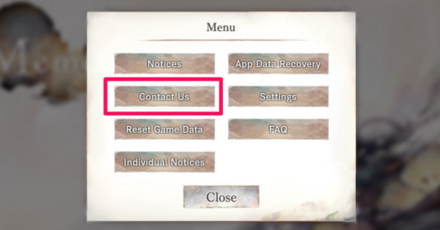 From the Menu, click Contact Us. |
| 3 | 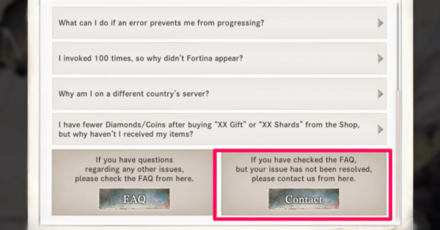 A window will pop out with a list of FAQs. Scroll down and click Contact. |
| 4 | 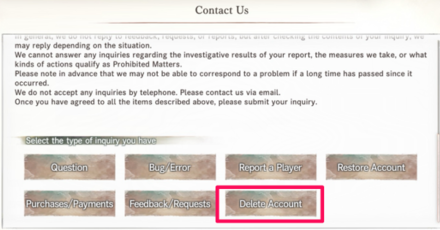 This will lead you to another window with seven options. Select Delete account. |
| 5 | 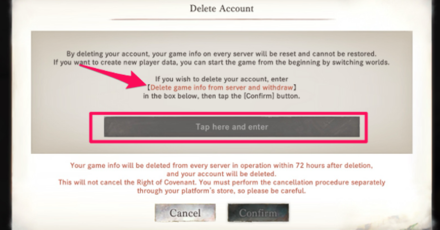 You have to type Delete game info from server and withdraw to the box. The game info will be deleted from every server in operation within 72 hours after deletion, and your account will be deleted. |
| 6 | 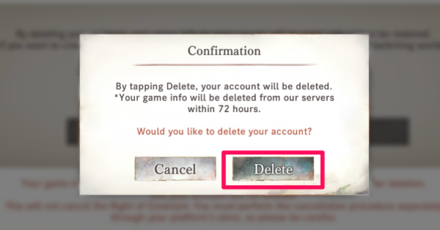 Select Delete to finally delete the account. |
MementoMori Related Guides
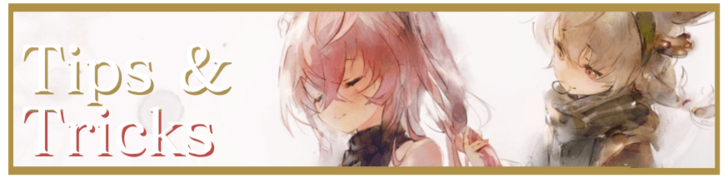
Beginner's Guides
Gear Guides
Farming Guides
Game Mechanics
Intermediate Guides
Gacha Guides
Trial Guides
| Trial Guides | |
|---|---|
| List of All Trials and Their Rewards | Cave of Space-Time Guide |
| Tower of Infinity Guide | Fountain of Prayers Guide |
| Tower of Souls Guide | Temple of Illusions Guide |
Guild Guides
PvP Guides
| PVP Guides | |
|---|---|
| When Should You Start Playing PvP | Battle League PvP Guide |
| Legend League PvP Guide | PvP Team Building Guide |
FAQs
Comment
Author
How to Reset Game Data and Delete Your Account
Rankings
- We could not find the message board you were looking for.
Gaming News
Popular Games

Genshin Impact Walkthrough & Guides Wiki

Honkai: Star Rail Walkthrough & Guides Wiki

Arknights: Endfield Walkthrough & Guides Wiki

Umamusume: Pretty Derby Walkthrough & Guides Wiki

Wuthering Waves Walkthrough & Guides Wiki

Pokemon TCG Pocket (PTCGP) Strategies & Guides Wiki

Abyss Walkthrough & Guides Wiki

Zenless Zone Zero Walkthrough & Guides Wiki

Digimon Story: Time Stranger Walkthrough & Guides Wiki

Clair Obscur: Expedition 33 Walkthrough & Guides Wiki
Recommended Games

Fire Emblem Heroes (FEH) Walkthrough & Guides Wiki

Pokemon Brilliant Diamond and Shining Pearl (BDSP) Walkthrough & Guides Wiki

Diablo 4: Vessel of Hatred Walkthrough & Guides Wiki

Super Smash Bros. Ultimate Walkthrough & Guides Wiki

Yu-Gi-Oh! Master Duel Walkthrough & Guides Wiki

Elden Ring Shadow of the Erdtree Walkthrough & Guides Wiki

Monster Hunter World Walkthrough & Guides Wiki

The Legend of Zelda: Tears of the Kingdom Walkthrough & Guides Wiki

Persona 3 Reload Walkthrough & Guides Wiki

Cyberpunk 2077: Ultimate Edition Walkthrough & Guides Wiki
All rights reserved
Game Copyright© Bank of Innovation, Inc. All rights reserved.
The content we provide on this site were created personally by members of the Game8 editorial department.
We refuse the right to reuse or repost content taken without our permission such as data or images to other sites.
© Bank of Innovation, Inc. (Provider)




![Neverness to Everness (NTE) Review [Beta Co-Ex Test] | Rolling the Dice on Something Special](https://img.game8.co/4414628/dd3192c8f1f074ea788451a11eb862a7.jpeg/show)






















