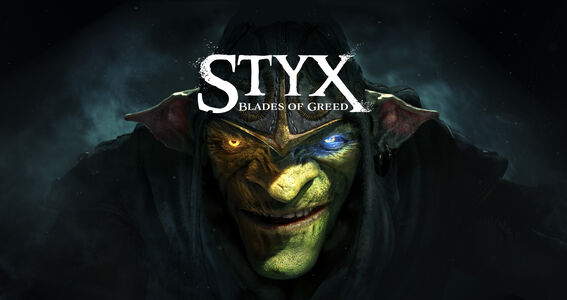How to Install PC Version

MementoMori has been released for the PC! Read our guide to find out how to download the game, as well as how to install it on your computer!
List of Contents
How to Install MementoMori PC Version
How to Install the Steam Version
| 1 |  Launch your Steam app and open the store located at the top-left corner of the window. |
|---|---|
| 2 | 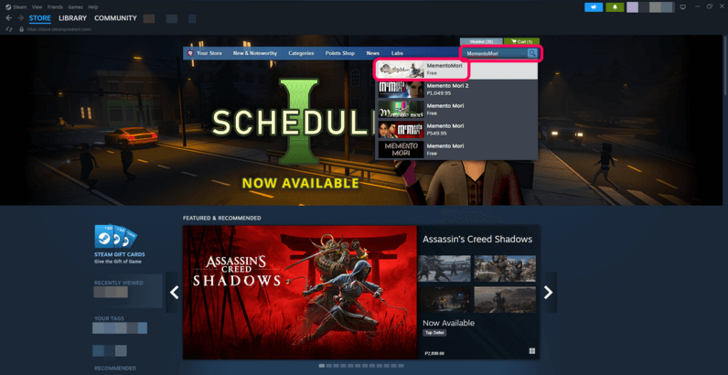 Click on the search bar and type MementoMori. The game should pop up as shown in the picture. Clicking this should take you to the game's store page. |
| 3 | 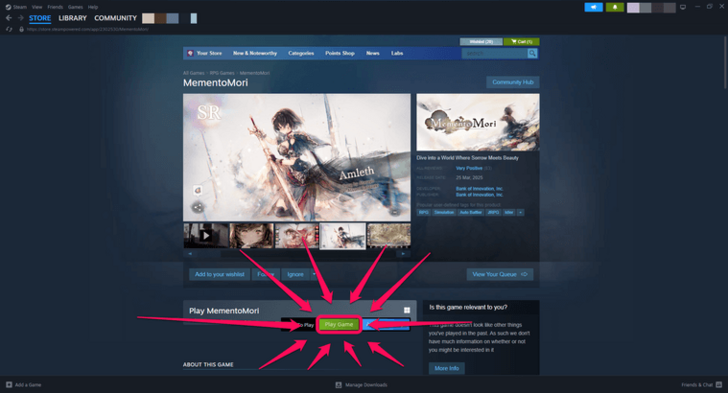 Click on the search bar and type MementoMori. The game should pop up as shown in the picture. |
| 4 | 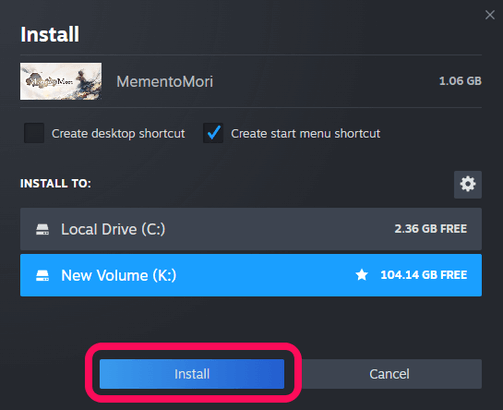 Select where to store the game and then click install. |
| 5 | 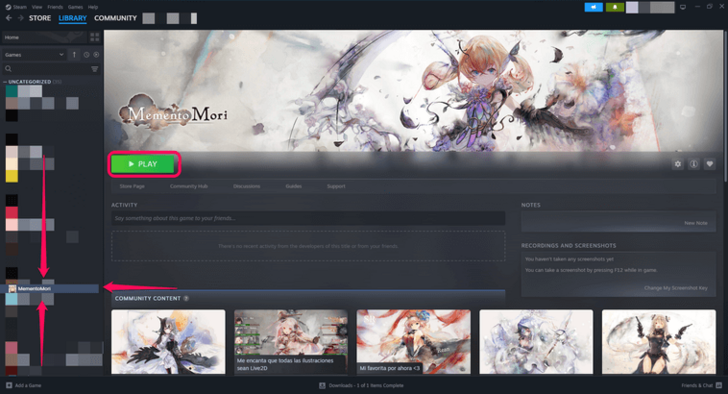 Click on MementoMori in your game library and then click the green play button. |
| 6 | 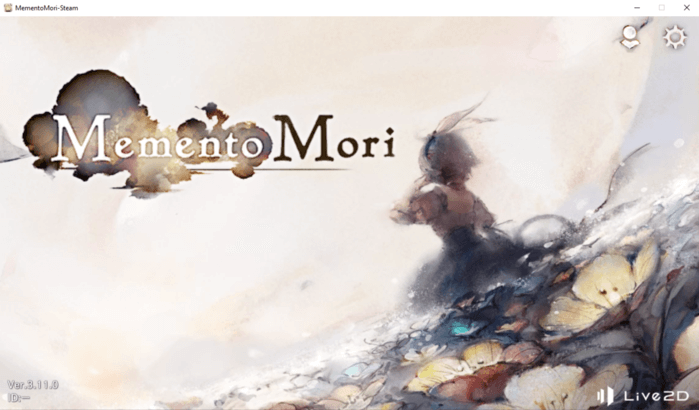 Congratulations! You have just launched MementoMori on Steam. |
How to Install PC Version (Japan)
| 1 | 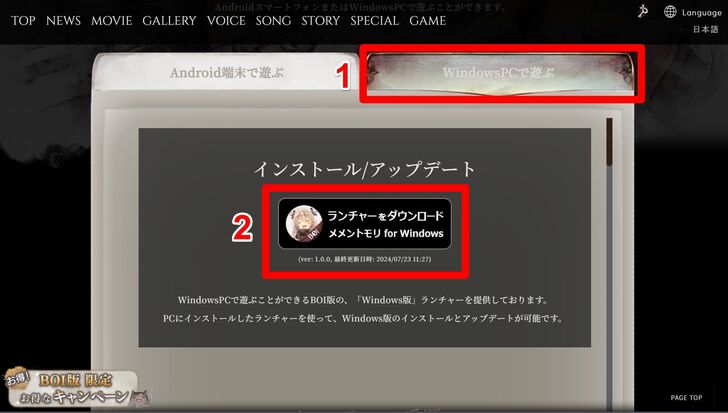 Go to MementoMori's main website. Under the tab that says "WindowsPCで遊ぶ" ("Play on Windows PC"), click the black download button to get the installer for the MementoMori Launcher. |
|---|---|
| 2 | 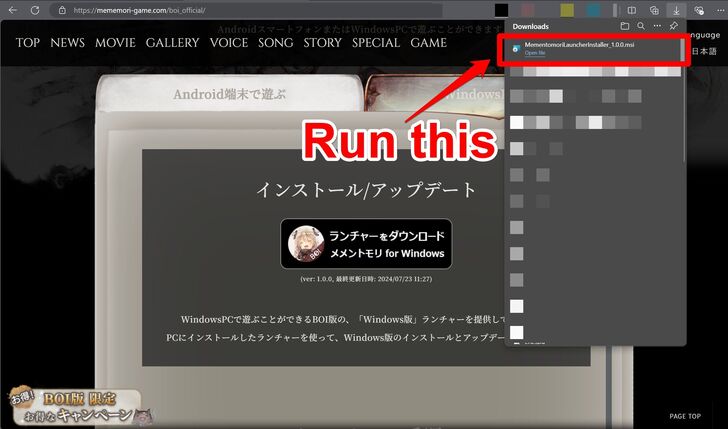 Run "MementomoriLauncherInstaller_1.0.0.msi." |
| 3 |  Click "Next" as indicated in the screenshot. |
| 4 | 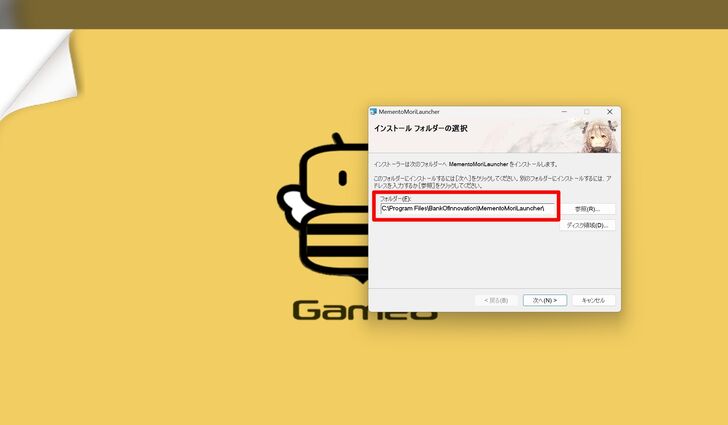 Here, you'll be shown where the game will install the MementoMori Launcher. If you're okay with the install location, you can proceed to Step 7. But if not, follow Steps 5 and 6.. |
| 5 | 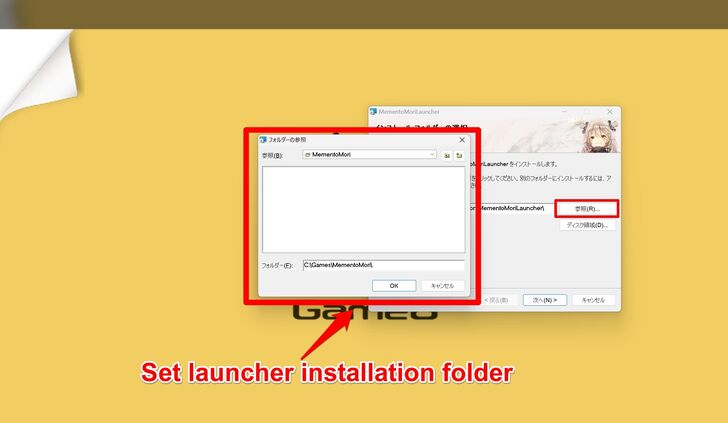 The first button to the right of the address bar will ask you for an alternative folder to install the launcher into. Here, you can navigate to your preferred location of choice. Remember to make a new folder for the launcher as the installer will not do this automatically. |
| 6 | 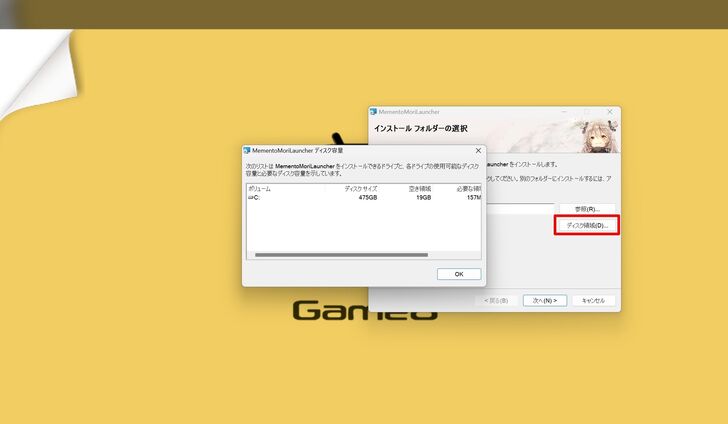 The second button to the right of the address bar will ask you what drive you want to install the launcher into. For our purposes, we will only install the game in the C drive. But you can install the game on other drives if they are available. |
| 7 | 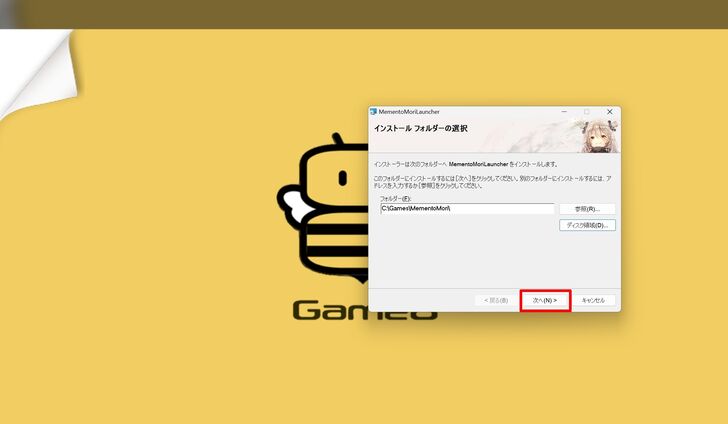 Click "Next" again. |
| 8 | 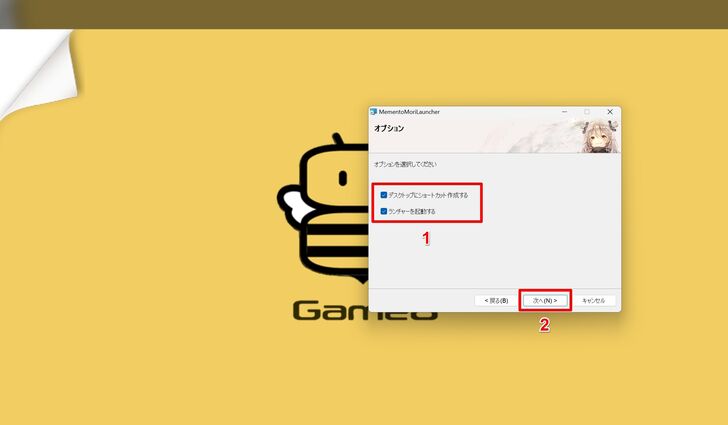 Here, the installer is asking if you want to create a shortcut for the MementoMori Launcher on your Desktop and whether you want to run the launcher after installation is done. You can leave either of these options checked or unchecked according to your preference. Click "Next" once you are done. |
| 9 | 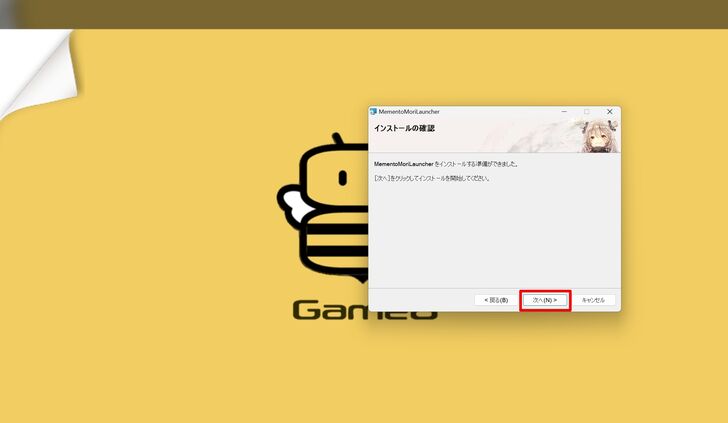 Confirm the installation and click "Next.". |
| 10 |  Wait for the launcher to install. |
| 11 | 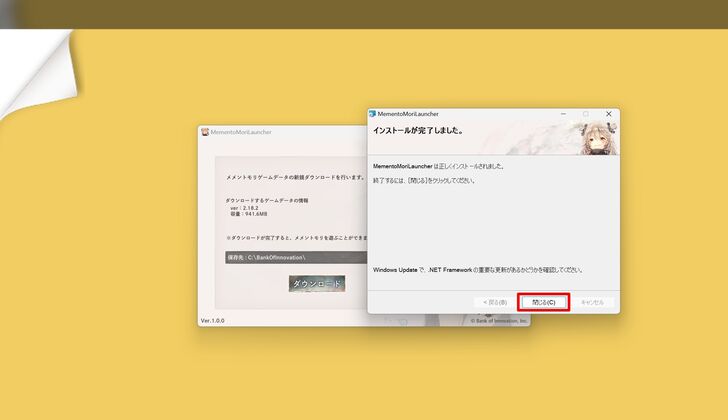 The installation is now complete. Tap "Close" to close the launcher. |
| 12 | 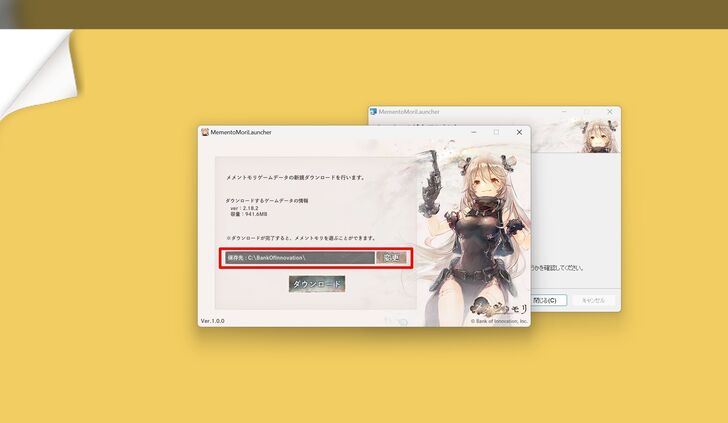 The MementoMore Launcher should already be running. You will be asked where you want the launcher to install the game data. Do not install this into the folder where you installed the MementoMori Launcher. Make a separate folder instead or use the default install location. |
| 13 |  Wait for the Launcher to download all the game data.. |
| 14 |  Once downloading is complete, the game will run by itself. |
| 15 | 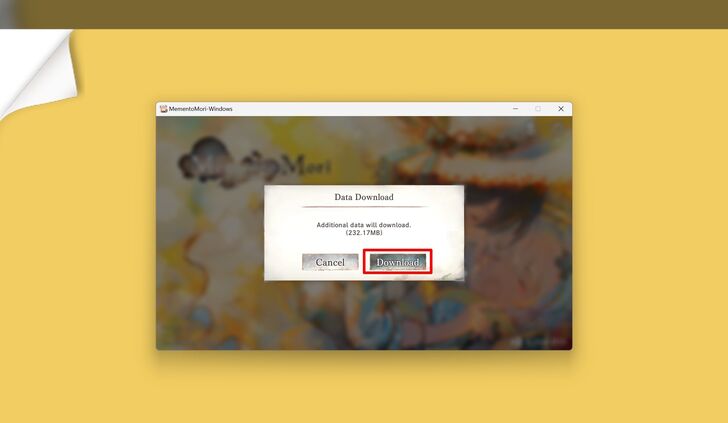 Before you play, you will be asked to download additional data. Wait for this to finish and you may start playing afterward. |
How to Run MementoMori PC Version
How to Run PC Version (Japan)
| 1 | 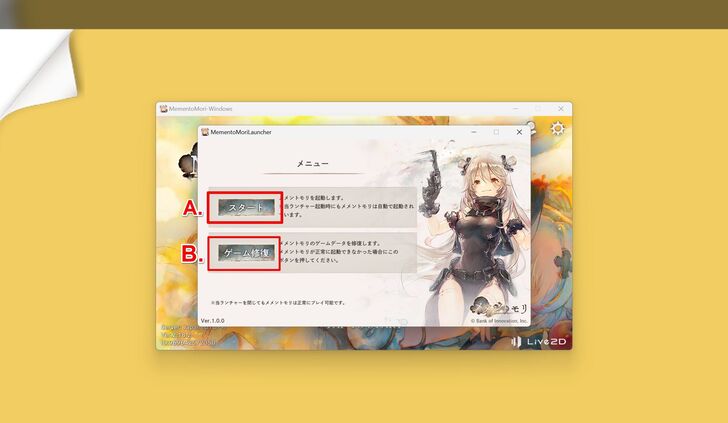 On your Desktop, you should have a shortcut to the MementoMori Launcher. You will then see two options. The first option will ask if you want to run MementoMori. The second option, meanwhile, will allow you to reinstall MementoMori if you are having any problems with the game. |
|---|---|
| 2 | 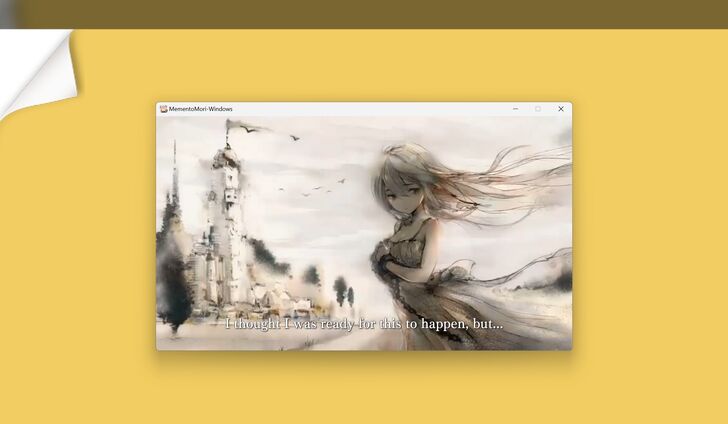 After selecting the first button, play the game as normal. |
MementoMori Related Guides
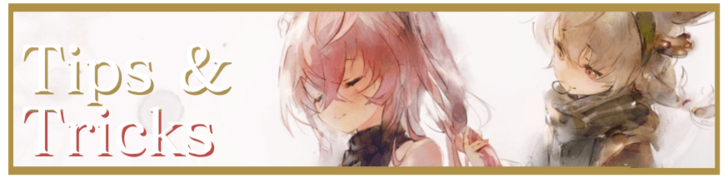
Beginner's Guides
Gear Guides
Farming Guides
Game Mechanics
Intermediate Guides
Gacha Guides
Trial Guides
| Trial Guides | |
|---|---|
| List of All Trials and Their Rewards | Cave of Space-Time Guide |
| Tower of Infinity Guide | Fountain of Prayers Guide |
| Tower of Souls Guide | Temple of Illusions Guide |
Guild Guides
PvP Guides
| PVP Guides | |
|---|---|
| When Should You Start Playing PvP | Battle League PvP Guide |
| Legend League PvP Guide | PvP Team Building Guide |
FAQs
Comment
Author
How to Install PC Version
Rankings
- We could not find the message board you were looking for.
Gaming News
Popular Games

Genshin Impact Walkthrough & Guides Wiki

Honkai: Star Rail Walkthrough & Guides Wiki

Arknights: Endfield Walkthrough & Guides Wiki

Umamusume: Pretty Derby Walkthrough & Guides Wiki

Wuthering Waves Walkthrough & Guides Wiki

Pokemon TCG Pocket (PTCGP) Strategies & Guides Wiki

Abyss Walkthrough & Guides Wiki

Zenless Zone Zero Walkthrough & Guides Wiki

Digimon Story: Time Stranger Walkthrough & Guides Wiki

Clair Obscur: Expedition 33 Walkthrough & Guides Wiki
Recommended Games

Fire Emblem Heroes (FEH) Walkthrough & Guides Wiki

Pokemon Brilliant Diamond and Shining Pearl (BDSP) Walkthrough & Guides Wiki

Diablo 4: Vessel of Hatred Walkthrough & Guides Wiki

Super Smash Bros. Ultimate Walkthrough & Guides Wiki

Yu-Gi-Oh! Master Duel Walkthrough & Guides Wiki

Elden Ring Shadow of the Erdtree Walkthrough & Guides Wiki

Monster Hunter World Walkthrough & Guides Wiki

The Legend of Zelda: Tears of the Kingdom Walkthrough & Guides Wiki

Persona 3 Reload Walkthrough & Guides Wiki

Cyberpunk 2077: Ultimate Edition Walkthrough & Guides Wiki
All rights reserved
Game Copyright© Bank of Innovation, Inc. All rights reserved.
The content we provide on this site were created personally by members of the Game8 editorial department.
We refuse the right to reuse or repost content taken without our permission such as data or images to other sites.
© Bank of Innovation, Inc. (Provider)