Best Units for Auto Battle
★ Latest Banners: Floral Royals
┗ Emblem Byleth & Legendary Elise
☆ New: Valentine's Céline, Valentine's Hortensia, Valentine's Louis, Valentine's Veyle
┗ Emblem Byleth (M), Legendary Elise
★ Free Units: Valentine's Takumi
☆ State of the Meta (February 2026)

This a guide on how to use the auto battle feature and the best units for auto battle for Fire Emblem Heroes (FEH). To learn how to use auto battle as well as what types of units to use, read on!
List of Contents
How to Use Auto Battle
With Default Settings
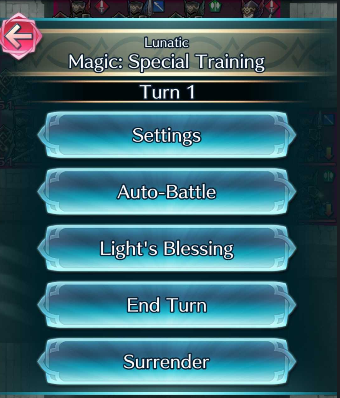
The default settings for Auto Battle is in the Menu. Tapping this will have your units automatically move towards the enemy team.
You can, however, enable the auto battle button to show on the map screen to make things easier!
Enabling the Auto Battle Button in All Maps
Tap Settings, then Look for Auto Battle Button

To enable the auto battle button in all maps, got to Settings, then scroll until you see the Auto Battle Button option. Change this to All Locations.
Auto Battle Button Will Be On Your Map Screen
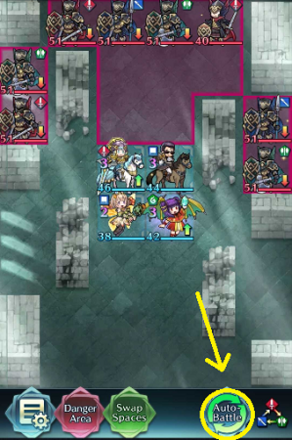
Once you've made this change, the button will now be shown the moment you start a map.
Other Settings for Auto Battle
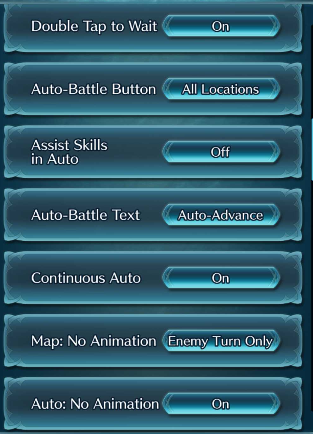
If you would like to just speed things up and just spam auto battle over and over, here are some settings we recommend using!
| Name | Setting | Reason |
|---|---|---|
| Assist Skills in Auto | Off | If you want to avoid your units using skills like Reposition or Draw Back. |
| Auto Battle Text | Auto Advance | All text is automatically scrolled through to save you time from tapping to advance the on-screen text. |
| Continuous Auto | On | Will keep battles going if there are several maps in a mode. Very useful for Tempest Trials! |
| Auto: No Animation | On | Disables any attack or assist animations from all units as long as Auto Battle ins enabled. |
Recommended Units for Auto Battle
Tanky Units That Can Counterattack Regardless of Range
|
|
|
|
|
One of the best types of units that you can use for auto battle are tanky units that can counterattack regardless of range.
This ensures that they can take lots of hits and defeat both melee and ranged units.
It's also very helpful to use Specials that can heal your units like Noontime, Sol, or Aether.
Mobile Units
|
|
|
|
|
Another type of units that you can use are mobile units that can move 2 spaces or more.
The reason for this is because they can close the distance fairly quickly and take out the enemy units quickly.
However, do take note that units with low Def or Res are in danger of being one-shot by enemy units either through counterattacks or by being attacked during the enemy phase.
Galeforce Units
|
|
|
|
|
The third type of units that you can use are units that utilize Galeforce really well.
Units that have Galeforce as a Special (whether it be in their base kit or inherited) can take advantage of it and try defeating as many enemy units as they can, sometimes clearing the entire map in one round.
If You're Using Healers or Dancers, Unequip Their Weapon!

You can use dancers or healers, but in order to prevent them from straying too far or attacking, unequip their weapon.
This puts them lower in the priority list of AI actions, making it so they don't act aggressively.
Fire Emblem Heroes - Related Guides
FEH Guide Wiki Top Page
▶︎Return to the FEH Guide Wiki Top Page
Popular Links
| State of the Meta (February 2026) | ||
Comment
Author
Best Units for Auto Battle
improvement survey
02/2026
improving Game8's site?

Your answers will help us to improve our website.
Note: Please be sure not to enter any kind of personal information into your response.

We hope you continue to make use of Game8.
Premium Articles
Rankings
- We could not find the message board you were looking for.
Gaming News
Popular Games

Genshin Impact Walkthrough & Guides Wiki

Arknights: Endfield Walkthrough & Guides Wiki

Honkai: Star Rail Walkthrough & Guides Wiki

Wuthering Waves Walkthrough & Guides Wiki

Umamusume: Pretty Derby Walkthrough & Guides Wiki

Zenless Zone Zero Walkthrough & Guides Wiki

Pokemon TCG Pocket (PTCGP) Strategies & Guides Wiki

Clair Obscur: Expedition 33 Walkthrough & Guides Wiki

Digimon Story: Time Stranger Walkthrough & Guides Wiki

Where Winds Meet Walkthrough & Guides Wiki
Recommended Games

Fire Emblem Heroes (FEH) Walkthrough & Guides Wiki

Diablo 4: Vessel of Hatred Walkthrough & Guides Wiki

Super Smash Bros. Ultimate Walkthrough & Guides Wiki

Yu-Gi-Oh! Master Duel Walkthrough & Guides Wiki

Pokemon Brilliant Diamond and Shining Pearl (BDSP) Walkthrough & Guides Wiki

Elden Ring Shadow of the Erdtree Walkthrough & Guides Wiki

Monster Hunter World Walkthrough & Guides Wiki

The Legend of Zelda: Tears of the Kingdom Walkthrough & Guides Wiki

Persona 3 Reload Walkthrough & Guides Wiki

Cyberpunk 2077: Ultimate Edition Walkthrough & Guides Wiki
All rights reserved
© 2025 Nintendo / INTELLIGENT SYSTEMS
The copyrights of videos of games used in our content and other intellectual property rights belong to the provider of the game.
The contents we provide on this site were created personally by members of the Game8 editorial department.
We refuse the right to reuse or repost content taken without our permission such as data or images to other sites.





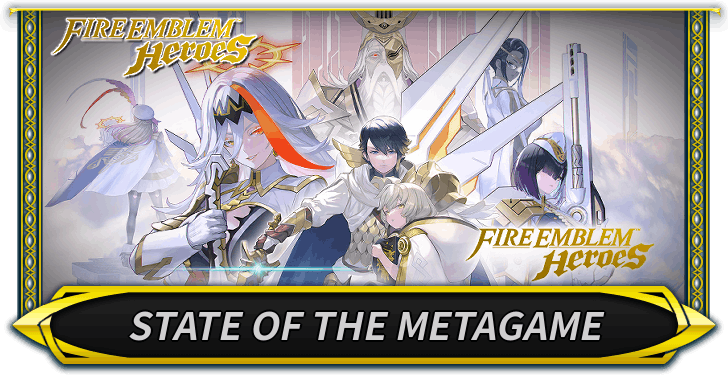
![MENACE Review [Early Access] | Menacing, But Only at the Start](https://img.game8.co/4406385/400fc86faf7e41a4a05455d432d4d303.png/show)





















