IVs Explained: How to Check IVs
★ Latest Banners: Harmonized CYL Hector & Celica
☆ New: Harmonized Brave Hector, Harmonized Brave Celica, Chosen Fjorm
★ Free Units: Griss
☆ State of the Meta (February 2026)

This is a guide to understanding how Individual Values (IVs) work in Fire Emblem Heroes (FEH). Learn what IVs do, how to check a unit's IVs, and how you can change a unit's IVs.
| Guides to Hero IVs | |
|---|---|
| Explanation of IVs | IV Checker |
| Best IVs for All Heroes | Best IVs for All Free Units |
| Trait Fruits: How to Change IVs | |
List of Contents
How to Change IVs

With the September 2020 update, you can now change a unit's IVs with Trait Fruits.
Trait Fruits will allow you to change the IVs of all Free Units and units obtained from the Hall of Forms, making them stronger!
However, you will need 100 Trait Fruits in order to change a unit's IVs, so be mindful of which one you choose. You can change the IVs of either your favorite or most powerful units!
Understanding How IVs Work

In Fire Emblem Heroes, every individual unit pulled from a banner has what are known as Individual Values (IVs). When IVs differ between units, the same hero can have different stats after reaching its max level.
A Raised Stat and a Lowered Stat
There exists a basic set of stats for every hero in the game (known as base stats). IVs cause one of a hero's base stats to rise by 3~4 points and another to lower by 3~4 points.
Lv 40 Base Stats for All Units
Superboons and Superbanes
5★ heroes can have stats that are strong
or weak
(these are not present for 4★ heroes and lower). When a unit has this strong
stat (called a superboon) as its IV, it will result in +4 points to the base value. Likewise, when a unit has a superbane (lowered IV) in a weak
stat, the value will be 4 points lower than the base stat.
| Superboon | Superbane | |
|---|---|---|
| Asset (Boon) | +4 | +3 (Normal Value) |
| Flaw (Bane) | -3 (Normal Value) |
-4 |
When a hero receives both a superboon and a superbane, the resulting change will be ±4.
Stats will differ depending on IVs!

Comparison of Camilla: Bewitching Beauty's Stats at the Max Level
This side by side of Camilla's stats was sent in by a user through Twitter. We can use it to compare possible stats for this hero.
| HP | Atk | Spd | Def | Res | Total | |
|---|---|---|---|---|---|---|
| Base Values | 37 | 38 | 27 | 28 | 31 | 161 |
| A | 37 | 38 | 27 | 24↓ | 34↑ | 160 |
| B | 37 | 38 | 24↓ | 31↑ | 31 | 161 |
When a hero reaches the max level, the difference in IVs will be very significant!
Comparing two Camilla units with the base values shows us that one stat will be higher and one stat will be lower than rgw base values. Very rarely, you may come across a unit whose stats do not differ from the base values.
How to Check IVs
Check on the Stats Screen

Deirdre's asset is shown here in blue (Atk). Her flaw (HP) is displayed in red.
You can check a hero's IVs via the stats screen. A stat name, such as HP or Atk, will be written in blue when it is an asset, and red when it is a flaw.
Since the color may be a bit difficult to see, you can always press the place where the stat is shown and asset
or flaw
will be displayed.

Because Hel has been merged, any flaws have disappeared and only her asset remains (Atk).
When you Merge Allies, the flaw will disappear, so only the asset
written in blue will remain for that hero. When a hero's stats show neither blue or red letters, this unit has base values (no IVs).
You must first turn the feature on through settings.

Asset/Flaw Color Display is turned off by default. To turn it on, you must go to Misc. → Settings → and select On
next to Asset/Flaw Color Display.
You can also check with the IV calculator tool.
It is also possible to check a hero's IVs through the IV calculator tool. However, this method can only be used when the hero is at level 1 or level 40.
Can You Choose IVs?
| 4★ or 3★ Unit | 5★ Unit | Free Unit |
|---|---|---|
| Easy to choose IVs | Difficult to choose IVs | Cannot choose IVs |
For units only obtainable through summons, it is very difficult to obtain the IVs that you want.
Units obtained through Quests & Missions as well as Grand Hero Battles will always have base stats, meaning you cannot select their IVs either.
You would need to pull from many summons in order to get a 5★ unit with the IVs you want, so we recommend that you select a 4★ or 3★ hero with the IVs you want, unlock their potential, and build them instead. Additionally, you can pull a 5★ and use Trait Fruit to change their IVs, but since ths is a limited resource, you should use it very sparingly.
Fire Emblem Heroes Related Guides
Stats at Level 40
| Level 40 Stats | |
|---|---|
| Stats for all 5★ Heroes (With Skills) |
Stats for all 5★ Heroes (Without Skills) |
| Stats for all 4★ Heroes (Without Skills) |
Stats for all 3★ Heroes (Without Skills) |
Stats at Level 1
| Level 1 Stats | |
|---|---|
| 5★ Initial Stats | 4★ Initial Stats |
| 3★ Initial Stats | - |
Fire Emblem Heroes - Related Guides
FEH Guide Wiki Top Page
▶︎Return to the FEH Guide Wiki Top Page
Popular Links
Comment
How come my units look like they're all neutral? Is this unreal luck or am I missing out on something?
Author
IVs Explained: How to Check IVs
Premium Articles
Rankings
Gaming News
Popular Games

Genshin Impact Walkthrough & Guides Wiki

Honkai: Star Rail Walkthrough & Guides Wiki

Arknights: Endfield Walkthrough & Guides Wiki

Umamusume: Pretty Derby Walkthrough & Guides Wiki

Wuthering Waves Walkthrough & Guides Wiki

Pokemon TCG Pocket (PTCGP) Strategies & Guides Wiki

Abyss Walkthrough & Guides Wiki

Zenless Zone Zero Walkthrough & Guides Wiki

Digimon Story: Time Stranger Walkthrough & Guides Wiki

Clair Obscur: Expedition 33 Walkthrough & Guides Wiki
Recommended Games

Fire Emblem Heroes (FEH) Walkthrough & Guides Wiki

Pokemon Brilliant Diamond and Shining Pearl (BDSP) Walkthrough & Guides Wiki

Diablo 4: Vessel of Hatred Walkthrough & Guides Wiki

Super Smash Bros. Ultimate Walkthrough & Guides Wiki

Yu-Gi-Oh! Master Duel Walkthrough & Guides Wiki

Elden Ring Shadow of the Erdtree Walkthrough & Guides Wiki

Monster Hunter World Walkthrough & Guides Wiki

The Legend of Zelda: Tears of the Kingdom Walkthrough & Guides Wiki

Persona 3 Reload Walkthrough & Guides Wiki

Cyberpunk 2077: Ultimate Edition Walkthrough & Guides Wiki
All rights reserved
© 2025 Nintendo / INTELLIGENT SYSTEMS
The copyrights of videos of games used in our content and other intellectual property rights belong to the provider of the game.
The contents we provide on this site were created personally by members of the Game8 editorial department.
We refuse the right to reuse or repost content taken without our permission such as data or images to other sites.





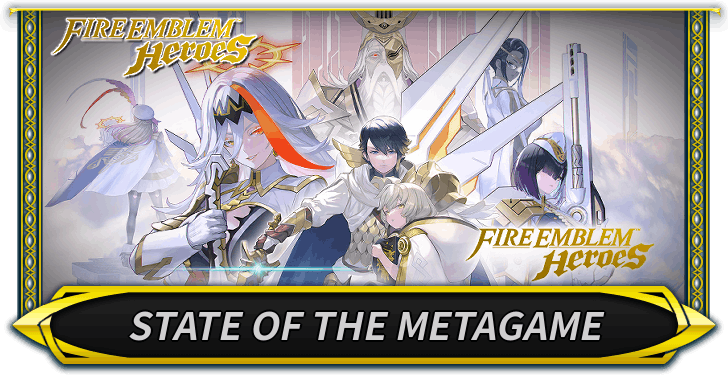
![Animal Crossing: New Horizons Review [Switch 2] | Needlessly Crossing Over to a New Generation](https://img.game8.co/4391759/47d0408b0b8a892e453a0b90f54beb8a.png/show)






















You have to toggle something in the options for it to show up. I don't know why its not by default. It's in this page, actually