Twitch Drops Rewards and How to Claim
Please note that the First Descendant Team has stopped covering the game as of October 2024. Information on certain pages may not be up-to-date.
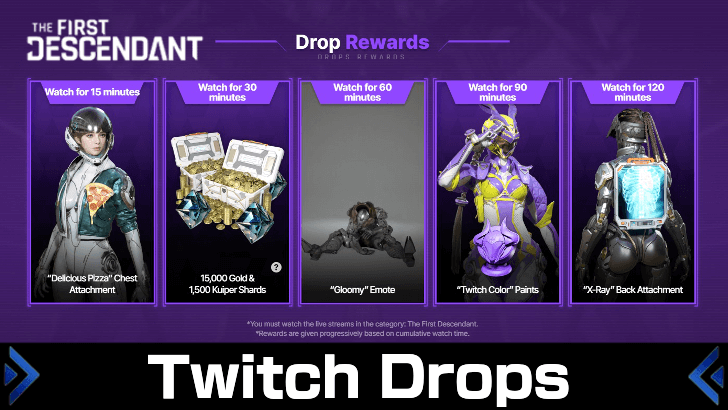
The First Descendant players can earn Twitch Drop rewards by watching streamers on Twitch from July 2 to July 29. Find out more about the recent Twitch drop bugs, how to link your account, a list of all Twitch drop rewards, and how to claim them!
List of Contents
Twitch Drops Bug Information
Officially Ended on July 29, 2024
The Twitch Drops from July 2, 2024, to July 29, 2024, have officially ended. Any unclaimed rewards have been forfeited. Please stay tuned for future updates regarding Twitch drops in the coming seasons!
The First Descendant Season Roadmap
Twitch Drops Rewards Delayed
An issue regarding Twitch Drop rewards not properly reflecting on all platforms has been occuring since last Tuesday, July 2 at 4:00pm. According to an official announcement, there is a delay in the reflection of said reward items, players are advised to wait for a while before receiving their rewards.
There are issues surrounding Caliber as well, which is the game's premium currency. The developer's have promised proper compensation for the delays caused.
All Twitch Drops Rewards

You can receive up to 5 in-game items as rewards through the Twitch Drops event. These are special items that will only be available for a limited amount of time.
You need to watch participating live channels for a certain amount of time to earn all of the rewards displayed below.
Twitch Drops Rewards List
| Twitch Drop Rewards and Watch Time | |
|---|---|
 "Delicious Pizza" Chest Attachment "Delicious Pizza" Chest Attachment 15 Minutes |
 15,000 Gold & 1,500 Kuiper Shards 15,000 Gold & 1,500 Kuiper Shards 30 Minutes |
 "Gloomy" Emote "Gloomy" Emote 60 Minutes |
 "Twitch Color" Paints "Twitch Color" Paints 90 Minutes |
 "X-Ray" Back Attachment "X-Ray" Back Attachment 120 Minutes |
- |
How to Participate in the Twitch Drops Event
Link your Twitch and Game Accounts
| How to Connect Twitch Account | |
|---|---|
| 1 | 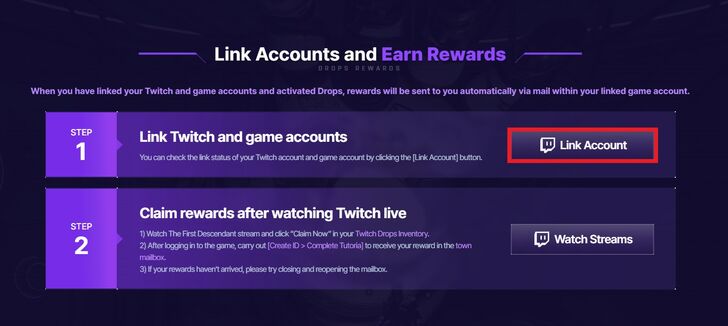 Go to the official Nexon website and click the Link Twitch Account button under Step 1. If you are logged in to Twitch on your browser, the system will automatically connect to that account. |
| 2 | 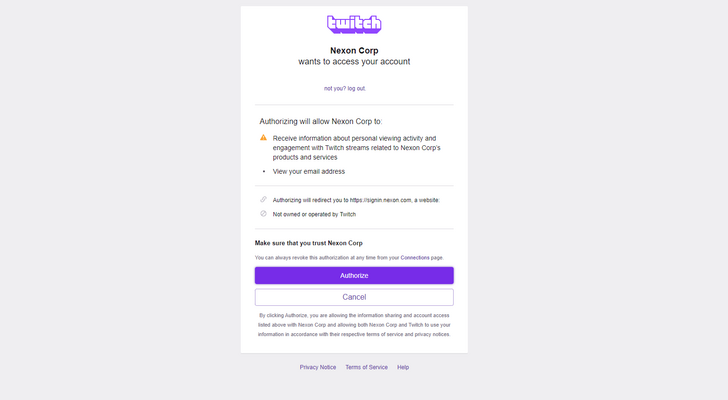 Grant access to your Nexon Corp games account using Twitch. |
| 4 | 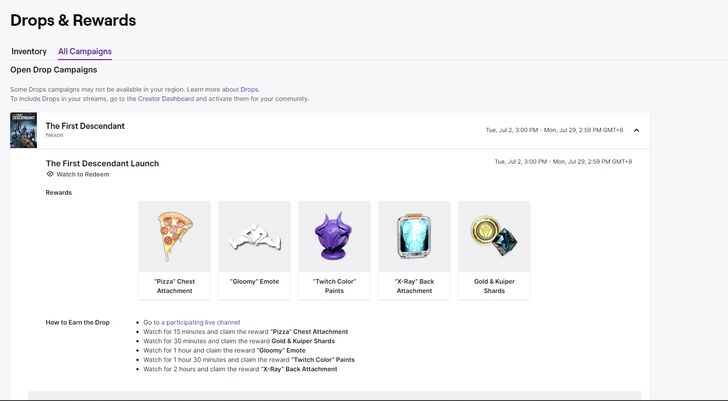 Check your inventory while watching any participating channel to track and claim The First Descendant Twitch Drop rewards. |
How to Claim Twitch Drops Rewards
Claim your Rewards in the Town Mailbox in Albion

You can receive your rewards by going to your mailbox in Albion. Finish the tutorial segment of the game first in order to access the area.
What to Do if Your Rewards Do Not Appear
| Troubleshooting Methods |
|---|
|
|
Check if the Linked Account is Correct
Double-check to see that the account being used to watch on Twitch and the account playing the game are the same. If the accounts do not match, you will not be able to receive your rewards.
Make Sure you Have Claimed Your Rewards
Be sure to click on Claim Now
on your rewards after you meet the watch time requirements. You will not be able to receive your rewards in-game if you do not claim them in your Twitch inventory.
Make Sure the Stream Has Twitch Drops Enabled
Check whether the stream you are watching on Twitch has drops enabled. A notification should appear on the upper right-hand side of your screen letting you know that the streamer has drops enabled for the game.
What are Twitch Drops?
Campaign That Gives Out Rewards for Watching Livestreams

| Event Period | July 2 - July 29, 2024 |
|---|
You Can Get More Rewards by Exceeding Certain Wiewing Times
The Twitch Drops campaign allows you to link your Twitch and Nexon accounts and receive rewards when you exceed a certain viewing time on Twitch. Be sure to watch live broadcasts on Twitch under The First Descendant category for your viewing time to count!
The First Descendant Related News

All Latest News
-
![]()
Season 1 Update
Updated 10/10/2024
Check out the mid-season update here!
-
![]()
Season 1 Invasion
Updated 10/11/2024
See all the new Characters, Dungeon, and Release Date here!
-
![]()
Season Roadmap
Updated 9/1/2024
Check out the season roadmap here!
-
![]()
August 29 Update 1.1.0 Patch Notes
Updated 8/31/2024
See the 1.1.0 Update Patch Notes here!
-
![]()
Ultimate Freyna Reveal and Release Date
Updated 10/11/2024
Check out the latest Ultimate Descendant!
-
![]()
Is There PvP in The First Descendant?
Updated 7/18/2024
See if The First Descendant has PvP!
-
![]()
Upcoming Characters
Updated 9/1/2024
Get to know Luna and Ultimate Valby!
Other News
Comment
Author
Twitch Drops Rewards and How to Claim
Rankings
- We could not find the message board you were looking for.
Gaming News
Popular Games

Genshin Impact Walkthrough & Guides Wiki

Honkai: Star Rail Walkthrough & Guides Wiki

Arknights: Endfield Walkthrough & Guides Wiki

Umamusume: Pretty Derby Walkthrough & Guides Wiki

Wuthering Waves Walkthrough & Guides Wiki

Pokemon TCG Pocket (PTCGP) Strategies & Guides Wiki

Abyss Walkthrough & Guides Wiki

Zenless Zone Zero Walkthrough & Guides Wiki

Digimon Story: Time Stranger Walkthrough & Guides Wiki

Clair Obscur: Expedition 33 Walkthrough & Guides Wiki
Recommended Games

Fire Emblem Heroes (FEH) Walkthrough & Guides Wiki

Pokemon Brilliant Diamond and Shining Pearl (BDSP) Walkthrough & Guides Wiki

Diablo 4: Vessel of Hatred Walkthrough & Guides Wiki

Super Smash Bros. Ultimate Walkthrough & Guides Wiki

Yu-Gi-Oh! Master Duel Walkthrough & Guides Wiki

Elden Ring Shadow of the Erdtree Walkthrough & Guides Wiki

Monster Hunter World Walkthrough & Guides Wiki

The Legend of Zelda: Tears of the Kingdom Walkthrough & Guides Wiki

Persona 3 Reload Walkthrough & Guides Wiki

Cyberpunk 2077: Ultimate Edition Walkthrough & Guides Wiki
All rights reserved
© NEXON Korea Corp. & NEXON Games Co, LTD. All Rights Reserved.
The copyrights of videos of games used in our content and other intellectual property rights belong to the provider of the game.
The contents we provide on this site were created personally by members of the Game8 editorial department.
We refuse the right to reuse or repost content taken without our permission such as data or images to other sites.


































