How to Clear Dungeons Fast
☆ Game8's Pokemon TCG Pocket Wiki is live!
Check Game8's Guide for all your needs at lightning speed!
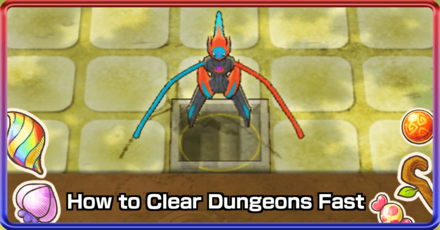
This article talks about tips and tricks on how to clear dungeons fast in Pokemon Mystery Dungeon: Rescue Team DX on the Nintendo Switch. If you are into in-game grinding and efficiency, this article is for you.
'Go the Other Way' Tactic
Go the Other Way

The Go the Other Way Tactic accessed in the Current Tactics makes the Pokemon assigned with that Tactic to separate with the leader. This allows you to explore the dungeon thrice as fast as you are theoretically scanning the dungeons thrice as fast.

As you can see, the leader Skitty, is not followed by the other party members Cloyster and Groudon. The Slugma that is following it is a new recruit.

In this picture, we saw that the Skitty found the stairs while we were playing with Groudon. As soon as the Skitty found the stairs, we switched leaders and went to the stairs immediately.

If you choose to explore the dungeon using any other Tactic, it wouldn't be as fast as using the Go the Other Way becasue your party will be sticking together and you will only be able to scan the floor one room at a time.
Tips and Tricks in Using Go the Other Way
In using this tactic, you should make sure that your Pokemon are strong enough to defend themselves alone as they will not be together with the rest of the party. Because of this, we recommend that you use your weakest Pokemon as your leader as the leader is always followed by the new recruits. This makes sure that your weakest Pokemon is assisted by your new recruits.
As far as stat requirements for this tactic, we recommend at least base 90 in all stats and atleast 200HP. To know how to raise your Pokemon's base stats, check out the article below!
A Rare Quality you should consider in using this strategy is Lonely Courage as it makes team members that are alone stronger. It affects your whole team so even just one member who possesses the Rare Quality will do. For more information on Rare Qualities, click here!
Items to Speed-up Runs
X-Ray Specs
|
|
|||
| Effect | When this item is equipped, the locations of items and Pokemon (but not traps) on the floor become visible. | ||
|---|---|---|---|
| Buying Price | 8000 | Selling Price | 800 |
X-Ray Specs allow you to deduce which parts of the floor contain rooms as they contain items indicated by blue circles. This makes runs faster as you won't waste as much time going through long corridors. Finding rooms easier means that you will find the stairs easier.
One-Room Orb
|
|
|||
| Effect | Using it destroys all walls on the floor to turn it into one big room. | ||
|---|---|---|---|
| Buying Price | - | Selling Price | 30 |
By using the One-Room Orb, you also reveal where the stairs it. Simply use it and the whole room, including the stairs, will be revealed. Be cautious in doing this as Pokemon with room-wide moves can easily hit your team so bring your own room-wide moves or any other kind of defense.
Guiding Wand
|
|
|||
| Effect | Waving it reveals the location of the stairs. | ||
|---|---|---|---|
| Buying Price | 75 per Charge | Selling Price | 8 per Charge |
This item is pretty self-explanatory. It is quite rare but it is a good item to speed up dungeon runs.
Pure Seed
|
|
|||
| Effect | Eating it warps you close to the floor's stairs. | ||
|---|---|---|---|
| Buying Price | - | Selling Price | 18 |
Another self-explanatory item. It is rare but it is a good item to have to speed up dungeon runs.
Settings for Fast Runs

By setting the game Speed to Fast, you can speed up the game a little bit. This saves you quite a lot of time especially in long dungeons. We recommend running the Fast setting but we also want to remind the players to mindful when there are multiple enemy Pokemon in the screen as they can wipe out your team if you don't pay attention.

Since you will be switching leaders alot, we recommend that you make a shortcut to the Switch Leaders Menu using the Shortcuts section. You will save a lot of time becasue this allows you to skip all of the menu browsing and just press two buttons to access the Switch Leaders Menu.

This is what the ZR Menu looks like. It's very fast and very efficient to use.
We hope that you will be able to use the tips in this article to speed up your dungeon runs, for more recommendations in settings to further optimize your gaming experience, check out the article below!
Recommended Settings and Controls
Related Links

Author
How to Clear Dungeons Fast
Rankings
- We could not find the message board you were looking for.
Gaming News
Popular Games

Genshin Impact Walkthrough & Guides Wiki

Honkai: Star Rail Walkthrough & Guides Wiki

Arknights: Endfield Walkthrough & Guides Wiki

Umamusume: Pretty Derby Walkthrough & Guides Wiki

Wuthering Waves Walkthrough & Guides Wiki

Pokemon TCG Pocket (PTCGP) Strategies & Guides Wiki

Abyss Walkthrough & Guides Wiki

Zenless Zone Zero Walkthrough & Guides Wiki

Digimon Story: Time Stranger Walkthrough & Guides Wiki

Clair Obscur: Expedition 33 Walkthrough & Guides Wiki
Recommended Games

Fire Emblem Heroes (FEH) Walkthrough & Guides Wiki

Pokemon Brilliant Diamond and Shining Pearl (BDSP) Walkthrough & Guides Wiki

Diablo 4: Vessel of Hatred Walkthrough & Guides Wiki

Super Smash Bros. Ultimate Walkthrough & Guides Wiki

Yu-Gi-Oh! Master Duel Walkthrough & Guides Wiki

Elden Ring Shadow of the Erdtree Walkthrough & Guides Wiki

Monster Hunter World Walkthrough & Guides Wiki

The Legend of Zelda: Tears of the Kingdom Walkthrough & Guides Wiki

Persona 3 Reload Walkthrough & Guides Wiki

Cyberpunk 2077: Ultimate Edition Walkthrough & Guides Wiki
All rights reserved
©2020 Pokémon. ©1995–2020 Nintendo / Creatures Inc. / GAME FREAK inc. ©1993–2020 Spike Chunsoft. Pokémon and Nintendo Switch are trademarks of Nintendo.
The copyrights of videos of games used in our content and other intellectual property rights belong to the provider of the game.
The contents we provide on this site were created personally by members of the Game8 editorial department.
We refuse the right to reuse or repost content taken without our permission such as data or images to other sites.





![Neverness to Everness (NTE) Review [Beta Co-Ex Test] | Rolling the Dice on Something Special](https://img.game8.co/4414628/dd3192c8f1f074ea788451a11eb862a7.jpeg/show)























No need to assign a change leader shortcut since you can do so much more easily by pressing the "+" on the joycon.