What is Expert Mode?
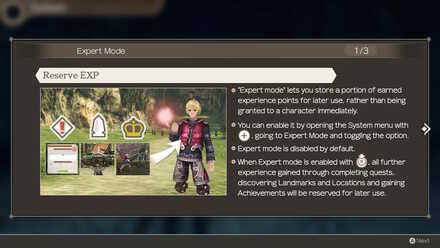
This is a guide to Expert Mode, a feature in Xenoblade Chronicles: Definitive Edition for the Nintendo Switch. Here you can find out everything there is to know about this difficulty setting, including what it does and how to use it.
List of Contents
What is Expert Mode?
A new difficulty mode for advanced players
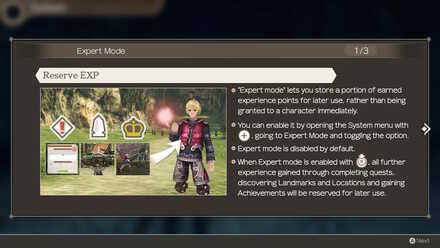 Enlarge
EnlargeExpert Mode is a new way to play Xenoblade Chronicles, with increased difficulty. If you are a veteran of the game, and looking for a harder challenge, this mode allows you to do just that. Essentially, Expert Mode limits the amount of EXP that your characters can receive, turning off any free leveling up that can normally be gained through Landmarks and Locations, or by completing Achievements.
Lets you control your character's levels
 Enlarge
EnlargeThe Exp that you would normally gain through exploring and completing Achievements will instead be stored as reserve EXP, allowing you to use it whenever you want it. This allows you to adjust their levels to be higher or lower, using as much or as little of the character's EXP as you want. Note that you cannot change this level to be lower than the character's starting level.

As an example, Shulk and Reyn both start at level 1. You have gotten them up to level 30, and decide to turn on Expert Mode. This would allow you to set their levels as anywhere between 1 and 30. Lowering their levels will cause excess EXP to be stored as reserve EXP, so that you can manually raise their levels again if needed.
How to Use Expert Mode
Available from the start

Expert Mode is available from the very start of the game. Simply hit (+), then select Expert Mode from the menu. It will be turned off by defauly, so toggle it on by pressing on the R-Stick inside of this menu. While it is enabled, all EXP gained from Landmarks/Locations/Achievements will be stored as Reserve EXP for each character.
Manually adjust each character's level

With Expert Mode toggled on, you can now change your characters' levels. This cannot be done for the whole party simultaneously, so you will have to adjust character levels one by one.

Choose the character you want to adjust, and then their level by holding left or right on the control stick. You can see their reserve EXP labelled as Remaining EXP. When lowering a character's level, their stat changes are shown in red, and when increasing it, they are shown in blue.
Can be used together with Casual Mode

Interestingly enough, Expert Mode and Casual Mode can both be toggled on at the same time, considering they are totally different functions. Casual Mode will allow you to defeat enemies more easily, while Expert Mode will allow you to receive less EXP, so it is totally possible to play on Casual-Expert Mode.
Using Expert Mode to Grind
Although Expert Mode is put in place to give more of a challenge, it can be exploited to farm EXP/AP/SP very quickly. The amount of EXP/AP/SP you get from enemies increases depending on what level your lowest leveled member is. This means that you can use Expert Mode to lower a character's level before fighting a monster, which will grant extra EXP/AP/SP when you beat it.
If your team is at a high level compared to the monsters in the area, they won't receive very much EXP/AP/SP, but lowering your character levels will allow you do receive a lot more. This may feel a bit exploitive of the game, but it is an effective way to shorten the time you spend grinding.
Xenoblade Chronicles Related Links
Beginner's Guide to Xenoblade Chronicles: Definitive Edition
Author
Rankings
- We could not find the message board you were looking for.
Gaming News
Popular Games

Genshin Impact Walkthrough & Guides Wiki

Honkai: Star Rail Walkthrough & Guides Wiki

Monster Hunter Wilds Walkthrough & Guides Wiki

Arknights: Endfield Walkthrough & Guides Wiki

Umamusume: Pretty Derby Walkthrough & Guides Wiki

Wuthering Waves Walkthrough & Guides Wiki

Pokemon TCG Pocket (PTCGP) Strategies & Guides Wiki

Digimon Story: Time Stranger Walkthrough & Guides Wiki

Palworld Walkthrough & Guides Wiki

Zenless Zone Zero Walkthrough & Guides Wiki
Recommended Games

Fire Emblem Heroes (FEH) Walkthrough & Guides Wiki

Pokemon Brilliant Diamond and Shining Pearl (BDSP) Walkthrough & Guides Wiki

Diablo 4: Vessel of Hatred Walkthrough & Guides Wiki

Super Smash Bros. Ultimate Walkthrough & Guides Wiki

Yu-Gi-Oh! Master Duel Walkthrough & Guides Wiki

Elden Ring Shadow of the Erdtree Walkthrough & Guides Wiki

Monster Hunter World Walkthrough & Guides Wiki

The Legend of Zelda: Tears of the Kingdom Walkthrough & Guides Wiki

Persona 3 Reload Walkthrough & Guides Wiki

Cyberpunk 2077: Ultimate Edition Walkthrough & Guides Wiki
All rights reserved
© 2010 - 2020 Nintendo / MONOLITHSOFT. Xenoblade Chronicles and Nintendo Switch are trademarks of Nintendo. © 2020 Nintendo.
The copyrights of videos of games used in our content and other intellectual property rights belong to the provider of the game.
The contents we provide on this site were created personally by members of the Game8 editorial department.
We refuse the right to reuse or repost content taken without our permission such as data or images to other sites.




![Neverness to Everness (NTE) Review [Beta Co-Ex Test] | Rolling the Dice on Something Special](https://img.game8.co/4414628/dd3192c8f1f074ea788451a11eb862a7.jpeg/show)






















