PlayStation Account Link Guide
♦ Latest: 4.0 Redeem Codes
♦ Phase 1: Yao Guang, Evernight, Hysilens, Black Swan
♦ Phase 2: Sparkxie, Sparkle, Cerydra, Rappa
♦ Events: Cosmicon, Roll On!
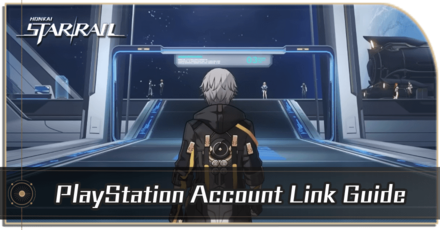
Linking a PlayStation Network and HoYoverse account will let users cross-save on several devices and play Honkai: Star Rail on the PS5. Check out this guide to learn how to link your PSN account and other information in this guide!
List of Contents
PSN and HoYoverse Account Link Information
Link to Cross-Save Between Platforms
Linking your PlayStation Network (PSN) account to an existing HoYoverse account will let you cross-save between platforms.
With this, you can continue playing Honkai: Star Rail on the PS5 once it comes out. When successfully linked, account data on different platforms (PC, Android, iOS, and PS5) will be synchronized. Do note that account data on different servers will not be synchronized.
No Linking for TW, HK, and MO Servers!
There is no corresponding server for TW, HK, and MO in the PlayStation. So only the Asia, America, and Europe can be linked as of now.
Honkai: Star Rail Available Platforms
PS5 Release Release Date

|
|
| Duration | October 11, 2023 |
|---|---|
According to Honkai: Star Rail's official Twitter account, the game will be released on the PS5 on October 11, 2023, at around 5:00 AM (UTC-5).
How to Link a PSN Account
Account Linking Scenarios
Follow the appropriate walkthrough depending on your circumstances.
How to Link Accounts for New Players
| How to Link Accounts | |
|---|---|
| 1 | When you run Honkai: Star Rail on your PS5, choose Create a HoYoverse account to log into the game. |
| 2 | Follow the instructions on your screen to successfully create a HoYoverse account and also link it to the PSN account you are currently using. |
These are the instructions for players who have yet to play Honkai: Star Rail on any available platform.
How to Link Accounts for Active Players
| How to Link Accounts | |
|---|---|
| 1 | Select Already have an account, log in directly when you run Honkai: Star Rail on your PS5. |
| 2 | Follow the instructions on your screen in order to successfully link your HoYoverse account with the PSN account you are currently using. Note: If you have previously used your PSN account to play any PlayStation versions of HoYoverse's titles, your PSN account will already be linked to your HoYoverse account. |
These are the instructions for players who are planning to play Honkai: Star Rail on the PS5 and have already played it on PC or mobile.
How to Use a Different HoYoverse Account
If you need to use another HoYoverse account to log into Honkai: Star Rail on the PS5 but have already linked one to an existing PSN account, you can create a new PSN account and then link the other HoYoverse account to it.
Alternatively, you can unlink a PSN and HoYoverse account and re-link by following the guide above.
How to Unlink a PSN Account
Unlink Through the User Center
| How to Unlink Accounts | |
|---|---|
| 1 | Log into Honkai: Star Rail on any available platform. Go to Settings > Account > User Center to first confirm if your HoYoverse account is already linked to your email. |
| 2 | Visit this page then look for Account Security Settings > PSN > Unlink in order to successfully remove a PSN account from your HoYoverse account. |
Do note that unlinking between a HoYoverse account and a PSN account may only be done once. Please consider carefully before unlinking accounts!
How Does Account Linking Work?
Cross-Save Between Devices
By linking your PSN and HoYoverse account, you can use a single account on multiple devices and your game progress will be shared throughout all the devices where you're playing Honkai: Star Rail!
Linked Accounts Has No Cross-Save Between Servers
Shared progress between servers is not supported. Basically, once you've made progress on a certain server, you can't switch servers even if you link accounts.
Purchased Goods Will Be Synchronized
Any premium goods purchased will be synchronized once accounts are linked. For example, if you purchased Oneiric Shards or the Battle Pass on your PC, it will show up on the PlayStation and vice versa!
Two Friends Lists on the PS5
On the PS5, you will see two types of friends lists, Game Friends and PlayStation Network Friends. The Game Friends shows friends added in-game and can be seen on any platform.
The PlayStation Network Friends displays your PSN friends, even the ones who haven't played Honkai: Star Rail before!
All Rules and FAQs
For a list of all rules and FAQs on PSN-HoYoverse account links, check out the official HoYoverse guide!
Official Account Linking Guide
Honkai: Star Rail Related Guides

Latest News and Upcoming Content
| Honkai: Star Rail Latest News | |
|---|---|
| All Redeem Codes | Version 4.0 Codes |
| Warp Banner History | Rerun Characters |
| HSR Fortnite Collab | Version 4.1 Banners |
| Ashveil Release Date | Ashveil Banner |
Current Version News and Updates

4.0 Banners, Events, and Release Date
Other News and Game Info
Comment
I have an existing account on ps5 on genshin but when I go to link my account from mobile it says email already exists what does that mean
Author
PlayStation Account Link Guide
Rankings
Gaming News
Popular Games

Genshin Impact Walkthrough & Guides Wiki

Honkai: Star Rail Walkthrough & Guides Wiki

Arknights: Endfield Walkthrough & Guides Wiki

Umamusume: Pretty Derby Walkthrough & Guides Wiki

Wuthering Waves Walkthrough & Guides Wiki

Pokemon TCG Pocket (PTCGP) Strategies & Guides Wiki

Abyss Walkthrough & Guides Wiki

Zenless Zone Zero Walkthrough & Guides Wiki

Digimon Story: Time Stranger Walkthrough & Guides Wiki

Clair Obscur: Expedition 33 Walkthrough & Guides Wiki
Recommended Games

Fire Emblem Heroes (FEH) Walkthrough & Guides Wiki

Pokemon Brilliant Diamond and Shining Pearl (BDSP) Walkthrough & Guides Wiki

Diablo 4: Vessel of Hatred Walkthrough & Guides Wiki

Super Smash Bros. Ultimate Walkthrough & Guides Wiki

Yu-Gi-Oh! Master Duel Walkthrough & Guides Wiki

Elden Ring Shadow of the Erdtree Walkthrough & Guides Wiki

Monster Hunter World Walkthrough & Guides Wiki

The Legend of Zelda: Tears of the Kingdom Walkthrough & Guides Wiki

Persona 3 Reload Walkthrough & Guides Wiki

Cyberpunk 2077: Ultimate Edition Walkthrough & Guides Wiki
All rights reserved
Copyright © 2024 HoYoverse, COGNOSPHERE. All Rights Reserved.
The copyrights of videos of games used in our content and other intellectual property rights belong to the provider of the game.
The contents we provide on this site were created personally by members of the Game8 editorial department.
We refuse the right to reuse or repost content taken without our permission such as data or images to other sites.



























estou com o mesmo problema eu quero jogar o Honkai na msm PSN que uso desde do PS3 e por causa do Genshin que tenho 500 horas o Honkai nem perguntou ontem de login simplesmente criou uma nova conta como vou fazer agora?