How to Fix the Stuck on Train Loading Screen Bug
♦ Latest: 4.0 Redeem Codes
♦ Phase 1: Yao Guang, Evernight, Hysilens, Black Swan
♦ Phase 2: Sparkxie, Sparkle, Cerydra, Rappa
♦ Events: Cosmicon, Roll On!

The Stuck on Train Loading Screen Bug is a common issue in Honkai: Star Rail faced by many players. See various ways to fix the loading screen bug in this guide!
List of Contents
How to Fix Stuck on Train Loading Screen Bug
| How to Fix Summary |
|---|
|
|
Restart the Game
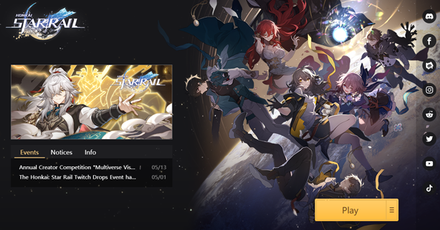
If you encounter the loading screen bug, the simplest and quickest way to try and fix it is to restart the game by closing and running it again.
If you are unable to close the game, press Ctrl + Shift + Esc, right-click on Star Rail in the Task Manager, and hit End Task.
Run in Administrator Mode
If restarting the game did not work, try running the game in Administrator Mode.
| # | Administrator Mode Steps |
|---|---|
| 1 | Right click the desktop shortcut. |
| 2 | Select Run as administrator in the menu. |
| 3 | Select Yes in the dialog box. |
Verify Game Files
If running the game in Administrator Mode did not work, there may be some corrupted files inside the game's directory. You can fix these files by verifying the game files.
| # | Verify Game Files Steps |
|---|---|
| 1 |
 In the menu right after logging in, hit Update in the top right corner of the screen. |
| 2 |
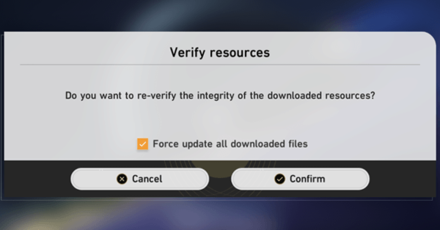 Tick Force update all downloaded files and hit Confirm.
Tick Force update all downloaded files and hit Confirm.
|
| 3 |
 Wait for the verifying process to finish and try again. |
Reinstall the Game
If verifying game files still did not work, you may need to reinstall the game.
| # | Reinstallation Steps |
|---|---|
| 1 | Hit the Start button in the Task Bar. |
| 2 | In the list of software installed, look for the Star Rail folder and click it. |
| 3 | The folder will expand to show the application Honkai Star Rail. Right-click on it select Uninstall. |
| 4 | The Programs and Features window will appear. Right-click on Star Rail and hit Uninstall/Change |
| 5 | Click Yes on the dialog box and then click Uninstall. |
| 6 | Run the game's installer again if you still have it saved or download it again. |
Where to Download Honkai: Star Rail
Log In at a Later Time
If none of the steps above worked, the game's servers could be congested or under maintenance. Try logging in at another time and the issue might resolve itself.
Honkai: Star Rail Related Guides

All Tips and Tricks Guides
Comment
Yeah I had this bug happen when the game updated to 1.1, and because how big the game it and how busy I was graduating high school I just ignored it for awhile, I ended up missing 1.1 1.2 and 1st half of 1.3 before I finally uninstalled and reinstalled it and got it to stop. I ended up happening again sometime before 2.0 , but this time I promptly un and reinstalled
Author
How to Fix the Stuck on Train Loading Screen Bug
Rankings
Gaming News
Popular Games

Genshin Impact Walkthrough & Guides Wiki

Honkai: Star Rail Walkthrough & Guides Wiki

Arknights: Endfield Walkthrough & Guides Wiki

Umamusume: Pretty Derby Walkthrough & Guides Wiki

Wuthering Waves Walkthrough & Guides Wiki

Pokemon TCG Pocket (PTCGP) Strategies & Guides Wiki

Abyss Walkthrough & Guides Wiki

Zenless Zone Zero Walkthrough & Guides Wiki

Digimon Story: Time Stranger Walkthrough & Guides Wiki

Clair Obscur: Expedition 33 Walkthrough & Guides Wiki
Recommended Games

Fire Emblem Heroes (FEH) Walkthrough & Guides Wiki

Pokemon Brilliant Diamond and Shining Pearl (BDSP) Walkthrough & Guides Wiki

Diablo 4: Vessel of Hatred Walkthrough & Guides Wiki

Super Smash Bros. Ultimate Walkthrough & Guides Wiki

Yu-Gi-Oh! Master Duel Walkthrough & Guides Wiki

Elden Ring Shadow of the Erdtree Walkthrough & Guides Wiki

Monster Hunter World Walkthrough & Guides Wiki

The Legend of Zelda: Tears of the Kingdom Walkthrough & Guides Wiki

Persona 3 Reload Walkthrough & Guides Wiki

Cyberpunk 2077: Ultimate Edition Walkthrough & Guides Wiki
All rights reserved
Copyright © 2024 HoYoverse, COGNOSPHERE. All Rights Reserved.
The copyrights of videos of games used in our content and other intellectual property rights belong to the provider of the game.
The contents we provide on this site were created personally by members of the Game8 editorial department.
We refuse the right to reuse or repost content taken without our permission such as data or images to other sites.



























None of this fixes this issue unfortunately. ive uninstalled and reinstalled 5 times now and nothing works...