All Phone Cases
♦ Latest: 4.0 Redeem Codes
♦ Phase 1: Yao Guang, Evernight, Hysilens, Black Swan
♦ Phase 2: Sparkxie, Sparkle, Cerydra, Rappa
♦ Events: Cosmicon, Roll On!

Phone Cases are a type of cosmetic in Honkai: Star Rail. Check out our guide for a list of all phone cases in the game including how to unlock and use them in-game.
List of Contents
All Phone Cases in Honkai: Star Rail
New Phone Cases in Version 4.0
| Version 4.0 New Phone Case |
 Yao Guang Phone Case |
|---|
List of All Phone Cases
Note: The listed phone cases apart from the ones obtained from Honkai: Star Rail's HoYoLAB page came from in-game screenshots.
How to Unlock Phone Cases
Obtain a Character via Gacha
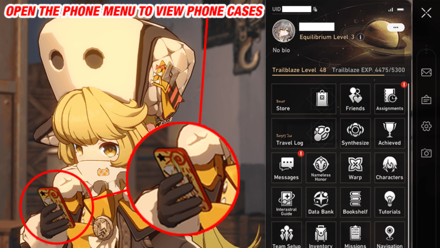
The only way to obtain phone cases in Honkai: Star Rail is to acquire the character that uses the phone case (via Gacha). There is no other way to obtain phone cases in the game. To view a phone case, switch to the character and open your Phone Menu to see their phone.
Phone Cases Cannot be Equipped or Changed

Phone cases are fixed cosmetics. Players will not be able to swap phone cases between their characters as these cases are tied to the characters themselves. The only way to "change phone cases" is to open the phone menu using the character whose phone case you want to see.
Honkai: Star Rail Related Guides

All Cosmetic Types
| All Cosmetics by Type | |||||
|---|---|---|---|---|---|
 Profile Pictures Profile Pictures |
 Phone Cases Phone Cases |
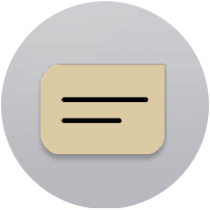 Speech Bubbles Speech Bubbles |
|||
 Phone Wallpapers Phone Wallpapers |
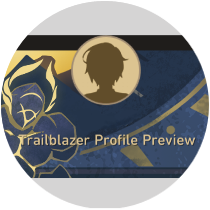 Namecards Namecards |
 Pets Pets |
|||
 Pom-Pom Outfits Pom-Pom Outfits |
 Trailblazer's Room Decorations Trailblazer's Room Decorations |
 Character Skins Character Skins |
|||
 Trailblaze Fashion Trailblaze Fashion |
 Stellar Couture Stellar Couture |
||||
Author
All Phone Cases
Rankings
Gaming News
Popular Games

Genshin Impact Walkthrough & Guides Wiki

Honkai: Star Rail Walkthrough & Guides Wiki

Arknights: Endfield Walkthrough & Guides Wiki

Umamusume: Pretty Derby Walkthrough & Guides Wiki

Wuthering Waves Walkthrough & Guides Wiki

Pokemon TCG Pocket (PTCGP) Strategies & Guides Wiki

Abyss Walkthrough & Guides Wiki

Zenless Zone Zero Walkthrough & Guides Wiki

Digimon Story: Time Stranger Walkthrough & Guides Wiki

Clair Obscur: Expedition 33 Walkthrough & Guides Wiki
Recommended Games

Fire Emblem Heroes (FEH) Walkthrough & Guides Wiki

Pokemon Brilliant Diamond and Shining Pearl (BDSP) Walkthrough & Guides Wiki

Diablo 4: Vessel of Hatred Walkthrough & Guides Wiki

Super Smash Bros. Ultimate Walkthrough & Guides Wiki

Yu-Gi-Oh! Master Duel Walkthrough & Guides Wiki

Elden Ring Shadow of the Erdtree Walkthrough & Guides Wiki

Monster Hunter World Walkthrough & Guides Wiki

The Legend of Zelda: Tears of the Kingdom Walkthrough & Guides Wiki

Persona 3 Reload Walkthrough & Guides Wiki

Cyberpunk 2077: Ultimate Edition Walkthrough & Guides Wiki
All rights reserved
Copyright © 2024 HoYoverse, COGNOSPHERE. All Rights Reserved.
The copyrights of videos of games used in our content and other intellectual property rights belong to the provider of the game.
The contents we provide on this site were created personally by members of the Game8 editorial department.
We refuse the right to reuse or repost content taken without our permission such as data or images to other sites.
















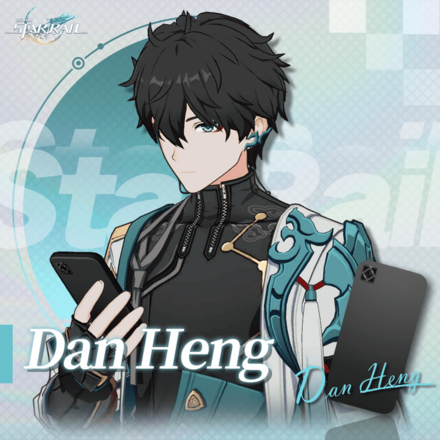






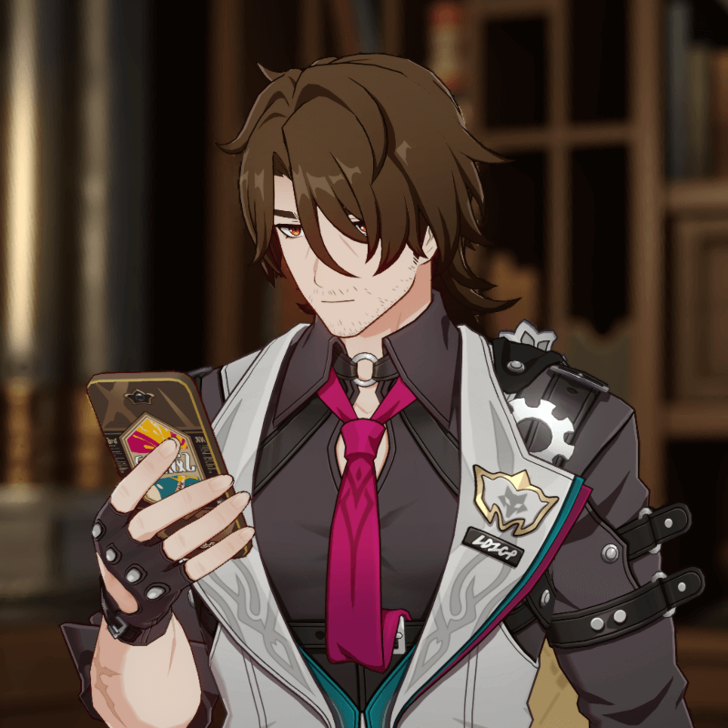









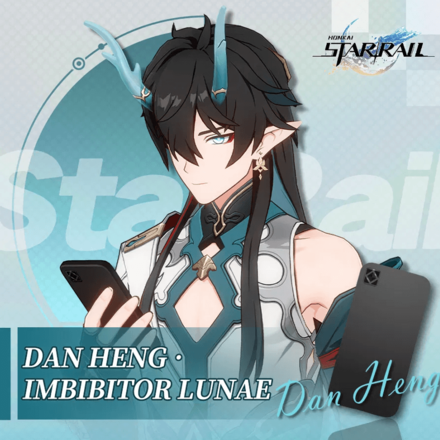


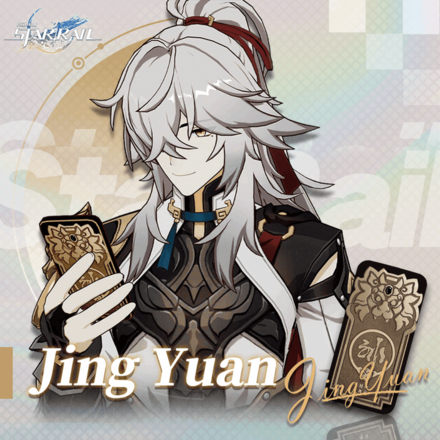




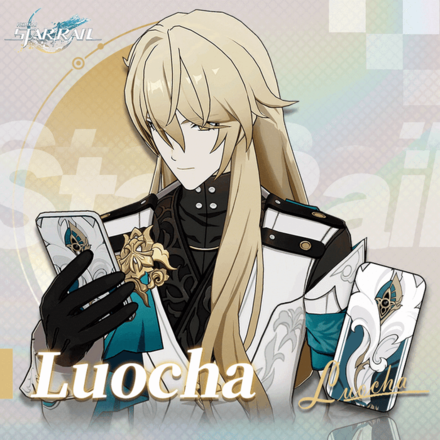






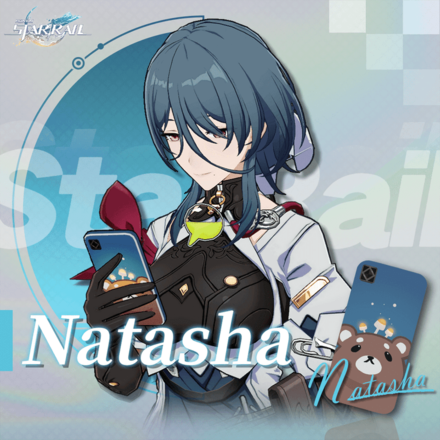


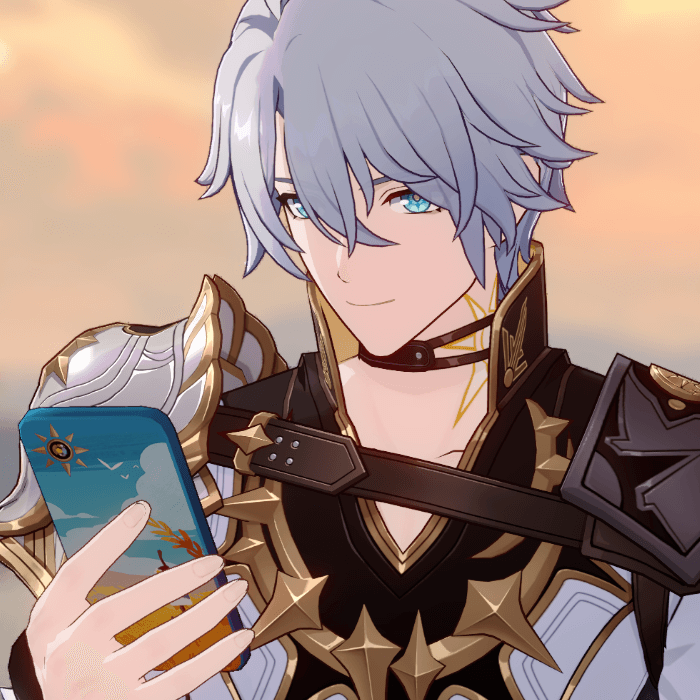

























![Neverness to Everness (NTE) Review [Beta Co-Ex Test] | Rolling the Dice on Something Special](https://img.game8.co/4414628/dd3192c8f1f074ea788451a11eb862a7.jpeg/show)






















you don't need to roll for a character just to see the case in game. just borrow one via the stagnant shadow, switch to the borrowed character and open the menu.