All Phone Wallpapers
♦ Latest: 4.0 Redeem Codes
♦ Phase 1: Yao Guang, Evernight, Hysilens, Black Swan
♦ Phase 2: Sparkxie, Sparkle, Cerydra, Rappa
♦ Events: Cosmicon, Roll On!

Phone Wallpapers are cosmetic items in Honkai: Star Rail that allow you customize the background of your Phone Menu. See how to unlock all Phone Wallpapers and how to change them in this guide!
List of Contents
All Phone Wallpapers in Honkai: Star Rail
New Wallpaper in Version 3.5

A Taste of Happiness is the latest Phone Wallpaper to be added to the game in Version 3.5. This wallpaper is obtainable as a reward from The Chrysos Maze Grand Restaurant event!
All Phone Wallpapers and How to Unlock
| Phone Wallpaper | How to Unlock |
|---|---|
 Nameless Journey Nameless Journey |
Available at the start of the game. |
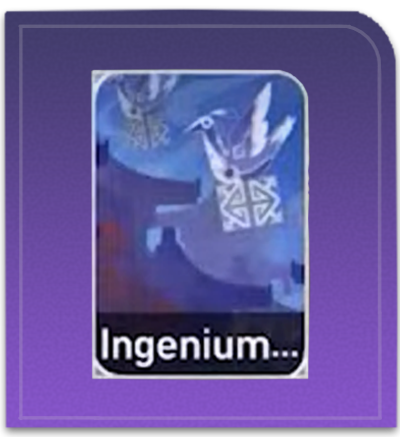 Ingenium Dreams Ingenium Dreams |
Obtained from Aurum Alley's Hustle and Bustle as an event reward. |
 Starfire Parkland Starfire Parkland |
Obtained from A Foxian Tale of the Haunted as an event reward. Reach Subscription Level 10 by earning Gratuity Points for the Subscription Plan. |
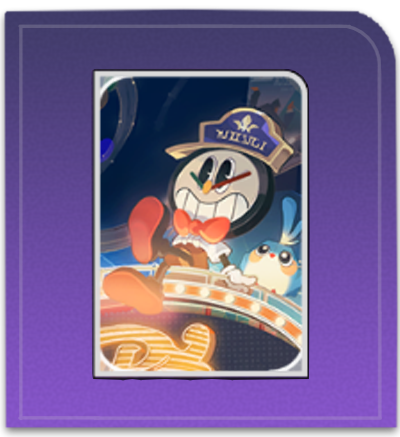 The Planet of Festivities The Planet of Festivities |
Upgrade the Clockie Statue in Penacony to Level 20. |
 Cosmodyssey Cosmodyssey |
Obtained from Cosmodyssey as an event reward. Obtained after Cosmic Contribution progress reaches 100% during the event. |
 Conductor's Treat Conductor's Treat |
Obtained by ordering from participating stores in the Time to Feast! Astral Express Pit Stop collaboration event. This is a limited-time reward and won't be available after the event. |
 Task in Progress Task in Progress |
Obtained as a reward from the Divergent Universe. Reach Synchronicity Level 50 during the Human Comedy expansion. |
 Moment of Triumph Moment of Triumph |
Obtained from Luminary Wardance as an event reward. Reach Wardance Plaudit Level 20. |
 To a Dreamless Sleep To a Dreamless Sleep |
Obtained from Cosmic Home Decor Guide as an event reward. Reach Level 20 in the Renovation Subsidy. |
 A Taste of Happiness A Taste of Happiness |
Obtained from The Chrysos Maze Grand Restaurant as an event reward. |
How to Set Phone Wallpapers
Change via the Phone Menu
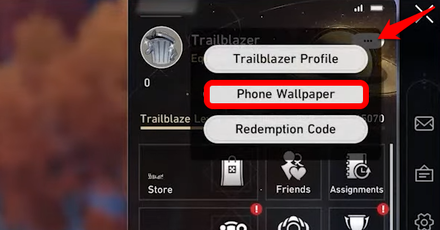
In the Phone Menu, click on the ellipses button at the top right near your name and select the Phone Wallpaper option to open the customization screen.
Honkai: Star Rail Related Guides

All Cosmetic Types
| All Cosmetics by Type | |||||
|---|---|---|---|---|---|
 Profile Pictures Profile Pictures |
 Phone Cases Phone Cases |
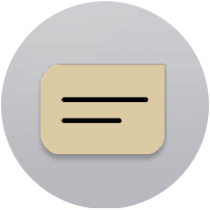 Speech Bubbles Speech Bubbles |
|||
 Phone Wallpapers Phone Wallpapers |
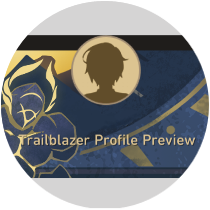 Namecards Namecards |
 Pets Pets |
|||
 Pom-Pom Outfits Pom-Pom Outfits |
 Trailblazer's Room Decorations Trailblazer's Room Decorations |
 Character Skins Character Skins |
|||
 Trailblaze Fashion Trailblaze Fashion |
 Stellar Couture Stellar Couture |
||||
Comment
Hello there was another Phone Wallpaper called "Conductor's Treat" which came from the "Time to Feast" IRL Event where you Purchase a Meal/Merch and received a Special Star Rail pass with a redeemable code for the Item bundle
Author
All Phone Wallpapers
Rankings
Gaming News
Popular Games

Genshin Impact Walkthrough & Guides Wiki

Honkai: Star Rail Walkthrough & Guides Wiki

Arknights: Endfield Walkthrough & Guides Wiki

Umamusume: Pretty Derby Walkthrough & Guides Wiki

Wuthering Waves Walkthrough & Guides Wiki

Pokemon TCG Pocket (PTCGP) Strategies & Guides Wiki

Abyss Walkthrough & Guides Wiki

Zenless Zone Zero Walkthrough & Guides Wiki

Digimon Story: Time Stranger Walkthrough & Guides Wiki

Clair Obscur: Expedition 33 Walkthrough & Guides Wiki
Recommended Games

Fire Emblem Heroes (FEH) Walkthrough & Guides Wiki

Pokemon Brilliant Diamond and Shining Pearl (BDSP) Walkthrough & Guides Wiki

Diablo 4: Vessel of Hatred Walkthrough & Guides Wiki

Super Smash Bros. Ultimate Walkthrough & Guides Wiki

Yu-Gi-Oh! Master Duel Walkthrough & Guides Wiki

Elden Ring Shadow of the Erdtree Walkthrough & Guides Wiki

Monster Hunter World Walkthrough & Guides Wiki

The Legend of Zelda: Tears of the Kingdom Walkthrough & Guides Wiki

Persona 3 Reload Walkthrough & Guides Wiki

Cyberpunk 2077: Ultimate Edition Walkthrough & Guides Wiki
All rights reserved
Copyright © 2024 HoYoverse, COGNOSPHERE. All Rights Reserved.
The copyrights of videos of games used in our content and other intellectual property rights belong to the provider of the game.
The contents we provide on this site were created personally by members of the Game8 editorial department.
We refuse the right to reuse or repost content taken without our permission such as data or images to other sites.



























There's a new wallpaper by maxing the current Clockie Statue to level 20, it's named as The Planet of Festivities.