How to Switch Characters
♦ Latest: 4.0 Redeem Codes
♦ Phase 1: Yao Guang, Evernight, Hysilens, Black Swan
♦ Phase 2: Sparkxie, Sparkle, Cerydra, Rappa
♦ Events: Cosmicon, Roll On!

Switching characters in Honkai: Star Rail lets you modify your party. See how to switch characters in the overworld and the Simulated Universe with our guide!
List of Contents
How to Switch Characters
In The Overworld
Switch Characters Using Team Setup

The main way of switching characters in Honkai: Star Rail is by the use of the Team Setup function. It can be found in the Menu or the upper right corner of your screen. It allows the player to create a party of four characters, each of which can be switched out for another if you want to replace them.
This is a function you will most likely keep using since having a variety of party setups can help you succeed in later parts of the game. You can also make use of the Quick Setup button to create a party instantly.
Switch Characters While Exploring
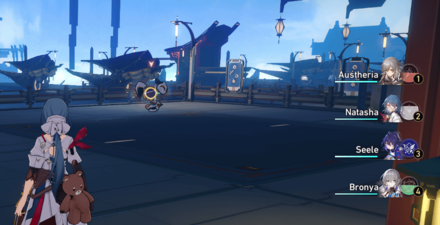
Apart from switching characters in the party, you can also switch active characters while exploring the overworld. This requires you to be out of combat. To do so, just press the numbers 1-4 on your keyboard or the d-pad on controller. You will rely on this since characters have different Techniques and attacks that can either provide buffs or trigger enemy Weakness. Be sure to take advantage of this when starting a battle!
List of Techniques and How to Use
In The Simulated Universe

Switching characters in the Simulated Universe is a bit different compared to how it is in the open world of Honkai: Star Rail. You are only able to switch characters for your party in areas called Respite Rooms
, unlike the overworld where you can freely switch characters in between battles. For active characters however, it works the same while exploring.
Simulated Universe Guide
Switch Characters Using the Downloader

In the Simulated Universe, the only way to switch characters around in your party is by the use of the Downloader, which you can only find in Respite Rooms. You will see these all through out the Simulated Universe and may choose one character from your roster to join your team as a backup. Each Downloader can only be used once, so make sure to pick the character that you want the most out of your roster.
Once you see more Downloaders down the road, you can then choose more characters to join your team. To use the characters you have chosen from the Downloaders, you can go to Team Setup and then switch them up there.
Can You Switch Characters in Battle?
No, Not During Battle
Unfortunately, like other turn based games and RPGs you cannot switch characters or party members during battle. In Honkai: Star Rail, every character gets their turn to be active so it is not a big problem unless you have deployed the wrong characters for the battle. In any case, you have to wait until you finish the battle for you to be able to change your party members.
Why Switch Characters?
To Choose the Best Characters for Enemies

Just like other turn based RPGs, Honkai: Star Rail has its gameplay revolve around party making. Switching characters for parties is always a function in these kinds of games and Honkai: Star Rail is no exception. It has pretty straightforward way of switching characters and it is an important part of the game because of the Element system. It is vital to mix and match characters for different situations!
All Playable Characters
Related Guides

All Tips and Tricks Guides
Author
How to Switch Characters
Rankings
Gaming News
Popular Games

Genshin Impact Walkthrough & Guides Wiki

Honkai: Star Rail Walkthrough & Guides Wiki

Arknights: Endfield Walkthrough & Guides Wiki

Umamusume: Pretty Derby Walkthrough & Guides Wiki

Wuthering Waves Walkthrough & Guides Wiki

Pokemon TCG Pocket (PTCGP) Strategies & Guides Wiki

Abyss Walkthrough & Guides Wiki

Zenless Zone Zero Walkthrough & Guides Wiki

Digimon Story: Time Stranger Walkthrough & Guides Wiki

Clair Obscur: Expedition 33 Walkthrough & Guides Wiki
Recommended Games

Fire Emblem Heroes (FEH) Walkthrough & Guides Wiki

Pokemon Brilliant Diamond and Shining Pearl (BDSP) Walkthrough & Guides Wiki

Diablo 4: Vessel of Hatred Walkthrough & Guides Wiki

Super Smash Bros. Ultimate Walkthrough & Guides Wiki

Yu-Gi-Oh! Master Duel Walkthrough & Guides Wiki

Elden Ring Shadow of the Erdtree Walkthrough & Guides Wiki

Monster Hunter World Walkthrough & Guides Wiki

The Legend of Zelda: Tears of the Kingdom Walkthrough & Guides Wiki

Persona 3 Reload Walkthrough & Guides Wiki

Cyberpunk 2077: Ultimate Edition Walkthrough & Guides Wiki
All rights reserved
Copyright © 2024 HoYoverse, COGNOSPHERE. All Rights Reserved.
The copyrights of videos of games used in our content and other intellectual property rights belong to the provider of the game.
The contents we provide on this site were created personally by members of the Game8 editorial department.
We refuse the right to reuse or repost content taken without our permission such as data or images to other sites.




![Animal Crossing: New Horizons Review [Switch 2] | Needlessly Crossing Over to a New Generation](https://img.game8.co/4391759/47d0408b0b8a892e453a0b90f54beb8a.png/show)






















I'm playing on Ps5 and does anyone know why the game refuses to let me switch characters outside of battle? Hitting the D-pad on ps5 controller does nothing nor does the game say how to otherwise change characters outside of battle