How to Add Friends
♦ Latest: 4.0 Redeem Codes
♦ Phase 1: Yao Guang, Evernight, Hysilens, Black Swan
♦ Phase 2: Sparkxie, Sparkle, Cerydra, Rappa
♦ Events: Cosmicon, Roll On!

Honkai: Star Rail has a feature where you can add your friends and use one of their featured characters for support. See how to add your friends, the benefits of adding friends, and get your own UID!
How to Add Friends
| How to Add Friends Summary |
|---|
|
|
Go to Friends in the Menu
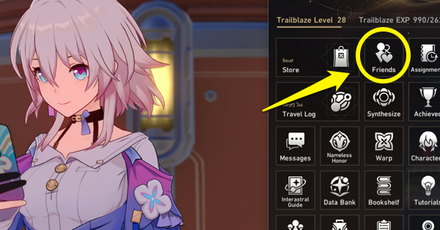
The Friends button can be accessed through the menu. Clicking it will bring you to the Friends screen where you can view your current friends and add other players.
Select Add Friends Tab in the Menu
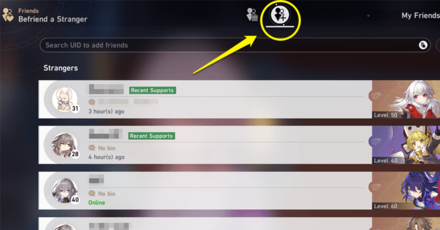
The Friends screen will show your friends list by default. Click on the second tab at the top to add friends.
Enter Friend's UID

Enter your friend's 9-digit UID in the input box. If you have the UID on your clipboard, you can paste it by using the button to the right or pressing CTRL + V. Once the UID is entered, simply hit the Search on the right.
Hit Search and Friend Request

After you have entered a valid UID, your friend's profile will pop up on the screen. Hit the Friend Request button and wait for your friend to accept.
Benefits of Adding Friends
Easily Find Characters for Support

Some content in the game like Calyxes, Caverns of Corrosion, and Echoes of War allows you to add your friend's featured character into your party. This is particularly useful for covering your team's weaknesses or if you are just looking to try out a specific character.
If you have your friend added, your friend will always show up at the top of the list of available support characters you can add to your party.
Receive Credits Up to 10 Times a Day

If your featured character is used by your friends or other players, you will receive some Credits. You can earn some Credits this way up to 10 times a day.
If you do not claim your reward, it will accumulate up to a cap of 120,000 Credits after which you cannot earn more until you claim them.
How to Get Your UID
Go to the Menu

To get your own UID, go to the menu and it will be shown on the top to the right. There is a copy button beside it for your convenience.
Honkai: Star Rail Related Guides

All Tips and Tricks Guides
Comment
I know right? The cap is at 120,000 credits now too, not 60,000 haha
Author
How to Add Friends
Rankings
Gaming News
Popular Games

Genshin Impact Walkthrough & Guides Wiki

Honkai: Star Rail Walkthrough & Guides Wiki

Arknights: Endfield Walkthrough & Guides Wiki

Umamusume: Pretty Derby Walkthrough & Guides Wiki

Wuthering Waves Walkthrough & Guides Wiki

Pokemon TCG Pocket (PTCGP) Strategies & Guides Wiki

Abyss Walkthrough & Guides Wiki

Zenless Zone Zero Walkthrough & Guides Wiki

Digimon Story: Time Stranger Walkthrough & Guides Wiki

Clair Obscur: Expedition 33 Walkthrough & Guides Wiki
Recommended Games

Fire Emblem Heroes (FEH) Walkthrough & Guides Wiki

Pokemon Brilliant Diamond and Shining Pearl (BDSP) Walkthrough & Guides Wiki

Diablo 4: Vessel of Hatred Walkthrough & Guides Wiki

Super Smash Bros. Ultimate Walkthrough & Guides Wiki

Yu-Gi-Oh! Master Duel Walkthrough & Guides Wiki

Elden Ring Shadow of the Erdtree Walkthrough & Guides Wiki

Monster Hunter World Walkthrough & Guides Wiki

The Legend of Zelda: Tears of the Kingdom Walkthrough & Guides Wiki

Persona 3 Reload Walkthrough & Guides Wiki

Cyberpunk 2077: Ultimate Edition Walkthrough & Guides Wiki
All rights reserved
Copyright © 2024 HoYoverse, COGNOSPHERE. All Rights Reserved.
The copyrights of videos of games used in our content and other intellectual property rights belong to the provider of the game.
The contents we provide on this site were created personally by members of the Game8 editorial department.
We refuse the right to reuse or repost content taken without our permission such as data or images to other sites.



























Damn pretty harsh but yeah they need to keep their site up-to-date. They're first and foremost supposed to be a walkthrough and guides site, not a tier list maker. I mean that's what they pay their employees to do after all.