Connection Error and How to Fix It
♦ Latest: 4.0 Redeem Codes
♦ Phase 1: Yao Guang, Evernight, Hysilens, Black Swan
♦ Phase 2: Sparkxie, Sparkle, Cerydra, Rappa
♦ Events: Cosmicon, Roll On!
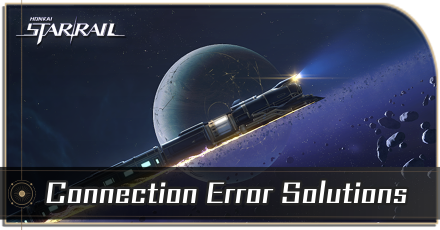
Connection Errors occasionally occur when logging in Honkai: Star Rail. Check out a list of possible solutions to help resolve this issue.
List of Contents
How to Fix Connection Error
Check the Server Status
One of the first things you should do is to check if the servers are online or under maintenance.
There is currently no server status page that allows you to see if the servers are undergoing quick repairs, but you can check the official Honkai: Star Rail Twitter page for any announcements if the servers have been temporarily shut down.
Restart the Game Launcher
It might be worth relaunching Honkai: Star Rail to make sure that the game properly connects to the official game servers as there might be some slight interference while attempting to connect during an earlier session.
Check if Internet Connection is Stable
After confirming that the servers are online, the issue might be on your end, double check if your internet connection is fast and stable.
Be sure to close all applications that are downloading in the background as this slows down your internet speed, thus affecting your overall connection to the game.
Reinstall the Game
As a last resort, reinstall the game to reacquire all the game files. The issue might be that one of your game files are corrupted.
What Are Connection Errors?
Unable to Connect to the Game's Servers
Connection Errors are one of the few internal issues in the game where players are unable to login to their accounts and play the game.
The most common reason is that there are a some hindrances when attempting to connect to the servers such as poor internet connection, corrupted game files, or the official servers are offline for maintenance.
Honkai: Star Rail Related Guides

All Tips and Tricks Guides
Comment
Game logs me in, but loading screens ingame won't load at all. After a while I get a message that connection to server is lost. My Internet is fine.
Author
Connection Error and How to Fix It
Rankings
- We could not find the message board you were looking for.
Gaming News
Popular Games

Genshin Impact Walkthrough & Guides Wiki

Honkai: Star Rail Walkthrough & Guides Wiki

Arknights: Endfield Walkthrough & Guides Wiki

Umamusume: Pretty Derby Walkthrough & Guides Wiki

Wuthering Waves Walkthrough & Guides Wiki

Pokemon TCG Pocket (PTCGP) Strategies & Guides Wiki

Abyss Walkthrough & Guides Wiki

Zenless Zone Zero Walkthrough & Guides Wiki

Digimon Story: Time Stranger Walkthrough & Guides Wiki

Clair Obscur: Expedition 33 Walkthrough & Guides Wiki
Recommended Games

Fire Emblem Heroes (FEH) Walkthrough & Guides Wiki

Pokemon Brilliant Diamond and Shining Pearl (BDSP) Walkthrough & Guides Wiki

Diablo 4: Vessel of Hatred Walkthrough & Guides Wiki

Super Smash Bros. Ultimate Walkthrough & Guides Wiki

Yu-Gi-Oh! Master Duel Walkthrough & Guides Wiki

Elden Ring Shadow of the Erdtree Walkthrough & Guides Wiki

Monster Hunter World Walkthrough & Guides Wiki

The Legend of Zelda: Tears of the Kingdom Walkthrough & Guides Wiki

Persona 3 Reload Walkthrough & Guides Wiki

Cyberpunk 2077: Ultimate Edition Walkthrough & Guides Wiki
All rights reserved
Copyright © 2024 HoYoverse, COGNOSPHERE. All Rights Reserved.
The copyrights of videos of games used in our content and other intellectual property rights belong to the provider of the game.
The contents we provide on this site were created personally by members of the Game8 editorial department.
We refuse the right to reuse or repost content taken without our permission such as data or images to other sites.




![Animal Crossing: New Horizons Review [Switch 2] | Needlessly Crossing Over to a New Generation](https://img.game8.co/4391759/47d0408b0b8a892e453a0b90f54beb8a.png/show)






















My internet connection is fine till I start the game. After the game started, before I even log in, the game cloks like 90% of ALL internet conection and can't log me in because of it. I reinstalled the game and repaired it 2 or 3 times and it did not help at all. I even tried to change DNS adress and disabling IPv6 and still no help. Disablingfireweall and antivirus also didn't fix the problem